From Quote to Cash: Automate Every Document in Your Salesforce QTC Process
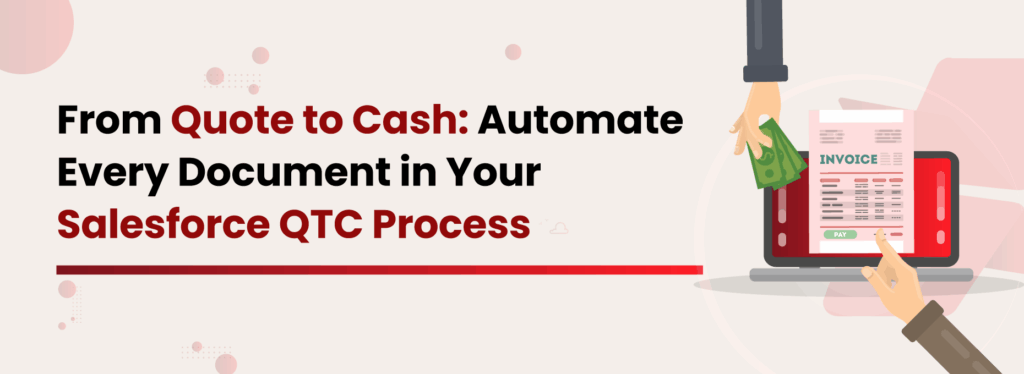
The moment a prospect becomes a qualified lead, the clock starts ticking. In today’s fast-paced B2B sales environment, every second counts. The line between winning and losing often comes down to how quickly your team can deliver accurate quotes, finalize contracts, issue invoices, and recognize revenue. Yet for many companies using Salesforce, the entire Quote-to-Cash (QTC) process is still a tangled web of manual effort, disconnected tools, and error-prone documents. So, why is this happening? If businesses have already optimized their customer data in Salesforce, why is the Quote-to-Cash (QTC) process still lagging behind? In this blog, we’ll uncover both the hidden inefficiencies and the familiar pain points in QTC workflows. By the end, you’ll understand what’s holding things back—and how to fix it with the right automation. What is the Quote-to-Cash process? The term “quote-to-cash” (QTC or Q2C) refers to the complete set of business processes involved in generating revenue, starting from the creation of a quote and continuing until payment is received. The Salesforce Quote-to-Cash (QTC) process consists of three key components: Configure, Price, Quote (CPQ), Contract Management, and Revenue Management. Together, these processes form a critical business function that spans the entire sales cycle, ensuring seamless transitions from one stage to the next. What Exactly Happens In Your Salesforce QTC Process? Let’s walk through a common sales scenario. The QTC process involves more than merely generating quotes for pricing and payments. Typical stages of the QTC process include: Configure, Price, Quote (CPQ) The sales team begins by building a tailored product or service package for a lead. This involves gathering details from various product catalogs, referencing pricing sheets, and applying discounts based on approval chains or past deals. To draft the proposal, reps often collect input from multiple systems, format the quote in a document editor, double-check the figures, convert the file to PDF, and then send it over to the prospect—all while juggling multiple tabs and tools. Contract Management Once the quote is approved, it’s time to draft the contract. The proposal details are manually entered into a contract template. Legal teams review the document, send back redlines, and multiple versions bounce around via email. Approvals and signatures are handled through separate tools, with signed contracts scanned and uploaded manually into Salesforce or a shared drive. Revenue Management Now it’s over to the finance team. Using the finalized contract, they prepare invoices—often by manually entering data into billing software. Payment terms are communicated to the client, and once payment is made, Finance tracks it and updates Salesforce records accordingly. Revenue recognition happens after a final review, usually involving spreadsheets, emails, and reconciliations to ensure everything aligns with compliance rules. As your team works through the Quote-to-Cash process in Salesforce, they create a bunch of important documents. This includes product configuration sheets, quotes, proposals, contracts, invoices, receipts, payment confirmations, revenue logs, and audit trails. That’s a lot to handle. What happens if you have not automated your Salesforce QTC Process? Each document plays a vital role in moving the deal forward and ensuring compliance. When these documents are handled manually, the process quickly turns into a maze of disconnected tools and time-consuming steps. Common challenges in quote-to-cash Instead of one smooth flow, your team ends up: Sending endless emails back and forth Using spreadsheets to track pricing and payments Manually copy-pasting details from different sources Editing and formatting Word docs for quotes and contracts Dealing with confusing file versions everywhere Converting files to PDFs just to send them Waiting on approvals that get lost in someone’s inbox Lack of real-time collaboration on documents Jumping between five different tools just to complete one task No visibility into document status—sent, viewed, signed This slows down your Sales cycle. And it makes things harder than they need to be. How Does a Slow Sales Cycle Affect Your Customers? When your sales process drags, your customers feel it. Delays in getting quotes, contracts, or invoices can make them frustrated, lose confidence in your team, or even start looking at your competitors. Read More: How To Enhance Sales Efficiency And Customer Experience With Automated Document Generation The Solution? Automate Your Salesforce Document Generation Research by the Aberdeen Group indicates that top-performing companies are 53% more likely to have automated sales processes, including document generation. Implementing automation is essential to speeding up your sales cycle and enhancing customer experience. The Salesforce AppExchange features various applications that assist with document generation, and Salesforce itself offers built-in tools for this purpose. But how does our solution stand out, and why do so many businesses choose us? Before we explain how, let’s take a quick look at what Salesforce offers. Salesforce Quote-to-Cash Salesforce recommends using CPQ to streamline how teams configure products, apply pricing, and generate accurate quotes. For the billing side of the Quote-to-Cash cycle, Salesforce Billing helps automate invoicing, payments, and revenue tracking, making the transition from quote to payment much smoother. But this involves two applications and a separate application for e-signature. This is not only expensive but also requires extensive customization, consulting support, ongoing maintenance, user training, and constant coordination between systems. The more tools you add, the harder it becomes to manage version control, ensure data consistency, and deliver a smooth, end-to-end experience for both your team and your customers. Transforming Document Generation Process For Modern Banking Financial Services Join Our Upcoming Webinar Simplify Your Salesforce QTC Process With XfilesPro XfilesPro addresses the challenges by seamlessly integrating with Salesforce to automate your entire QTC journey. From quote creation to contract finalization and invoicing, it simplifies every step, reducing manual errors and accelerating your time-to-revenue. Focus on building relationships and driving business success with a more efficient QTC process that enhances productivity and keeps clients satisfied. What makes XfilesPro stand out? It’s not just another add-on; it’s the missing link in your Salesforce Quote-to-Cash process. XfilesPro goes beyond basic document management. It’s designed to work with your Salesforce environment, not around it, so your team doesn’t have to switch between tools
20 Ways XfilesPro Helps You Slash Operational Costs in Salesforce

Salesforce file management has its limitations that every Salesforce admin is aware of. While many users highlight limited storage space as the primary issue, the real challenge goes beyond that. It’s not just about how much you can store; it’s also about how effectively you can manage it. This includes aspects like improved collaboration, seamless document access, enhanced security, and easy search and sharing. Unfortunately, Salesforce as a CRM does not provide these features. That’s why businesses move their files to external storage like SharePoint, Google Drive, OneDrive, or Amazon S3. These platforms offer end-to-end file management solutions that are not possible within Salesforce But you can’t just magically transfer files. Doing it manually means downloading everything from Salesforce, uploading it again to external storage, and wasting hours, only to end the day feeling completely burnt out. File management tools like XfilesPro help companies declutter, automate processes, and significantly reduce costs—all without compromising on performance, security, or compliance. So, How Does XfilesPro Help You Slash Operational Cost? XfilesPro doesn’t just save on Salesforce file storage. It cuts down manual work with automation, reduces IT overhead with easy-to-manage file integrations, and helps avoid compliance slip-ups with secure, traceable file movement. That’s less time spent, fewer tools needed, and way more value out of your Salesforce investment. Let’s break it down: Cut Direct Storage & Licensing Costs Reduced Salesforce Storage Costs by 80%+ Salesforce charges up to $5/GB/month, and Amazon S3 at just $0.023/GB/month. By using XfilesPro to offload files to more cost-efficient cloud storage solutions like Amazon S3 or SharePoint, businesses can reduce their Salesforce file storage cost by up to 80%, saving thousands annually. Eliminate Manual File Transfers Transferring 1,000 files manually can take days. The process of downloading, uploading, and organizing each file consumes a significant amount of time. XfilesPro automates this entire process, reducing manual work and saving your team hours every week. Additionally, manual transfers are prone to errors, which increases the chances of missing some files or experiencing transfer failures Bulk Migration of Historical Files XfilesPro lets businesses bulk migrate large volumes of legacy files from Salesforce to external storage in one seamless transfer. This saves on storage costs and eliminates the manual effort of cleaning up data. Use Existing Subscriptions Smartly If your business has already subscribed to Microsoft 365, Google Workspace, or Amazon Web Services, XfilesPro integrates seamlessly with these platforms to make full use of their storage capabilities. This way, businesses don’t need to purchase additional storage or tools, maximizing existing investments. Secure File Sharing Without Licenses Sharing files with third parties or external collaborators typically requires extra Salesforce licenses. With XfilesPro, you can share files directly from external storage or Salesforce, eliminating the need for additional licenses. Automate Workflows and Save Time Organize with Smart Folder Structures XfilesPro allows automatic folder creation based on predefined rules like record types, departments, or case types. This level of automation eliminates the time-consuming process of manually organizing documents, reducing administrative costs, and keeping your storage system tidy. No-Code Customizations XfilesPro lets you set up file movement, organization, and syncing through a no-code configuration. This removes the need for dedicated development resources, lowering IT costs and giving teams the flexibility to adapt the tool as needed. Automated Workflows Based on File Events XfilesPro allows you to create triggers and automated workflows based on file movements. For example, when a contract is uploaded to Salesforce, XfilesPro can automatically move it to a “Contracts” folder in external storage and tag the file. A trigger can also be implemented to create subfolders when a record is added. This automation reduces the need for manual oversight, accelerates decision-making, and lowers operational costs. Read More: 8 Ways XfilesPro Automates File Management Process in Salesforce Drag-and-Drop Simplicity Uploading, moving, or managing files becomes as easy as drag-and-drop. This reduces the learning curve and eliminates training costs, allowing even non-technical users to quickly manage their files without IT support. Faster Onboarding for New Users Since XfilesPro integrates directly with widely used platforms like Google Drive and SharePoint, new employees can quickly get up to speed with the document management system without needing extensive training. This reduces onboarding costs and accelerates time-to-productivity. Boost Team Efficiency Across Departments Access Files from Inside Salesforce Even after documents are moved to external storage, XfilesPro makes it possible for Salesforce users to access and manage them directly within Salesforce. This eliminates the need for switching platforms or logging in to multiple tools, saving time and reducing operational friction for employees. Remote & Mobile-Friendly Access External cloud storage like Google Drive, OneDrive, and SharePoint offers mobile access, allowing field teams or remote workers to upload and access documents anytime, from anywhere. This flexibility enhances efficiency and reduces travel-related costs for teams that previously needed to be on-site. External File Collection Made Simple XfilesPro enables you to collect files from customers, vendors, or partners through secure, one-click email upload links, no Salesforce login required. This simplifies collaboration, reduces back-and-forth emails, and eliminates the need for costly third-party file collection tools. Boost Cross-Functional Collaboration With all teams working in the same centralized storage, communication becomes smoother, and collaboration is streamlined. This reduces the need for multiple communication tools and prevents unnecessary back-and-forth between teams, ultimately saving time and reducing inefficiency. Community Portal File Storage For businesses with customer or partner portals(Community Portal), XfilesPro ensures that any files uploaded through these channels are stored directly in external storage. This reduces Salesforce storage consumption, enhances security, and minimizes costs by reducing the need for additional storage capacity. Field Service-Friendly Field agents use the Salesforce FSL app to capture images, reports, and invoices. With XfilesPro, these files can be transferred directly to SharePoint from the field. This eliminates the need for agents to manually send files via email or upload them later, cutting down on administrative overhead and ensuring instant documentation. No Need for Additional Document Management Tools External platforms like SharePoint or Google Drive can serve as your document management system (DMS),

