Salesforce for Manufacturing: Boost Efficiency with Document Generation, OCR & File Storage
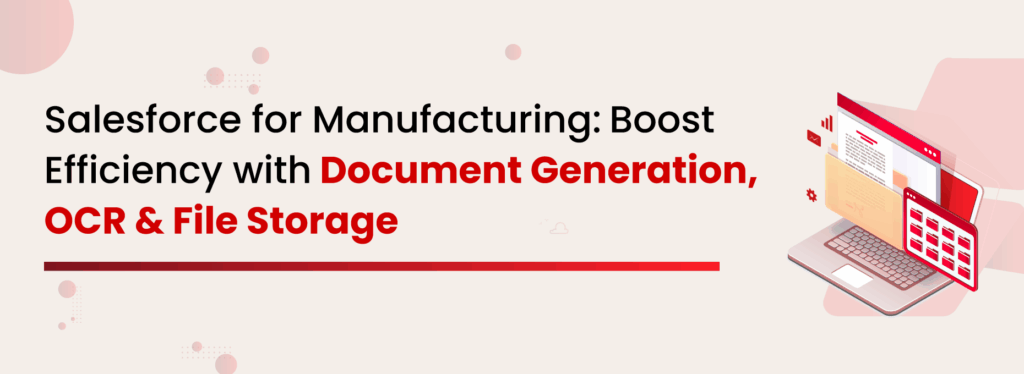
In the manufacturing industry, managing documents goes beyond merely keeping things organized. It is essential for maintaining compliance, preventing delays, and ensuring that products arrive at the right location at the right time. From purchase orders to quality checks, each step in the process must be executed with precision to ensure this success. But the harsh truth is that most teams are drowning in multiple documents, manual approvals, missed emails, and disorganized file & folders, hindering their efficiency and productivity. So, how can manufacturing companies break free from document overload and build a system that truly works? The Answer: Leveraging Salesforce with Smart Document Management Solutions Why? Because Salesforce is transforming the way manufacturers operate. With Salesforce Manufacturing Cloud, you can do more than manage customer relationships. By connecting sales, operations, and partners on a single platform, you gain better visibility, smarter forecasts, and control over every step. But even with all that power, there’s one thing that still clogs the gears: the document-heavy manufacturing process itself. Think about it, Purchase Order Management, Production & Quality Control, and Inventory Management, they’re all document-heavy, approval-driven, and deadline-sensitive. If you’re still stuck in manual mode, it doesn’t matter how powerful your CRM is, you’re always prone to errors, delays, and inefficiencies. That’s where document automation and external document management systems come in. When these integrate seamlessly with Salesforce, everything clicks into place. That’s when you stop wasting time on manual file management and start speeding up processes across the board. In this blog, we’ll break down exactly how all of this fits into your manufacturing process—from purchase orders to quality control—and why automating documents is the next step in building a more efficient, scalable operation. Purchase Order Management Picture this. Your purchase team urgently needs to source materials for an upcoming manufacturing unit. They’ve found a few solid vendors, and it’s time to request quotes, negotiate pricing, and raise a purchase order. Sounds straightforward? Not really. Here’s how it usually plays out: You raise a purchase request, which goes to the Department Head for approval and then to the Procurement Head. Once it’s green-lit, the RFQs go out, vendor quotes trickle in, and after some evaluation, you generate the Purchase Order(PO). The vendor confirms, shares invoices, and sets delivery timelines. But now you’re juggling Work Orders, Bill of Materials(BOMs), Vendor Quotations, Inspection Reports, NCRs, and of course, contracts. Production & Quality Control Once the PO is confirmed and the materials start arriving, it’s time to get into the thick of production. This is where your operations team kicks into high gear, and where the paperwork continues to pile up. From production schedules to inspection logs, everything needs to be tracked, verified, and approved Here’s what the usual flow looks like: Materials are received and logged Work Orders are issued Production begins Quality checks kick in at different stages NCRs and inspection reports are generated Final product is approved or sent back for rework You’re now managing Material Inspection Reports, WIP Checklists, QA Forms, NCRs, Compliance Certificates, and final QA sign-offs. Inventory Management With production rolling and quality checks in motion, it’s now up to inventory management to keep everything balanced. Raw materials in, finished goods out, and somewhere in between—real-time stock visibility is everything. Sounds easy in theory, but in practice? Things can get chaotic fast. Here’s how the typical flow goes: Goods are received and logged Inventory levels are updated manually Items are moved to production or storage Finished goods are recorded Dispatch and delivery details are entered Stock reports are generated for finance and procurement teams. You’re now working with GRNs, Stock Transfer Forms, Inventory Count Sheets, Dispatch Notes, and Delivery Challans. But even if you’ve managed to stay on top of these documents so far, it only takes one slip to disrupt the entire chain. Here’s Why Manual Handling of Operational Documents Holds You Back Let me ask you, if a document goes missing, how quickly can your team recover, and at what cost? And when documents are generated manually, how confident are you that every field is filled, every signature captured, and every version tracked? If you don’t know the answer, or if your answer starts with “it depends,” that’s already a cause for concern. Manual processes might’ve worked back when operations were simpler. But today? With everything moving fast and expectations even faster, managing documents by hand is like trying to race a jet with a bicycle. If you manage your Purchase Orders, Vendor Quotes, and Work Orders manually, you already know the pain. One missed email, one outdated version of a BOM (Bill of Materials), or a missed detail in the Inspection Report can suddenly throw your whole workflow off balance. You’ve probably seen it firsthand: That NCR (Non-Conformance Report) form that went missing just before a final quality audit The GRN (Goods Receipt Note) that didn’t make it to the inventory team in time The Dispatch Note that was saved in the wrong folder, delaying shipment The QA Certificate that never got signed off, holding up production There is a risk of missing details when documents are created manually. This issue becomes more pronounced when there is no automated workflow for review and approval. As a result, you may be losing valuable production hours. Many manufacturers assume that implementing multiple software solutions will be expensive and technically overwhelming, but that’s not the case. Did you know document-related issues can cause up to 21.3% productivity loss? A Heavy Equipment Manufacturing Industry, known for powering infrastructure with high-performance machinery like cranes and excavators, struggled with scattered files, poor folder sync, and unclear access controls. That’s when XfilesPro stepped in. By streamlining document storage, syncing, and access management, they increased efficiency, saved time, and ultimately boosted overall productivity. Download the case study to know more Meet XfilesPro: The Automated Document Management Suite You Need XfilesPro is purpose-built for managing documents within Salesforce. It aligns seamlessly with your industry’s compliance and operational needs. Let me walk you through
Speed Up Invoice Processing in Salesforce with XfilesPro OCR App
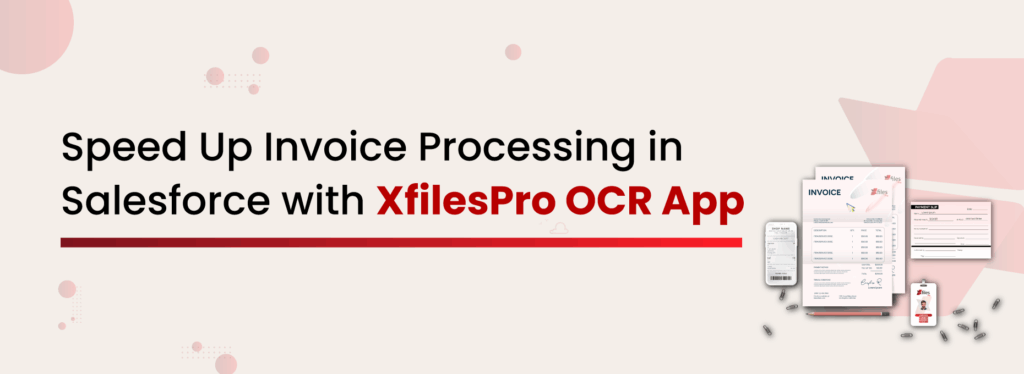
If you’re handling invoice processing in Salesforce, you probably know the drill—you need to scan through piles of documents, manually enter data into fields, and double-check for typos, all while risking errors. Invoice processing in Salesforce is a critical function for any business, but it’s a slow, repetitive task that involves hours of manual verification and management of financial data. Moreover, these delayed operations clog up your entire accounts payable workflow, which is inefficient and costly for a modern business. At XfilesPro, we value the effort and time of accounts payable departments in manually processing invoices. To help them save their day, we introduced an advanced AI powered application, Xtract, by leveraging the power of OCR technology. Before discussing more about Xtract, let’s take a glance at the challenges of manual invoice processing in Salesforce. Why Manual Invoice Processing is Holding You Back? Even if your business runs on Salesforce, relying on manual invoice processing can create more problems than solutions. It Consumes Too Much Time & Too Many Resources Manually entering data to create an invoice within Salesforce is tedious and time-intensive, especially when dealing with high volumes. Sales reps often spend hours typing in line items, cross-checking figures, and uploading supporting documents. This slows down the workflow and pulls focus from more strategic finance tasks. Manual Invoice Processing is Prone to Errors No matter how careful your sales reps are, manual entry increases the risk of typos, missed fields, and mismatched records. These errors can lead to incorrect payments, compliance issues, and frustrating back-and-forth with vendors. The more invoices you process, the higher the margin for error. It Lacks Real-Time Visibility and Automation Manual processes rarely give you a clear, up-to-the-minute view of invoice status or payment progress. Without automation, tracking approvals or identifying bottlenecks becomes a guessing game. This slows down decision-making and limits your ability to respond quickly. Now, let’s get back to OCR. The Role of OCR for Invoice Processing in Salesforce Optical Character Recognition is a modern technology that advances your mundane invoice processing. OCR converts documents – whether it’s scanned, printed, or handwritten, such as paper documents, PDF files, or images captured by a digital camera- into editable and searchable data. It automatically pulls out key details like invoice numbers, dates, vendor names, line items, and total amounts, and maps them into the corresponding fields of Salesforce. By transforming these data points from static images or PDFs into dynamic text, OCR significantly enhances the efficiency, speed, and accuracy of the accounts payable process. Xtract: The Advanced OCR App for Invoice Processing in Salesforce Now, let’s get back to Xtract, the advanced OCR app for Salesforce from the house of XfilesPro. Powered by AI, Xtract is built for Salesforce to simplify and accelerate your document-based data entry. We have designed Xtract with ease of use in mind so that it seamlessly integrates into your existing Salesforce environment without demanding external tools or complex setup procedures. Xtract supports a wide range of formats, including PDFs, scanned documents, and even handwritten invoices or notes. If you’re dealing with any document-heavy workflow, including invoice processing, Xtract’s OCR engine reads, captures, and maps key data fields directly into Salesforce objects, which makes your invoicing process faster, smarter, and far more efficient. How Does Xtract Speed Up Invoice Processing in Salesforce? Multiple factors can accelerate your accounts payable automation in Salesforce. Auto-Capture Key Invoice Fields As said already, the Xtract OCR intelligently scans invoices and instantly identifies essential data points like invoice numbers, vendor names, due dates, and total amounts. It eliminates the need for users to manually comb through each document; instead, they can capture critical fields and make them ready for immediate processing with minimal effort. Intelligent Data Mapping to Salesforce Objects Once extracted, Xtract enables the automatic mapping of data to the correct Salesforce records, such as Accounts, Opportunities, or custom objects. This ensures information flows directly into your system without disruption or duplication. The mapping logic is flexible and allows for both standard and custom workflows to be supported with ease. Eliminate Manual Entry Through Real-time Text Extraction The potential of Xtract OCR is enormous, so that it works in real-time, converting scanned or image-based invoice data into usable text the moment it’s uploaded. This eliminates hours of typing and checking, in turn, reducing both effort and error rates. As a result, your team can process more invoices in less time, with far greater accuracy. Automate Approval Workflows Using Extracted Data With invoice data already structured inside Salesforce, approval workflows can be triggered automatically based on predefined conditions, like due dates or amount thresholds. This means less chasing and fewer bottlenecks in the approval process. And, your finance team can move faster, stay organized, and ensure timely payments without extra coordination. Let’s make it clearer with a real-life example. Imagine a mid-sized finance team at a manufacturing company that handles over 300 vendor invoices every week. Without Xtract, the team needs to spend hours manually entering invoice details into Salesforce—matching vendor names, inputting invoice numbers, checking due dates, and double-verifying amounts. This process would be time-consuming, and high chance that it will cause errors that will lead to delayed approvals and occasional payment misses. With Xtract, key fields like invoice amount, vendor name, and due date were auto-captured and mapped into Salesforce records in real-time. With automation kicking off approval workflows instantly, the finance team saved nearly 80% of the time they previously spent on manual tasks. And, the results? The payment cycles became faster, data accuracy improved significantly, and the team could focus more on strategic financial oversight rather than administrative work. Key Benefits of Xtract for Invoice Processing Automation in Salesforce Automating invoice processing in Salesforce unlocks a wide range of powerful benefits for your finance team. 80–90% Reduction in Manual Data Entry Xtract cuts down the time and effort spent on entering invoice data by hand. With intelligent automation, most data fields are captured and populated instantly, which reduces human intervention

