Improve Customer Support Using Salesforce Service Cloud and Smart Document Automation
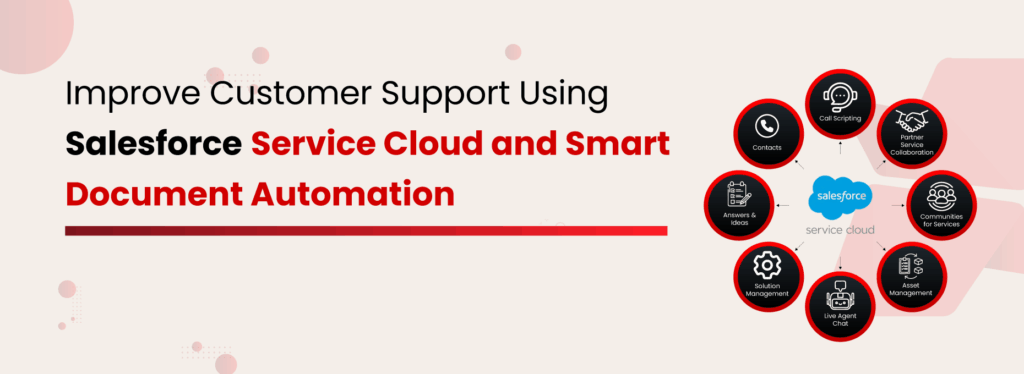
Customer support teams play a crucial role in building strong, lasting relationships with customers. For teams using Salesforce Service Cloud, this becomes much more efficient and streamlined. With its powerful features like case management, incident tracking, AI-driven automation, and other smart tools, Service Cloud helps turn customer service into a seamless and proactive experience. While Salesforce excels at managing customer interactions, it lacks robust native features for managing and generating documents. Support teams often handle service agreements, troubleshooting guides, return forms, and compliance documents—all of which require efficient creation, sharing, and storage. More often than not, these tasks are handled through disconnected systems, leading to longer turnaround times, increased chances of error, and frustrating slowdowns. Support teams become the first point of contact right after a deal is closed. Hence, the entire process needs to be smooth and fast. That’s exactly why we’re here—to introduce solutions that help your customer service teams deliver a first-class support experience. But before we dive into the solution, let’s first take a moment to walk through how you might currently be using Salesforce, just to make sure we’re on the same page. How Customer Support Teams Leverage Salesforce Service Cloud As part of the Salesforce Customer 360 ecosystem, Service Cloud offers a centralized platform that brings customer data, support workflows, and automation together in one place. Here’s how your team might manage an entire interaction in Salesforce Service Cloud: Case – Your Support Hub Automatically created from email, chat, phone, or portal. Shows issue summary, priority, status, attachments, and notes—all in one workspace for quick updates. Contact – Customer Context Pulls in name, email, preferred channels, and past interactions. Let’s you personalize responses based on purchase history or previous support cases. Account – Organization Insight Displays company details, billing contacts, and corporate SLAs. Alerts you to priority agreements and other active cases within the same account. Asset – Product Details Surfaces model, serial number, warranty status, and service history are directly in the case. Attach manuals or past repair notes to troubleshoot efficiently. Entitlement – SLA Enforcement Checks warranty or contract coverage automatically. Triggers SLA timers and alerts so you meet promised response and resolution targets without manual lookups. Milestone – Deadline Tracking Visual countdowns show remaining time to respond or resolve. Sends in‑app alerts for cases nearing deadlines to help you prioritize effectively. Knowledge – Instant Solutions Search and insert relevant articles, how‑to guides or FAQs into replies. Customize content on the fly to reduce resolution time and ensure consistency. Incident – Widespread Issue Management Link similar cases to a single Incident record for coordinated updates. Broadcast status changes and track collective impact from one central place. Task & Activity – Follow‑Up Organization Log calls, emails, to‑dos, and reminders within each case. Assign tasks to yourself or teammates (“Ship replacement part”) and maintain a complete action history. Customer Support Challenges with Salesforce Document Handling Customer support processes in Salesforce are designed to be seamless, right? Well, partially yes! However, there are significant limitations in Salesforce that affect your support teams when handling document-related tasks. Limited File Sharing: Files can’t be easily shared with other teams or customers, making it harder for support agents to respond quickly or collaborate smoothly. Restricted File Size: When large files can’t be uploaded, support teams are forced to find workarounds, delaying responses and reducing efficiency. No Central Place for Support Documents: Documents like service guides or return forms are scattered, so support reps may spend extra time searching during live customer interactions. Workflows Aren’t Automated: Since document steps (like creating, sending, or saving) can’t be automated, customer support teams are left doing manual, time-consuming tasks. Other Tools Are Needed to Create Documents: Support agents often have to switch between multiple apps to generate and sign documents, which interrupts their workflow and slows service. Templates Aren’t Dynamic: Without smart templates, customer details must be filled in manually, making the process slower and more error-prone for agents. Merging Data Is Difficult: Bringing in information from multiple Salesforce objects into one document is not supported, making it hard for support to deliver complete files quickly. No Version Control: Support teams can’t easily tell if a document is up to date, which can lead to sending outdated information to customers. Manual Approval Processes: Document approvals often happen outside Salesforce, forcing support reps to chase responses through emails or messages. Powerful & Efficient Automated Salesforce Document Generation Download the Datasheet How To Drive Customer Satisfaction With XfilesPro? XfilesPro is the most trusted document management solution, trusted by 1000+ global customers. We offer a suite of tools designed to simplify and elevate your document experience in Salesforce. This includes: A powerful Document Management Solution. An Intelligent Document Generation Application. An AI-powered Optical Character Recognition (OCR) Application. By integrating these tools with your Salesforce Service Cloud, your support team can drive customer success through: Faster Response Times with Instant Document Access Let support agents find and share documents in seconds. External cloud storage (Amazon S3, SharePoint, Google Drive, etc.) integrated with Salesforce Service Cloud. Auto-generated folder structures by case, contact, or account. Centralized access for all files from within Salesforce. Improved Efficiency with Automated File Management Eliminate repetitive tasks and speed up your support process. Auto-offload files to reduce storage load and speed up Salesforce. File movement and uploads are triggered by field changes or case status. Lifecycle automation to handle files from creation to storage. Faster Document Delivery with On-Demand Generation Generate support documents without delays or manual work. Use pre-approved templates for returns, agreements, and service forms. Auto-route documents for multi-level review and approval. Combine data from multiple Salesforce objects into a single doc. Read More: Why XfilesPro Is the Go-To File Management Solution for Salesforce Users Greater Trust with Secure, Controlled Sharing Safely send the right documents to the right people. Share files via secure, time-bound public links. Role-based access control for internal and external users. Full audit trails for all file views and edits. Higher Satisfaction with Self-Service File Access

