Struggling with File Size Limits in Salesforce? Here’s Why AWS S3 is the Answer
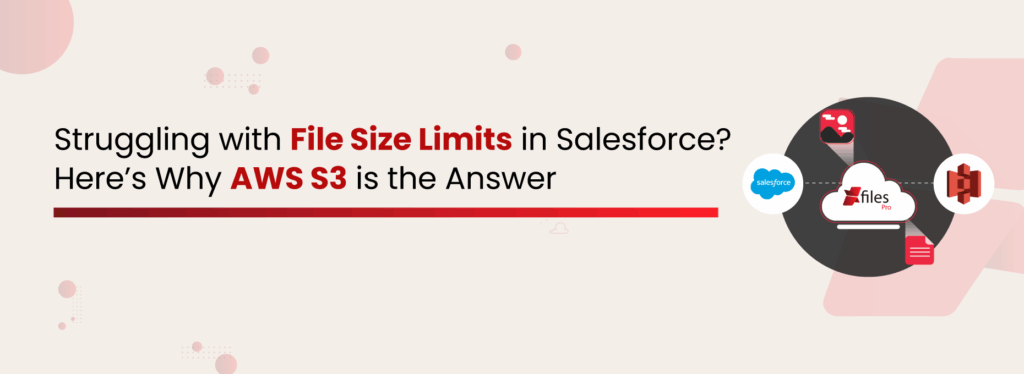
Among all Salesforce users, one question is constant: ‘What would happen if we reach the defined limit for the file size in Salesforce?’ Even businesses that are new to the Salesforce ecosystem look for options to migrate files externally to avoid reaching the file size limit in Salesforce. One such platform where you can move your files is S3, cloud storage provided by AWS. Let’s dig in and see how AWS S3 is the answer to reaching the Salesforce file size limit. Reaching File Size Limit in Salesforce? Salesforce is powerful for managing customer relationships, but it comes with storage limitations, especially when it comes to file size and data storage caps. Standard Salesforce file size limits restrict individual files to a maximum of 2 GB (with some features capped at just 25 MB), and the total storage allocation can fill up fast, especially for file-heavy use cases like customer documents, contracts, product manuals, and more. As your Salesforce org grows, uploading large volumes of files like PDFs, images, videos, or reports can lead to bloated storage and increased costs. While compressing files or deleting old data are temporary fixes, they aren’t scalable or compliant in the long run. This is where AWS S3 becomes a reliable and scalable solution. Instead of forcing all files into Salesforce’s native storage, offloading them to S3 lets you sidestep limits while still maintaining full accessibility from within Salesforce. XfilesPro is a globally recognized and reliable Salesforce file management solution that offers automated export, customized folder creation, bi-directional sync, and security while maintaining easy access to all the files. Advanced Enterprise-Grade File Management and External Collaboration Solution Download the Datasheet Store Salesforce Files in AWS S3 Amazon Simple Storage Service (S3) is a robust, cost-effective cloud storage platform trusted by enterprises worldwide. It allows you to store and retrieve unlimited amounts of data, making it an ideal external storage solution for Salesforce files. Key Benefits of Storing Salesforce Files in AWS S3: Scalability: No file size restrictions, enabling unlimited storage for high-volume or large files. Cost Efficiency: Pay-as-you-go pricing with tiered storage classes significantly reduces storage costs. Security & Compliance: Enterprise-grade security features including encryption, access control, and audit logging. High Availability: Built-in redundancy and reliability with 99% durability. Direct Access: Files stored externally can be accessed via secure links or directly within Salesforce UI with proper integration. Native Salesforce Storage vs AWS S3 Feature Native Salesforce Storage AWS S3 External Storage Maximum File Size 2 GB per file (often 25 MB in certain contexts) Virtually unlimited; individual objects up to 5 TB Total Storage Capacity Tied to user licenses (e.g., 10 GB + 20 MB/user) Unlimited (pay‑as‑you‑grow) Cost Structure Included with licenses, but expensive at scale Pay only for what you use; tiered pricing (Standard, Infrequent Access, Glacier) Performance & Latency Subject to Salesforce API limits and org load High throughput with regional buckets; integrates via SDK/API Security & Compliance Standard Salesforce encryption and sharing rules Enterprise‑grade encryption, IAM policies, VPC endpoints, and detailed audit logs Data Durability Managed by Salesforce (99.5% SLA) 99% durability across multiple AZs Access Patterns Best for frequently accessed record attachments Ideal for large archives, infrequent retrieval, or media assets Backup & Lifecycle Manual export or third‑party tools Built‑in lifecycle policies, cross‑region replication, and versioning XfilesPro to Integrate Salesforce with S3 for File Storage XfilesPro is a powerful Salesforce file management application that seamlessly connects your Salesforce org to external cloud storage platforms like AWS S3. With XfilesPro, you can bypass Salesforce storage limitations without compromising user experience or data security. Why Use XfilesPro for Salesforce S3 Integration Seamless Integration: Store files directly to S3 from within Salesforce while maintaining file visibility in the record page. Custom Folder Structure: Automatically create and manage folder hierarchies based on Salesforce record logic. Automating Folder Structure and Document Organization for Financial Enterprise Using XfilesPro Get the Case Study Bi-directional Sync: Keep files updated between Salesforce and S3 with real-time sync. Access Control: Leverage Salesforce role-based permissions to control file access. Link Sharing: Share secure file links via email or portals, reducing file duplication. Automation & Metadata: Auto-tag files with metadata, enabling intelligent file classification and smart search. Auto‑Export & Archival Policies: Set retention rules so that files older than a certain date move from Salesforce to S3 archival tiers. One‑Click Secure Sharing: Generate time‑bound, signed URLs for external stakeholders, right from the Salesforce UI. Role‑Based Access Controls: Leverage Salesforce profiles and permission sets to govern who can upload, view, or delete files, even though they’re living in AWS. These aren’t just common features of XfilesPro for file management in Salesforce; rather, they offer businesses an edge to become a part of smart and automated document management. The app transforms your file storage from a static repository into an intelligent, policy‑driven system by integrating Salesforce with AWS S3 for hassle-free file management. Final Thoughts Handling ever‑growing file volumes in Salesforce can derail performance and inflate costs if left unchecked. By integrating AWS S3 as your external storage layer, you unlock limitless scalability, robust compliance controls, and significant cost savings. Pairing this with XfilesPro’s deep automation and tight security alignment ensures that your files are not just stored efficiently, but are also organized, discoverable, and governed according to your Salesforce logic. Whether you’re a small team battling an unexpected spike in media uploads or an enterprise facing stringent audit requirements, the AWS S3 + XfilesPro combination future‑proofs your document strategy. Ready to break free from storage constraints? Explore a demo of XfilesPro today and see how easy it is to elevate your Salesforce file management. RitikaTrying humane approach to marketing without leaving the algorithm behind All Posts

