Automating Loan Documents in Salesforce with OCR & Salesforce Document Generation
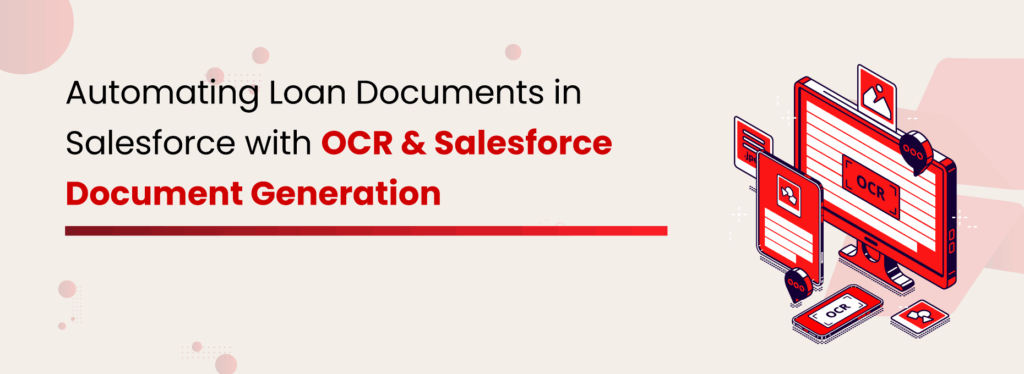
In today’s booming world, everything seems to come with a price tag. For this reason, many individuals turn to loans to fund their dreams, be it buying a home, expanding a business, or covering major expenses. For financial institutions using Salesforce, processing loans, especially at scale, requires handling large volumes of policy data, compliance documentation, and complex verification workflows. That’s where document automation tools come in, like an insurance policy for your Salesforce. They protect your workflow from delays, reduce manual effort, and streamline everything from loan data handling to compliance docs. Why Insurers Use Salesforce for Loan Process Management Most insurance companies are moving away from legacy administration systems and adopting Salesforce to manage customer data more efficiently. With its customizable platform and suite of Clouds, Salesforce can be tailored to handle every aspect of policy administration, from quote management and underwriting to policy servicing. It offers a single source of truth for all customer and loan information, eliminating the need for scattered systems and improving operational efficiency. The Manual Process Behind Loan Processing Traditional methods of managing a loan rely heavily on paperwork, siloed systems, and manual coordination between teams. From verification to loan approval and servicing, the lack of automation often results in inefficiencies, longer turnaround times, and poor customer experiences. It’s a process ripe for digital transformation. Before diving into automation, it’s important to understand the current steps involved in managing a loan process—and why they need a digital upgrade. Loan Eligibility Check Before starting the loan process, the agent verifies if the applicant is eligible. This involves retrieving the borrower’s/applicant’s profile in Salesforce and reviewing the KYC details, like income, credit score, government-issued IDs (SSN), or existing liabilities. Since this data isn’t always integrated, agents jump between Salesforce, spreadsheets, or admin portals to confirm eligibility. Eligibility Calculation The potential loan amount is calculated based on predefined criteria like income-to-loan ratio or creditworthiness. Agents manually enter data into custom Salesforce fields and use offline tools (like Excel) to run calculations. There are no built-in validations or rule-based suggestions in Salesforce, leading to inefficiencies and manual errors. Document Collection Applicants must submit documents like ID proof, address proof, income statements, and bank statements. Agents email or call applicants with the checklist. Documents arrive in inconsistent formats—photos, PDFs, scans—which agents must manually download, rename, convert, and compile. The result is a time-consuming, unstructured workflow. Loan Application Preparation Once documents are gathered, agents fill out loan application forms manually or via editable PDFs. Supporting files are individually attached or printed and compiled into a single application package. If any information is missing, the agent has to start over—adding more delays. Approval Workflow The loan file is routed to internal teams like credit, risk, and compliance for review. This handoff typically happens through emails or uploads to shared folders. Each reviewer may send manual feedback or request updates, and there’s no real-time system to track loan status. Agents rely heavily on follow-ups. Financial File Management, Redefined: Efficiency, Security & Collaboration in One Solution Download the Case Study! Compliance Check Each application must adhere to regulatory and internal compliance requirements. Agents refer to offline checklists to verify fields and documents, manually flagging issues like expired IDs or missing signatures. A single error can delay the entire process. Disbursement Once approved, the loan must be disbursed. Agents coordinate with finance teams via emails or phone calls, submitting disbursement instructions along with documents. It may take days to confirm transfer, and the agent must inform the applicant manually when the funds are released. Record Maintenance All loan details, documents, and notes must be logged into Salesforce or internal systems. This is usually double data entry—once in a form, then again in the CRM. Agents must also upload documents, tag them properly, and ensure the loan record is accessible for audits and customer service in the future. The entire manual process involves extensive data entry, downloading and re-uploading documents, cross-verifying information, and constantly switching between systems. That’s why automating these tasks is crucial, but how can you do that within Salesforce? The answer: XfilesPro DocGen and Document Management in Salesforce for Insurance Loan Automation Powerful & Efficient Automated Salesforce Document Generation Get the Datasheet! XfilesPro DocGen: Loan Automation in Salesforce XfilesPro is a trusted Salesforce document generation and management solution designed to make life easier for Salesforce users. With over 15 years of industry experience, we’ve helped more than 1,000 customers streamline their document processes. What’s our secret? A powerful combination of reliability, flexibility, and seamless integration that consistently delivers results. A Leading Swiss Insurance Provider Transformed Their Insurance Process with XfilesPro Get the Full Case Study XfilesPro offers three powerful solutions An OCR-powered tool (Xtract) A document generation application (DocGen) A platform for storage and collaboration Let’s see how these can help simplify Salesforce loan processing. Extract Document Details Within Salesforce Xtract is an AI-powered OCR solution that scans forms, handwritten notes, and images into structured Salesforce data, making it perfect for managing loan requests tied to insurance policies. Turn Scanned Documents Into Smart, Searchable Data Inside Salesforce Download the Datasheet! For instance, during the loan application process, an agent can simply upload a scanned copy of the customer’s insurance policy using Xtract. The OCR-powered tool reads the document, pulls out key data like policy number and surrender value, and maps it directly to the relevant Salesforce fields. This eliminates the need for switching between platforms, minimizes errors, reduces manual entry, and speeds up the entire process. Automate Document Generation and Approval Workflow With XfilesPro DocGen, you can automate every step of the Loan process directly within Salesforce, reducing delays, eliminating manual errors, and ensuring full compliance. Template Management Build and reuse templates for key documents like loan applications, policy eligibility reports, consent forms, and disbursement letters to maintain consistency and accuracy across all records. Dynamic Data Mapping Automatically populate documents with real-time Salesforce data, like customer details, surrender value, loan amount, and tenure, eliminating manual entry and reducing errors. Review &
Streamlining Claims Processing Documents in Salesforce with XfilesPro
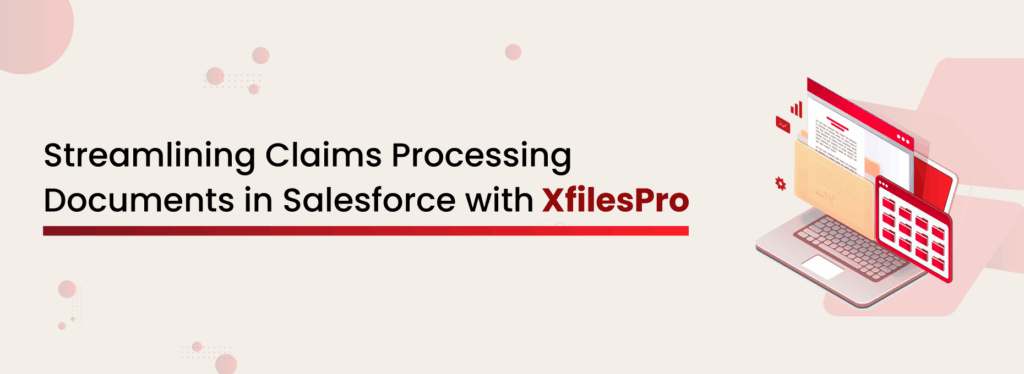
Every day a claim is delayed, your customer’s trust erodes. Behind every stalled payout, there’s often one silent culprit: unorganized, inaccessible, or mismanaged claim-related documents. In the insurance industry, where customer satisfaction hinges on speed, accuracy, and compliance, inefficient document handling can break the entire claims experience. And if you’re managing claims within Salesforce, but still juggling files manually, you’re not using your system to its full potential. This is where XfilesPro transforms the game. Built to streamline document management inside Salesforce, XfilesPro helps insurance firms manage, organize, and automate every file involved in the claims process — without storage chaos or productivity loss. The Documentation Bottleneck in Insurance Claims Processing Claims are inherently document-heavy. From the moment a policyholder reports a loss, the process triggers a wave of paperwork: FNOL forms Photos of damage Medical and police reports Assessment sheets Internal memos Approval letters Settlement documents But here’s the catch:Many insurers still operate with fragmented systems, where files are stored outside of Salesforce, uploaded manually, or lost in unstructured folders. The result? Slower claims resolution Increased risk of compliance breaches High Salesforce storage costs Poor agent collaboration and customer frustration In an industry where “faster is better” applies to both payouts and audits, this kind of document chaos just doesn’t cut it anymore. Even when the insurer uses Salesforce for document management, the incoming files from various sources often get scattered within the CRM. Without a proper folder structure or tagging feature, it is similar to looking for a needle in a haystack.Read more: A Detailed Guide to Automated Document Generation in Salesforce using XfilesPro DocGen Why Managing Claims Documents Inside Salesforce is a Game-Changer Modern insurance firms are increasingly using Salesforce to centralize their operations — but if your documents still live in silos or third-party drives, you’re only solving half the problem. Managing claims files directly within Salesforce enables: Faster processing: Agents access what they need without switching platforms. Full visibility: Case managers track every document version or status in real time. Better collaboration: Everyone — from adjusters to legal teams — stays in sync. Audit-readiness: Files are securely stored, time-stamped, and easily retrievable. But Salesforce alone has its limits. Native file storage fills up fast, lacks automation, and can be expensive at scale. The Role of Salesforce Document Generation in Claims Document Management While managing and storing claims documents is critical, so is the creation of those documents, especially in a high-volume environment like insurance. Every claims process involves repetitive documentation: FNOL acknowledgment letters Claim approval/rejection notices Settlement summaries Policy correspondence Legal disclosures and more Relying on manual document creation or third-party tools outside Salesforce leads to inefficiencies, formatting inconsistencies, and delays. Insurance Firm Deploys Intelligent Automation, Template Consistency, and Bulk Generation with XfilesPro DocGen Get the Case Study! That’s where XfilesPro DocGen plays a powerful role. It is a powerful Salesforce document generation tool that you can install on AppExchange and start using right away. Built to work natively within Salesforce, XfilesPro DocGen allows insurers to: Auto-generate personalized claim documents using Salesforce record data. Use predefined templates that align with policy types, claim stages, or regulatory formats. Trigger generation automatically during specific workflow milestones (e.g., after a claim is approved). Send documents for review, signature, or sharing, without leaving the Salesforce ecosystem. With XfilesPro DocGen, insurance teams can ensure that every document, from the first notice of loss to final settlement, is accurate, timely, and audit-ready. How XfilesPro DocGen Streamlines the Claims Document Journey in Salesforce Here’s how XfilesPro helps insurance firms take full control of their claims documentation — without leaving the Salesforce ecosystem. Smart Document Workflows & Automation From claim submission to settlement: Automatically export final versions of approval or payout letters. Tag files based on document type or status. Integrate with e-signature tools to complete settlements without switching apps. Maintain audit trails with version control and time-stamps. Automated Document Capture & Organization As soon as a new claim is logged, XfilesPro can automatically: Create a structured folder based on claim ID, policy number, or customer name. Map uploaded documents directly to the relevant Salesforce record. Capture FNOL forms, ID proofs, claim photos, and other documents in real-time. This means no more manual sorting, renaming, or hunting for files. Seamless Integration with External Cloud Storage Instead of overloading Salesforce storage, XfilesPro connects your org with cloud file storage systems for better collaboration: SharePoint OneDrive AWS S3 Google Drive Files are stored externally but are instantly accessible within Salesforce. You save on storage costs while retaining full visibility. Collaborative File Access & Secure Sharing Insurance claims involve multiple stakeholders. XfilesPro offers: Role-based access controls for underwriters, adjusters, and auditors. Secure, shareable email/file links for third-party access. Visibility into who viewed or edited a document and when. This ensures compliance, data security, and smoother collaboration. Powerful & Efficient Automated Salesforce Document Generation Download the Datasheet! Real-World Impact for Insurance Providers Insurance teams using XfilesPro report: 30% faster claims resolution due to structured document flows. Significant reduction in file-related errors and delays. Audit-ready documentation at every step. Huge savings on Salesforce file storage. A Unified Claims Document Ecosystem in Salesforce With XfilesPro + XfilesPro DocGen, insurance firms finally get a single-pane-of-glass for managing all aspects of claims documentation: Claims Stage What XfilesPro Delivers FNOL Submission Auto-generate acknowledgment letters Claim Investigation Store and sync investigation files Adjuster Collaboration Enable role-based file access and real-time sharing with adjusters and external vendors. Claim Reviewt Automatically generate review summaries using templates and maintain document traceability.e Customer Communication Send secure document links for uploads or e-signature; log every interaction in Salesforce. Audit & Compliance Maintain complete audit trails, apply region-wise retention rules, and ensure data governance. Why Insurance Firms Choose XfilesPro Built for document-heavy Salesforce use cases like claims, underwriting, and compliance. Scalable architecture that supports thousands of claims monthly. Works seamlessly with Salesforce Service Cloud, Experience Cloud, and Financial Services Cloud. Ensures secure, compliant file handling across all claim stages. Ready to Simplify Claims Processing in Salesforce? If managing
Digitizing Customer Onboarding & KYC Document Workflows in Salesforce for Insurance Firms

Customer onboarding has transformed from a manual, paper-intensive task to a digital-first experience. With evolving compliance mandates and customers demanding seamless, real-time services, insurance companies are under pressure to digitize onboarding and Know Your Customer (KYC) document workflows, without compromising on accuracy or compliance. For insurers using Salesforce as their CRM and service backbone, there is an immense opportunity to streamline these processes. The key lies in integrating intelligent document generation and management into Salesforce. This is where a solution like XfilesPro DocGen becomes a game-changer. Let’s explore how insurance companies can modernize customer onboarding and KYC documentation in Salesforce to deliver a secure, compliant, and highly efficient experience. Customer Onboarding & KYC: Unique Challenges in Insurance Insurance onboarding is not just about capturing personal details and issuing policies—it requires rigorous compliance with regulatory frameworks like AML, FATCA, and various data privacy laws. The process often involves: Collecting sensitive documents (e.g., ID proofs, address verification, income certificates) Multiple internal approvals and customer signatures Secure document storage and retrieval for audits Manual generation of onboarding documents (e.g., welcome letters, policy forms) Traditional processes—reliant on paper or disconnected tools—can lead to inefficiencies, human error, lost documents, and compliance risks. Moreover, in the age of digital expectations, customers now want a frictionless onboarding experience, much like what they experience with fintech or e-commerce platforms. Document Generation in Salesforce with Automated Creation, Seamless Approvals, and Secure eSign Complete Document Automation with XfilesPro DocGen Why Salesforce is the Backbone for Digital Onboarding in Insurance Salesforce, being one of the most customizable and secure CRMs, is widely adopted by insurance companies to manage customer interactions, sales, and service. Its unified view of the customer journey makes it an ideal platform for digital onboarding. Salesforce allows insurers to: Capture lead and customer data through dynamic forms Track onboarding journeys through automated workflows Ensure audit trails with robust activity logging Integrate external verification systems and digital KYC platforms However, Salesforce alone does not natively support complex document generation, multi-source document capture, or intelligent Salesforce document management—all of which are critical for onboarding and KYC. To truly digitize the experience, insurers must bridge this gap with a dependable document automation and management tool. Transforming Document Workflows with XfilesPro DocGen XfilesPro DocGen is a powerful document generation and management solution that was built for Salesforce. It helps insurance companies automate the end-to-end lifecycle of onboarding and KYC documents directly within Salesforce. What It Enables: Automated Document Generation: Instantly generate welcome letters, policy documents, and KYC checklists based on Salesforce records without any manual effort. Dynamic Templates: Use reusable, rule-based templates for different insurance products, customer types, and jurisdictions. E-signature Integration: Seamlessly initiate the e-signature process without leaving Salesforce using the in-built e-sign option in XfilesPro DocGen. Document Automation: Schedule or trigger document generation at specific stages of the onboarding journey. Version Control & Audit Logs: Keep track of every document generated or updated, ensuring compliance and traceability. Powerful & Efficient Automated Salesforce Document Generation Download the Datasheet! Smart KYC Document Management with XfilesPro Beyond generation, managing the multitude of KYC documents is a major challenge. Customers upload various identity proofs, declarations, and financial documents, which need to be stored securely, validated quickly, and made accessible across teams. XfilesPro’s intelligent document management features solve this: External Storage Integration: Offload documents to cost-effective external storage (e.g., SharePoint, AWS S3, Google Drive) while keeping them accessible from Salesforce. Automated Folder Creation: Automatically create structured, case-specific folders based on customer profiles or policy types. Read more: Why Folder Structure is Important for Documents in Salesforce? Role-Based Access Control: Restrict who can view, edit, or share documents to ensure data security. Document Bi-Directional Sync: Keep Salesforce in sync with external storage systems for seamless access and updates. Smart Uploads & Notifications: Customers can upload KYC documents via secure links, and Salesforce users get notified instantly. These features help insurers accelerate document verification, simplify audits, and maintain compliance—all without bloating their Salesforce storage. Benefits for Insurance Firms Implementing XfilesPro DocGen and document management for Salesforce brings transformative benefits to insurance companies: Faster Onboarding: Automate repetitive document tasks and reduce customer wait times. Improved Compliance: Maintain regulatory-ready document trails and ensure secure document handling. Enhanced Customer Experience: Provide a seamless digital onboarding journey, with real-time updates and self-service uploads. Reduced Operational Cost: Lower manual efforts, reduce storage costs with external repositories, and minimize document errors. Scalable Infrastructure: Easily handle onboarding for thousands of customers with standardized and automated workflows. Real-World Example One mid-sized life insurance firm in North America implemented XfilesPro DocGen to overhaul its onboarding process. Previously, generating and sharing welcome kits, policy documents, and KYC acknowledgments involved a 3-day manual process across sales and compliance teams. After implementing XfilesPro DocGen: Document generation became instant and error-free. KYC uploads were streamlined using secure customer links. All onboarding documents were automatically routed to structured SharePoint folders. Overall, onboarding time reduced by 60%. Internal teams reported a 40% increase in productivity. Implementation Considerations To get started with digitizing onboarding and KYC workflows in Salesforce using XfilesPro, insurance firms should consider: Defining Document Templates: Identify standard documents for generation and build templates using business rules. Mapping Onboarding Journeys: Understand the steps involved in onboarding and where document triggers should be embedded. Ensuring Compliance Alignment: Work with compliance teams to ensure document naming, versioning, and retention policies are enforced. Integrating External Storage: Choose a compatible storage platform based on cost, security, and scalability. Training Teams: Educate sales, compliance, and service teams on how to use the new workflows efficiently. XfilesPro’s implementation team provides white-glove onboarding support, ensuring a smooth and successful rollout. Key Takeaways Insurance onboarding is complex, document-heavy, and compliance-driven—manual processes no longer suffice. Salesforce provides a strong foundation, but lacks built-in document generation and intelligent KYC management capabilities. XfilesPro DocGen empowers insurance firms to automate onboarding documents, e-signatures, and policy paperwork directly within Salesforce. Intelligent document management through XfilesPro simplifies KYC collection, secure storage, and access control. The result is faster, more compliant, and customer-centric onboarding. FAQs
Salesforce for Manufacturing: Boost Efficiency with Document Generation, OCR & File Storage
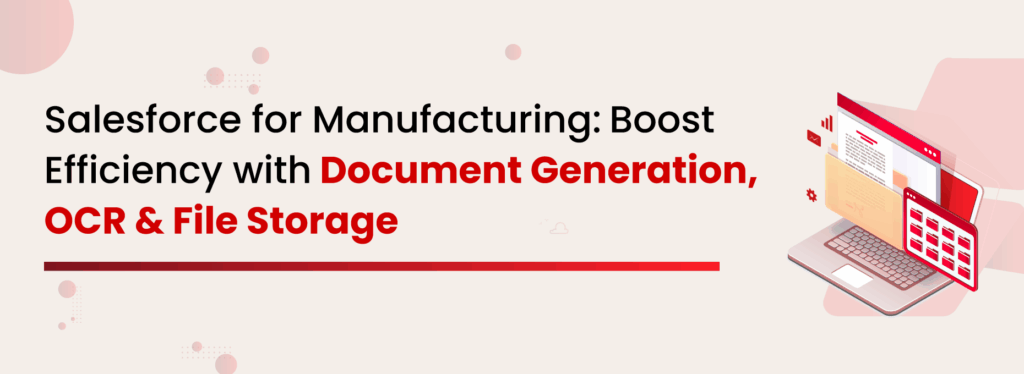
In the manufacturing industry, managing documents goes beyond merely keeping things organized. It is essential for maintaining compliance, preventing delays, and ensuring that products arrive at the right location at the right time. From purchase orders to quality checks, each step in the process must be executed with precision to ensure this success. But the harsh truth is that most teams are drowning in multiple documents, manual approvals, missed emails, and disorganized file & folders, hindering their efficiency and productivity. So, how can manufacturing companies break free from document overload and build a system that truly works? The Answer: Leveraging Salesforce with Smart Document Management Solutions Why? Because Salesforce is transforming the way manufacturers operate. With Salesforce Manufacturing Cloud, you can do more than manage customer relationships. By connecting sales, operations, and partners on a single platform, you gain better visibility, smarter forecasts, and control over every step. But even with all that power, there’s one thing that still clogs the gears: the document-heavy manufacturing process itself. Think about it, Purchase Order Management, Production & Quality Control, and Inventory Management, they’re all document-heavy, approval-driven, and deadline-sensitive. If you’re still stuck in manual mode, it doesn’t matter how powerful your CRM is, you’re always prone to errors, delays, and inefficiencies. That’s where document automation and external document management systems come in. When these integrate seamlessly with Salesforce, everything clicks into place. That’s when you stop wasting time on manual file management and start speeding up processes across the board. In this blog, we’ll break down exactly how all of this fits into your manufacturing process—from purchase orders to quality control—and why automating documents is the next step in building a more efficient, scalable operation. Purchase Order Management Picture this. Your purchase team urgently needs to source materials for an upcoming manufacturing unit. They’ve found a few solid vendors, and it’s time to request quotes, negotiate pricing, and raise a purchase order. Sounds straightforward? Not really. Here’s how it usually plays out: You raise a purchase request, which goes to the Department Head for approval and then to the Procurement Head. Once it’s green-lit, the RFQs go out, vendor quotes trickle in, and after some evaluation, you generate the Purchase Order(PO). The vendor confirms, shares invoices, and sets delivery timelines. But now you’re juggling Work Orders, Bill of Materials(BOMs), Vendor Quotations, Inspection Reports, NCRs, and of course, contracts. Production & Quality Control Once the PO is confirmed and the materials start arriving, it’s time to get into the thick of production. This is where your operations team kicks into high gear, and where the paperwork continues to pile up. From production schedules to inspection logs, everything needs to be tracked, verified, and approved Here’s what the usual flow looks like: Materials are received and logged Work Orders are issued Production begins Quality checks kick in at different stages NCRs and inspection reports are generated Final product is approved or sent back for rework You’re now managing Material Inspection Reports, WIP Checklists, QA Forms, NCRs, Compliance Certificates, and final QA sign-offs. Inventory Management With production rolling and quality checks in motion, it’s now up to inventory management to keep everything balanced. Raw materials in, finished goods out, and somewhere in between—real-time stock visibility is everything. Sounds easy in theory, but in practice? Things can get chaotic fast. Here’s how the typical flow goes: Goods are received and logged Inventory levels are updated manually Items are moved to production or storage Finished goods are recorded Dispatch and delivery details are entered Stock reports are generated for finance and procurement teams. You’re now working with GRNs, Stock Transfer Forms, Inventory Count Sheets, Dispatch Notes, and Delivery Challans. But even if you’ve managed to stay on top of these documents so far, it only takes one slip to disrupt the entire chain. Here’s Why Manual Handling of Operational Documents Holds You Back Let me ask you, if a document goes missing, how quickly can your team recover, and at what cost? And when documents are generated manually, how confident are you that every field is filled, every signature captured, and every version tracked? If you don’t know the answer, or if your answer starts with “it depends,” that’s already a cause for concern. Manual processes might’ve worked back when operations were simpler. But today? With everything moving fast and expectations even faster, managing documents by hand is like trying to race a jet with a bicycle. If you manage your Purchase Orders, Vendor Quotes, and Work Orders manually, you already know the pain. One missed email, one outdated version of a BOM (Bill of Materials), or a missed detail in the Inspection Report can suddenly throw your whole workflow off balance. You’ve probably seen it firsthand: That NCR (Non-Conformance Report) form that went missing just before a final quality audit The GRN (Goods Receipt Note) that didn’t make it to the inventory team in time The Dispatch Note that was saved in the wrong folder, delaying shipment The QA Certificate that never got signed off, holding up production There is a risk of missing details when documents are created manually. This issue becomes more pronounced when there is no automated workflow for review and approval. As a result, you may be losing valuable production hours. Many manufacturers assume that implementing multiple software solutions will be expensive and technically overwhelming, but that’s not the case. Did you know document-related issues can cause up to 21.3% productivity loss? A Heavy Equipment Manufacturing Industry, known for powering infrastructure with high-performance machinery like cranes and excavators, struggled with scattered files, poor folder sync, and unclear access controls. That’s when XfilesPro stepped in. By streamlining document storage, syncing, and access management, they increased efficiency, saved time, and ultimately boosted overall productivity. Download the case study to know more Meet XfilesPro: The Automated Document Management Suite You Need XfilesPro is purpose-built for managing documents within Salesforce. It aligns seamlessly with your industry’s compliance and operational needs. Let me walk you through

