Why Businesses Need an OCR Solution in Salesforce?
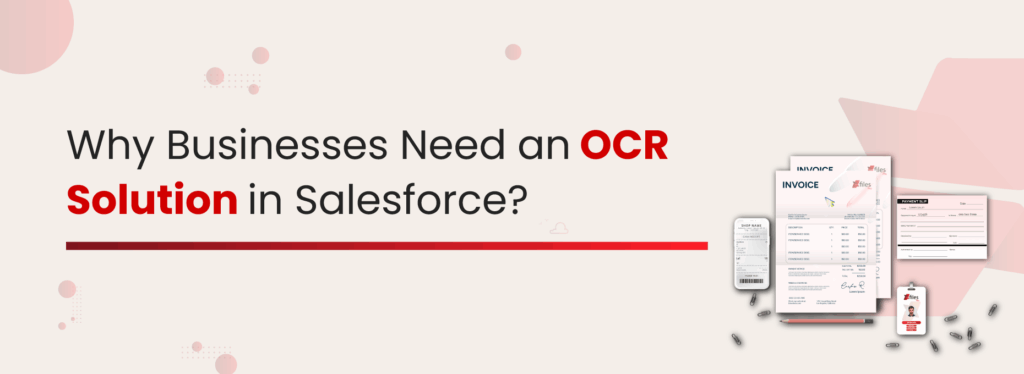
Ever received a PDF or image where you couldn’t copy a single word? Your first instinct might be to convert it into another file format just to extract the details. But when you’re dealing with document-heavy processes inside Salesforce, does this workaround scale? Absolutely not. That’s where Optical Character Recognition (OCR) steps in. This intelligent technology extracts text from scanned images and PDFs, turning printed or handwritten content into machine-readable data. And when embedded within Salesforce, the results can be game-changing. Why is OCR Critical for Salesforce? In ecosystems like Salesforce, where data drives every decision, OCR plays a pivotal role. Businesses frequently handle contracts, invoices, agreements, work orders, customer onboarding forms, and compliance documents – often in non-digital formats. Without automation, manual data entry poses challenges. It’s not only time-consuming, but also prone to human error, which can lead to inaccuracies and work discontinuity. Also, as the document volumes grow, your teams often struggle to scale their efforts efficiently, resulting in backlogs and delays. Beyond operational headaches, there’s also a risk to data security and compliance where even a small mistake can result in regulatory breaches or mishandled sensitive information. Altogether, these challenges spill over into the customer experience! How Does OCR Enhance Salesforce Workflows? Integrating Optical Character Recognition (OCR) with Salesforce can transform how your team handles data. By automating tedious, error-prone tasks, OCR streamlines operations and boosts the accuracy and speed of the data obtaining process. Here’s how OCR technology enhances your Salesforce workflows; Automated Data Extraction OCR technology can intelligently scan and extract data from a variety of sources, including scanned documents, PDFs, and image files. This eliminates the need for manual input, converting unstructured or hard-to-access data into organized, Salesforce-ready formats with minimal effort. Improved Accuracy Powered by Artificial Intelligence (AI), modern OCR tools significantly reduce human errors in data entry. By accurately recognizing characters and validating data formats, OCR ensures the information entering your Salesforce environment is reliable and consistent. Seamless Integration OCR solutions can be configured to integrate directly with Salesforce, which allows extracted data to populate standard and custom objects automatically. This not only streamlines workflows but also ensures that your Salesforce instance stays up-to-date in real time without manual syncing. Faster Processing & Decision-Making OCR dramatically accelerates the speed at which documents are processed—what once took hours can now be done in minutes. By making critical data available faster, your teams can make quicker, data-driven decisions and respond more promptly to customer needs. Key Benefits of Using an OCR Solution in Salesforce Implementing an OCR solution within Salesforce brings a range of valuable benefits. It boosts productivity by freeing employees from time-consuming manual data entry, instead allowing them to focus on higher-value tasks. This advanced technology also helps ensure compliance and data security by reducing human error and supporting proper handling of sensitive information in line with regulations like GDPR and HIPAA. Plus, you can benefit from cost savings, as automation reduces the need for additional resources and cuts operational expenses. Most importantly, through OCR technology, you can enhance the customer experience by speeding up document processing, enabling quicker responses, and more efficient service delivery. Let’s look into some instances where OCR for Salesforce comes in handy. Invoice Processing OCR can automatically extract key information from invoices, such as invoice number, date, line items, and total amount, and populate it directly into Salesforce. This reduces manual entry, speeds up the approval process, and ensures accurate financial records. Contract Management By digitizing physical or scanned contracts, OCR enables you to easily store, search, and manage legal agreements within Salesforce. It streamlines contract lifecycle management and ensures important clauses or dates are never missed. KYC & Identity Verification OCR can extract relevant data from documents like passports, driver’s licenses, or utility bills to accelerate Know Your Customer (KYC) processes. This improves onboarding efficiency and helps maintain compliance with regulatory requirements. Healthcare Records Management In healthcare environments, OCR can convert handwritten or scanned medical documents into structured, searchable records within Salesforce. This allows for faster access to patient information and better coordination across care teams. Claims Processing in Insurance OCR can streamline insurance workflows by extracting data from claim forms, supporting documents, and images submitted by customers. This automation accelerates the claims review process, reduces errors, and improves turnaround time for customer payouts. How to Choose the Right OCR Solution for Salesforce? It’s no longer automation that redefines the game — it’s Artificial Intelligence (AI). When selecting a modern OCR solution for Salesforce, you need to look for AI-powered recognition capabilities that ensure high accuracy, even with low-quality scans or complex layouts. The right tool should also support a wide range of file formats—from PDFs and scanned images to handwritten documents—so you’re not limited by input type. Similarly, seamless integration with Salesforce is key for automating workflows and ensuring data flows directly into the right objects without manual intervention. Keep in mind, you shouldn’t overlook security and compliance features; robust encryption, access control, and adherence to standards like GDPR or HIPAA are essential when handling sensitive information. Begin Your OCR Journey for Salesforce OCR technology is transforming the way businesses manage documents within Salesforce by turning time-consuming manual tasks into streamlined, automated processes. Given the huge potential of this modern method, why can’t your business leverage its benefits? Now is the time to embrace the shift and work smarter to serve customers better. We urge you to explore Xtract, our OCR solution for Salesforce, to experience a streamlined data extraction method. Hit us up today! Deeshna CDeeshna is a five-year experienced writer in the field of B2B, writing a wide range of content types that drive the success of SaaS products. All Posts www.xfilespro.com
How is AI Revolutionizing Automated Document Generation in Salesforce?

If you run or work for a business, there’s a good chance that you create a variety of documents, such as NOCs, approvals, business agreements, invoices, proposals, and more. These documents are vital for any business and necessary for running operations. In an era where efficiency dictates success, the traditional approach to document generation in Salesforce can be slow and tedious, often requires manual work, and leads to errors. Missing a zero in the invoice or spelling your business name wrong comes with manual ways to create documents. But all of that is about to change with AI! Since Marc Benioff began the journey to transform Salesforce into an “AI-first company” in 2014, the company has focused on becoming an intelligent CRM. Building on this foundation, it started with the acquisition of RelateIQ in 2014, which enhanced its data capabilities. Following this, Salesforce launched Einstein, its AI-powered product, in 2016, marking a significant step forward in integrating AI into its services. In 2023, Salesforce took another significant leap by introducing Einstein GPT, further expanding its AI offerings. Recently, the company launched Agentforce, which continues this innovation trend. In this blog, we’ll dive into how Salesforce is changing businesses to utilize AI, enhancing efficiency, and streamlining everyday processes. Finally, we will discuss the ways in which XfilesPro Doc Gen augments the document generation process in Salesforce with its excellent features. Manual Hassle of Document Generation in Salesforce Before AI-powered and automated tools, document generation in Salesforce was largely a manual or semi-automated process. Businesses often relied on external tools like Microsoft Word, Excel, or PDF templates to create documents. Or they spent time creating these documents from scratch. And since Salesforce stored the necessary data, users still had to enter or copy and paste information into these templates manually. Every detail needed to be double-checked by switching back and forth between applications before anything could be sent out. This process is time-consuming due to manual data entry, prone to human errors, lacks personalization, and presents challenges in managing large-scale document generation. On-Demand Webinar Automatically Generate Business Documents in Salesforce with Live Product Demo Get the Webinar! How AI is Transforming Document Generation in Salesforce With AI, businesses can eliminate human errors, ensure consistency, and save valuable time. Most third-party tools available on AppExchange that offer automated document generation go beyond simple automation—they adapt to business needs, intelligently selecting relevant data, applying the correct formatting, and even integrating approval workflows and e-signatures. Automated Document Generation in Salesforce enables businesses to create documents—such as contracts, quotes, and invoices—directly within the platform. This process retrieves data automatically from Salesforce records, reducing manual data entry and enhancing accuracy. Automated Data Extraction & Entry Extract real-time data directly from Salesforce records, ensuring accuracy and eliminating the need for manual entry. Predictive & Dynamic Content Create personalized documents using AI to analyze customer data and past interactions, suggesting relevant clauses, wording, and formatting based on industry best practices. Instant Document Creation Sales teams can generate quotes, legal teams can draft contracts, and HR can prepare employee agreements, all with just a few clicks. AI reduces the time taken to create documents from hours to seconds, making everyone’s life easier. Workflow Integration AI-powered document generation integrates with applications and workflows, enabling automated routing for seamless movement from creation to review, approval, and fin Useful AI Tools for Document Generation in Salesforce AI tools are transforming the way we handle documents, making things quicker and more precise. Users can benefit from Salesforce tools and third-party applications that can automatically fill in information and create customized templates for documents. Let’s explore some of the most impactful AI-powered tools enhancing document generation in Salesforce: Salesforce Einstein GPT Einstein GPT is Salesforce’s generative AI, designed to enhance CRM functionality by providing AI-driven insights, automation, and content generation. It integrates with Salesforce’s cloud products and can generate responses based on live Salesforce data. What can Salesforce Einstein Do? Auto-generate content for contracts, proposals, and reports using Salesforce data. Summarize lengthy documents to highlight key points, reducing review time. Provide intelligent recommendations for clauses, disclaimers, or missing information in legal and financial documents. Interprets natural language queries and generates responses in real time. Agentforce Agentforce is an AI-powered Salesforce agent framework that helps businesses build intelligent AI agents that can automate document-related workflows within Salesforce. What can Agentforce Do? Automates approvals by intelligently routing documents to the right stakeholders based on predefined rules and context. Reduces manual intervention by predicting and auto-filling necessary fields in forms and records. Enhances customer interactions by instantly generating personalized documents, responses, and case resolutions based on real-time data for service agents. Third-Party Document Generation Apps The AppExchange offers 100+ document generation applications specifically built for Salesforce. These apps pull data automatically, format documents, and even connect with e-signature apps. We have a solution that does not require you to purchase and install multiple AppExchange apps for document generation and e-sign. You can do all of it and more with XfilesPro Doc Gen! XfilesPro Document Generation For Salesforce XfilesPro Doc Gen makes it effortless by automating document creation while keeping everything in one place. View More Customize Documents Your Way With XfilesPro Doc Gen, you can either use ready-made templates or create your own from scratch. When it comes to invoice templates, businesses typically rely on a standard format. But with Doc Gen, custom templates let you design invoices exactly the way you want. Want your brand colors? Check. Preferred fonts? Check. Company logo? Check. Custom fields, dynamic tables, digital signatures? Double-check! You get full control over the design and content, ensuring every document aligns perfectly with your business needs. Automated Data Entry Once the template is set, XfilesPro automatically pulls data from relevant Salesforce records and fills in the document. There’s no need to waste time copying and pasting information. Simplified Approval Process Select one or multiple approvers or reviewers for your invoice document. Get approval without the hassle of running through multiple emails or messages. No
XfilesPro Introduces X-impact: Empowering Communities & Creating Change

Every year, AIKYAM sets the stage for something bigger and better. This year, the flagship annual tech conference at XfilesPro announced the arrival of AI-powered innovation across our product ranges. Our product experts rolled out two AI-enhanced applications for Salesforce, namely Xmailbox for automated email communication and Xtract for data extraction from documents. Although AIKYAM’s commitment to tech innovation reached its peak, the event had more in store for humanity and the community. It was the official unveiling of X-impact, the philanthropic arm of XfilesPro. As a company that has long been committed to giving back to the community, XfilesPro saw the need to bring its efforts under a larger, more structured initiative — that’s how the idea of X-impact was born. And AIKYAM 2025 served as its perfect launching pad. Driving Meaningful Change We are proud to be an organization with a strong social conscience and a history of conducting meaningful CSR activities. We believe that every drop counts and every step toward the community can have a huge impact. With this vision, X-impact is dedicated to empowering underserved communities — primarily through educational support and hunger relief. As mentioned earlier, AIKYAM was the foundation stone of X-impact. During the event, we took the first step toward fulfilling our CSR mission by raising ₹1.5 lakhs in just 5 hours. We couldn’t be prouder of this incredible milestone and the great minds who contributed to making this possible. To ensure that our CSR funds are utilized effectively for the well-being of those in need, we collaborate with multiple NGOs focused on education and hunger-relief initiatives. Through them, we use the fund to bring educational reforms & hunger relief. Creating Lasting Impact Giving back to the community is ingrained in our values. At XfilesPro, we take pride in being a member of the Pledge 1% movement, which offers a flexible framework for companies across all industries and sizes to contribute a portion of their employee time, products, profits, or equity toward creating a meaningful social impact. All these initiatives are aimed to fulfill one goal — to serve those in need. We believe X-impact can make impactful changes in some of their lives and bring smiles to their faces. Therefore, our commitment to making positive differences in the community and for the underprivileged will be continued through X-impact. Deeshna CDeeshna is a five-year experienced writer in the field of B2B, writing a wide range of content types that drive the success of SaaS products. All Posts www.xfilespro.com
Introducing Xmailbox & Xtract, the AI-powered apps for Salesforce
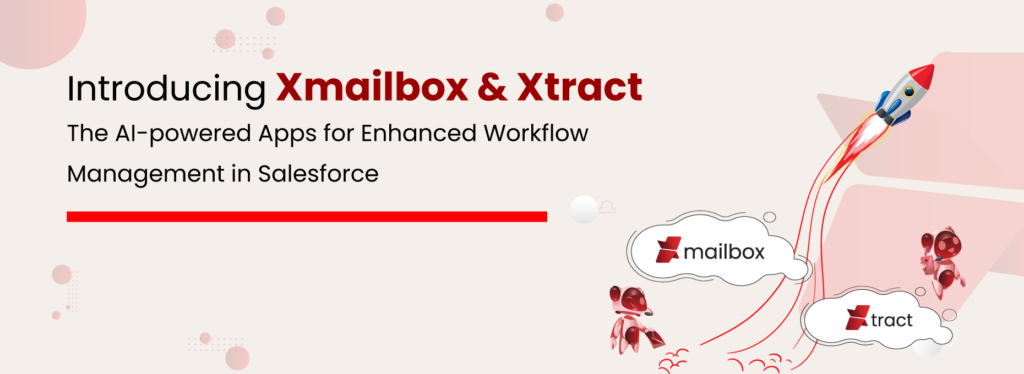
At XfilesPro, we believe that every AIKYAM brings unique value to the Salesforce ecosystem – and this year was no exception. Our flagship annual tech conference has announced the arrival of two revolutionary applications that can transform how Salesforce users navigate their daily operations. The best part? Artificial Intelligence powers both of them! No more suspense, I’m talking about Xmailbox and Xtract, our AI-driven apps for Salesforce, which were announced during AIKYAM 2025. The Story Behind Xmailbox & Xtract With AI revolutionizing the Salesforce landscape, at XfilesPro, we have been relentlessly exploring ways to harness its potential. After a thorough evaluation, we have identified key areas where AI could eliminate manual effort and unlock new efficiencies. That’s how Xmailbox and Xtract came to life – built to empower users with automation, intelligence, and ease. Let’s look into each of the apps here. Xmailbox: The Next Step in AI-Enhanced Email Management Imagine your daily email management process getting advanced yet easier and more effective right within Salesforce. That’s what Xmailbox is meant for – to transform how you approach emails inside the Salesforce application. Xmailbox came to life because we always felt that managing email messages should never be complex and time-consuming. So, we have designed Xmaibox as a next-generation platform that leverages the potential of AI to deliver an enhanced email experience for Salesforce users. How Does Xmailbox Work? Xmailbox will help you create a virtual mailbox within your Salesforce app. Using Xmailbox, you can streamline your inboxes as our application transforms long email conversations into short summaries. The best part is that you will get automatically suggested reply options, where you can choose the one that suits the tone and context. Moreover, our AI engine has the ability to analyze a case record and create an email body based on the scenario. If you’re worried about how lengthy email threads contribute to an overloaded file storage space (as every content creates a new record), Xmailbox has a solution. Instead of fetching the entire email thread, the application only picks the relevant conversation and creates specific replies. Therefore, a single record will be formed for a reply instead of many. This helps you avoid overloaded storage space scenarios that demand additional storage purchases at high costs. Furthermore, Xmailbox detects urgent, high-impact, or emotionally charged emails that trigger proactive alerts for immediate attention. You can even label the communications based on priorities to look into the most relevant ones first. Most importantly, you can rest assured that only authorized admins can view any email conversation, meaning no security breaches or threats are possible. In short, Xmailbox creates a fully-fledged, AI-driven email management system in your Salesforce Organization that automates communications and maintains a more organized email box. As the AI mechanism plays an important role, you can experience limited human efforts to maintain an email thread. That way, you can focus more on your core objectives. Xtract: Transforming Text Extraction with AI and OCR As the name says, Xtract is a powerful AI-enhanced application that can extract textual information from a document and use it for a relevant use case. For this, Xtract leverages Optical Character Recognition (OCR) technology that defines the process of converting an image of text into a machine-readable text format. If you wonder how the OCR technique works for your Salesforce Org, let us spell it out. Xtract’s AI engine scans every document that comes under a record and automatically initiates extraction for it. Once the essential information is extracted, the application intelligently maps those data with relevant Salesforce fields so that every detail stays up-to-date. Moreover, Xtract’s AI mechanism ensures the accuracy and consistent entry of data into the appropriate Salesforce field, which means you don’t have to worry about an incorrect data entry. In addition, using the app, you can eliminate a lot of effort that is required for manual data scanning, extraction, and mapping. This helps you spend more time on strategic goals, which in turn results in high employee productivity and operational efficiency. This also means that Xtract unlocks business success through automation with intelligent data extraction in Salesforce. Bottom Line It was our vision to leverage the power of AI that was accomplished through Xmailbox and Xtract. If you are curious to learn more about these applications or how they can work best for your business Please connect with our team. We are happy to share more insights. Also, you can directly explore our apps by the second quarter of 2025 from AppExchange. So, stay tuned! Deeshna CDeeshna is a five-year experienced writer in the field of B2B, writing a wide range of content types that drive the success of SaaS products. All Posts www.xfilespro.com

