Speed Up Invoice Processing in Salesforce with XfilesPro OCR App
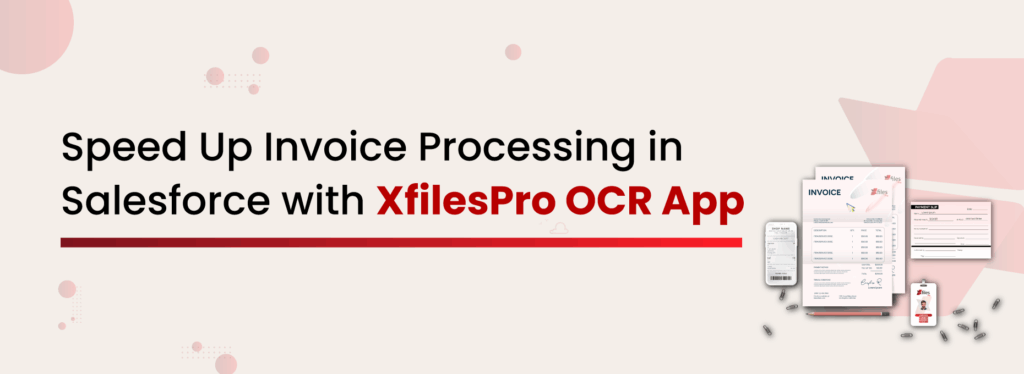
If you’re handling invoice processing in Salesforce, you probably know the drill—you need to scan through piles of documents, manually enter data into fields, and double-check for typos, all while risking errors. Invoice processing in Salesforce is a critical function for any business, but it’s a slow, repetitive task that involves hours of manual verification and management of financial data. Moreover, these delayed operations clog up your entire accounts payable workflow, which is inefficient and costly for a modern business. At XfilesPro, we value the effort and time of accounts payable departments in manually processing invoices. To help them save their day, we introduced an advanced AI powered application, Xtract, by leveraging the power of OCR technology. Before discussing more about Xtract, let’s take a glance at the challenges of manual invoice processing in Salesforce. Why Manual Invoice Processing is Holding You Back? Even if your business runs on Salesforce, relying on manual invoice processing can create more problems than solutions. It Consumes Too Much Time & Too Many Resources Manually entering data to create an invoice within Salesforce is tedious and time-intensive, especially when dealing with high volumes. Sales reps often spend hours typing in line items, cross-checking figures, and uploading supporting documents. This slows down the workflow and pulls focus from more strategic finance tasks. Manual Invoice Processing is Prone to Errors No matter how careful your sales reps are, manual entry increases the risk of typos, missed fields, and mismatched records. These errors can lead to incorrect payments, compliance issues, and frustrating back-and-forth with vendors. The more invoices you process, the higher the margin for error. It Lacks Real-Time Visibility and Automation Manual processes rarely give you a clear, up-to-the-minute view of invoice status or payment progress. Without automation, tracking approvals or identifying bottlenecks becomes a guessing game. This slows down decision-making and limits your ability to respond quickly. Now, let’s get back to OCR. The Role of OCR for Invoice Processing in Salesforce Optical Character Recognition is a modern technology that advances your mundane invoice processing. OCR converts documents – whether it’s scanned, printed, or handwritten, such as paper documents, PDF files, or images captured by a digital camera- into editable and searchable data. It automatically pulls out key details like invoice numbers, dates, vendor names, line items, and total amounts, and maps them into the corresponding fields of Salesforce. By transforming these data points from static images or PDFs into dynamic text, OCR significantly enhances the efficiency, speed, and accuracy of the accounts payable process. Xtract: The Advanced OCR App for Invoice Processing in Salesforce Now, let’s get back to Xtract, the advanced OCR app for Salesforce from the house of XfilesPro. Powered by AI, Xtract is built for Salesforce to simplify and accelerate your document-based data entry. We have designed Xtract with ease of use in mind so that it seamlessly integrates into your existing Salesforce environment without demanding external tools or complex setup procedures. Xtract supports a wide range of formats, including PDFs, scanned documents, and even handwritten invoices or notes. If you’re dealing with any document-heavy workflow, including invoice processing, Xtract’s OCR engine reads, captures, and maps key data fields directly into Salesforce objects, which makes your invoicing process faster, smarter, and far more efficient. How Does Xtract Speed Up Invoice Processing in Salesforce? Multiple factors can accelerate your accounts payable automation in Salesforce. Auto-Capture Key Invoice Fields As said already, the Xtract OCR intelligently scans invoices and instantly identifies essential data points like invoice numbers, vendor names, due dates, and total amounts. It eliminates the need for users to manually comb through each document; instead, they can capture critical fields and make them ready for immediate processing with minimal effort. Intelligent Data Mapping to Salesforce Objects Once extracted, Xtract enables the automatic mapping of data to the correct Salesforce records, such as Accounts, Opportunities, or custom objects. This ensures information flows directly into your system without disruption or duplication. The mapping logic is flexible and allows for both standard and custom workflows to be supported with ease. Eliminate Manual Entry Through Real-time Text Extraction The potential of Xtract OCR is enormous, so that it works in real-time, converting scanned or image-based invoice data into usable text the moment it’s uploaded. This eliminates hours of typing and checking, in turn, reducing both effort and error rates. As a result, your team can process more invoices in less time, with far greater accuracy. Automate Approval Workflows Using Extracted Data With invoice data already structured inside Salesforce, approval workflows can be triggered automatically based on predefined conditions, like due dates or amount thresholds. This means less chasing and fewer bottlenecks in the approval process. And, your finance team can move faster, stay organized, and ensure timely payments without extra coordination. Let’s make it clearer with a real-life example. Imagine a mid-sized finance team at a manufacturing company that handles over 300 vendor invoices every week. Without Xtract, the team needs to spend hours manually entering invoice details into Salesforce—matching vendor names, inputting invoice numbers, checking due dates, and double-verifying amounts. This process would be time-consuming, and high chance that it will cause errors that will lead to delayed approvals and occasional payment misses. With Xtract, key fields like invoice amount, vendor name, and due date were auto-captured and mapped into Salesforce records in real-time. With automation kicking off approval workflows instantly, the finance team saved nearly 80% of the time they previously spent on manual tasks. And, the results? The payment cycles became faster, data accuracy improved significantly, and the team could focus more on strategic financial oversight rather than administrative work. Key Benefits of Xtract for Invoice Processing Automation in Salesforce Automating invoice processing in Salesforce unlocks a wide range of powerful benefits for your finance team. 80–90% Reduction in Manual Data Entry Xtract cuts down the time and effort spent on entering invoice data by hand. With intelligent automation, most data fields are captured and populated instantly, which reduces human intervention
Why Businesses Need an OCR Solution in Salesforce?
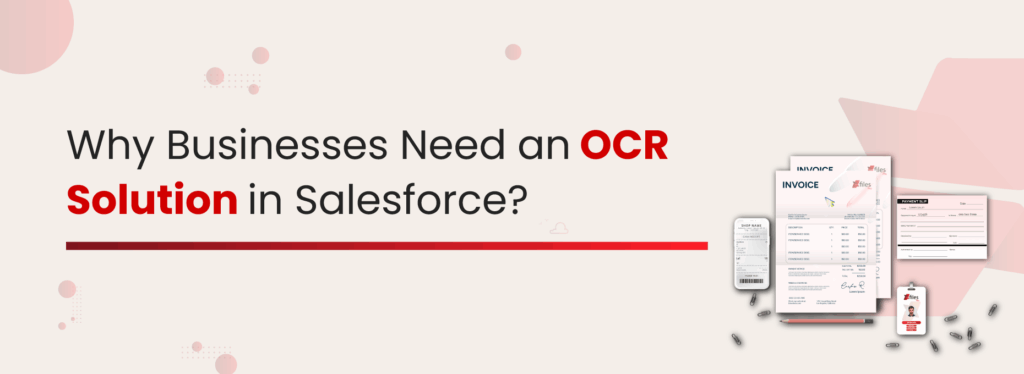
Ever received a PDF or image where you couldn’t copy a single word? Your first instinct might be to convert it into another file format just to extract the details. But when you’re dealing with document-heavy processes inside Salesforce, does this workaround scale? Absolutely not. That’s where Optical Character Recognition (OCR) steps in. This intelligent technology extracts text from scanned images and PDFs, turning printed or handwritten content into machine-readable data. And when embedded within Salesforce, the results can be game-changing. Why is OCR Critical for Salesforce? In ecosystems like Salesforce, where data drives every decision, OCR plays a pivotal role. Businesses frequently handle contracts, invoices, agreements, work orders, customer onboarding forms, and compliance documents – often in non-digital formats. Without automation, manual data entry poses challenges. It’s not only time-consuming, but also prone to human error, which can lead to inaccuracies and work discontinuity. Also, as the document volumes grow, your teams often struggle to scale their efforts efficiently, resulting in backlogs and delays. Beyond operational headaches, there’s also a risk to data security and compliance where even a small mistake can result in regulatory breaches or mishandled sensitive information. Altogether, these challenges spill over into the customer experience! How Does OCR Enhance Salesforce Workflows? Integrating Optical Character Recognition (OCR) with Salesforce can transform how your team handles data. By automating tedious, error-prone tasks, OCR streamlines operations and boosts the accuracy and speed of the data obtaining process. Here’s how OCR technology enhances your Salesforce workflows; Automated Data Extraction OCR technology can intelligently scan and extract data from a variety of sources, including scanned documents, PDFs, and image files. This eliminates the need for manual input, converting unstructured or hard-to-access data into organized, Salesforce-ready formats with minimal effort. Improved Accuracy Powered by Artificial Intelligence (AI), modern OCR tools significantly reduce human errors in data entry. By accurately recognizing characters and validating data formats, OCR ensures the information entering your Salesforce environment is reliable and consistent. Seamless Integration OCR solutions can be configured to integrate directly with Salesforce, which allows extracted data to populate standard and custom objects automatically. This not only streamlines workflows but also ensures that your Salesforce instance stays up-to-date in real time without manual syncing. Faster Processing & Decision-Making OCR dramatically accelerates the speed at which documents are processed—what once took hours can now be done in minutes. By making critical data available faster, your teams can make quicker, data-driven decisions and respond more promptly to customer needs. Key Benefits of Using an OCR Solution in Salesforce Implementing an OCR solution within Salesforce brings a range of valuable benefits. It boosts productivity by freeing employees from time-consuming manual data entry, instead allowing them to focus on higher-value tasks. This advanced technology also helps ensure compliance and data security by reducing human error and supporting proper handling of sensitive information in line with regulations like GDPR and HIPAA. Plus, you can benefit from cost savings, as automation reduces the need for additional resources and cuts operational expenses. Most importantly, through OCR technology, you can enhance the customer experience by speeding up document processing, enabling quicker responses, and more efficient service delivery. Let’s look into some instances where OCR for Salesforce comes in handy. Invoice Processing OCR can automatically extract key information from invoices, such as invoice number, date, line items, and total amount, and populate it directly into Salesforce. This reduces manual entry, speeds up the approval process, and ensures accurate financial records. Contract Management By digitizing physical or scanned contracts, OCR enables you to easily store, search, and manage legal agreements within Salesforce. It streamlines contract lifecycle management and ensures important clauses or dates are never missed. KYC & Identity Verification OCR can extract relevant data from documents like passports, driver’s licenses, or utility bills to accelerate Know Your Customer (KYC) processes. This improves onboarding efficiency and helps maintain compliance with regulatory requirements. Healthcare Records Management In healthcare environments, OCR can convert handwritten or scanned medical documents into structured, searchable records within Salesforce. This allows for faster access to patient information and better coordination across care teams. Claims Processing in Insurance OCR can streamline insurance workflows by extracting data from claim forms, supporting documents, and images submitted by customers. This automation accelerates the claims review process, reduces errors, and improves turnaround time for customer payouts. How to Choose the Right OCR Solution for Salesforce? It’s no longer automation that redefines the game — it’s Artificial Intelligence (AI). When selecting a modern OCR solution for Salesforce, you need to look for AI-powered recognition capabilities that ensure high accuracy, even with low-quality scans or complex layouts. The right tool should also support a wide range of file formats—from PDFs and scanned images to handwritten documents—so you’re not limited by input type. Similarly, seamless integration with Salesforce is key for automating workflows and ensuring data flows directly into the right objects without manual intervention. Keep in mind, you shouldn’t overlook security and compliance features; robust encryption, access control, and adherence to standards like GDPR or HIPAA are essential when handling sensitive information. Begin Your OCR Journey for Salesforce OCR technology is transforming the way businesses manage documents within Salesforce by turning time-consuming manual tasks into streamlined, automated processes. Given the huge potential of this modern method, why can’t your business leverage its benefits? Now is the time to embrace the shift and work smarter to serve customers better. We urge you to explore Xtract, our OCR solution for Salesforce, to experience a streamlined data extraction method. Hit us up today! Deeshna CDeeshna is a five-year experienced writer in the field of B2B, writing a wide range of content types that drive the success of SaaS products. All Posts www.xfilespro.com
What is Xtract? An Ultimate Guide to the AI-enhanced OCR App for Salesforce
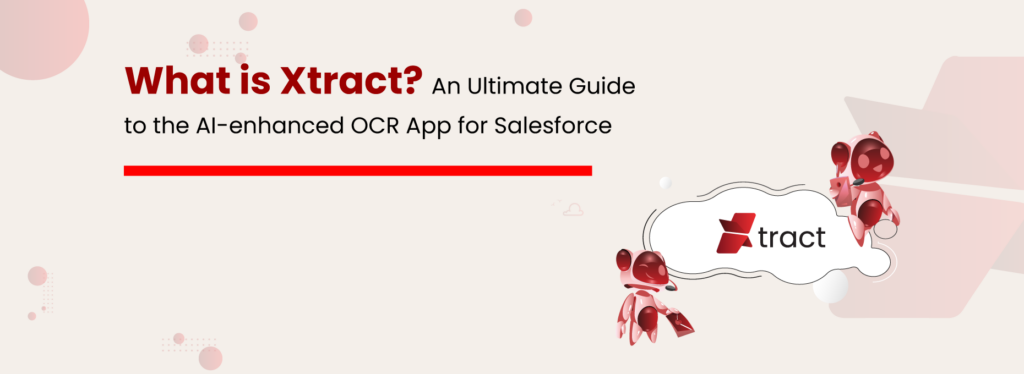
OCR is no longer a foreign concept for us. We witness a lot of businesses leveraging Optical Character Recognition (OCR) programs as part of their daily operations — and now, Salesforce users also rave about its potential. If you’re still unsure how OCR can add value to your business, let us help you learn about it in detail. In simpler terms, OCR is a technology that recognizes text within an image. Businesses often use an OCR program to extract and repurpose data from scanned documents, camera images, and image-only PDFs. OCR software identifies individual characters, assembles them into words, and then forms complete sentences — that way, transforming static images into machine-readable text. With advancements in artificial intelligence (AI), OCR has evolved to the next level. It’s no longer a conventional OCR that simply extracts information from a Salesforce document; it is an advanced solution that offers greater work efficiency. Let’s discuss some key benefits of AI-powered optical character recognition technology in your Salesforce environment. Higher Accuracy Manual data entry is prone to errors, causing inefficiencies and reputational damage for your business. Having a modern OCR program eliminates the need for manual typing by automatically extracting text from files and attachments inside Salesforce. This makes your documents and image files easily searchable and processable and ensures high data consistency. Improved Scalability Whether your business is small or large, an AI-enhanced OCR technology can meet both demands. That means an optical character recognition software is designed to grow with the evolving needs of your company and can handle a small business’s document processing needs as effectively as those of a large enterprise. Faster Turnaround Time Due to cumbersome tasks that create expensive bottlenecks, traditional document processing workflow mostly gets delayed. This results in customer dissatisfaction and inefficient operations that ultimately take a toll on your brand reputation. An OCR system can accomplish accurate data extraction in a matter of seconds, which saves 98% of time and reduces process delays. The Ultimate Solution Now that you understand the advantages of AI-powered OCR technology, let us introduce you to Xtract, an AI-powered application for extracting details from your business documents. What is Xtract? Xtract is the newly launched AI-enhanced application from the house of XfilesPro. Leveraging OCR technology with the power of AI, the application extracts textual information from a Salesforce document and uses it for a relevant use case. Xtract’s AI engine is so robust that it scans every document and image associated with a record and automatically initiates extraction. Once the data is pulled, the application maps them precisely with respective Salesforce fields to keep the details up-to-date. The best part is that Xtract’s AI engine ensures the accurate and consistent entry of extracted details to the fields, meaning you can achieve peace of mind. Xtract’s OCR technology can be applied in a variety of business scenarios to enhance efficiency and accuracy. Here are some of those. Invoice Processing : Automating the extraction of data from invoices, receipts, and financial statements by speeding up the accounts payable process. Handwritten Notes Recognition : Efficiently digitizing doctors’ handwritten prescriptions and notes for easy access in the healthcare domain. Receipt Scanning : Extracts the purchase details of expense management and pulls the relevant details as a helping hand for workers in retail and e-commerce. Digitization of Books & Study Materials : Converting printed books, guides, and journals into digital formats for smooth learning and reference. Form Processing : Intelligently automates the data entry for tax forms, census records, and permit applications for the legal and government sector. Taking OCR to the Next Level with AI and Xtract If your business needs to improve the bottom line and enhance customer experience, Xtract can be a wise addition to your operations. If you wish to learn more about how best Xtract can work for your business, do Connect with us! Our team is happy to take this forward! Deeshna CDeeshna is a five-year experienced writer in the field of B2B, writing a wide range of content types that drive the success of SaaS products. All Posts www.xfilespro.com

