The Dream Team: Automated Document Generation & Salesforce
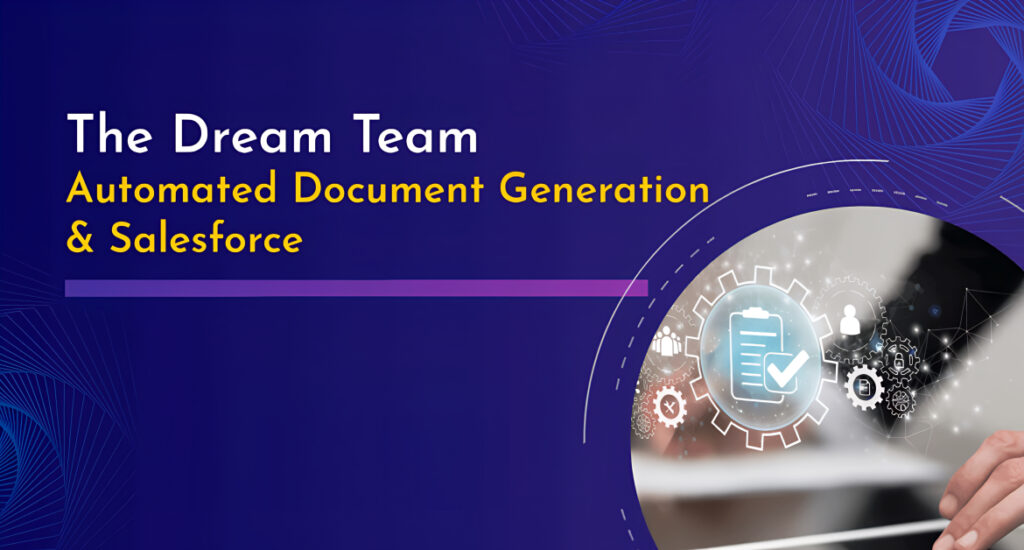
Let’s face it, managing docs manually is so last decade. In a world where time is money, juggling paperwork just doesn’t cut it anymore, especially in the realm of Salesforce document generation. Every minute spent drafting contracts, proposals, quotes, and invoices takes away valuable time. Imagine a scenario where team members are struggling to create error-free documents faster, going through long approval processes. Frustration builds, deadlines loom, and productivity gets stifled. With the rise of digital solutions, the push for intelligent document automation has never been stronger. Embracing automated document management isn’t just an upgrade, it’s a necessity. Why is Automated Document Generation Important in Salesforce? Salesforce is the ultimate CRM platform that every business needs to manage their customer relationships. Since most businesses are already using Salesforce and have all their data stored there, generating documents can get super tricky if you’re still relying on manual copy-pasting. When paired with powerful document generation tools, Salesforce transforms document automation and management into a seamless experience. This integration allows users to effortlessly create professional and personalized documents such as contracts, proposals, invoices, SOWs, and so on. Document Automation for Any Business Process Whether you need to generate sales proposals, legal contracts, invoices, customer service agreements, vendor agreements, partnership contracts, or offer letters an automated document generation solution serves all business functions. This versatility makes it an invaluable tool, applicable across various industries and departments. Accuracy and Consistency By pulling data automatically from the CRM, businesses can ensure accuracy and consistency while significantly reducing the time spent on manual document creation. Customization Automated document generation lets you easily customize documents for different clients by pulling in specific data points. This personal touch makes your documents feel more tailored and relevant, helping you build stronger relationships with your customers. Collaboration When documents are generated and stored in one central place, it’s much easier for teams to collaborate. Everyone can access what they need without hunting it down, leading to better communication and alignment among team members. Together, Salesforce integrated with advanced document generation tools form an ideal solution for organizations looking to enhance efficiency, improve collaboration, and elevate the overall customer experience. It’s all about making your processes easier, faster, and more effective, so your team can focus on what they do best. How XfilesPro DocuPrime Simplifies Doc Gen in Salesforce Let’s say you’re creating an invoice in Salesforce. Normally, you’d be switching between multiple apps to manage different document generation tasks, like editing, approving, getting eSign, and storing documents. But with XfilesPro, everything you need for your Document Lifecycle Management (DLM) is right there in one platform. Customizable Templates Instead of starting from scratch each time, DocuPrime allows you to use fully customizable templates. You can create an invoice format that reflects your brand, ensuring every document is consistent and professional. Want to adjust layout, and colors, or add personalized touches like the client’s name and account details? No problem, templates are flexible and designed to fit your needs, making the process super quick and hassle-free. Automated Data Capture All your latest pricing, discounts, and payment terms are pulled directly from your client’s Salesforce records. This means you won’t have to manually enter any details, DocuPrime ensures that every invoice reflects real-time data. Review & Approval Before an invoice goes out, it often needs a quick check. With DocuPrime, you can easily set up a review and approval workflow, ensuring that the invoice passes through the right hands for verification. Whether it’s checking for accuracy in pricing or confirming that payment terms are correct, the review process is streamlined and ensures no detail is overlooked. Plus, all this happens directly in Salesforce, so there’s no jumping between platforms. E-signature Once the invoice is reviewed, the next step is sealing the deal with an e-signature. DocuPrime integrates e-signature functionality directly into the process, making it easy for clients to sign off on invoices digitally. No more chasing down signatures or dealing with paper, it’s all done electronically, speeding up approvals and closing the loop faster. Document Generation After everything’s reviewed and signed, the invoice is ready for final generation. DocuPrime ensures the document is polished, complete, and ready to be sent. It pulls together all the personalized details and approved information into a final document that you can email to the client or use as required internally. No additional steps, just a smooth and efficient process from start to finish. Watch Our On-Demand Webinar: Generating Business Documents In Salesforce Once the documents are generated, it’s true that they take up valuable Salesforce file storage space. And as your business grows, so does the amount of data you’re managing, which can lead to storage limitations pretty quickly. But with XfilesPro, you don’t have to worry about exceeding Salesforce file storage limits. XfilesPro seamlessly moves all your documents to your preferred external cloud storage, Google Drive, SharePoint, AWS, or OneDrive. This not only frees up space within Salesforce but also keeps your documents easily accessible and organized in external storage without compromising security or performance. You’ll save on Salesforce storage costs, reduce clutter, and ensure that your document management process remains efficient as your business scales. It’s like having the best of both worlds: more space and smooth, efficient document management and streamlined Document Lifecycle Management(DLM). So, let’s leave behind the old-school paperwork and step into a future where managing documents is as simple as a click. Book a free demo with our experts today and experience the future of document management Poornima GConnecting businesses with top SaaS and CRM solutions through engaging content All Posts
Document IQ: Know How to Handle Invoices in Salesforce

Invoices: the foundation of every business transaction. They are non-negotiable, but managing them manually in Salesforce can become complicated. That’s why Salesforce invoicing is the solution for many businesses. The invoice management process often becomes repetitive, time-consuming, and invaluable between copy-pasting data, fixing entry errors, chasing approvals, formatting PDFs, and uploading files one by one. By the end of it, you’re either drained or wondering if there’s a better way. Spoiler: there is! Manual invoice handling opens the door to mistakes, delays, and a whole lot of inefficiency. That’s why smart teams are moving towards Salesforce invoice automation. With tools like XfilesPro, you can simplify document workflows, reduce manual work, and make your invoice process faster, cleaner, and way more reliable. Challenges of Manually Creating Invoices An invoice is a document issued by the seller to the buyer in relation to the sales transaction. It includes details of the products or services provided, their quantities, and price, and serves as a formal request for payment. Manual Salesforce invoicing sounds manageable until things start slipping through the cracks. One missed field here, a late approval there, and suddenly, your billing process turns into a bottleneck. Here’s what usually goes wrong when you’re stuck doing it all by hand: Data entry errors: A single wrong digit can send the wrong invoice to the client. Wasted time: Copying, pasting, formatting, and uploading? It adds up fast. Approval hold-ups: Without automation, review, approval, and sign-offs can drag on. Lost invoices: Manual storage means digging through folders or inboxes. It doesn’t scale: What works for 10 invoices won’t work for 100. What is Automated Invoice Generation? Invoice automation (also called accounts payable automation or automated invoice processing) streamlines the entire process — from receiving and validating to approving and paying invoices — with minimal human involvement. Read more: Common Use Cases to Automate Document Generation Process Within Salesforce But how does it actually work behind the scenes? It’s powered by technologies like Optical Character Recognition (OCR), Machine Learning (ML), and Artificial Intelligence (AI). OCR reads and converts invoice text from PDFs or scanned images into usable data, ML learns from historical patterns to improve accuracy and categorization, and AI intelligently validates information, flags discrepancies, and routes invoices for approval. This results in faster processing, fewer errors, and a more scalable, cost-effective Salesforce for billing system. Powerful & Efficient Automated Salesforce Document Generation Get the Datasheet! The Role of Salesforce in Streamlining Billing Efficient billing is critical for maintaining both cash flow and customer trust. That’s where Salesforce Billing comes into play—helping teams automate and simplify their entire billing process, from quote to cash. You can manage subscriptions, automate invoicing, track payments, and access real-time revenue insights—all from within your CRM using Salesforce for billing. Limitations of Salesforce Billing For businesses generating just a few invoices, Salesforce Billing works like a charm. But what happens when you need to generate 50, 100, or even more invoices at once? Suddenly, the process that once felt seamless starts showing its limitations. It becomes clear that while Salesforce provides the foundation, you need more flexibility and scalability to handle growing billing needs. That’s why integrating a specialized Salesforce invoice automation or Salesforce document generation app makes all the difference. Imagine having the power to bulk-generate invoices, customize layouts, automate recurring billing, and gain deeper control over your invoicing workflows—all without ever leaving Salesforce. Key Benefits of Automated Invoice Generation As businesses grow, so does the complexity of billing. That’s why more teams are turning to automated invoice generation to simplify the process and keep things moving efficiently. Here’s how automation makes a real difference: Cost Reduction Recent research shows that automated invoice generation can reduce costs by 40% to 90% compared to traditional manual paper-based methods. That’s a huge cost-saving opportunity, especially for businesses dealing with high volumes of Salesforce invoicing. Increased Accuracy Human error is a major cause of billing disputes, delayed payments, and mismatched records. According to the Institute of Finance and Management (IOFM), 47% of financial decision-makers report that minimizing mistakes is their biggest challenge. These issues often arise from manual data entry and disconnected systems. Automating invoice generation addresses this problem by pulling accurate data directly from your CRM, which eliminates typos and inconsistencies. Faster Processing Times Time is money, and manual invoice processing can be painfully slow. Approvals often get stuck in email chains or sit on someone’s desk for days. But here’s where automation changes the game. Businesses using automation spend up to 70% less time on invoice processing, cutting approval times from 10 days to just 3 days. By eliminating repetitive tasks, teams move faster through the quote-to-cash cycle with more efficient Salesforce for billing workflows. Improved Compliance Nobody wants to deal with tax headaches or regulatory slip-ups. Manual invoicing can easily lead to missing documents, inconsistent formats, and non-compliant records. E-invoicing can reduce tax compliance costs by 37–39%. That’s because automation ensures every invoice follows a consistent format, includes all required documentation, and aligns with regulations like GDPR, VAT, and other local tax laws. Manual to Magical: Transforming Salesforce Documents with XfilesPro DocGen Access the free Webinar! Enhanced Vendor Relationships Strong vendor relationships don’t just happen—they’re built on trust, transparency, and timely payments. Your invoicing process has a huge role to play in that. A survey by PYMNTS revealed that 74% of mid-sized companies experienced increased vendor satisfaction after implementing complete invoice automation. This process accelerates transactions and reduces errors, elements that vendors highly value. Key Benefits of Automated Invoice Generation Automated invoice generation brings structure to the Salesforce billing process by connecting customer data and business workflows into one seamless flow. Here’s how it typically works: Data Capture The system pulls in all the necessary details, customer info, products or services, pricing, tax data, and terms directly from Salesforce. It starts with accurate, up-to-date data. Data Validation Before creating the invoice, built-in checks ensure nothing is missing or incorrect. Information such as pricing, tax codes, and customer addresses is
Sustainable Waste Management & Salesforce: XfilesPro’s Green Path to Paperless Documentation
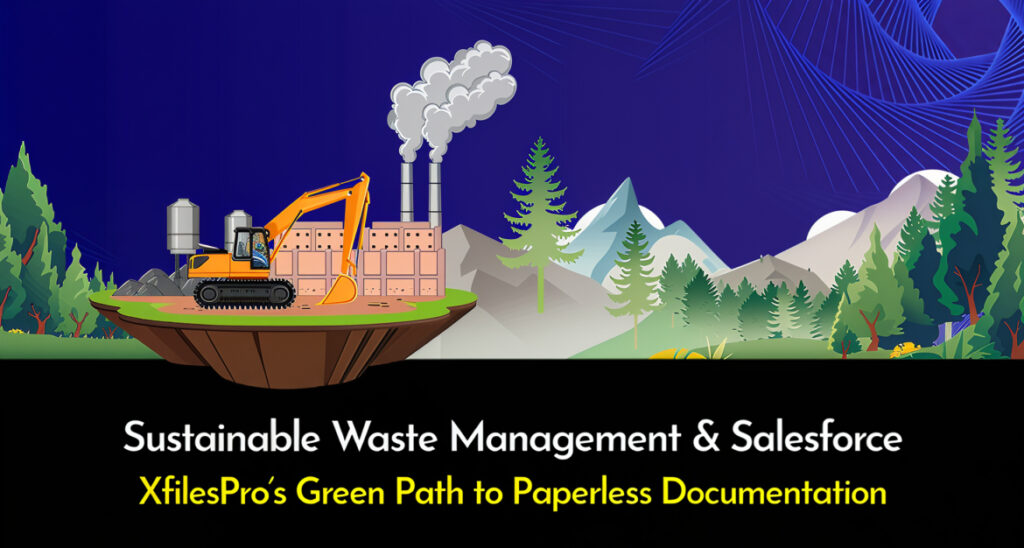
Sustainable waste management drives the shift from Make-Use-Dispose to Refuse, Reduce, Reuse, Repurpose, and Recycle—leading the charge for a greener tomorrow. In a world where the call for sustainability grows louder, waste management companies are at the forefront, implementing innovative solutions to reduce waste, enhance recycling efforts, and minimize their environmental impact. As we face irreversible changes in Earth’s systems, the growing threat of climate change can no longer be ignored. Environmental thresholds, such as rising global temperatures, melting polar ice, and deforestation, are being exceeded at alarming rates. This raises concerns about the potential domino effect where one environmental disaster triggers another putting global ecosystems and human societies at serious risk. Modern consumers are increasingly conscious of the environment and prefer to support businesses that prioritize sustainability. This trend goes beyond consumer preference; As responsible corporate citizens, they have a moral obligation to contribute to the well-being of society and the planet. Embracing sustainability demonstrates a company’s commitment to global efforts in combating climate change and preserving natural resources. As a result, more industries, regardless of their sector, are striving to maintain a green environment. Sustainability With Salesforce: Net Zero Cloud Businesses are becoming aware of the potential benefits and opportunities that come with adopting sustainable waste management practices. Companies are prioritizing sustainability to meet regulatory requirements, cut costs, and align with their environmental goals, they’re actively seeking partners who can support their efforts to reduce their carbon footprint and embrace greener practices. To further support sustainability, Salesforce Commerce Cloud provides the Net Zero Marketplace. With Net Zero Cloud Industries create ESG reports, buy carbon credits, and get detailed analytics to reach their ESG goals. 67% of the business leaders were concerned about climate change and its environmental impact on the ecosystem. The push for sustainable practices is intensifying from multiple sources: governments are enforcing stricter environmental regulations, consumers are demanding eco-friendly products, and investors are favoring companies with strong environmental, social, and governance (ESG) credentials. In response, industries are increasingly reaching out to sustainable waste management companies, guided by their ESG reports, to achieve their sustainability goals and integrate greener practices into their operations. Navigating The Complexities Of Waste Documentation Over 6000 companies globally had become certified B Corps as of August 2023. Most Sustainable industries will use Salesforce to get a comprehensive overview of their customers, analyze data, automate operations, and tailor solutions as per their requirements all to drive sustainable growth. While this integration is required for connecting with customers and meeting green goals, the process of onboarding the customers generally has a lot of documentation. To manage waste responsibly waste management industries capture a range of detailed information, which includes customer information, chemical composition, physical properties, regulatory data, shipping details, and general waste specifics. Let’s consider a sustainable company that needs to create documents based on the type of waste their customers are disposing of say hazardous and Non hazardous. The process of handling these two types of garbage is completely different. With different types of waste being generated and the need to track their compositions, the complexity can quickly become daunting, which means that the documentation for the waste is going to be entirely different. In most industries, the composition of waste isn’t static; it can change over time due to internal updates or shifts in production processes. In industries such as pharmaceuticals, chemical processing, and food and beverage production composition changes frequently. To manage these changes effectively, many sustainable companies require a Change in waste form whenever there’s even the slightest adjustment in waste composition. In addition to managing changes in waste composition, shipment is also one of the most frequently done tasks. Sometimes sustainable companies use a third third-party dealer to receive waste and deliver it to a facility. This means that they are generating documents such as Waste Transfer Note (WTN), Pre-Shipment Notification, Manifest, and more. Using traditional methods to generate these documents can become a stressful and time-consuming task, and a significant portion of employees\’ productive hours are consumed. climate crisis is not the only biggest challenge that companies face, manual document creation, is also prone to human errors and inaccuracies. A sustainable company that is dedicated to making a positive impact on the environment and facing the daunting task of generating and managing complex waste documentation can feel like a race against time in the fight against climate change. One of the most critical steps in generating a document is approval. With sustainable waste management companies, this step is even more crucial as they deal with different kinds of waste and hazardous waste of them all requires meticulous attention. For example, Land Disposal Restriction (LDR) forms which ensure that hazardous waste is treated to reduce its harmful effects before it can be disposed of in landfills or other land disposal facilities need approval from expertise. This helps ensure the waste is handled safely, complies with environmental rules, and avoids legal issues. While generating documents isn\’t already a battle against rising temperatures or melting ice caps, the manual approval process adds more time for the environmental crisis to escalate. The documents require review and approval for various reasons depending on the kind of waste that is disposed of because discarding different waste has different processes. Managing waste is like piecing together a complex puzzle, where every document plays a critical role in the big picture. Just like in a puzzle where one missing piece can disrupt the entire image, a small error or oversight in these documents can lead to significant problems, such as compliance issues, missed deadlines, or even environmental harm. Hazardous waste needs to be handled with stringent protocols to prevent environmental contamination, while non-hazardous waste has its own set of requirements. The Pre-Shipment Notification informs relevant parties about the details and timing of waste collection, preventing logistical issues. The Manifest provides a detailed record of the waste being transported, which is crucial for regulatory compliance and tracking. The Land Disposal Restriction (LDR) form ensures that hazardous
Document Lifecycle Management in Salesforce: Beyond Document Generation
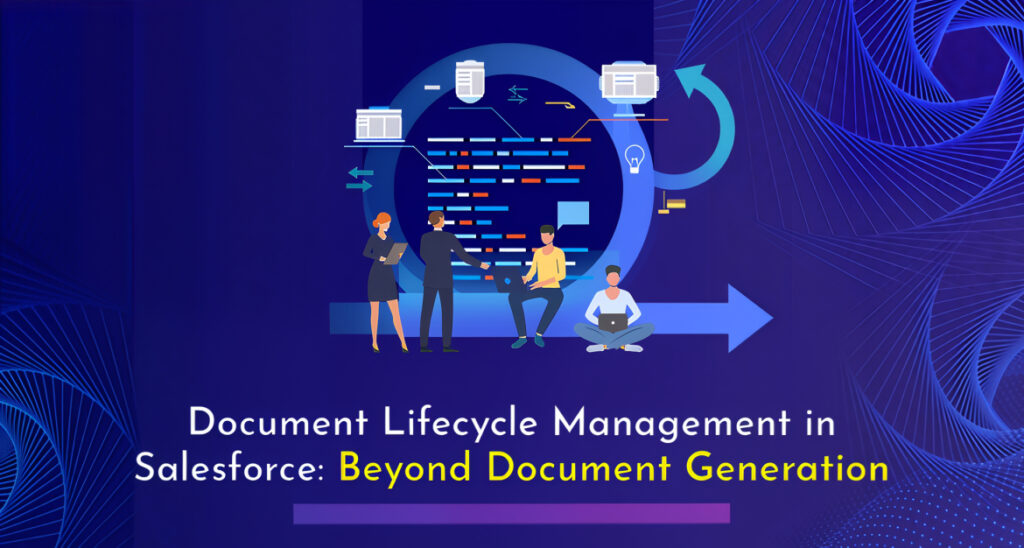
Imagine a world where document chaos is a thing of the past. With strategic Document Lifecycle Management (DLM) within Salesforce, you can turn this dream into reality. But what exactly is Document Lifecycle Management? How can it simplify the Salesforce document generation process to benefit your business? To learn more, please keep reading. What Is Document Lifecycle Management & How It Works? Before diving into Document Lifecycle Management, let’s break down what Document Lifecycle is. Simply put, it’s the complete journey of a document, from template setup to document generation, which includes review and approval workflows, obtaining e-signatures, collaboration, and storage. A Document Lifecycle Management tool transforms this process further by automating each stage, ensuring efficiency and accuracy throughout the process. Regardless of your business type or size, documents are crucial for daily operations and long-term success. A highly automated and simplified process is essential to streamline document generation and management process using a powerful document management app built to work with Salesforce. Document Management process basically consists of four key stages; Template Creation & Management The most common documents generated in Salesforce are Proposals, Quotes, Contracts, Invoices, and Statement of Work (SOW) etc. These documents are used to outline potential projects to clients (Proposals), estimate prices (Quotes), formalize agreements (Contracts) and ensure clear, agreed-upon project expectations (Statements of Work and Invoices), guiding the entire process from initial proposal to closing the deal. Templates can either be standardized or customized based on requirements. Once the appropriate template is selected or created, data is pulled from the relevant objects and automatically filled in, ensuring accuracy. Once created, templates can also be reused to save time. Review & Approval Without a review process, the likelihood of processing inefficient documents is high, which could result in miscommunication. It verifies that the reviewed documents are kept spot-on, meet all the standards & policies, and get the green light before they’re finalized. E-Signature For the final use of the document, an authorized signature is essential. This ensures that the document has not been tampered with since approval and confirms that all parties agree to the terms and conditions outlined in the document. An E-Sign simplifies this process by making everything digital, allowing signatures from anywhere, at any time. Document Generation The final step in document lifecycle management is document generation. The reviewed document is merged with the selected template to generate the document’s final version. The generated document is consistent, error-free, and ready for distribution or further processing. You can either choose to store these generated documents within Salesforce or move them to external cloud storage by leveraging the capabilities of XfilesPro. Visit our website to find out how. Common Challenges in Document Generation As businesses embrace digital transformation, they’re on the lookout for automated solutions to streamline their operations. Since document generation is a core part of most business processes, the manual creation of documents comes with its challenges. This process can be prone to human error, leading to inconsistencies between different versions. Some challenges are; Programming Requirement Integrating a third-party document generation tool with Salesforce can be tricky, often needing a lot of coding for template editing, which can make it less user-friendly. Risk of Errors Manual document creation is error-prone due to manual data entry, and copying from various sources. Searching for information can be a tedious task and often results in typos and formatting inconsistencies. Difficulty In Scalability As business expands, the process of manually creating documents becomes more cumbersome and difficult to manage, making it difficult to scale operations efficiently. Individually creating documents daily not only consumes significant resources thereby hindering productivity. Document Version Control Tracking document versions and ensuring the latest is used can be challenging, especially when done manually. After each review and subsequent changes are made, it can be frustrating to verify that all teammates are working on the same document. Approval Delays Since most approvals occur via email, there is a high chance that emails may get lost or individuals might overlook them. This can lead to missed approvals and subsequent delays. Benefits of a Document Lifecycle Management Tool A strategic Document Lifecycle Management (DLM) system can transform businesses by automating the entire document management process—from creation and approval to e-signatures and storage. This seamless integration streamlines operations, reducing manual efforts and errors. Key benefits of DLM includes; Time-Saving In the hustle and bustle of modern business, you really can’t underestimate the importance of timing. By leveraging automatic document generation tools, organizations can quickly produce documents, significantly reducing the time required compared to manual processes. For example, the sales team uses automated quote templates to establish base prices for services. This ensures consistency across all quotes and allows for easy reuse. As a result, manual document creation time is cut down, enabling the sales team to focus more on what matters most: selling. Reduced Risk of Errors As data is automatically pulled from relevant objects, the risk of errors is significantly reduced. Additionally, incorporating multiple checks from different individuals helps catch mistakes that a single creator might overlook. For instance, when the sales team reuses a template, a thorough review process ensures that all details are current and correct. Any necessary changes are made during this stage, further minimizing the risk of errors. Enhanced Collaboration Since approval occurs on reviewed documents, it’s crucial to ensure that approval is done on the latest version. Real-time editing and centralized access help make sure everyone is working with the most up-to-date document, so everyone sees the latest version. This approach boosts collaboration by ensuring that all team members are on the same page, reducing confusion, and streamlining communication, which leads to more effective and coordinated teamwork. Streamlined Document Generation Process With automation tools, organizations can simplify each step, from initial template creation to final e-signature. This approach reduces errors, speeds up workflows, and maintains consistency across all documents. Automation handles routine tasks, freeing up valuable time for teams to focus on more strategic activities. In summary, using a Document Lifecycle Management tool

