Introducing X-agent: Our AI Assistant for the XfilesPro Product Suite

Artificial Intelligence is no longer a futuristic concept—it’s here, transforming how businesses operate. From automating workflows to delivering intelligent insights, AI is driving efficiency, productivity, and smarter decision-making across industries. In the Salesforce ecosystem, AI-powered innovations like Agentforce are revolutionizing how businesses interact with data, automate processes, and make informed decisions. With AI reshaping industries, XfilesPro has taken the next big leap by introducing X-agent—our AI-powered assistant designed to redefine Salesforce document management, document generation, and data archiving & backup. X-agent + XfilesPro: A New Era of Smart Productivity AI is transforming SaaS applications by automating tasks, enhancing accuracy, and delivering intelligent insights. In Salesforce document management, AI enables smart classification, intelligent search, predictive analytics, and automated content generation. Beyond documents, AI enhances Salesforce data archiving and backup by predicting storage needs, ensuring compliance, and detecting anomalies in real-time. X-agent empowers businesses with AI-driven efficiency across their entire document and data lifecycle. Why We Introduced X-agent? With Agentforce redefining the Salesforce AI experience, businesses need intelligent automation to stay ahead. Our goal has always been to simplify document and data management, and AI is the perfect enabler. By integrating X-agent across XfilesPro and DataArchiva, we aim to: Eliminate manual inefficiencies with AI-driven document organization, categorization, and retrieval. Enhance compliance & security through AI-powered Salesforce data archiving, anomaly detection, and policy enforcement. Enable intuitive search with NLP, allowing users to find documents and data effortlessly. Predict storage needs & optimize data management, ensuring cost efficiency and seamless operations. With AI becoming a fundamental pillar of digital transformation, our move into AI wasn’t just about innovation—it was a necessity to keep our customers ahead in an AI-first world. How X-agent Transforms Salesforce Document & Data Management X-agent isn’t just another AI assistant—it’s designed to revolutionize how businesses interact with their documents and data within Salesforce. Here’s how X-agent empowers XfilesPro and DataArchiva users: Seamless Document Management (XfilesPro File Management) Instantly find, categorize, and retrieve files with AI-powered search & smart recommendations. AI-Driven Document Generation (XfilesPro Doc Gen) Generate contracts, invoices, and reports effortlessly with context-aware automation. Smart Data Archiving & Backup (DataArchiva) AI predicts storage needs, automates retention policies, and detects anomalies for enhanced compliance. Conversational AI for User Queries With NLP, users can interact with their data and documents through natural language. AI-Powered Smart Search No more struggling with file structures—X-agent understands natural language queries and delivers precise results. Intelligent Alerts & Notifications X-agent automates real-time updates, ensuring users stay informed about critical actions. Automated Compliance Monitoring X-agent tracks transactions, monitors regulatory adherence, and generates audit-ready reports. With X-agent, we’re not just adding AI—we’re redefining how businesses manage, govern, and optimize their Salesforce document and data management. The Future: What’s Next for X-agent? Basic AI capabilities are already live in our latest releases, and a full version of X-agent will roll out soon—bringing more intelligent automation, predictive insights, and AI-driven workflows. Here’s what’s coming: Advanced AI Models: X-agent will continue evolving, making document and data management smarter and more intuitive. AI-Driven Enhancements: Expect powerful features like predictive workflows, automated approvals, and intelligent compliance monitoring. Salesforce AI Ecosystem Integration: We’re working on deeper integration with Einstein AI, Agentforce, and other Salesforce AI tools. The future of AI-driven document and data management is here—and X-agent is leading the way! Stay tuned as we shape the next generation of Salesforce document management and data automation. The AI Revolution Starts Now The AI-powered future of Salesforce document management and data archiving is already here – X-agent is leading the way. Businesses that embrace AI today will gain a competitive edge, optimizing operations, improving compliance, and unlocking new levels of efficiency. Get in touch with us to learn more about X-agent. Deeshna CDeeshna is a five-year experienced writer in the field of B2B, writing a wide range of content types that drive the success of SaaS products. All Posts www.xfilespro.com
Why Folder Structure is Important for Documents in Salesforce?
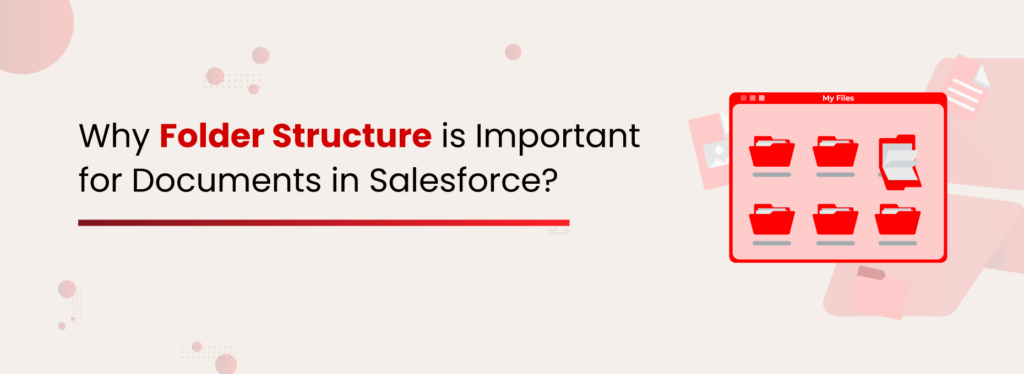
Did you ever feel that your Salesforce is like a messy cabinet with documents scattered all over? Fret no more, you can think about the possibilities of creating folder structures for your Salesforce documents. Having a well-organized folder structure can reduce clutter caused by unorganized documents within Salesforce. And, most importantly, folder structures are an essential aspect of efficient document management so, you need to explore its potential. Let’s look into some of the benefits of creating folder structures to organize documents within the CRM. What is XfilesPro? Ease of Navigation: A folder structure provides a hierarchical document organization that facilitates easy navigation. Users can quickly locate and access the documents under relevant folders. Document Security: If you have sensitive or confidential documents that are meant to be accessed only by some authorized team members but are mixed in all documents, the confidential data will be exposed to unauthorized users. Zero Document Loss Risk: Creating folder structures eliminates the risk of accidentally deleting documents or overlooking important files out of a large volume. Document Collaboration: A well-organized folder structure supports collaboration by unleashing a shared space where team members can access and edit documents, ensuring everyone is contributing to the same set of documents at the same time. Scalability: A scalable folder structure accommodates the growth of your document volume inside Salesforce. As the number of documents mounts up, a well-formulated folder structure ensures that the system remains organized. Workflow Efficiency: A folder structure can align with your workflow, ensuring that documents are leveraged seamlessly through different stages of the process. Version Control: By maintaining clear folders for different versions or stages of a document, users can easily track and work on the most recent version. With all the advantages being said, it’s unfortunate to learn that Salesforce doesn’t offer the functionality to create folder structures within the CRM. So, the question here is how will you create one? XfilesPro: Your Pathway to Organize Salesforce Documents in Folders Let us suggest the most recommended solution to create folder structures in Salesforce — XfilesPro. Before diving into how XfilesPro creates folder structure in Salesforce, let’s take a brief look at its functionality. The most popular document management application for Salesforce, XfilesPro integrates Salesforce with any of your preferred external cloud storage such as SharePoint, AWS S3, Google Drive, and OneDrive. Post integration, the application automatically moves your documents from Salesforce to your external repository so that your storage space will remain optimized. Now let’s come back to the folder structure part. XfilesPro understands that creating a folder structure for Salesforce files and attachments is essential for operational efficiency. Therefore, the app provides functionalities to arrange documents under organized folders inside Salesforce and reflect the same structure in the external storage. How Does This Magic Happen? XfilesPro helps you create a new folder in Salesforce every time a user creates a new record. This folder provides you the free hand to create sub-folders relevant to the specific account, within which you can arrange documents in your preferred folder hierarchy. Having a folder structure in Salesforce, you can allocate specific folders for your individual users/departments/teams in your organization, which helps them access relevant documents quickly and seamlessly. Let us give you more clarity with an example. Imagine, you have onboarded five new customers, which are from five different industries and geographical locations. You can categorize the folders for each of them with the names of their specific industries and geographies and store relevant documents inside them — all while mirroring the same hierarchy in the external storage. That’s how easily the magic works! How Can You Customize the Folder Path? By offering the ability to form folder structures in Salesforce, XfilesPro ultimately aims to empower users to store their documents in their desired format. For that, XfilesPro offers two folder structure options. The first one is Custom Folder Structure. XfilesPro’s Custom Folder Structure allows you to redefine the default folder structure (comes with XfilesPro adoption) Object/Object Name/Record ID to any format that deals with your demand. The next option is Template Folder Structure. Let’s think about your everyday business needs. It’s common that you will encounter requirements where you need to create the same set of folders for every record creation. For example, you may want to create Invoice and Closing Statement folders upon every record creation under the Object Details of Closed Deals. However, it requires repeated manual efforts to build these folders whenever a new record is created under the object. Template Folder Structure eliminates this continuous manual work, by helping you pre-define the folder structure. So, you can have the folders Invoice and Closing Statement automatically created with every record creation under the Details of Closed Deals object. That means you are finally free from that task! We know it’s enough to be happy! You took a quick tour of the enormous possibilities that XfilesPro delivers to accomplish your folder structure requirement in Salesforce. And, you learned that folder structure can help your teammates to access documents easily, which is a green flag for increased productivity. Now what? You would like to see how it works for you! We’re happy to help! Please connect with our experts to see how the folder structure for Salesforce files and attachments can create a wave in your workflow! Transform Folder Structure Creation for Salesforce Documents to an Easy Feat Discover how an Insurance Company Built a Customized Folder Structure to Arrange Salesforce Files in S3 with XfilesPro Read the Case Study Sambitwww.xfilespro.com
All You Want to Know About XfilesPro’s Tagging Feature for SharePoint & the Potential Benefits it Unfolds

Are you using SharePoint to solve your business pain points? If yes, have you ever considered whether you’re leveraging the cloud platform to its fullest and getting the most value from it? ‘No’ if SharePoint Tagging sounds like a hill of beans to you! For many years now, an untold number of businesses have been soberly looking at the benefits of tagging SharePoint documents with metadata that demands relatively little time and effort to act. Taking the business possibilities of Tagging into account, at CEPTES, we decided to introduce the popular SharePoint feature in XfilesPro to level up our next-gen application for our customers. Just with a vision that Tagging could unveil magical business benefits to them! Before digging deeper into how Tagging unfolds the best to XfilesPro and its users, let’s take a quick tour of this popular feature that SharePoint brought to the table years back. The Tagging Feature: SharePoint’s Promising Calling Card Tags are keywords that you can assign to content. It can also be described as the assignment of categories or descriptive words to content, using labels that make some sense to the person who is tagging. When users add tags to a certain category in SharePoint, they’re essentially providing metadata to tell of what the content contains, what it does, or what it’s about. Once the metadata has been defined, SharePoint unleashes several capabilities that let you take advantage of Tagging to dramatically improve the findability and usability of the content. This includes the ability to use metadata as the subject of search to refine, filter, and view content. How XfilesPro Changed the Game with Tagging? In the latest version of the XfilesPro, we surprised our customers by taking up the Tagging feature that brought about a drastic change in their workflow. Let’s see how Tagging works in XfilesPro: When Salesforce users take support from XfilesPro to migrate their files from Salesforce’s primary storage to SharePoint, our application functions as a conciliator that allows them to Tag the content against specific columns. Through Tagging, we actually make some smart arrangements for the users to learn about the content contained in a specific file without opening it. Our strategy is simple and powerful! Going in-depth, if the user adds Tags in Salesforce, they can view the same in SharePoint with XfilesPro’s support and vice versa without any change or disturbance to the template. This is possible because of our advanced Bi-Directional Sync option, which is unique and most beneficial to Salesforce users. With Bi-Sync, XfilesPro wears the hat of a mirror, as the app reflects the same tags in both Salesforce and SharePoint every time a tag gets added to any of the storage systems. Being a Catalyst that Triggers Great Business Benefits By adopting SharePoint Tagging in XflesPro, we mean nothing but providing some meaningful business values to your files. When we say value, we mean how foolproof your files are made for searching in SharePoint. Tagging improves the findability of your files by allowing a direct search of the content on a particular metadata column and enhancing search by placing refiners or filters. Furthermore, Tagging also helps you to use the column for the creation of views, search results, performance, sorting, and the appearance of the column in the search results display template. Lastly and most importantly, filter-based search unlocks the right strategy to generate powerful reports in a flash. Over to You… Now that you have understood the business use cases and benefits of Tagging, the intelligent feature we introduced to XfilesPro. So, ponder over how your business can leverage its advantages and forge ahead in the Salesforce ecosystem. Reach out to us for any queries at [email protected] AMARLAL

