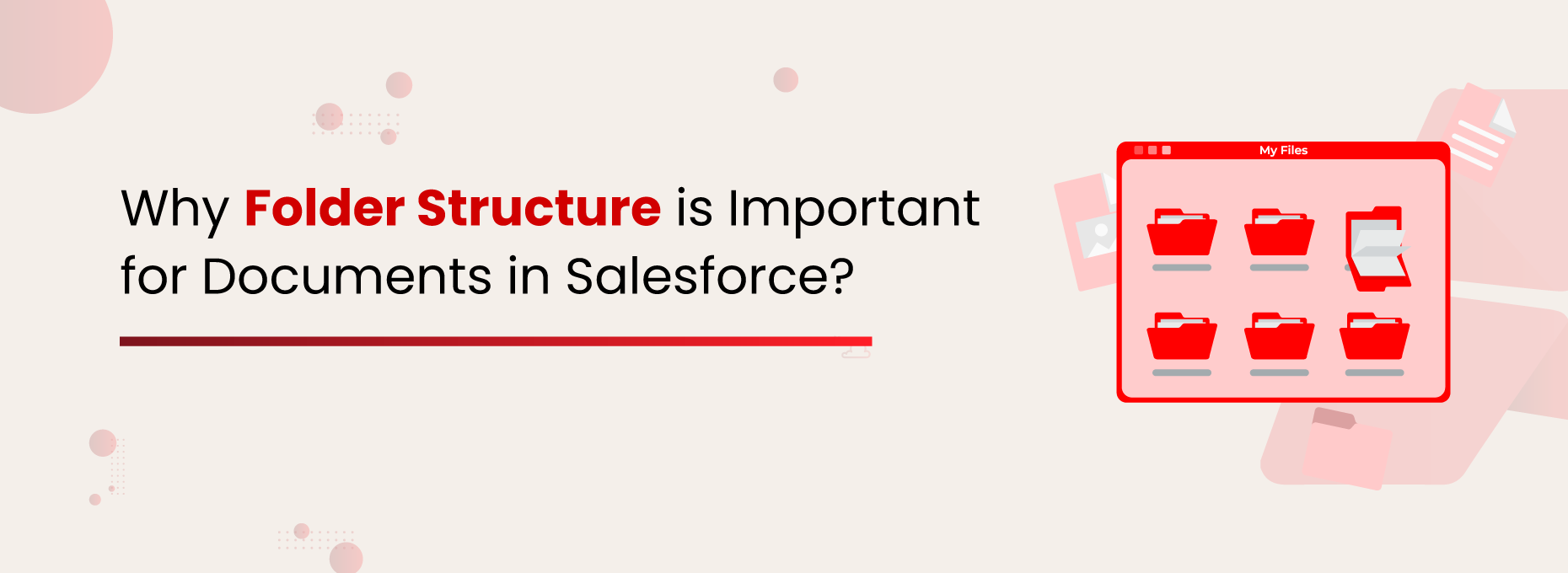Did you ever feel that your Salesforce is like a messy cabinet with documents scattered all over? Fret no more, you can think about the possibilities of creating folder structures for your Salesforce documents.
Having a well-organized folder structure can reduce clutter caused by unorganized documents within Salesforce. And, most importantly, folder structures are an essential aspect of efficient document management so, you need to explore its potential.
Let’s look into some of the benefits of creating folder structures to organize documents within the CRM.
Sambit
What is XfilesPro?
- Ease of Navigation: A folder structure provides a hierarchical document organization that facilitates easy navigation. Users can quickly locate and access the documents under relevant folders.
- Document Security: If you have sensitive or confidential documents that are meant to be accessed only by some authorized team members but are mixed in all documents, the confidential data will be exposed to unauthorized users.
- Zero Document Loss Risk: Creating folder structures eliminates the risk of accidentally deleting documents or overlooking important files out of a large volume.
- Document Collaboration: A well-organized folder structure supports collaboration by unleashing a shared space where team members can access and edit documents, ensuring everyone is contributing to the same set of documents at the same time.
- Scalability: A scalable folder structure accommodates the growth of your document volume inside Salesforce. As the number of documents mounts up, a well-formulated folder structure ensures that the system remains organized.
- Workflow Efficiency: A folder structure can align with your workflow, ensuring that documents are leveraged seamlessly through different stages of the process.
- Version Control: By maintaining clear folders for different versions or stages of a document, users can easily track and work on the most recent version.
With all the advantages being said, it’s unfortunate to learn that Salesforce doesn’t offer the functionality to create folder structures within the CRM.
So, the question here is how will you create one?
XfilesPro: Your Pathway to Organize Salesforce Documents in Folders
Let us suggest the most recommended solution to create folder structures in Salesforce — XfilesPro. Before diving into how XfilesPro creates folder structure in Salesforce, let’s take a brief look at its functionality.
Now let’s come back to the folder structure part.
XfilesPro understands that creating a folder structure for Salesforce files and attachments is essential for operational efficiency. Therefore, the app provides functionalities to arrange documents under organized folders inside Salesforce and reflect the same structure in the external storage.
How Does This Magic Happen?
Having a folder structure in Salesforce, you can allocate specific folders for your individual users/departments/teams in your organization, which helps them access relevant documents quickly and seamlessly.
Let us give you more clarity with an example.
Imagine, you have onboarded five new customers, which are from five different industries and geographical locations. You can categorize the folders for each of them with the names of their specific industries and geographies and store relevant documents inside them — all while mirroring the same hierarchy in the external storage.
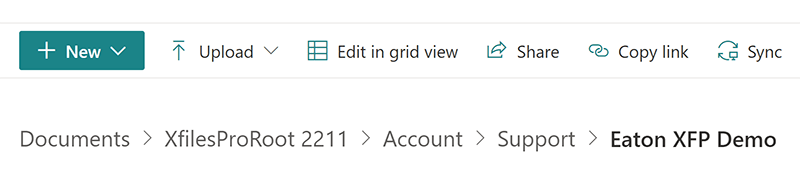
That’s how easily the magic works!
How Can You Customize the Folder Path?
By offering the ability to form folder structures in Salesforce, XfilesPro ultimately aims to empower users to store their documents in their desired format. For that, XfilesPro offers two folder structure options.
The first one is Custom Folder Structure. XfilesPro’s Custom Folder Structure allows you to redefine the default folder structure (comes with XfilesPro adoption) Object/Object Name/Record ID to any format that deals with your demand.
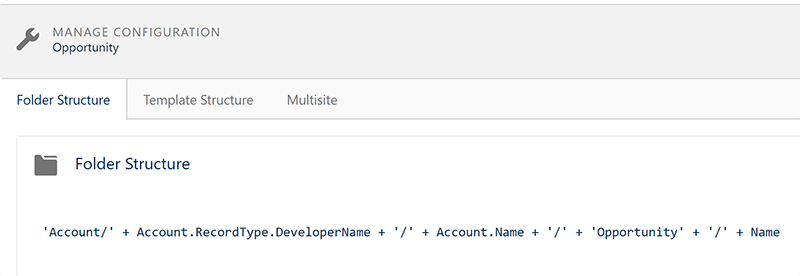
The next option is Template Folder Structure.
Let’s think about your everyday business needs. It’s common that you will encounter requirements where you need to create the same set of folders for every record creation. For example, you may want to create Invoice and Closing Statement folders upon every record creation under the Object Details of Closed Deals.
However, it requires repeated manual efforts to build these folders whenever a new record is created under the object. Template Folder Structure eliminates this continuous manual work, by helping you pre-define the folder structure. So, you can have the folders Invoice and Closing Statement automatically created with every record creation under the Details of Closed Deals object.
That means you are finally free from that task!
We know it’s enough to be happy!
You took a quick tour of the enormous possibilities that XfilesPro delivers to accomplish your folder structure requirement in Salesforce. And, you learned that folder structure can help your teammates to access documents easily, which is a green flag for increased productivity.
Now what?
You would like to see how it works for you!
Transform Folder Structure Creation for Salesforce Documents to an Easy Feat
Discover how an Insurance Company Built a Customized Folder Structure to Arrange Salesforce Files in S3 with XfilesPro