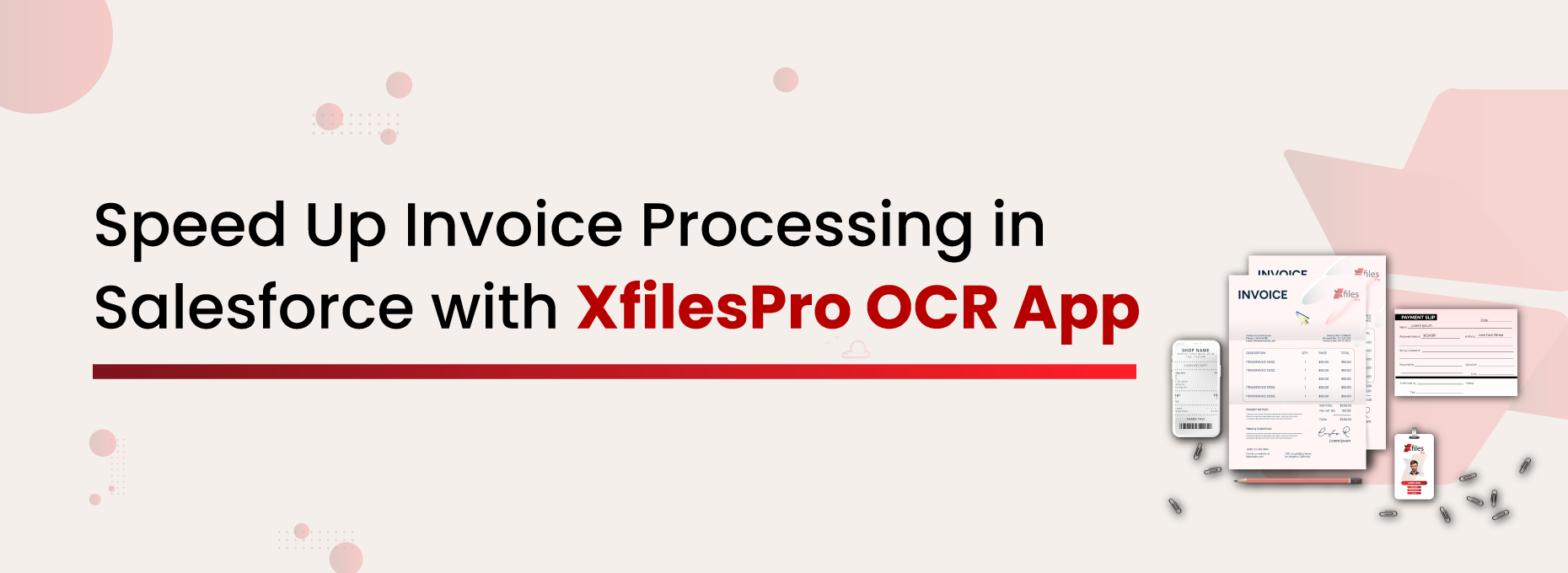Deeshna C
If you’re handling invoice processing in Salesforce, you probably know the drill—you need to scan through piles of documents, manually enter data into fields, and double-check for typos, all while risking errors.
Invoice processing in Salesforce is a critical function for any business, but it’s a slow, repetitive task that involves hours of manual verification and management of financial data. Moreover, these delayed operations clog up your entire accounts payable workflow, which is inefficient and costly for a modern business.
At XfilesPro, we value the effort and time of accounts payable departments in manually processing invoices. To help them save their day, we introduced an advanced AI powered application, Xtract, by leveraging the power of OCR technology.
Before discussing more about Xtract, let’s take a glance at the challenges of manual invoice processing in Salesforce.
Why Manual Invoice Processing is Holding You Back?
Even if your business runs on Salesforce, relying on manual invoice processing can create more problems than solutions.
It Consumes Too Much Time & Too Many Resources
Manually entering data to create an invoice within Salesforce is tedious and time-intensive, especially when dealing with high volumes. Sales reps often spend hours typing in line items, cross-checking figures, and uploading supporting documents. This slows down the workflow and pulls focus from more strategic finance tasks.
Manual Invoice Processing is Prone to Errors
No matter how careful your sales reps are, manual entry increases the risk of typos, missed fields, and mismatched records. These errors can lead to incorrect payments, compliance issues, and frustrating back-and-forth with vendors. The more invoices you process, the higher the margin for error.
It Lacks Real-Time Visibility and Automation
Manual processes rarely give you a clear, up-to-the-minute view of invoice status or payment progress. Without automation, tracking approvals or identifying bottlenecks becomes a guessing game. This slows down decision-making and limits your ability to respond quickly.
Now, let’s get back to OCR.
The Role of OCR for Invoice Processing in Salesforce
Optical Character Recognition is a modern technology that advances your mundane invoice processing. OCR converts documents – whether it’s scanned, printed, or handwritten, such as paper documents, PDF files, or images captured by a digital camera- into editable and searchable data.
It automatically pulls out key details like invoice numbers, dates, vendor names, line items, and total amounts, and maps them into the corresponding fields of Salesforce. By transforming these data points from static images or PDFs into dynamic text, OCR significantly enhances the efficiency, speed, and accuracy of the accounts payable process.
Xtract: The Advanced OCR App for Invoice Processing in Salesforce
Now, let’s get back to Xtract, the advanced OCR app for Salesforce from the house of XfilesPro. Powered by AI, Xtract is built for Salesforce to simplify and accelerate your document-based data entry.
We have designed Xtract with ease of use in mind so that it seamlessly integrates into your existing Salesforce environment without demanding external tools or complex setup procedures.
Xtract supports a wide range of formats, including PDFs, scanned documents, and even handwritten invoices or notes. If you’re dealing with any document-heavy workflow, including invoice processing, Xtract’s OCR engine reads, captures, and maps key data fields directly into Salesforce objects, which makes your invoicing process faster, smarter, and far more efficient.
How Does Xtract Speed Up Invoice Processing in Salesforce?
Multiple factors can accelerate your accounts payable automation in Salesforce.
Auto-Capture Key Invoice Fields
As said already, the Xtract OCR intelligently scans invoices and instantly identifies essential data points like invoice numbers, vendor names, due dates, and total amounts. It eliminates the need for users to manually comb through each document; instead, they can capture critical fields and make them ready for immediate processing with minimal effort.
Intelligent Data Mapping to Salesforce Objects
Once extracted, Xtract enables the automatic mapping of data to the correct Salesforce records, such as Accounts, Opportunities, or custom objects. This ensures information flows directly into your system without disruption or duplication. The mapping logic is flexible and allows for both standard and custom workflows to be supported with ease.
Eliminate Manual Entry Through Real-time Text Extraction
The potential of Xtract OCR is enormous, so that it works in real-time, converting scanned or image-based invoice data into usable text the moment it’s uploaded. This eliminates hours of typing and checking, in turn, reducing both effort and error rates. As a result, your team can process more invoices in less time, with far greater accuracy.
Automate Approval Workflows Using Extracted Data
With invoice data already structured inside Salesforce, approval workflows can be triggered automatically based on predefined conditions, like due dates or amount thresholds. This means less chasing and fewer bottlenecks in the approval process. And, your finance team can move faster, stay organized, and ensure timely payments without extra coordination.
Let’s make it clearer with a real-life example.
Imagine a mid-sized finance team at a manufacturing company that handles over 300 vendor invoices every week. Without Xtract, the team needs to spend hours manually entering invoice details into Salesforce—matching vendor names, inputting invoice numbers, checking due dates, and double-verifying amounts. This process would be time-consuming, and high chance that it will cause errors that will lead to delayed approvals and occasional payment misses.
With Xtract, key fields like invoice amount, vendor name, and due date were auto-captured and mapped into Salesforce records in real-time. With automation kicking off approval workflows instantly, the finance team saved nearly 80% of the time they previously spent on manual tasks.
And, the results?
The payment cycles became faster, data accuracy improved significantly, and the team could focus more on strategic financial oversight rather than administrative work.
Key Benefits of Xtract for Invoice Processing Automation in Salesforce
Automating invoice processing in Salesforce unlocks a wide range of powerful benefits for your finance team.
-
80–90% Reduction in Manual Data Entry
Xtract cuts down the time and effort spent on entering invoice data by hand. With intelligent automation, most data fields are captured and populated instantly, which reduces human intervention and exhaustion. -
Faster Turnaround Time for Accounts Payable Processing
By automating invoice data capture and routing, finance teams can process approvals and payments much more quickly. This accelerated workflow helps improve vendor relationships and avoid late payment penalties. -
Improved Data Accuracy and Compliance
The OCR engine minimizes manual errors and ensures data integrity, reducing discrepancies and mismatches. With audit-ready digital records, you will experience highly streamlined compliance management and demonstration. -
Better Salesforce Workflow Automation
With invoice data directly mapped into Salesforce, automated triggers and approval flows can be executed seamlessly. This tight integration helps teams eliminate bottlenecks and maintain a consistent, efficient accounts payable process.
Who Can Use Xtract OCR for Invoice Processing in Salesforce?
Your different teams/departments can use this invoice processing OCR app for Salesforce. They include;
- Finance and accounting teams who are responsible for handling vendor payments, expense tracking, or invoice reconciliation can greatly benefit from OCR automation.
- Salesforce admins who manage invoicing workflow can use Xtract to streamline data capture as the app streamlines native integration and maps extracted data into existing Salesforce objects.
- Businesses that use Salesforce for Order-to-Cash or Procure-to-Pay Cycles can also benefit from the Xtract OCR app by automating document-heavy steps from purchase orders to payments.
It’s Your Turn!
Do you belong to any of the above categories? Or do you feel Xtract can drive a smoother accounts payable process in Salesforce? Let’s take this forward.
Xtract is no less than a cutting-edge innovation that makes your ever-complicated document-heavy workflow in Salesforce. Hit us up today to discover how Xtract can drive intelligent document processing in Salesforce.