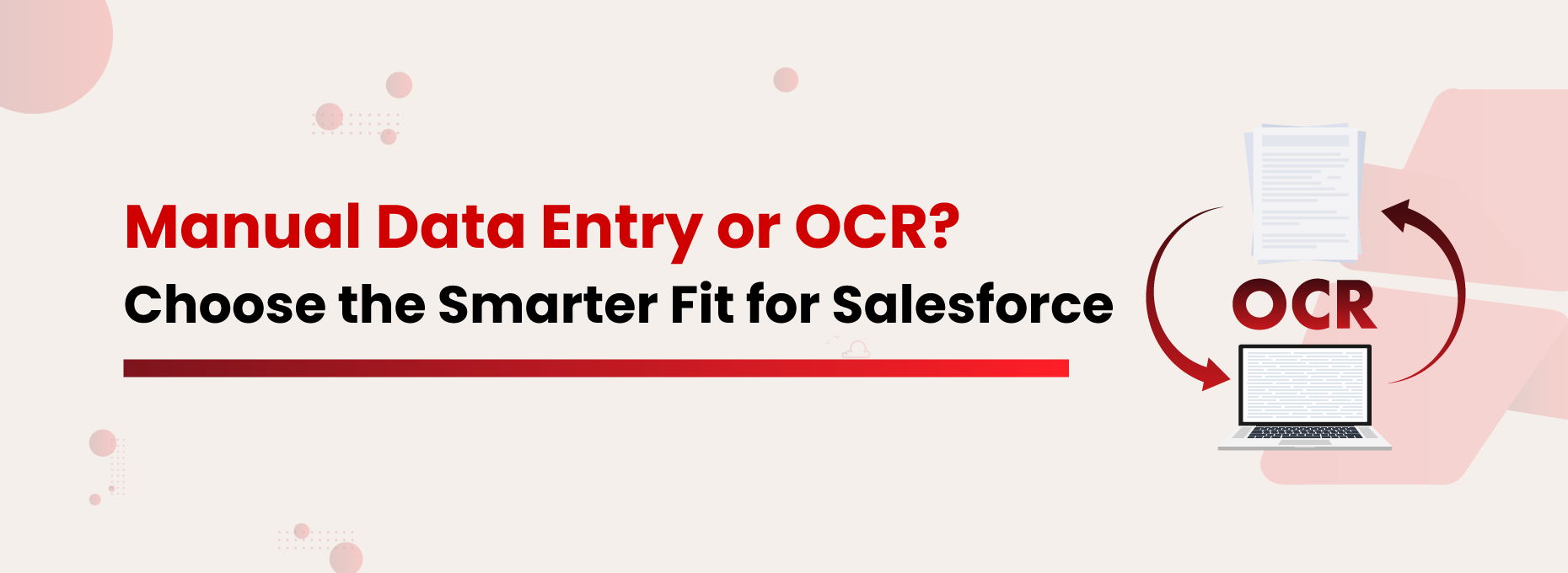Deeshna C
Data is the lifeblood of your business workflow. From customer onboarding forms to service request documents and compliance reports, our business is drowning in data-heavy processes that demand accuracy and speed.
When we refer to data-heavy operations, it also means the manual process of transforming handwritten or paper-based document information into digital content. This practice has been the norm for decades, as manual data processing is often seen as a guarantee of trustworthiness.
But today, OCR data extraction or Optical Character Recognition is changing the game.
With automated data extraction becoming more accessible and accurate, Salesforce users started adopting OCR expertise to streamline their daily work.
However, many are still uncertain about OCR, as manual data entry is still widely trusted and executed.
Let’s discuss it in this article!
Understanding Manual Data Entry vs OCR Data Extraction
We all know about manual data entry. It’s the traditional process of inputting information about customers, invoices, or form submissions into the system.
OCR (Optical Character Recognition) data extraction, on the other hand, automates this process by scanning documents, including PDFs, images, and printed forms, and converting them into structured Salesforce records. This advanced technology identifies printed or handwritten text within these files and transforms it into machine-readable formats.
How are both manual data entry and OCR data extraction different in Salesforce?
Here’s a closer look at how both approaches compare across the business-critical factors.
Speed and Efficiency
Manual Data Entry in Salesforce: It’s a slow, resource-heavy process that demands extensive human effort. Handling large volumes of documents manually can consume hours of work and tie up your team in repetitive tasks.
OCR for Salesforce: Exceptionally fast and efficient. Salesforce data entry automation can handle hundreds or even thousands of documents in a fraction of the time, allowing your team to focus on more strategic operations.
Accuracy
Manual Data Entry in Salesforce: Manual data entry is prone to human error, misspelled names, overlooked fields, or incorrect values that can easily slip in, affecting overall data reliability and decision-making.
OCR for Salesforce: An advanced, AI-driven OCR solution can offer high levels of accuracy, especially with printed documents. While occasional errors may occur, intelligent algorithms can detect ambiguities, learn from corrections, and continuously refine performance over time.
Cost Efficiency
Manual Data Entry in Salesforce: Here, the ongoing costs such as hiring, training, managing errors, and maintaining teams add up and make it an expensive process over time.
OCR for Salesforce: Although it may require an upfront investment, it pays off quickly with lower operational costs and increased processing efficiency.
Scalability
Manual Data Entry in Salesforce: Scaling is a challenge in manual data processing. As document volume grows, so does the need for additional manpower, training, and oversight, making it costly and inefficient.
OCR for Salesforce: Salesforce data entry automation is designed to scale effortlessly. Whether you’re handling a few hundred or hundreds of thousands of documents, OCR-powered functionality for Salesforce adapts seamlessly without increasing operational overhead.
Security & Compliance
Manual Data Entry in Salesforce: Manual data processing can lead to human errors, data loss, and security breaches, especially when relying on physical records or unsecured systems.
OCR for Salesforce: OCR technology enhances data security with encryption, access controls, and detailed audit logs. It also simplifies compliance with industry regulations and data privacy laws.
Document Management Workflow
Manual Data Entry in Salesforce: Here, you often need to operate in silos with minimal system integration that could cause delays and workflow disruptions due to human dependencies.
OCR for Salesforce: You can easily connect with document management systems and automation tools, enabling smoother workflows, real-time updates, and greater process transparency.
So, overall, what do you think? Does your Salesforce workflow demand manual data entry or OCR data extraction?
Undoubtedly, OCR technology is the winner!
How Does OCR Technology Help in Daily Life?
Let’s look into some use cases of OCR data extraction for different industries.
OCR: The Winner
It’s clear now! OCR technology wins over manual data entry for your Salesforce workflow, given the speed, accuracy, scalability, and cost-efficiency of OCR. As more Salesforce users seek to streamline operations and improve bottom lines, the adoption of OCR is critical for your document management operations.