Sharepoint integration
Integrate Salesforce with SharePoint for Effortless File Management
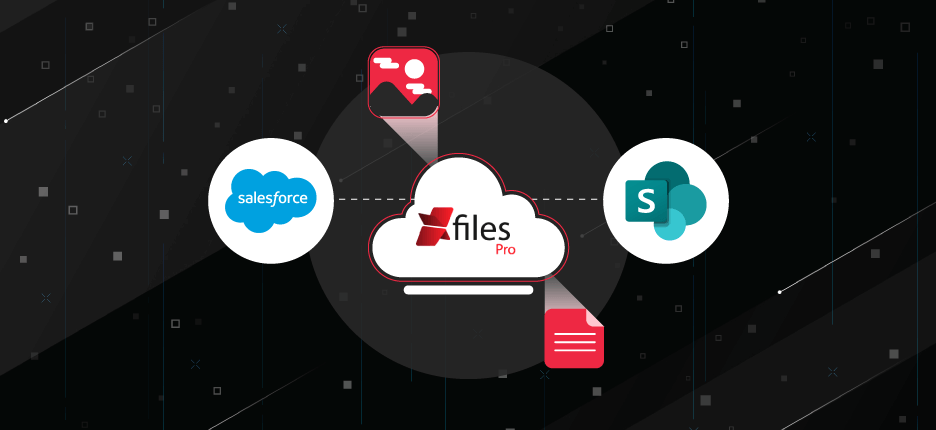
Get a Product Overview
#1 Application for Salesforce & SharePoint Integration
Reimagine The Xperience
Benefits
Reduce Storage Costs
Get rid of expensive Salesforce storage upgrades and maintain storage limits by automatically moving files to SharePoint using XfilesPro. Reduce your Salesforce file storage costs by over 60% with SharePoint integration, while enjoying secure, scalable, and efficient file management.
Improve Collaboration
Enhance document collaboration by seamlessly integrating Salesforce & SharePoint with XfilesPro. Empower your teams with real-time document sharing, editing, and syncing across platforms, enabling smoother workflows, increased productivity, and unified access to critical information.

Centralized Documents
Experience unified storage, single view, consistent access, and bi-directional sync of files & folders, with consolidated workflows.
Effortless Scalability
Effortlessly scale your document management to match your business growth, seamlessly handling an increasing volume of files with ease.
Document Organization
Create, maintain, and automate document organization in SharePoint with folders, sub-folders, templates, and more.
Salesforce Document Management
Efficiency & Productivity Gains
60%-70%
45%-50%
30%-40%
ONLY 15%
XfilesPro Powered
Salesforce & SharePoint Integration
Seamlessly connect your Salesforce & SharePoint apps in minutes with XfilesPro, enabling real-time file movement, syncing, and organization. No need for additional integration tools or coding expertise—XfilesPro simplifies the process. Our app provides an exceptional user experience with advanced automation, allowing you to effortlessly upload, download, view, and access files anytime, from anywhere. Experience exceptional ease and efficiency in document management with world-class functionality at your fingertips.
Why should I integrate SharePoint with Salesforce?
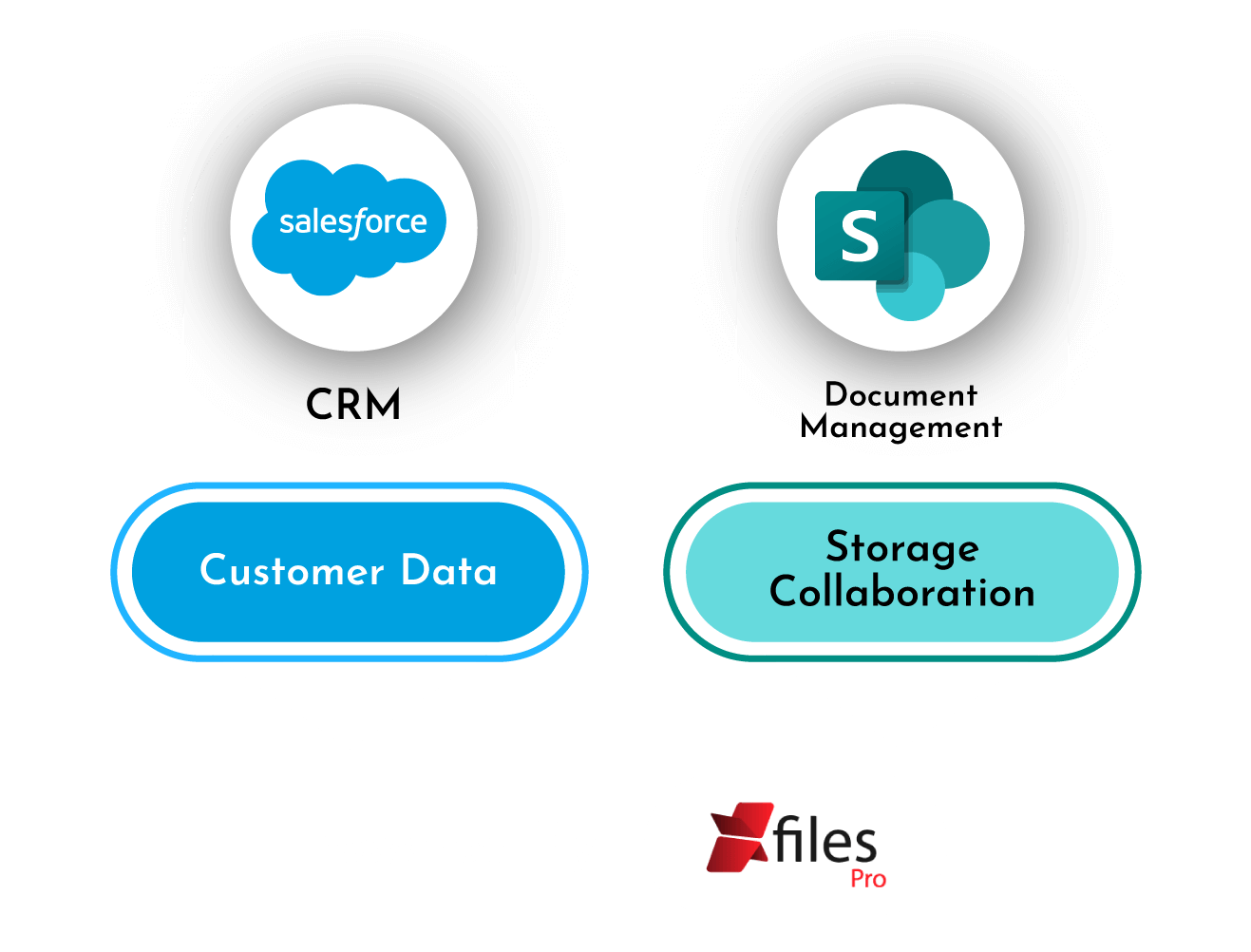
Single platform to manage all your customer data & Documents with unlimited storage & seamless collaboration
Drag & Drop of Files
Easily upload files to SharePoint with simple drag & drop functionality, streamlining file management and boosting productivity.
Real-time File Export
No manual hassle. Salesforce files will automatically move & get stored in SharePoint to maintain Salesforce storage limits.
Large Volume File Export
Migrate a large volume of files in one go from Salesforce to SharePoint using export utility & optimize storage instantly.
Experience Cloud File Export
Automate the transfer & storage of files uploaded by Experience Cloud users directly to SharePoint, ensuring reliability.
3rd-party App File Export
Using 3rd-party AppExchange apps? No worries. XfilesPro will move files generated from the app to SharePoint.
View within Salesforce
Keep all your Salesforce files in SharePoint, but see it right from your Salesforce app. Consistently trouble-free user experience.

Try XfilesPro Now
Unlock seamless Salesforce & SharePoint integration by installing XfilesPro from AppExchange. Experience effortless file management, real-time syncing, and enhanced collaboration. Get started today for a more powerful document management solution!
- Quick & Easy Setup with Zero Code
- Seamless SharePoint Integration
- Superior Functionalities & Experience
Features
Document Management Made Easy For You
XfilesPro not only integrates Salesforce and SharePoint for seamless file movement and syncing but also enhances your entire document management experience with a range of advanced features. Discover why XfilesPro is the top choice for leading Salesforce users by exploring its standout capabilities in file storage and collaboration.
SharePoint Storage
Document Organization
Document Collaboration
Salesforce Alignment
SharePoint Storage
SharePoint Storage
Integration
Follow the steps after installing the app to connect SharePoint with your Salesforce org & then select the objects.
File Upload
Upload files from Salesforce to SharePoint using different ways including manual drag-and-drop, automated, one-time export.
Multi-site Support
XfilesPro supports SharePoint Multi-sites and gives you the option to map files as per the particular site.
View & Search
View files & search files stored in SharePoint from Salesforce to maintain user experience and workflows.
Document Organization
Document Organization
Folder Structure
Create customized folders or use default folders in SharePoint to keep Salesforce files in a highly organized way.
Folder Rename
Rename folders/sub-folders as per your business requirement, based on user/profile level permissions.
Sub-Folder Template
Organize documents precisely by creating unlimited sub-folder templates under the primary folder in SharePoint.
Document Tagging
Provide auto/manual tags to all the documents while or after uploading to enhance search & compliance.
Document Collaboration
Document Collaboration
Secured Sharing
Share documents with external users with one-time protected passwords & control sharing access for internal users.
Get Files from Users
Boost collaboration with one-click file uploads from external users through email links.
Bidirectional Syncing
Bi-sync of documents or folders between Salesforce & SharePoint to ensure real-time updates & synchronization.
Salesforce Alignment
Salesforce Alignment
Supported Products
Supports Sales Cloud, Service Cloud, Experience Cloud, AppExchange Apps, Field Service Lightning, and more.
Salesforce1 Mobile
XfilesPro supports Salesforce1 mobile and allows users to access their documents from their mobile devices.
Supported Editions
Supports all major Salesforce editions including Enterprise, Unlimited, and Unlimited Plus.
XfilesPro Complete Suite
Document Generation + Document Storage
Discover the full suite of XfilesPro for comprehensive document management in Salesforce. From generating documents with templates to automating review and approval workflows, eSign, and storing files in SharePoint for seamless collaboration, XfilesPro offers an all-in-one solution. Simplify your workflow, eliminate the need for multiple apps and licenses, reduce costs, and achieve next-level efficiency with XfilesPro—the only app that covers all your document management needs in one place.
CUSTOMER TESTIMONIAL
Hear From Our Customers
We have been using XfilesPro for a while to connect Salesforce to Sharepoint. It works really well with uploads and changes applied instantly to Sharepoint. Well done!
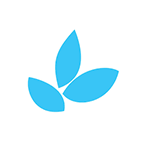
The support team's expert handling of data migration made what is usually an anxiety-inducing task a seamless and pleasant experience.

XfilesPro stepped in and helped us facilitate the creation of an Amazon S3 bucket, walked us through the process of how it works including getting extremely granular with filters for each object.

We have been using XfilesPro for 3 years. The team has enabled us to transition our file system to Sharepoint and have it accessible through Salesforce seamlessly. Would highly recommend their services.

We are moving from another appexchange provider that integrates SharePoint with Salesforce. The implementation team helped me build out my unique processes and allowed us to export all of our files from SF to SP - saving us $3k per year..

XfilesPro is the #1 Choice Document Management Application for Salesforce
Resources
Salesforce & SharePoint Integration Insights
Learn more about why XfilesPro is the most trusted application for Salesforce & SharePoint integration for document storage & collaboration.
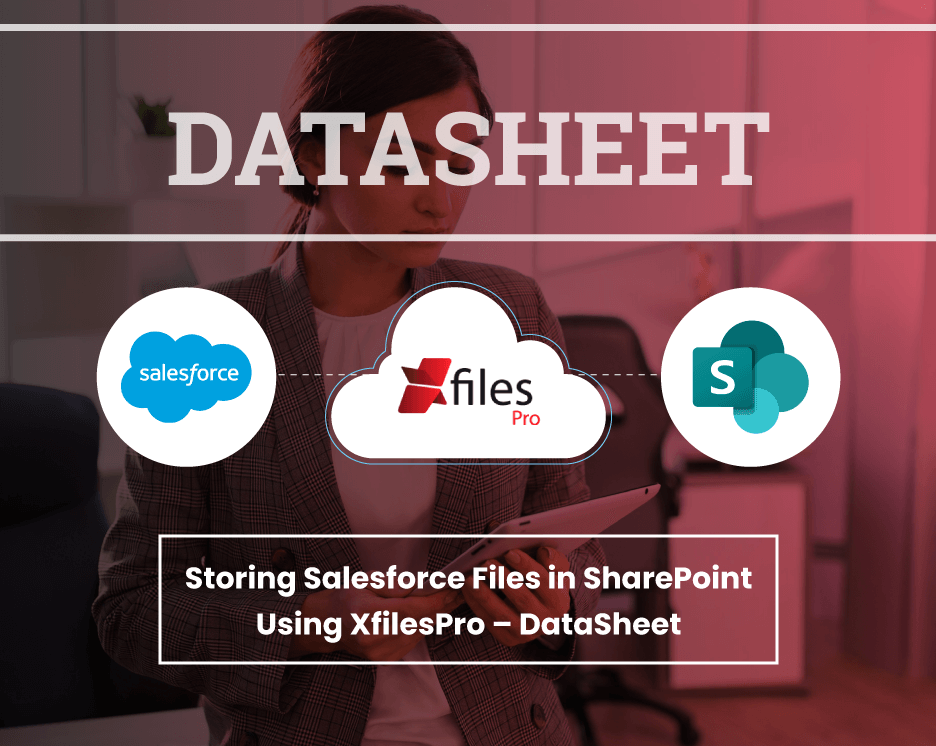
Get an overview of XfilesPro and how the application can make your Salesforce CRM a powerful document management tool with the power of SharePoint.
On-demand Webinar
Request a Quote
Connect with our sales team to get a personalized quote to connect your Salesforce & SharePoint for document storage.
Want to know more? Fill in the form to see how XfilesPro can help you store Salesforce files in SharePoint
Connect with us
Book Your Demo
Discover Our Solution
Pricing
Why Choose Us?
Live Demo
FAQs
FAQs for Salesforce & SharePoint Integration
Do you offer a free trial?
Yes. Please contact us to avail a free trial of the application. We will guide you to setup & configure the app.
Do I need to get the license for all my Salesforce users?
Yes. You need to purchase # of licenses based on your # of users.
Do you offer discounts for Experience Cloud user licenses?
Yes. We offer a different pricing plan for community users. Please get in touch with us to learn more.
Does XfilesPro offer support?
Yes. XfilesPro offers both standard & premium support. Please contact us to learn more about our premium support.
What Salesforce apps XfilesPro supports?
XfilesPro supports all major Salesforce apps including Sales, Service, Experience, AppExchange, Field Service Lightning, and more.
Which Salesforce editions XfilesPro supports?
XfilesPro supports all major Salesforce editions including Professional, Enterprise, Unlimited, and Unlimited Plus.

