Yes! Another wonderfully portrayed webinar has been checked out from our success calendar. The crowd was amazing and the virtual meeting was filled with information and uplifting the knowledge base on auto document generation in Salesforce.
By any chance, if you missed our webinar, which was held on 29th June, this blog is going to be your cure chronicle for taking insights on all that you missed. All the needed insights are summed up in this blog without missing any major highlights of the webinar Create, Approve, Send, & eSign Documents within Salesforce.
Before we proceed to explore the key points of the webinar, let’s take a moment to acknowledge and express our gratitude to our speakers Shreshth Tiwari (Lead Consultant, Product), and Deeshna C (Consultant in Product), for their exceptional hosting of the live session and their consistent enthusiasm as speakers.
Challenges Commonly Faced when Generating Documents
Shreshth explained some very invaluable statistical insights about document generation. Around 50% of the time is spent on creating documents and a whopping 92% of professionals collaborate on reviewing the document via emails. In the US around $120 billion is spent every year in printing these documents that go outdated in a span of three months or so. Also later on he listed the below challenges of manual document generation.
Time Consumption– Generate documents manually can be a time-intensive process. It is important to consider the number of documents to be created, as well as the intricate formatting and customization requirements. Time is a crucial aspect that must not be overlooked, given these factors.
Manual Errors: Manual document generation increases the likelihood of human errors. This can often happen during data entry, formatting, or content which leads to inaccurate and inconsistent documents.
Loss of Productivity & Efficiency – The productivity of your organization can be affected multi folds and there will be no end to it. One factor that leads to productivity loss is drafting documents manually. The process only eats up the time that can be fruitfully utilized for other critical aspects such as building customer relationships, closing deals, and so on.
Lack of Standardization – Across different users and departments, it will be very difficult to keep up with the organization’s brand standards while drafting a document manually. Each individual has their own formatting preferences and content variation, which will result in inconsistent branding, messaging, and legal compliance.
Limited Scalability – As the volume of documents increases or the complexity of the requirement grows, it takes a toll on scalability. Due to this, the process can become overwhelming which will lead to bottlenecks and delays.
Compliance and Version Control – Manual document generation poses the challenge of maintaining compliance and version control. In such a case it makes it hard to track revisions, ensure document accuracy or maintain document history. All these are crucial for the purpose of compliance and regulations.
Integration & Data Consistency – While drafting a document manually, it requires the data to be recopied or entered multiple times across different systems or applications. This in turn again adds to data inconsistency leading to inaccurate or omitted information in the generated documents.
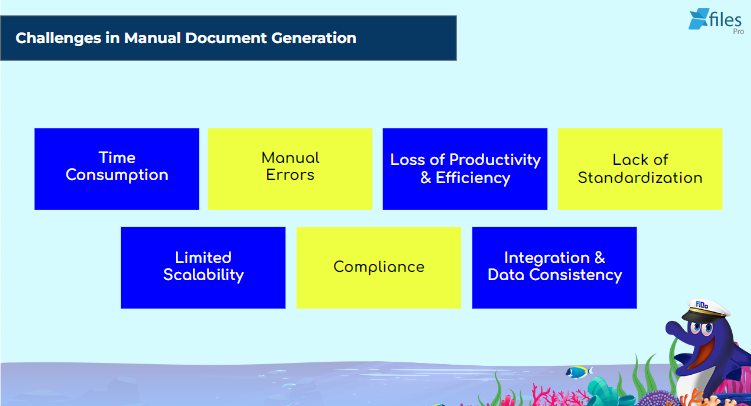
After giving a brief description of what the challenges are, Shreshtht also gave some insights on how to tackle them with auto document generation.
Why Choose Auto Document Generation Over Manual?
Error-free documents – Auto document generation eliminates errors by automating the document creation process, resulting in accurate and flawless documents without the need for extensive manual intervention.
Streamlined workflow – Auto document generation streamlines the workflow by automating the document creation process end to end.
Reduced Time– Since everything is automated, the amount of time spent fetching the data or even drafting a document followed by proofreading and editing is zero.
Compliance Adherence – Auto document generation ensures adherence to compliance standards by automating the inclusion of required legal and regulatory content, minimizing the risk of errors or omissions.
Consistent Document Creation – Auto document generation ensures consistent document creation by applying predefined templates and rules and maintaining uniformity in formatting, content structure, and branding across all generated documents.
XfilesPro DocuPrime: Automated Document Generation in Salesforce
After taking over from Shreshtht, Deeshna revealed the perfect solution for all the above concerns for drafting your document generation needs in Salesforce.
XfilesPro DocuPrime is a 100% native application, that is fast, consistent, and accurate alongside providing intuitive and customizable templates. Streamlining the entire document generation process with end-to-end automation involves seamlessly retrieving data from different Salesforce objects, assembling them within the appropriate template, and effortlessly creating documents of any size or quantity. This comprehensive application offers a one-click operation, ensuring brand consistency, enabling e-signature functionality, minimizing errors, saving time, reducing costs, and providing numerous other benefits.
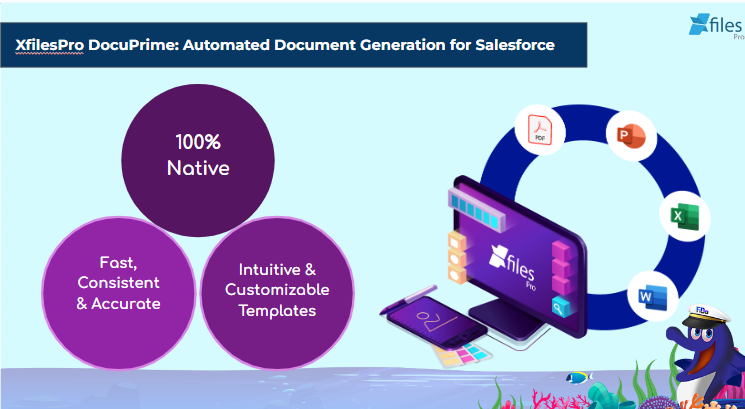
What makes XfilesPro DocuPrime Stand Out
Desshna went on to explain the unique features and capabilities that XfilesPro DocuPrime possesses helping you scale up your document generation game to the next level.
Easy and Frictionless Document Generation
XfilesPro DocuPrime offers an effortless and efficient document generation experience, allowing you to choose between automated or manual processes. Whether you need to generate single or bulk documents, fetch data from multiple objects, or create documents of any type and size, our application has got you covered.
Automation
XfilesPro DocuPrime provides a seamless experience. Choose from a variety of templates from the library or customize them to your liking. You can even create your own templates from scratch. With template versioning, managing updates is a breeze. The application automatically populates data, saving time and ensuring accuracy.
Security
XfilesPro DocuPrime prioritizes security, providing authorized users with full control over document view and access. They can easily determine the visibility of sections in the created documents, ensuring confidentiality and compliance. The platform instills confidence as users share documents, maintaining the highest security standards.
100% Ownership
The document generation solution grants users full control, allowing them to customize documents with images, logos, fonts, and colors, thereby reflecting their unique brand identity. Users can create a personalized business flow tailored to their specific needs, while seamlessly integrating third-party eSignatures for efficient approval processes. With this comprehensive solution, users experience 100% control over document generation, empowering them to unleash their creativity and achieve their desired outcomes.
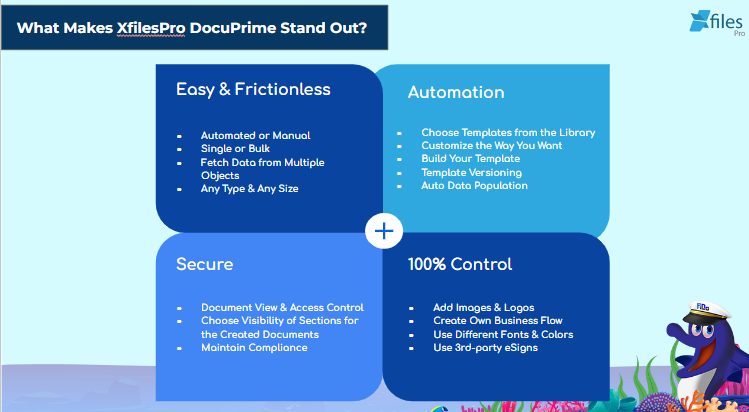
Later on, Deeshna gave us an insight into the industries XfilesPro DocuPrime is needed.
Industries that XfilesPro DocuPrime Serve

Scaling Success for Industry Players
With 2 unique case studies from big industry players, Deeshna helped the audience have a better perspective on how really the application was being relied upon for their document generation purposes.
Use Case 1: World’s Biggest Entertainment Industry Player
Challenges: The organization encountered challenges with vendor/partner document management, such as handling NDAs, brand guidelines, and onboarding processes, as well as facing difficulties in generating customized documents and managing access control, all of which were exacerbated by relying on manual methods.
Solutions: XfilesPro DocuPrime offered meaningful solutions to address the challenges of manual document generation, including an automated process for document generation, customizable templates for enhanced flexibility, auto data population for seamless integration, and visibility control for better access management.
Results: The industry experienced significant outcomes after adopting XfilesPro DocuPrime, including a remarkable 2X improvement in document generation speed and expedited vendor onboarding processes.
Use Case 2: Leading Insurance Service Provider
Challenges: The customer faced difficulties with manual document generation, including the need to handle over 1000 prospects daily, bulk document generation, managing different document types, and ensuring consistency across all documents.
Solutions: XfilesPro DocuPrime provided effective solutions to overcome the challenges of manual document generation, including automated bulk document generation, offering pre-built templates for quick deployment, customizable templates for flexibility, and implementing view and access control for better document management.
Results: The industry witnessed remarkable outcomes after implementing XfilesPro DocuPrime, including a significant 60% reduction in document generation time and a notable 2X improvement in the lead pipeline, leading to enhanced efficiency and accelerated business growth.
Auto Store Documents in Your Preferred External Storage
Last but not least, just like an added bonus, Shreshth also introduced an application called XfilesPro to store your 3rd party generated files or those that are generated as a result of XfilesPro DocuPrime into external storage.
Utilizing XfilesPro, documents can be stored in the client’s preferred external storage options, including SharePoint, Amazon S3, Google Drive, and OneDrive. This enables efficient document management, empowering the client to handle their documentation seamlessly and professionally.

Mission accomplished
As our webinar drew to a close, the Q&A box was brimming with numerous queries from the participants, which the speakers effectively addressed. With that, our highly anticipated webinar concluded on a positive and engaging note.
For a comprehensive overview of the presentation, we invite you to explore the webinar’s complete Slideshare and gain further insights by watching the accompanying video.
We look forward to your presence in our upcoming webinars.




