Why Do You Need an Auto Document Creation App in Salesforce?

We’re modern humans who don’t prefer spending time on manual work and expect fast-paced automation in everything. If you use Salesforce and create documents externally using data from the CRM application, this situation might resonate with you. From collecting data from specific records and bringing it out of the Salesforce system to creating the documents from somewhere else, you absolutely know it takes a huge time sink. If you are using the Sales Cloud, then even better. We all know that Salesforce Sales Cloud is a strong product as it has been a consistent market leader. Over recent years, the capabilities of Sales Cloud have significantly broadened, encompassing a vast array of features and numerous supplementary components tailored to fulfill the diverse requirements of sales teams. But your time isn’t worth spending on such activities that could have been automated. Today, we’re discussing the immense potential an auto-document generator integrated into your Salesforce application can unlock for your business. The focus is on explaining the reasons why your business should consider implementing an auto-document creation application in Salesforce. If you are more curious about the applications of automatic document, then click and get to know more facts reading this datasheet is highly recommended. Without further ado, let’s start! Salesforce Auto Doc Generation App: An Absolute Life Saver Picture this scenario. You got a product inquiry from a lead. Obviously, you need to send them quotes, proposals, contracts, etc. But those documents are getting created exactly in your desired way without your efforts. How would it be? Your life would be 10x easier, right? This is exactly what an auto document generator in Salesforce means to serve. An automated doc gen application within Salesforce eradicates the need for manual document creation by seamlessly executing the entire process using Salesforce automation. The advantageous aspect is that you can maintain the quality, standards, and specifications of your documents without any compromises. Your documents will be generated according to your business preferences. In a nutshell, having an auto-document generation app in Salesforce will contribute to nothing less than a streamlined workflow for your modern business demands. Want to know how we helped a US Machinery Manufacturing company burst the bubble of manual document creation? Then click here to go through this case study. Now, what are the potential benefits that such an application brings? Let’s look at one-by-one. Power of Automation: A document creation app helps you take a big step toward your mission to 100% automation by automating your end-to-end document generation process and lets your teams achieve peace of mind. Increased Productivity: By removing the necessity for manual document creation, automation allows your employees to concentrate on their priorities and activities they find fulfilling. High Speed: The auto-document generation app eliminates the need for manual data copy-and-paste from Salesforce to your document, resulting in a faster process and time savings. Zero Errors: As you don’t copy and paste the data manually to your document, it also ensures a strong possibility for an error-free document, which your customer or teams would love to receive. Absolute Security: Given that a document creation application operates within Salesforce, it ensures that your data and documents remain within the CRM application, providing a guarantee that they are not transferred or exposed on external platforms. Consistent Branding: Having the ability to use a standard template that an auto-document creation app provides in Salesforce, you won’t harm the layout, logo usage, grammar, etc. in a document that your marketing team really cares about. End-User Empowerment: With the integration of an auto-document generator in their Salesforce Org, Salesforce admins are no longer reliant on colleagues or external team members to create documents for them. Also, Read: How Can Automated Document Generation in Salesforce Improve Business Revenue? Now that you grasp the simplification an auto-document creation app can bring to your tasks within Salesforce, are you eager to explore this advanced solution? If so, we’re excited to present XfilesPro DocuPrime, the highly recommended application that you should definitely try out. XfilesPro DocuPrime is a robust application for automatic document generation seamlessly integrated within Salesforce. It empowers users to effortlessly create a wide range of documents in various types, formats, sizes, and quantities directly within the CRM with a simple click. Beyond this, it offers additional features like eSign support, importing templates, personalized template design, and efficient bulk document creation, elevating your document generation process to a higher standard. Reading this brief overview, are you thrilled to learn more about our app? And want to know how XfilesPro DocuPrime will be a right fit for your business? Schedule a Demo Now! AMARLAL
Top Salesforce External File Storage Options
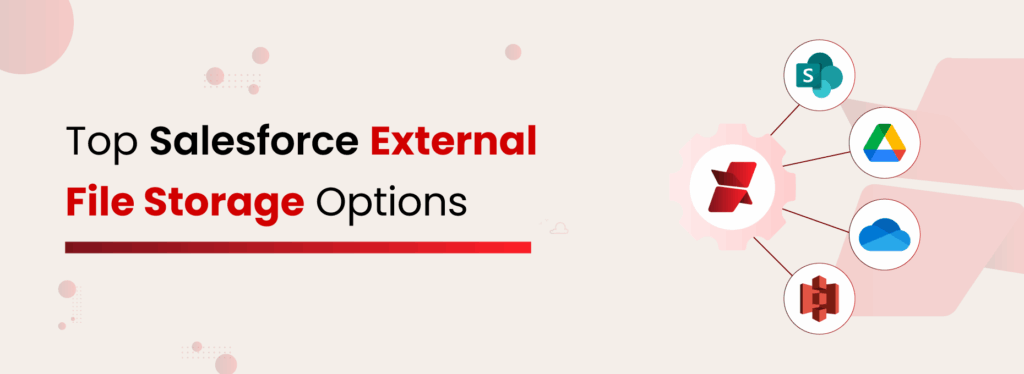
As the digital load in your Salesforce ecosystem grows, optimizing file storage becomes not just important, but essential for efficiency and cost management. Moreover, many organizations must adhere to strict policies that govern the collection, storage, retention, and access of files to ensure security and compliance. Is Salesforce’s native storage flexible enough to handle all that daily file activity? Unfortunately, it is not. It provides limited control over file organization, has restricted sharing options, and struggles to scale with increasing file volumes. Integrating Salesforce with a dependable external storage solution can be a transformative step. And that’s exactly what XfilesPro is built for, with powerful features that support a wide range of external storage platforms to help you manage files more efficiently. The application empowers businesses to offload files to leading external storage platforms while staying fully connected to their CRM data. In this blog, we’ll take you beyond the limitations of Salesforce’s native file storage. You’ll discover the top external storage options, understand why they’re essential for growing businesses, and learn how XfilesPro simplifies Salesforce document management. Why Salesforce File Storage is Insufficient? Simply put, Salesforce was built to manage customer relationships, not to store large volumes of files. But as the platform’s user base grew, so did requests for more storage. To keep up, Salesforce started offering extra storage, but it came with a cost. And let’s be honest, in today’s world, every extra convenience comes with a price tag. Salesforce provides limited file storage—typically 10 GB for the entire organization and 2 GB per user license. For small teams, paying $5 per month for each additional GB might be manageable. But scale that across multiple departments, regions, and years, and it quickly turns into a five- or six-figure expense. Plus, there’s more than just cost to consider: File Management Becomes Inefficient Retrieving files is tedious, collaboration across departments feels clunky, and searching for the right file slows productivity Compliance and Security Risks Increase Native storage lacks advanced features like audit trails, Data encryption, granular permission settings, and retention policies.Regulated industries like healthcare, finance, and government can’t afford these gaps Backup and Recovery are Limited Salesforce does not provide strong native backup tools specifically for files. If a file is deleted or overwritten, recovery can be complicated. Although Salesforce maintains some level of data redundancy, it does not offer version history for files or straightforward options for restoring deleted documents. Regulated industries like healthcare, finance, and government can’t afford these gaps That’s why external storage solutions are the go-to choice for many businesses. These platforms are purpose-built for document management and offer a wide range of features. They boost collaboration, enhance security, simplify file retrieval, ensure compliance, and keep storage costs under control.Read More: Top Strategies for Effectively Managing Files in Salesforce Benefits of Using External Storage for Files Let’s break down what external file storage platforms bring to the table—and why they’ve become the go-to solution for modern Salesforce users. Cost Optimization Instead of paying premium rates for every additional GB in Salesforce, external storage platforms allow you to store and manage large volumes of data at a much lower cost. This helps businesses control expenses while still meeting storage demands. Read More: Detailed Cost Analysis of Salesforce Storage Scalability Platforms like SharePoint, Google Drive, and Amazon S3 can scale effortlessly as your business grows. Whether you’re onboarding new users, launching new products, or expanding to new regions, your storage grows with you without limitations. Centralized Access External platforms give you one place to manage all business files across departments, while Salesforce acts as a central access hub. This ensures teams can find the right files directly from the CRM without switching between systems. Advanced File Controls External storage platforms offer smarter ways to manage your documents. Features like tagging, metadata, version history, and role-based permissions make organizing, tracking, and securing files easier. These controls streamline workflows, prevent data loss, and ensure the right people have access to the right files, improving both collaboration and compliance within your Salesforce ecosystem. Compliance & Security Enhancements External platforms often meet higher compliance standards, offering features like data encryption, access audits, and geo-redundant backups. This is especially beneficial for Salesforce users in regulated industries where document control is critical. Common Ways to Integrate External File Storage to Salesforce Salesforce external storage integration sounds simple, but not all methods are created equal. Here’s a breakdown of popular approaches and the limitations that can hold your business back: Native Connectors & AppExchange Solutions While these are easy to install, native connectors often come with limited customization and may not scale well for complex file management. Many only support basic upload/download functionality and lack advanced file control, automation, or multi-storage flexibility. Direct API Integrations APIs offer flexibility, but they require skilled developers and ongoing maintenance. Even a small API change from the storage vendor can break the integration, leading to downtime. Plus, building and maintaining security compliance for API-based integrations can be expensive and time-consuming. Middleware Platforms (e.g., MuleSoft, Zapier, Workato) Middleware helps you avoid heavy coding, but these platforms often add latency, cost, and complexity. They work best for simple workflows, not robust file storage use cases. You may also hit platform limits or run into vendor-specific compatibility issues. AppExchange App AppExchange apps are popular because they’re easy to install, come pre-tested, and offer plug-and-play functionality for Salesforce users. Many businesses opt for these solutions to quickly connect Salesforce with external storage platforms like SharePoint, Google Drive, or Dropbox, without writing code. Top External File Storage Options for Salesforce External file storage solutions are essential for businesses scaling beyond Salesforce’s native file storage limits. They improve performance, reduce costs, and strengthen document control. XfilesPro helps Salesforce users make the most of these platforms by offering seamless integration and advanced file management capabilities without needing extra middleware. Here’s how XfilesPro supports the top storage options: Microsoft SharePoint SharePoint is an enterprise-grade content management platform built for structured collaboration. XfilesPro Salesforce SharePoint integration

