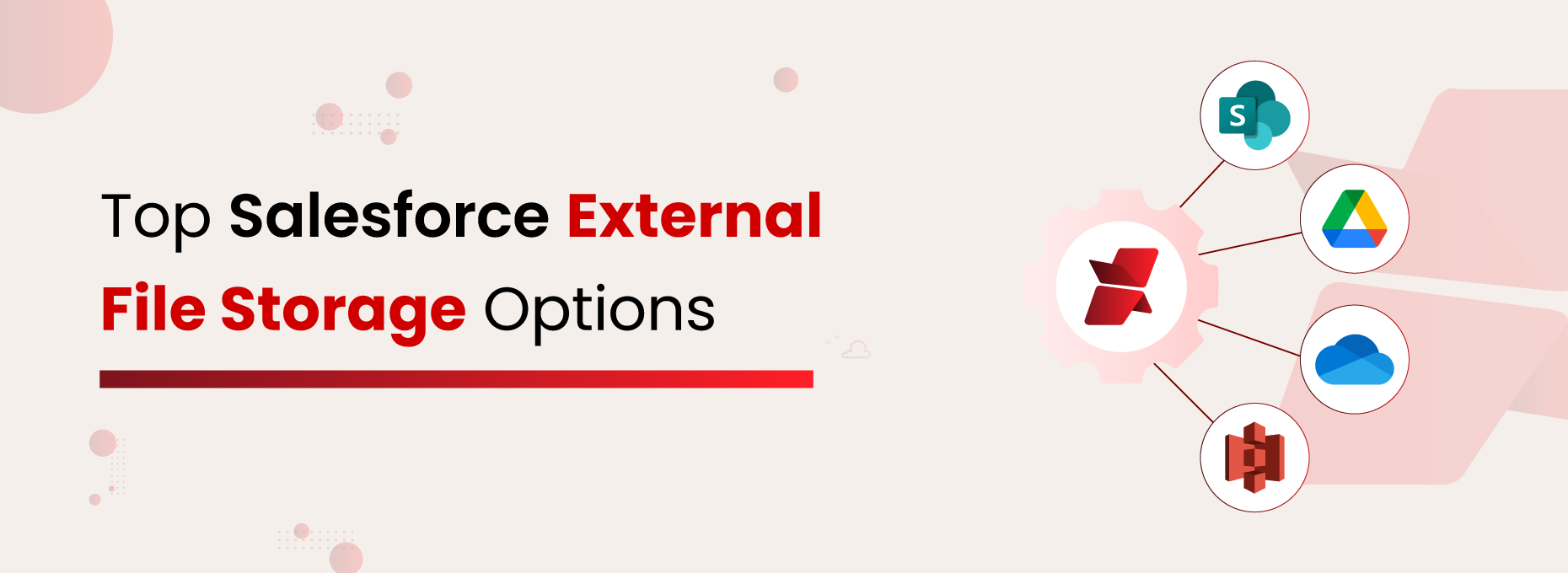As the digital load in your Salesforce ecosystem grows, optimizing file storage becomes not just important, but essential for efficiency and cost management. Moreover, many organizations must adhere to strict policies that govern the collection, storage, retention, and access of files to ensure security and compliance.
Is Salesforce’s native storage flexible enough to handle all that daily file activity?
Unfortunately, it is not. It provides limited control over file organization, has restricted sharing options, and struggles to scale with increasing file volumes.
Integrating Salesforce with a dependable external storage solution can be a transformative step. And that’s exactly what XfilesPro is built for, with powerful features that support a wide range of external storage platforms to help you manage files more efficiently. The application empowers businesses to offload files to leading external storage platforms while staying fully connected to their CRM data.
In this blog, we’ll take you beyond the limitations of Salesforce’s native file storage. You’ll discover the top external storage options, understand why they’re essential for growing businesses, and learn how XfilesPro simplifies Salesforce document management.
Poornima G
Why Salesforce File Storage is Insufficient?
Simply put, Salesforce was built to manage customer relationships, not to store large volumes of files. But as the platform’s user base grew, so did requests for more storage.
To keep up, Salesforce started offering extra storage, but it came with a cost. And let’s be honest, in today’s world, every extra convenience comes with a price tag.
Salesforce provides limited file storage—typically 10 GB for the entire organization and 2 GB per user license. For small teams, paying $5 per month for each additional GB might be manageable. But scale that across multiple departments, regions, and years, and it quickly turns into a five- or six-figure expense.
Plus, there’s more than just cost to consider:
File Management Becomes Inefficient
Retrieving files is tedious, collaboration across departments feels clunky, and searching for the right file slows productivity
Compliance and Security Risks Increase
Native storage lacks advanced features like audit trails, Data encryption, granular permission settings, and retention policies.
Regulated industries like healthcare, finance, and government can’t afford these gaps
Backup and Recovery are Limited
Salesforce does not provide strong native backup tools specifically for files. If a file is deleted or overwritten, recovery can be complicated. Although Salesforce maintains some level of data redundancy, it does not offer version history for files or straightforward options for restoring deleted documents.
Regulated industries like healthcare, finance, and government can’t afford these gaps
Benefits of Using External Storage for Files
Let’s break down what external file storage platforms bring to the table—and why they’ve become the go-to solution for modern Salesforce users.
Cost Optimization
Instead of paying premium rates for every additional GB in Salesforce, external storage platforms allow you to store and manage large volumes of data at a much lower cost. This helps businesses control expenses while still meeting storage demands.
Scalability
Platforms like SharePoint, Google Drive, and Amazon S3 can scale effortlessly as your business grows. Whether you’re onboarding new users, launching new products, or expanding to new regions, your storage grows with you without limitations.
Centralized Access
External platforms give you one place to manage all business files across departments, while Salesforce acts as a central access hub. This ensures teams can find the right files directly from the CRM without switching between systems.
Advanced File Controls
External storage platforms offer smarter ways to manage your documents. Features like tagging, metadata, version history, and role-based permissions make organizing, tracking, and securing files easier. These controls streamline workflows, prevent data loss, and ensure the right people have access to the right files, improving both collaboration and compliance within your Salesforce ecosystem.
Compliance & Security Enhancements
External platforms often meet higher compliance standards, offering features like data encryption, access audits, and geo-redundant backups. This is especially beneficial for Salesforce users in regulated industries where document control is critical.
Common Ways to Integrate External File Storage to Salesforce
Salesforce external storage integration sounds simple, but not all methods are created equal. Here’s a breakdown of popular approaches and the limitations that can hold your business back:
Native Connectors & AppExchange Solutions
While these are easy to install, native connectors often come with limited customization and may not scale well for complex file management. Many only support basic upload/download functionality and lack advanced file control, automation, or multi-storage flexibility.
Direct API Integrations
APIs offer flexibility, but they require skilled developers and ongoing maintenance. Even a small API change from the storage vendor can break the integration, leading to downtime. Plus, building and maintaining security compliance for API-based integrations can be expensive and time-consuming.
Middleware Platforms (e.g., MuleSoft, Zapier, Workato)
Middleware helps you avoid heavy coding, but these platforms often add latency, cost, and complexity. They work best for simple workflows, not robust file storage use cases. You may also hit platform limits or run into vendor-specific compatibility issues.
AppExchange App
AppExchange apps are popular because they’re easy to install, come pre-tested, and offer plug-and-play functionality for Salesforce users. Many businesses opt for these solutions to quickly connect Salesforce with external storage platforms like SharePoint, Google Drive, or Dropbox, without writing code.
Top External File Storage Options for Salesforce
External file storage solutions are essential for businesses scaling beyond Salesforce’s native file storage limits. They improve performance, reduce costs, and strengthen document control. XfilesPro helps Salesforce users make the most of these platforms by offering seamless integration and advanced file management capabilities without needing extra middleware.
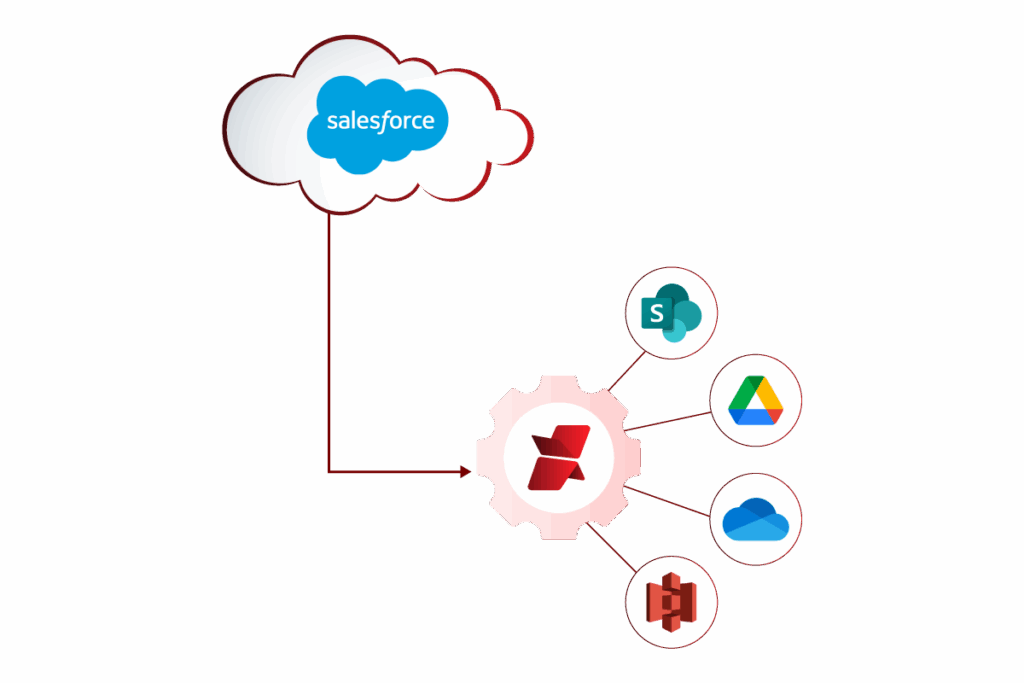
Here’s how XfilesPro supports the top storage options:
Microsoft SharePoint
Google Drive
Amazon S3
OneDrive for Business
Apart from integration to make document management easier, XfilesPro gives additional features such as:
Bulk File Transfer– Quickly move multiple files from Salesforce file storage to external storage to free up space.
Smart Folders– Automatically create folders based on record type to maintain organization.
Real-Time Sync – Changes are instantly reflected on both sides, making updates seamless.
View in Salesforce– Access files from Salesforce, even if they are stored externally.
Use Case
A leading heavy equipment manufacturer faced a major challenge—managing thousands of files generated daily by internal teams and dealers. With documents scattered across storage systems, locating the right file became time-consuming. Lack of folder synchronization led to outdated versions, and access control was a constant struggle. With multiple users needing different levels of access, ensuring security and efficiency was difficult without a structured system.
They needed a way to streamline file organization, keep documents updated, and control access based on roles—all without disrupting daily operations. That’s when they looked for a smarter, more scalable document management solution.
That’s where XfilesPro stepped in.
How a Manufacturer Transformed File Handling with XfilesPro
Conclusion
As businesses grow, the volume of daily file activity increases, and Salesforce’s native storage can’t keep up. It’s limited, expensive, and not built for managing large amounts of files. That’s where external file storage platforms come in, offering better scalability, improved compliance, and cost savings.
With XfilesPro, you don’t just move files, you gain smarter organization, real-time syncing, enhanced collaboration, and full control over who can access your documents. Whether you use SharePoint, Google Drive, Amazon S3, or OneDrive, XfilesPro seamlessly connects your CRM to the storage solution your business needs.