Optimize Your Salesforce Purchase Order Process in Four Steps

The Purchase Order (PO) process is essential for every business, whether it’s a simple stationery purchase or a large-scale heavy equipment requirement. No matter the size of the procurement need, the process ensures accountability, transparency, and traceability. However, many companies still rely on disjointed systems: Salesforce for customer data, third-party apps for document generation, and external cloud storage for files. This fragmented approach forces procurement teams to manage and track POs across platforms manually. And this isn’t just an inconvenience, it’s a risk. Manual processes open the door to errors, lost documents, delayed approvals, compliance issues, and even payment disputes. One missed document or outdated version could mean stalled deliveries, strained vendor relationships, or financial discrepancies. In short, a broken PO process can break your entire business flow. Now, what if we told you XfilesPro can change that? We can automate your PO process. Trust us when we say that it isn’t just any other tool. But before we show you how we’re different, let’s quickly walk through something every business deals with: Understanding the Purchase Order Lifecycle in Salesforce To truly optimize purchase order management, you need to understand its full lifecycle. Here’s how a typical PO flows through Salesforce: A Purchase Request (PR) is raised to initiate the procurement of goods or services. The PR goes through an internal approval workflow involving department heads. Quotations are collected from multiple vendors for comparison and selection. A Purchase Order (PO) is generated based on the approved PR and the chosen vendor. The PO is sent to the selected vendor, who then confirms and ships the requested items. Goods are received and inspected, and the delivery is matched against the original PO. An invoice is received from the vendor and processed for payment. All associated documents are stored securely for future reference, compliance, and audits. While the process may seem straightforward, many organizations struggle to manage it efficiently due to disconnected systems, manual workflows, and limited visibility. Why Manual Handling of the Salesforce Purchase Order Process is a Hassle At a glance, the PO process might look structured, but behind the curtain, it’s often far from it. Without a unified system, each stage becomes its own mini-project. Requests are logged in Salesforce, but approvals bounce around in email threads, causing delays. The PO is generated in another system and emailed manually, with no link back to the record. Goods arrive, but the team struggles to match deliveries with the right PO because versions are stored across multiple folders. The finance team loses time locating the right invoice or verifying approval history. During audits, the documentation trail is incomplete or inconsistent. Salesforce and the XfilesPro DocGen tool are a dream team; together, they fix the broken PO process by turning scattered tasks into a seamless, automated workflow. How can XfilesPro DocGen help with the Salesforce Purchase Order Process? Our Document Generation isn’t just another tool. It goes beyond the basic “click and generate” functionality. XfilesPro DocGen is built to simplify, streamline, and strengthen your Salesforce document generation process. Here is how the tool helps in automating the Salesforce purchase order. Powerful & Efficient Automated Salesforce Document Generation Get the Datasheet! Template Setup Made Simple We offer a wide range of pre-built templates, tailored by industry and department. When it comes to the Purchase Order process, you can easily raise a Purchase Request document using one of our ready-to-use templates. No need to design anything from the ground up. Just select the template that fits your needs, make a few quick edits, and you’re good to go. Automated Data Population XfilesPro pulls real-time data from Salesforce records, so your Purchase Requests and POs are always accurate and up to date. Just select the materials or services you need, and the relevant details populate instantly, saving time and reducing errors. Integrated Review, Approval & E-sign Workflow Once your document is drafted, even if you’ve customized the design to match your brand or internal formatting, it’s ready for internal review, approval, and even in-built Salesforce Signature, all within Salesforce. Whether it’s a department head or the finance team, everyone involved can review, comment, approve, and sign the document in a single, unified flow. No external emails. No confusion. Just a clean, collaborative process with total visibility. Link Documents to the Right Salesforce Record After your document is approved, XfilesPro ensures it’s stored exactly where it should be. Delivery receipts, invoices, vendor confirmations, everything is automatically saved and linked to the correct Salesforce record. No manual uploads. No lost files. Just organized, audit-ready documentation. Get DocGen from AppExchange! Okay, cool—now your documents are saved to Salesforce records. But here’s the catch:They’re still eating up your Salesforce storage. They’re scattered. You’re still sending emails from Salesforce to multiple vendors for quotes or updates. And suddenly, you’re juggling email threads, switching tabs, and losing track of who said what. Yeah… not ideal. Salesforce Document Management, Upgraded With XfilesPro, all your documents, whether it’s a Purchase request, a PO, or a vendor quote, are stored in external cloud storage (like SharePoint, OneDrive, Google Drive, or AWS), not Salesforce. That means zero storage bloat, better organization, and real-time access from the record itself. How do we do it? Zero Storage Bloat With XfilesPro, you can set up automated triggers to move your files from Salesforce to your external cloud storage of choice. These triggers can be based on specific conditions, like when an Opportunity is marked as Closed Won, a Purchase Request (custom object) is approved, a Purchase Order (custom or managed package) is sent, or a Vendor Quote is finalized. Better Organisation You can set a specific folder path, like Procurement → Purchase Requests → 2025 → File A. Whenever a document is added to a record, such as a Purchase Request, it’s automatically saved in the right location. This folder structure, defined by Salesforce fields, is mirrored in your external storage as well. Automating Folder Structure and Document Organization for Financial Enterprise Using XfilesPro Download the Case
Why Xmailbox for AI-Enhanced Email Communication in Salesforce?
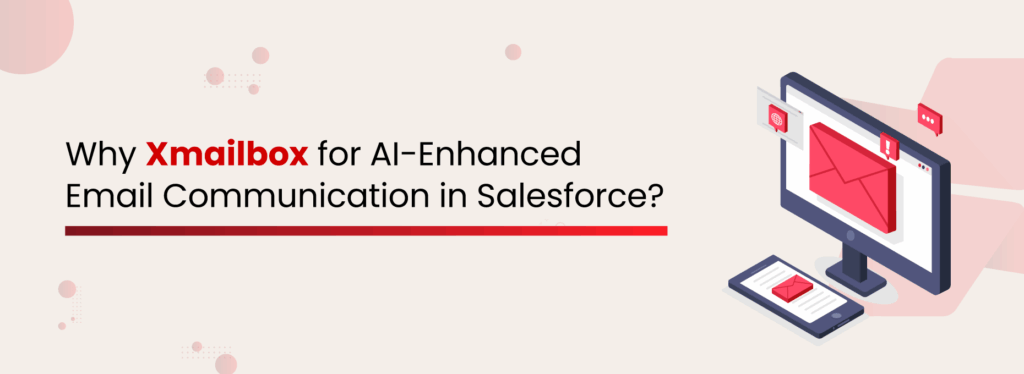
Let’s be real, email communication can get messy at times. Especially when you’re managing customer queries, internal hand-offs, and case updates – all while juggling multiple tabs between your email and Salesforce. If you’ve ever lost track of an important thread, missed a follow-up, or struggled to match an email with the right Salesforce record, you’re not alone. For many Salesforce users, this disjointed workflow is a daily frustration. This is exactly where the significance of Xmailbox, the AI-enhanced email communication app for Salesforce, comes into the big picture. Built for Salesforce by XfilesPro, Xmailbox brings email communication inside your CRM – so you can view, reply, organize, and track messages without ever leaving the platform. Before exploring Xmailbox and how it streamlines your email communication, let’s discuss the challenges that email handling comes with. Why is Efficient Email Communication a Tough Nut? While emails are a core part of customer service, sales, and internal coordination, managing a large quantity outside the CRM creates more problems for Salesforce users. Disconnected Systems: Since Salesforce and email platforms typically operate in silos, you must frequently switch between the CRM and your inbox, especially when trying to track or respond to specific case-related messages. Scattered Communication Threads: Customer conversations often span multiple emails over time, but without a centralized view, it’s difficult to track the full thread. Your agents may miss out on key context or overlook past messages, leading to confusion and inconsistent communication. Missed Updates or High-Priority Emails: In a sea of daily emails, urgent messages or key updates can easily slip through the cracks. Without smart filtering or labeling, your teams risk delayed responses, missed SLAs, or unsatisfied customers. Time Lost in Manual Searching and Response Drafting: Finding specific emails tied to a case or writing personalized responses from scratch takes up valuable time. This manual effort slows down your workflows and reduces overall efficiency, especially for high-volume support or sales teams. In brief, it’s clear that without a unified system, your communication becomes fragmented, critical messages will be overlooked, and team productivity will take a hit. And, here’s where Xmailbox comes in handy. Xmailbox: The Smart Email Communication Enabler Inside Salesforce Xmailbox is a powerful application designed to transform how your teams handle email communications. Unlike traditional tools that require switching between multiple platforms, Xmailbox brings the entire email experience directly into your Salesforce CRM to streamline your email management processes. What Makes Xmailbox Stand Out? Xmailbox’s seamless integration with Salesforce ensures that every email thread is automatically mapped to the relevant record, which is crucial for uninterrupted email communication handling. Add to that the power of AI-driven features, like contextual email summaries and smart reply suggestions, Xmailbox offers a communication hub that doesn’t just streamline workflows but also enhances response quality. For this, Xmailbox introduces a virtual inbox within Salesforce that displays entire email conversations in a single, unified view. Whether you’re in service, sales, or any other team, this centralized workspace empowers you to efficiently manage email conversations without ever leaving the CRM. Here are some key capabilities that set Xmailbox apart; AI-Driven Contextual Summary of Email Threads Xmailbox uses AI to auto-generate contextual summaries of long email chains, helping agents quickly grasp the conversation without scrolling through each message. Smart Alerts & Notifications You can stay informed with intelligent notifications for new responses, high-priority emails, or delays to ensure you never miss critical updates. Custom Labels Prioritization Xmailbox organizes and prioritizes email threads using customizable labels like ‘High Priority,’ ‘Leads,’ or ‘Pending Cases’ to streamline case management. Advanced Search & Threaded Email Segmentation You can easily locate specific emails or cases using advanced filters and segment conversations into threads for better clarity and faster retrieval. Unified Email Thread View Xmailbox enables the view of the entire email conversation in a single, organized timeline, eliminating back-and-forth switching between systems or inboxes. Multi-Thread Management You can also manage multiple email threads across cases or departments simultaneously to enhance multitasking and overall service efficiency. How Does Xmailbox Make a Difference for Different Industries The demands of every industry vary based on its email management procedures. Financial Services: Xmailbox helps financial institutions streamline case tracking by linking email conversations directly to customer records in Salesforce. This ensures faster resolution and complete communication transparency across service teams. Telecom: For telecom providers, Xmailbox simplifies complex customer interactions by organizing scattered email threads into coherent timelines, making it easier to manage service requests and reduce response delays. Retail: In the retail sector, Xmailbox unifies team communications by keeping product inquiries, order issues, and promotional responses centralized within Salesforce for better coordination and customer satisfaction. Aviation: Aviation teams can quickly resolve passenger queries by using AI-powered summaries and threaded views, eliminating the need to dig through multiple emails and improving turnaround time for support tickets. Manufacturing & Supply Chain: With Xmailbox, manufacturing and logistics teams can manage vendor, supplier, and client emails more efficiently. The app categorizes and prioritizes communications, keeping projects on track and reducing delays. Over to You If you manage large volumes of emails, you know the challenges that come with it. To address them effectively for a smoother workflow, you need to have assistance from an advanced solution like Xmailbox to improve visibility, speed up response, and nurture a smarter workflow. If you wish to learn more about Xmailbox and how it can transform your email communication management experience in Salesforce, please connect with us today. Deeshna CDeeshna is a five-year experienced writer in the field of B2B, writing a wide range of content types that drive the success of SaaS products. All Posts www.xfilespro.com