The Ultimate Checklist for Document Workflow Automation in Salesforce
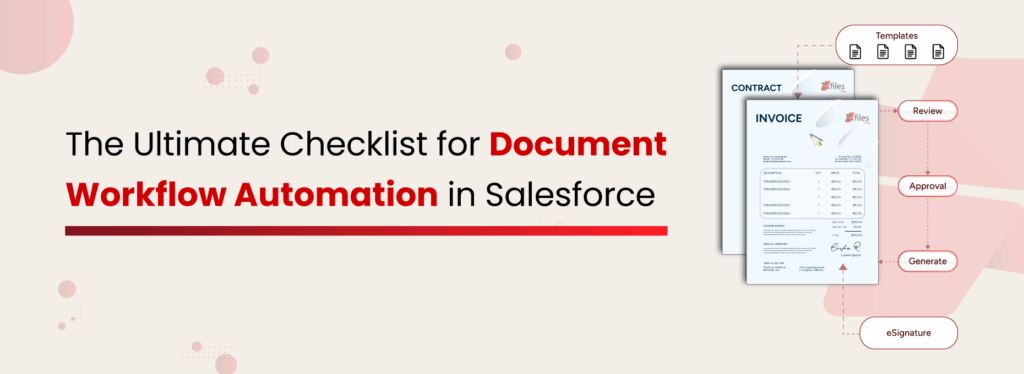
Modern enterprises either run or stumble on their document workflows, especially within Salesforce. Contracts, quotes, proposals, and onboarding forms are often cross-departmental, platform-based, and inbox-based, requiring coordination across multiple teams before they are completed. Each manual handoff introduces delays, errors, and compliance risk. But what if you could orchestrate every step, generation, review, approval, signature, and storage in Salesforce? That’s the promise of document workflow automation in Salesforce. What is Document Workflow Automation in Salesforce? Document workflow automation streamlines the entire document lifecycle. By setting up a rule-based or trigger-driven workflow, it automates the creation, review, approval, e-signature, distribution, and storage processes. A typical automated document workflow includes: Trigger: Automate document workflows based on events like Account stage updates, Opportunity closure, Case status changes, or custom button clicks inside Salesforce. Generation: Instantly create documents using dynamic templates, pulling real-time Salesforce data to ensure accuracy. Routing: Automatically route documents to the right teams, individuals, or external systems based on predefined logic. Review & Approval: Enable quick feedback loops with automated review steps, multi-level approvals, or instant e-signature requests. Output & Distribution: Finalize by attaching documents to Salesforce records, emailing them to clients, or moving and syncing to external cloud storage like SharePoint or Google Drive. But how does automating document workflows in Salesforce actually impact your business? Why Document Workflow Automation is Crucial for Salesforce If you’re already using Salesforce, chances are most of your data and documents live within the platform, and so do your users. Without automation, you’re likely stuck handling documents manually: creating, reviewing, formatting, data entry, and more. Manual processes not only slow things down but also increase the risk of errors, delays, and miscommunication. By implementing document workflow automation in Salesforce, you can unlock benefits like: Time Savings 46% of businesses lose hours daily due to paper-heavy processes. Document workflow automation eliminates manual steps, freeing your team to focus on results. Fewer Errors Manual document handling can result in data entry errors, missed approvals, and outdated versions. Automation reduces these mistakes by sourcing accurate data from Salesforce, routing documents to the correct recipients, and maintaining version control for compliance. Controlled Storage & Versioning Automation keeps documents organized with consistent naming and version control, addressing the 83% of employees who report time lost due to versioning issues. Automated workflows ensure documents are up-to-date and easy to find. Enhance Compliance You can easily meet internal policies and industry regulations with automated audit trails, timestamped signatures, and controlled access. Every document action is tracked, making audits simpler and reducing the risk of non-compliance. Dutch Logistics Company Automated End-to-End Document Workflows in Salesforce Get the Case Study If you want your business to run smarter and get the most out of your Salesforce investment, here’s your go-to checklist for building efficient, automated document workflows inside Salesforce. The Ultimate Checklist for Document Workflow Automation There are various ways to implement document workflow automation in Salesforce. Some of the most popular options include Salesforce Flows, Custom Apex Development, and AppExchange solutions. Regardless of which method you choose, it’s important to run through a checklist to ensure everything works smoothly and the approach aligns with your business needs. Define Your Document Use Cases Identify high-frequency documents like contracts, quotes, invoices, and onboarding forms, and map out where each is created, reviewed, and finalized in Salesforce.Why it matters: Helps focus on high-impact processes first. Set the Right Trigger Points Choose clear triggers like Opportunity Closed Won, Case Resolved, or custom button clicks to kickstart automation.Why it matters: Cuts down manual initiation steps and ensures timely workflows. Automate Document Generation Use dynamic templates that auto-pull real-time Salesforce data and adjust to different record types.Why it matters: Eliminates copy-pasting errors and speeds up document creation. Route Documents Automatically Set up smart routing based on deal value, departments, or client type, internal or external.Why it matters: Ensures the right people handle documents faster, reducing bottlenecks. Streamline Review & Approvals Enable multi-level approvals with automated notifications and quick feedback options inside Salesforce.Why it matters: Shortens approval cycles and keeps teams in sync. Enable E-Signatures Integrate e-signature tools to trigger signature requests automatically after approval.Why it matters: Eliminates paperwork delays and accelerates sign-offs. Automate Distribution & Storage Automatically attach documents to Salesforce records and/or sync to external storage like SharePoint or Google Drive.Why it matters: Ensures consistent storage practices and reduces Salesforce storage costs. Track with Audit Trails Set up audit logs and track version history for internal reviews or compliance audits.Why it matters: Keeps you audit-ready and protects against compliance risks. Monitor & Optimize Regularly Quarterly reviews to spot inefficiencies, update templates, and refine triggers as your business evolves.Why it matters: Keeps workflows aligned with business growth. Choose the Right Tool Pick tools that cover generation, routing, approvals, eSign, storage, and reporting without complex coding.Why it matters: Simplifies implementation and scales with your Salesforce setup. What is the Fastest Way to Implement Document Workflows Automation in Salesforce? If you’re looking to automate document workflows in Salesforce, there are several options — some involve complex coding, while others offer out-of-the-box solutions with built-in workflows. The right approach really depends on your business needs, the complexity of your processes, and how much flexibility you require. Salesforce Flows (No-Code/Low-Code) While easy to set up, Flows can become complicated and hard to manage as your processes grow. They’re great for simple automation but quickly hit limits when you need advanced features like document formatting, e-signatures, or external storage. Apex Code (Custom Coding) Apex offers maximum flexibility, but it comes at a cost. You’ll need developer resources to build and maintain it, making it time-consuming and expensive. Every small change could require coding updates, slowing down your agility. AppExchange Solutions (Ready-to-Use Apps) AppExchange is Salesforce’s official marketplace for business apps, offering thousands of ready-to-use solutions designed to extend Salesforce’s core capabilities. For automating document workflows within Salesforce, these applications simplify the processes of generating, approving, signing, and storing documents, all without any coding required. These apps speed up setup, reduce manual effort,