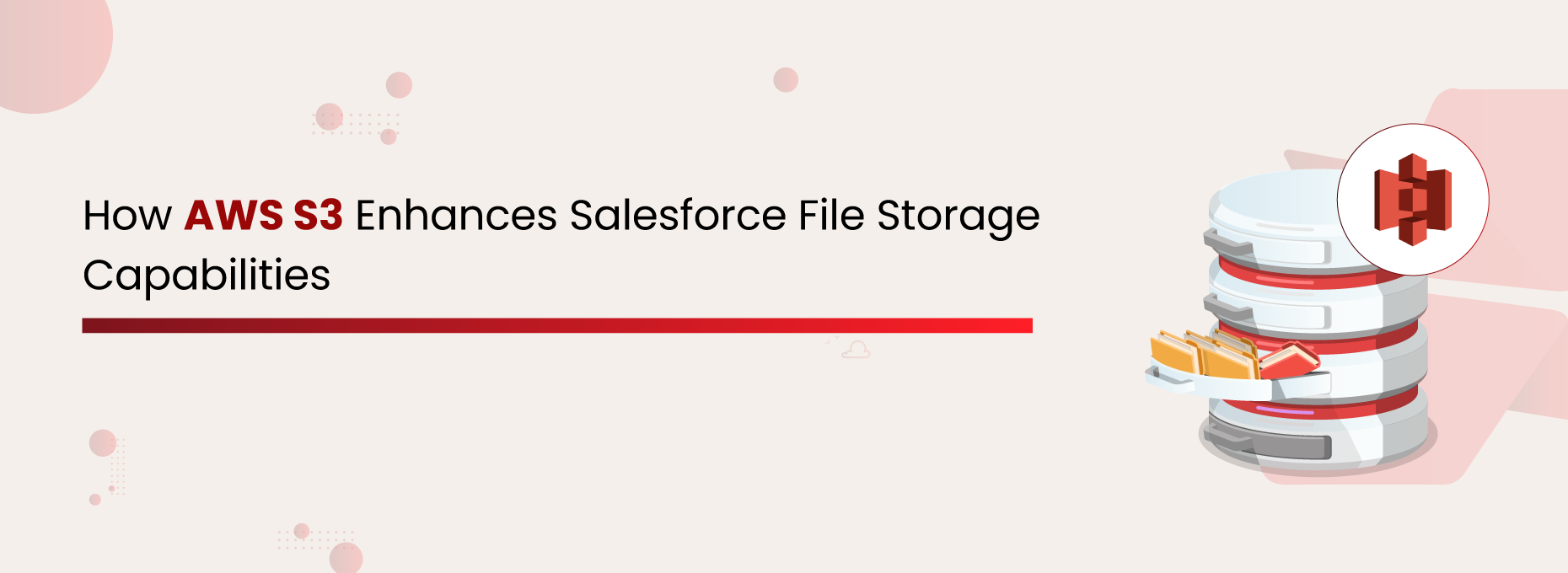Ritika
As businesses scale their Salesforce usage, managing growing volumes of files and attachments becomes increasingly complex. Native Salesforce storage, while functional, comes with limitations—both in terms of cost and capacity. This is where cloud storage platforms like Amazon S3 step in as a robust solution for offloading, organizing, and optimizing file storage. Although a simple storage system, S3 helps to improve the existing capabilities of Salesforce file storage and saves businesses tons of money while doing so.
Let’s look at what makes S3 a perfect companion to Salesforce for file offloading.
Features of AWS S3 as a Storage System
Amazon S3 is a highly scalable and secure cloud object storage service built to store and retrieve any amount of data, from anywhere. Here are some core features that make S3 a top choice:
- Unlimited Scalability: Store any amount of data without worrying about limitations.
- High Availability: 99% durability ensures your data is always accessible.
- Pay-as-You-Go Pricing: You pay only for what you use—no upfront costs or overprovisioning.
- Robust Security: Built-in encryption, access policies, and compliance controls.
- Global Accessibility: Access your files securely from any location.
- Versioning & Lifecycle Rules: Easily manage file versions and automate archival.
- Seamless Integration with Other AWS Services: Expand your storage strategy with analytics, ML, and more.
Salesforce-AWS S3 Integration for File Storage
Why Choose S3 for Your Salesforce Files?
Salesforce’s native file storage is limited and expensive, especially as your file volume grows. Files tied to customer records, service cases, contracts, and product documentation can quickly consume allocated storage space.
Here’s why integrating AWS S3 with Salesforce makes sense:
- Reduce Storage Costs: Externalize heavy files to avoid Salesforce’s high storage costs.
- Improve Performance: Keep your Salesforce org light and fast by offloading file load.
- Enhance File Accessibility: Enable secure, role-based access from Salesforce UI without storing the files inside Salesforce.
- Strengthen Compliance & Retention Policies: S3’s compliance-ready environment ensures regulatory needs are met.
- Enable Enterprise-Scale File Management: Ideal for companies dealing with large media files, high-resolution documents, and unstructured content.
- Automate Document Workflows: S3’s compatibility with serverless and automation tools allows seamless file operations.
Now, let’s look at the major features that AWS S3 brings to enhance the file storage capabilities of Salesforce.
How AWS S3 Enhances Salesforce Files Storage Capabilities?
Here are the key capabilities that make AWS S3 a game-changer when integrated with Salesforce using the right solution (we recommend XfilesPro):
Massive Cost Savings
By storing files externally on S3 instead of within Salesforce, organizations can reduce file storage costs by up to 80%. This is especially impactful for industries like manufacturing, healthcare, or insurance that manage large volumes of documentation.
Custom Folder Structures Aligned to Salesforce Records
With the right integration layer (like XfilesPro), you can create dynamic folder hierarchies in S3 that mirror your Salesforce record relationships—Accounts, Opportunities, or Cases—ensuring easy navigation and organization.
Integrate Salesforce with AWS S3 for Document Storage & Collaboration
Bi-directional File Sync
Advanced integrations allow for real-time sync between Salesforce and AWS S3. Files uploaded from S3 can appear in Salesforce records, and files uploaded in Salesforce are auto-synced to S3 with metadata mapping.
Seamless UI-Based Access
Users can access, upload, or download files stored in S3 directly from the Salesforce UI without switching platforms. This ensures zero disruption to workflows while leveraging the scalability of AWS S3. You can further restrict the access of Salesforce (or AWS) to certain users and allow them only to use one platform.
Role-Based Access Controls
Maintain data security with granular, role-based access control. Define who can view, edit, or delete files in S3—all governed by Salesforce user roles and profiles.
Automated File Export & Archival
Automatically export and archive files from Salesforce to S3 based on rules such as date, record type, or activity. This supports long-term storage needs and compliance regulations like GDPR, HIPAA, or DORA.
Metadata-Driven File Retrieval
Use S3’s advanced indexing and metadata capabilities to retrieve files faster based on context (e.g., Opportunity stage, customer region, product type), enhancing searchability and efficiency.
Compliance-Ready Storage with Lifecycle Policies
Set up S3 Salesforce Integration using XfilesPro: Save 3x on Your File Storage
While AWS S3 is a powerful storage platform, integrating it with Salesforce in a seamless, scalable, and secure way requires the right solution.
- No-Code Configuration: Easily set up S3 integration without writing a single line of code.
- Custom Folder Mapping: Automatically organize files in S3 based on Salesforce object or field-level data.
- Auto-Sync & Real-Time Updates: Ensure files are always updated across systems.
- Support for Large File Sizes & Bulk Uploads: Handle high-volume operations with ease.
- Enhanced User Experience: Salesforce users continue working as usual with no change in how they upload or view files.
- Data Security & Compliance: Encryption, access controls, and audit logs built-in.
- Flexible Storage Strategy: Use AWS S3 alongside SharePoint, Google Drive, or OneDrive to meet your business needs.
With XfilesPro, businesses have reported up to 3x savings in their Salesforce file storage costs, along with better file lifecycle management and faster access times.
Conclusion
Salesforce is a powerful CRM, but its native file storage is not designed for enterprise-scale document management. By integrating Amazon S3 with Salesforce, businesses can unlock unmatched scalability, security, and cost-efficiency for their file storage strategy.
Solutions like XfilesPro make this integration seamless, empowering Salesforce users to manage documents intelligently, maintain compliance, and reduce operational costs—all while enhancing file usability within their existing workflows.
If you’re ready to offload your Salesforce file storage to a more scalable and cost-effective platform, it’s time to explore AWS S3 integration with XfilesPro.