Salesforce x OneDrive Integration: A Guide to Make Them Work Hand in Hand
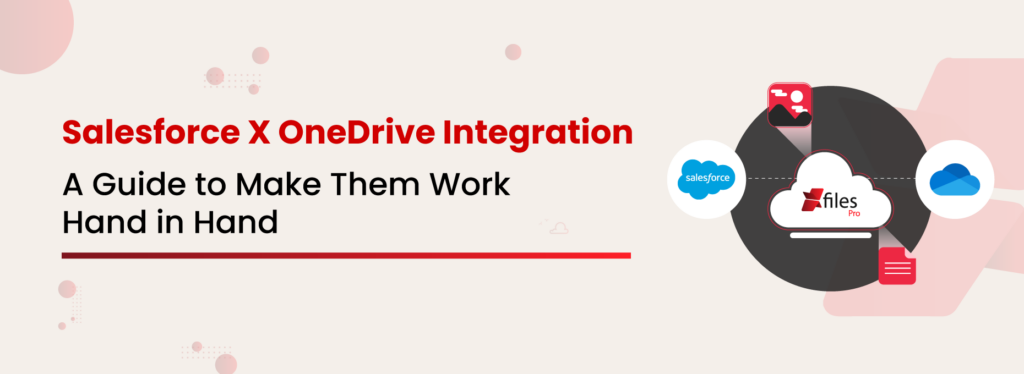
With Salesforce as your CRM platform, the only fact that can be difficult to process is its limited file storage space. There is no escape from this. The one thing that can help you come out of it is creating a foolproof plan. With our decades of experience and rich industry knowledge, we can say that integrating Salesforce with a reliable external storage platform to move and keep files in it is the most recommended solution for this. The question here is which are those powerful external storage platforms. With the roaring buzz for OneDrive, in this blog, let’s look into the reasons why you need to leverage the popular file storage platform to store your Salesforce files. Let’s begin step by step. Why Does Salesforce Need an External Integration? For many reasons, Salesforce Admins are still tackling ways to free up their overloaded file storage space in the CRM platform. Below are the two major reasons why it’s high time to look for a better way to keep your Salesforce files in external storage through integration. Minimal Room for Storage On the first purchase, Salesforce provides 10GB of file storage space, and once that is completely consumed, then purchasing Salesforce storage cost per GB is the only way. Skyrocketing Storage Expenses Never underestimate that you will be getting storage for a cheaper price from the biggest CRM provider. Here everything is pricey and storage of all tops the bar. Why OneDrive to Optimize Your Salesforce File Storage? OneDrive is one of the best storage clouds that provides you with great reliability and is user-friendly. With its enormous storage space, getting Salesforce files stored is not going to be a problem anymore. Also, taking into account its cross-platform compatibility, it’s more preferred by businesses and enterprises. OneDrive offers a large storage capacity, helping you make itself a repository for your migrated Salesforce files. Additionally, the platform is built with several advanced security features, which ensures that users’ files are secure and protected from unauthorized access. In a nutshell, this compressive software bundle provides a seamless work environment, making it more harmonious. Discover how to transform your Salesforce file management needs through Salesforce – OneDrive integration here: Now, let’s have a look at the benefits of this powerful connection between Salesforce and OneDrive. More Space, More Possibilities By storing Salesforce files in OneDrive, you’re saying goodbye to the limited file storage in the former. Instead, say hello to increased storage and a streamlined workflow. With an ample amount of space in OneDrive, you no longer need to worry about hitting the storage cap or the consequences following such as high cost and poor performance of the app. Cross-platform Collaboration With this ability of OneDrive, users can access their files from any device and work on them. The files in OneDrive are easily accessible to all the users across devices that are synchronized with the OneDrive platform. Top Tier Team Collaboration If the right permissions are granted, the users can access the files and work on them simultaneously. Either by sharing the links of the files directly or by following certain sign-in protocols, the files can be accessed, and more than one user can work on it collaboratively at the same time. Effortless File Backup Solution With the continuous upload of files, there is a high chance that the files can get lost or would be misplaced. But with OneDrive, you will never miss a file. The files automatically undergo a backup and your files are safe enough to store. How to Integrate Salesforce and OneDrive Although there are many ways to connect Salesforce and OneDrive, the most recommended practice is to use the #1 file management app for Salesforce – XfilesPro. Making headways since its inception, XfilesPro has been doing a marvelous job and the reasons to acquire it are not just constrained as a connector. It is an application that provides you with an overall enhanced file management experience in Salesforce. What Does XfilesPro Do? To address your concerns regarding the growing volume of Salesforce files, XfilesPro establishes a strong integration between the CRM platform and your OneDrive without the support of an additional connector. And post-integration, the application automatically moves your files from Salesforce to OneDrive externally so that your file storage space remains free up. The best part is that in addition to OneDrive, XfilesPro also supports other file storage platforms such as SharePoint, Google Drive, AWS S3, and on-premise platforms. If you wish to learn more about XfilesPro and how the app can integrate your Salesforce and OneDrive, hit us up today. Achieve No-code Integration Between Your Salesforce and OneDrive Discover the easiest way to connect your Salesforce with OneDrive for a Seamless Document Management Experience Download Datasheet Deeshna CDeeshna is a five-year experienced writer in the field of B2B, writing a wide range of content types that drive the success of SaaS products. All Posts www.xfilespro.com
How to Overcome the Pitfalls in Salesforce File Storage Management with OneDrive Integration

In today’s technology-driven world, Salesforce has become the go-to choice among businesses in respect to CRM platforms. By providing excellent support for the sales and marketing needs of businesses, it enables them to manage customer accounts, opportunities, activities, and much more in an even efficient manner. But a massive volume of diverse content is produced during these processes which is then stored in the Salesforce file storage. Now this content requires regular organizing and management but inherently Salesforce lacks those effective document management and storage efficiency capabilities. The fact that this sensible CRM system is not designed to perform document management functions also contributes to its limitations. Also in the list of drawbacks is the limited amount of native Salesforce file storage. To overcome these limitations, most companies choose to integrate Salesforce with external content management systems. OneDrive, a file hosting service powered by Microsoft, is one such popular solution that enterprises routinely choose for managing and securing their Salesforce files. This article aims to highlight some of the benefits of seamless collaboration between Salesforce and OneDrive & how it extends the CRM’s collaboration and document management capabilities. OneDrive: What Exactly Is It? OneDrive is Microsoft’s file hosting and synchronization service that allows users to securely store their important files in a single place and then access them from virtually anywhere. This easy-to-use cloud storage solution lets users store files and personal data in the cloud, share them with other users, & sync these files across various platforms. Owing to its cross-platform design, OneDrive also makes it easy to collaborate with others in real-time using the Microsoft 365 integration. When it comes to professional purpose, OneDrive for Business is available to offer cloud storage to businesses. Managed by the organization itself, it enables users to share and collaborate on documents with other co-workers. Powered by SharePoint, ODFB grants each individual user a personal storage space while facilitating the collaboration among team members. Why Should You Consider Using OneDrive The cloud storage application has several notable advantages for the user experience: Remote access from any device– OneDrive offers the convenience of flexibility and mobility which comes in handy when employees work remotely or data is stored across multiple locations. This means that all files saved in the OneDrive storage immediately become available across all the devices synchronized with the OneDrive platform. Automatic file back-up– When using OneDrive, the files are periodically and automatically uploaded to the cloud storage which ultimately creates a reliable back-up that can be restored any time. Document sharing & collaboration– Users can easily share files or folders with their team, depending on the permission granted. Files can be shared either through direct link-sharing or link-sharing with some sign-in verification. Collaborative document editing– All the shared documents can be instantly edited in real-time through the co-authoring feature which promotes streamlined collaboration among team members. Top-notch security features– The default security features in OneDrive include not only encrypting data in transit but also providing encryption-at-rest. It also allows users to encrypt specific files when needed, further enhancing security. Teams can also be designed to provide specific access permissions to different users, offering yet another layer of security. Storage space– Essentially OneDrive gives business users up to 1 TB of storage space per user, which is far more than what most users would ever use. OneDrive also provides options to control what files are synced to the personal folder while allowing administrators to easily determine how much storage space each employee is using. Also read: Salesforce & OneDrive Integration – How to transform your Salesforce file management needs The Salesforce-OneDrive integration ultimately paves the way for highly intuitive and centralized document management in the Salesforce ecosystem. Such kind of integration ensures scalability and future-proofing for the Salesforce file storage and the file repository costs. By collaborating with OneDrive inside the Salesforce system, users will also be able to extend the integration functionalities to other Salesforce products such as Salesforce Sales Cloud, Service Cloud, & Experience Cloud. How Is Salesforce-OneDrive Integration Advantageous Listed are some of the ways businesses stand to enjoy from an integration between Salesforce and OneDrive systems: Cost Savings– When using Salesforce, the licensing cost per user is more expensive than purchasing OneDrive for all employees due to which even a full-fledged collaboration between SharePoint and OneDrive is cheaper than purchasing new licenses in Salesforce. Improved Flexibility for the Sales Teams– The Salesforce-OneDrive collaboration helps in saving time and effort by enabling quick and easy access to the required resources. The synchronization between the systems enables real-time interactions and instant notifications regarding any updates. Also read: A Leading Oil & Gas Solution Provider, Stored & Collaborated all their Salesforce Files Externally in OneDrive using XfilesPro Storage for Large Documents– Though OneDrive allows offline file access by syncing with SharePoint, the extensive file support in Salesforce gets restricted to 2GB. After carrying out the Salesforce-OneDrive integration, businesses can bypass the restrictions of space constraints and ensure seamless operations every time. Better Document Management– OneDrive provides automatic file versioning for documents stored in Salesforce and lets users decide what version has to be finalized and what all will be discarded, thereby allowing teams to have better control on their documentations. Along with version control, OneDrive integration also offers online & mobile editing, native sharing capabilities, and custom workflows across both systems, which further simplify the document management process. Strengthened Security– OneDrive enforces adequate permissions and authorization rights in order to access the documents stored in its storage, which can be directly governed by the administrator. Therefore, there is no need for greater admin security after integrating Salesforce with OneDrive system. Better Collaboration among Teams– Along with Salesforce-OneDrive integration comes improved file collaboration. This integration allows the users to easily share and maintain multiple documents among various departments as well as editing them in real-time, thus enabling direct and swift collaboration. Let XfilesPro be your guide for Salesforce-OneDrive Integration If struggling with Salesforce Files Connect is not your cup of
Salesforce & OneDrive Integration – How to transform your Salesforce file management needs
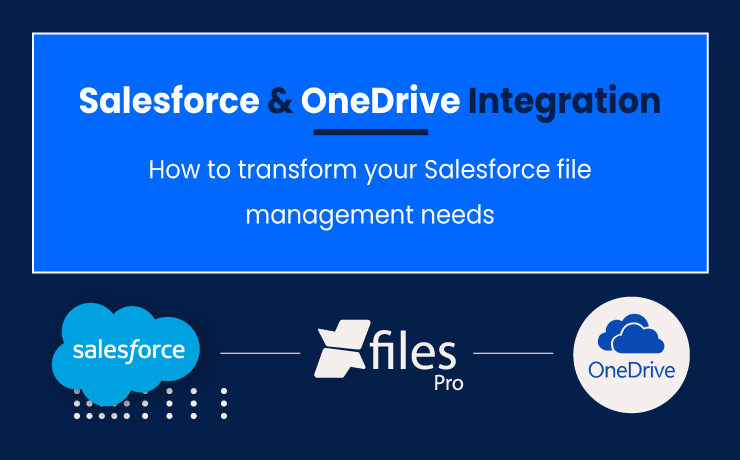
Last Updated: September 22, 2023 Does your business use Salesforce CRM to operate sales or customer service? Do your users often grumble about the limited file storage space they have? Do you find storage upgrades expensive & disorganized? If your answer is YES to the above questions, then we have the perfect solution for you to come out of Salesforce file storage limitations & enhance your file management experience. Salesforce is an amazing CRM, a real productivity booster for any business. However, you need to accept the fact that it is not a storage system. So, smart customers always find alternatives to address Salesforce storage challenges with external cloud file storage options. Now accelerate your success on the world’s #1 CRM along with a complete document management system, powered by XfilesPro. Connect your external document management platform such as OneDrive with your Salesforce in minutes with the help of XfilesPro and store all your Salesforce files in OneDrive automatically. Resolving Salesforce File Storage Challenges with OneDrive Integration A number of Salesforce customers leverage their OneDrive storage as an extended file storage space for Salesforce files. OneDrive is a Microsoft cloud service that comes with 1 TB* of storage space which can be used to store documents. It is a very popular document management platform which is highly scalable. Compared to Salesforce’s additional file storage, OneDrive is very much less priced & users can increase the storage up to 5 TB. Files stored in OneDrive can be shared & accessed seamlessly from anywhere through all connected devices. Also read: How to Overcome the Pitfalls in Salesforce File Storage Management with OneDrive Integration Owing to such large storage space & features, Salesforce can be easily integrated with OneDrive in a bid to ultimately enhance its file collaboration and document management capabilities. Let’s have a look at some of the primary reasons to opt for this integration; Simplified Document Management – Many enterprises deploy OneDrive to take care of their documents containing customer contacts, accounts, and other business information that needs to be tracked. By integrating Salesforce with OneDrive, you can easily monitor these aspects while making document sharing, updating, and management much easier. Better Team Collaboration – Perhaps the best benefit of Salesforce integration with OneDrive is the improved file collaboration. Such integration allows Salesforce users to easily maintain and share multiple documents among various departments, thus enabling direct and swift collaboration. Improved Data Security – The Salesforce & OneDrive integration allows users to view, edit, or share documents using a single platform, thereby eliminating the need to switch systems frequently. As adequate permissions and authorization rights to access these documents are in place, there is no need for greater admin security. Cost Savings – As Salesforce storage cost is on the higher side, moving & storing files in OneDrive is always cost-effective. This prevents Salesforce users from buying additional storage from Salesforce & allows them to save high costs. How to Connect Your Salesforce with OneDrive? There are multiple options to connect Salesforce with OneDrive for file movement. Some are ready-to-use and others need to be built from scratch. Files Connect is one such tool provided by Salesforce to connect external platforms like OneDrive with Salesforce. With this, users can move files from Salesforce to OneDrive. However, Files Connect has certain limitations. Building an in-house app is always expensive & time-consuming. If you need more features, then the timeline will increase and you also need to hire experts. Considering this, smart Salesforce customers always look at AppExchange where they can get ready to use & feature-rich file management applications that can really connect both Salesforce & OneDrive for file movement. XfilesPro is the #1 file management application available on the AppExchange which can really transform the file management experience in Salesforce by seamlessly integrating it to any external file storage like OneDrive. Files from Salesforce will automatically move to OneDrive & your user will never experience storage or performance issues. XfilesPro setup is fast & easy once the application is installed from the AppExchange. It comes with a highly admin-friendly user interface & navigation within the app is simple. Why choose XfilesPro over Files Connect or any custom app? XfilesPro is highly advanced & it comes with 10+ in-built features. The popular application supports all major Salesforce apps, Salesforce1 mobile, AppExchange apps, Community portals, and force.com apps. Apart from integrating external storage with Salesforce, XfilesPro can boost your business productivity with futuristic features like smart folder structure, large volume file offloading, bi-sync of files, folder sync, tagging, file collaboration, and much more. Our application powers a 360-degree document management system that enables enhanced doc management, document collaboration, seamless file sharing, storage management & cost reduction, and centralized document management. In addition to OneDrive, XfilesPro can also integrate other popular external platforms like Amazon S3, Google Drive, SharePoint, and on-premise file systems. To learn more about XfilesPro capabilities & how the application can be used for your file management needs in Salesforce, please request a demo. AMARLAL

