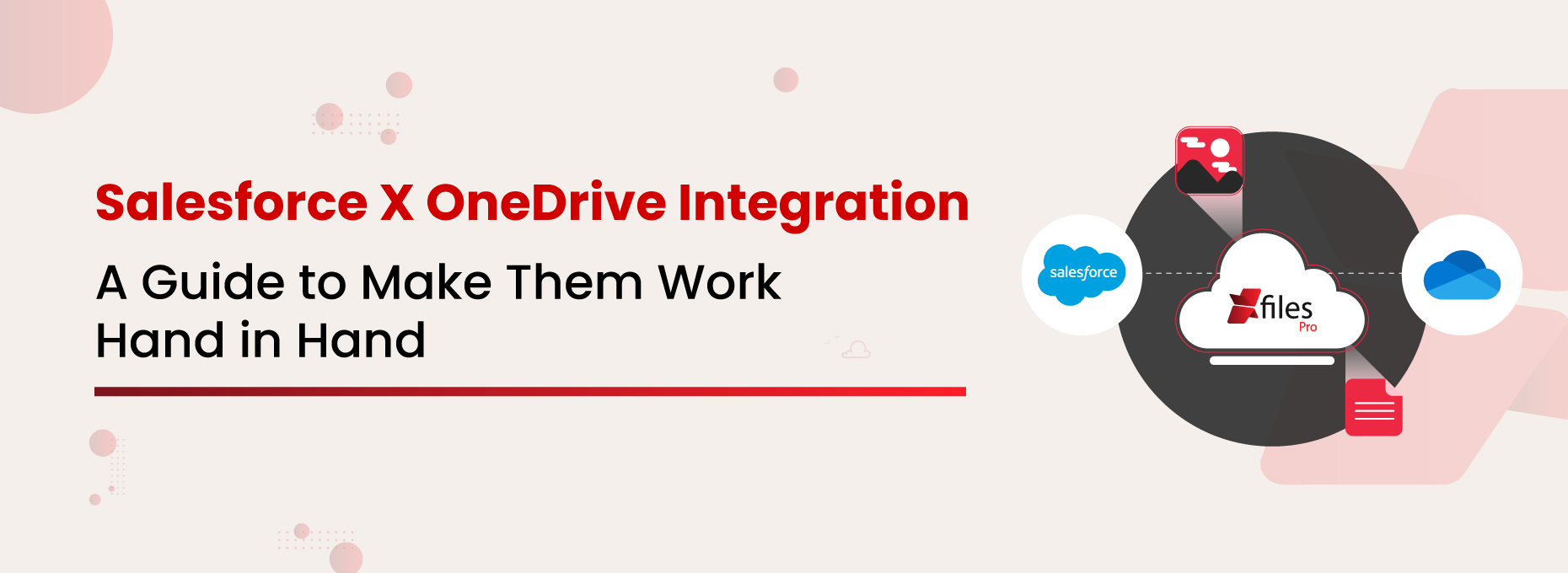With Salesforce as your CRM platform, the only fact that can be difficult to process is its limited file storage space. There is no escape from this. The one thing that can help you come out of it is creating a foolproof plan. With our decades of experience and rich industry knowledge, we can say that integrating Salesforce with a reliable external storage platform to move and keep files in it is the most recommended solution for this.
The question here is which are those powerful external storage platforms.
With the roaring buzz for OneDrive, in this blog, let’s look into the reasons why you need to leverage the popular file storage platform to store your Salesforce files.
Let’s begin step by step.
Why Does Salesforce Need an External Integration?
Deeshna C
Minimal Room for Storage
On the first purchase, Salesforce provides 10GB of file storage space, and once that is completely consumed, then purchasing Salesforce storage cost per GB is the only way.
Skyrocketing Storage Expenses
Never underestimate that you will be getting storage for a cheaper price from the biggest CRM provider. Here everything is pricey and storage of all tops the bar.
Why OneDrive to Optimize Your Salesforce File Storage?
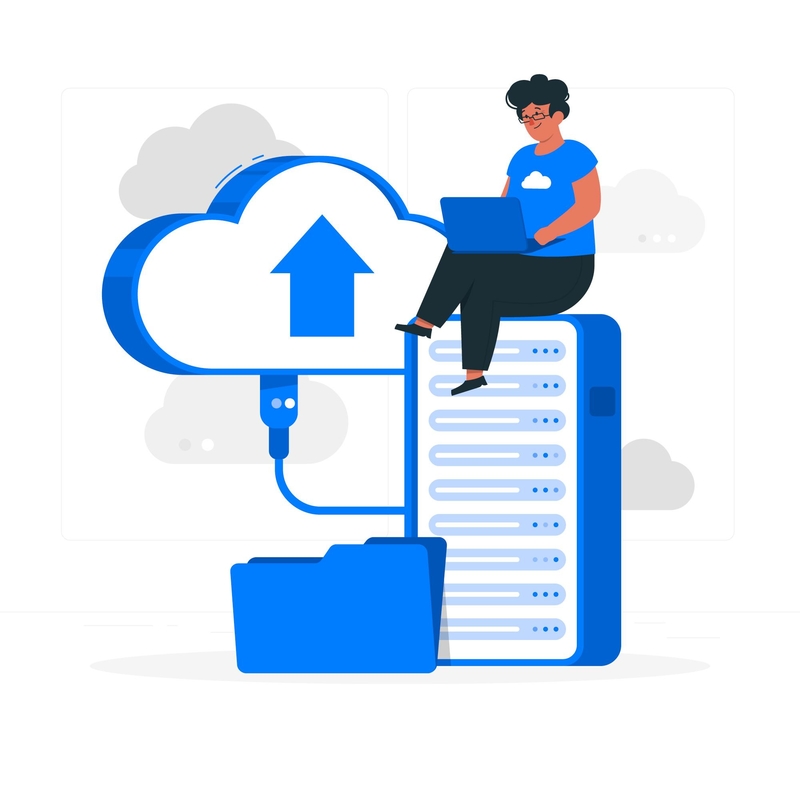
OneDrive offers a large storage capacity, helping you make itself a repository for your migrated Salesforce files. Additionally, the platform is built with several advanced security features, which ensures that users’ files are secure and protected from unauthorized access. In a nutshell, this compressive software bundle provides a seamless work environment, making it more harmonious.
Now, let’s have a look at the benefits of this powerful connection between Salesforce and OneDrive.
More Space, More Possibilities
By storing Salesforce files in OneDrive, you’re saying goodbye to the limited file storage in the former. Instead, say hello to increased storage and a streamlined workflow. With an ample amount of space in OneDrive, you no longer need to worry about hitting the storage cap or the consequences following such as high cost and poor performance of the app.
Cross-platform Collaboration
With this ability of OneDrive, users can access their files from any device and work on them. The files in OneDrive are easily accessible to all the users across devices that are synchronized with the OneDrive platform.
Top Tier Team Collaboration
If the right permissions are granted, the users can access the files and work on them simultaneously. Either by sharing the links of the files directly or by following certain sign-in protocols, the files can be accessed, and more than one user can work on it collaboratively at the same time.
Effortless File Backup Solution
With the continuous upload of files, there is a high chance that the files can get lost or would be misplaced. But with OneDrive, you will never miss a file. The files automatically undergo a backup and your files are safe enough to store.
How to Integrate Salesforce and OneDrive
Making headways since its inception, XfilesPro has been doing a marvelous job and the reasons to acquire it are not just constrained as a connector. It is an application that provides you with an overall enhanced file management experience in Salesforce.
What Does XfilesPro Do?
The best part is that in addition to OneDrive, XfilesPro also supports other file storage platforms such as SharePoint, Google Drive, AWS S3, and on-premise platforms.
Achieve No-code Integration Between Your Salesforce and OneDrive
Discover the easiest way to connect your Salesforce with OneDrive for a Seamless Document Management Experience