What is Salesforce PDF Generation and Why Your Business Needs it

When working within Salesforce, documents such as invoices, quotes, contracts, and reports are essential for business operations. If your customer data is stored in the CRM or in an external cloud storage, you likely want to avoid the tedious process of copying and pasting data or switching between tabs. And then reformatting the document into PDFs. Honestly, nobody has time for that. So, how do you put an end to this? The answer is Salesforce PDF generation. What is Salesforce PDF Generation? This solution allows you to create polished, ready-to-send PDFs right inside your CRM. When a grocery delivery can be done in minutes, how can your business take hours or days to get an invoice ready? Why You Need a Salesforce PDF Generation? It’s not just about avoiding the manual hassle of exporting and formatting documents into PDFs within Salesforce. Sure, the manual route comes with obvious drawbacks like: Errors in formatting or data entry. Mismatched or outdated data. Time-consuming back-and-forth between tabs. But there’s more to it. Beyond the inefficiency, you also need to consider: Scalability – as your business grows, manually generating documents doesn’t keep up. Consistency – brand compliance and standardized Salesforce PDF templates are hard to maintain manually. Security – manual downloads and uploads increase the risk of data leaks. User experience – both employees and customers expect quick, professional, ready-to-use PDFs. Considering these limitations, the absence of Salesforce PDF generation can hold your business back. By implementing a PDF generation solution directly within your CRM, you’ll eliminate inefficiencies and gain a competitive edge over businesses that still rely on manual processes. Master Document Generation in Salesforce Get Your Free Copy Now! How to Generate a PDF in Salesforce? There are multiple ways to generate a PDF in Salesforce, and the right choice really depends on your skills, implementation time, and budget. Typically, businesses choose from three main approaches, each of which comes with its own strengths, depending on the level of complexity, flexibility, and control your business requires. It also helps in setting up Salesforce PDF generation workflows that works for your business. Using Salesforce Native Features Salesforce provides basic PDF generation capabilities through Visualforce pages with the renderAs=”pdf” attribute. This allows you to quickly turn Salesforce data into a PDF without extra tools. For example, you could generate a simple Salesforce quote and invoice PDF from an Opportunity record. However, Salesforce native features lack advanced automation, complex document workflows, and integration with approval or e-signing processes. Custom Development If your requirements go beyond the basics, custom development unlocks more flexibility. Developers can use Apex, Visualforce, or Lightning Web Components (LWC) to design tailored solutions. Some common methods include: Generate PDF in Salesforce with Apex: Ideal for structured, data-heavy documents. Generate PDF within Lightning Experience: Using LWC and libraries like jsPDF for modern interfaces. Generating a PDF on Button Click in Salesforce LWC: User-friendly, allowing instant PDFs at the click of a button. Salesforce PDF Generation Limits While custom solutions in Salesforce give you flexibility, they also come with certain limitations you need to keep in mind: Response Size: The maximum size of a Visualforce page response before PDF rendering is limited to 15 MB (a standard limit for all Visualforce requests). File Size: The generated PDF itself cannot exceed 60 MB. These restrictions make it difficult to handle large datasets, detailed reports, or design-heavy documents. That’s where many businesses hit a wall, despite investing time and effort into building custom solutions. Third-Party Apps For businesses that want advanced features without heavy coding, the Salesforce AppExchange offers a variety of PDF generation apps. These apps provide: Pre-built or Custom Salesforce PDF templates. Brand-compliant and customizable layouts. Integration with approval processes and e-signatures. Automated document generation triggered by workflows. XfilesPro DocGen: See How Easy it is to Generate PDF in Salesforce Get the App! End-to-End Salesforce PDF Generation with XfilesPro DocGen XfilesPro DocGen helps you generate PDFs in Salesforce by automating the entire document lifecycle, from creation and data population to review, approval, and e-signature. Here’s what our DocGen solution brings to your business: Salesforce PDF Template Builder You can pick from existing PDF templates or build one from scratch to fit your business requirements. Our prebuilt templates come in two options: Industry-based templates: Finance, Manufacturing, Insurance, and more. Department-based templates: Sales, Marketing, Procurement, etc. What’s in it for your business: Ensure brand consistency across all customer-facing documents.50% faster document preparation. Template-Driven PDF Generation in Salesforce Download Now! Smart Data Population with OCR Once you’ve selected a template for a document (say, a quote), you just need to select the fields from which data should be populated. This works if your data resides in Salesforce. If your document is in external cloud storage or is a written/typed file, you can upload it to our OCR solution. This will extract the data and automatically fill in the relevant fields, which can then be used to generate a PDF in Salesforce. Automate Data Extraction with Ease Get Full Details What’s in it for your business: 99% accuracy in data population. Eliminate manual data entry errors In Built Workflow With the DocGen application, you can route your PDFs for review and approval directly within Salesforce. Documents can be shared internally or externally, depending on whether approval is needed from partners, customers, or team members. You can also define sequencing, for example, lead → manager → head of sales to match your business process. This entire process can be set up in Salesforce without writing a single line of code. What’s in it for your business: Reduce approval cycles by up to 60%. Faster adoption and reduced IT dependency. Edit Directly in Salesforce Since you want to generate PDFs in Salesforce, we’ve provided an editing solution that allows you to edit the document directly in the CRM and route it back for approval. The best part is that we provide version control, so you can always track edits or revert to previous versions if needed. What’s in it
Streamlining Medical Billing Processes with Document Automation in Salesforce
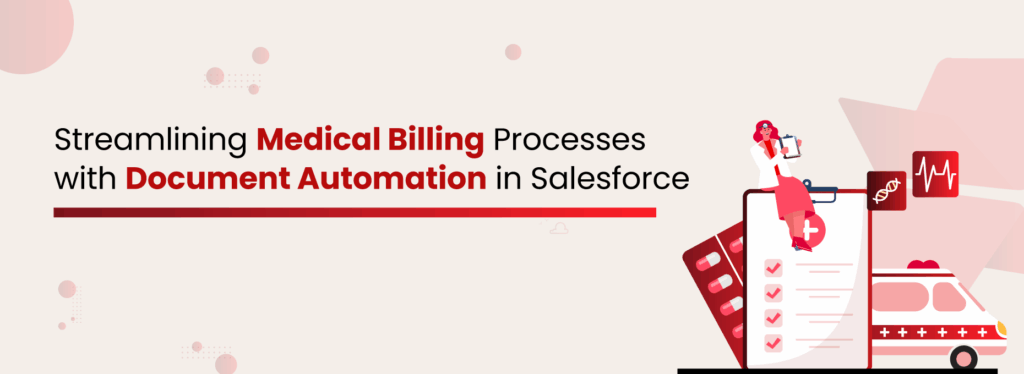
Keeping patients satisfied is the true success mantra of the healthcare industry. When patients feel cared for, respected, and well-informed, it leads to better outcomes and lasting trust. But to make that happen, healthcare providers must also manage the behind-the-scenes hero: Documents. Healthcare is one of the most data-sensitive industries, storing everything from medical histories to insurance details, all of which must be handled with care, accuracy, and compliance. Mismanaging this information not only risks operational hiccups but can erode patient confidence. To avoid this, healthcare providers need a smarter way to manage and move information. That’s where an intelligent document automation solution integrated with Salesforce comes in. It helps healthcare teams streamline processes, stay compliant with regulations such as HIPAA, and create more meaningful and timely interactions with patients, freeing staff from repetitive tasks and last-minute document searches. Understanding the Complexity of Medical Billing Documents Medical billing is not just a financial activity; it’s a documentation-heavy process that connects clinical care to payment. Each billing cycle generates and relies on multiple types of documents: Patient intake forms Insurance cards and coverage proofs Consent and authorization forms Treatment and encounter summaries Medical coding documentation Claims and pre-authorizations Explanation of Benefits (EOBs) Payment receipts Manually managing these files often leads to scattered data, inconsistent formats, and increased administrative burden. Moreover, inaccuracies or missing documents can result in delayed reimbursements or claim denials, impacting the patient and revenue cycle, and overall efficiency. The burden is heavier for teams handling high patient volumes, multiple insurance providers, and compliance standards. Having a system in place to automate the intake, processing, and routing of these documents is no longer optional; it’s essential. How Salesforce Supports Healthcare Billing Workflows Salesforce, especially Health Cloud, has become a foundational platform for healthcare teams to manage patient engagement, care coordination, and operations. When configured correctly, it can also streamline billing workflows by: Maintaining a 360° view of patients with linked health and billing records. Recording all interactions, updates, and submissions in real-time. Providing visibility into the status of claims, documents, and reimbursements. Enabling automated workflows and approval chains. With Salesforce as the central hub, billing teams don’t need to search across folders, emails, or outdated systems. Everything they need is connected and available in one place. But what takes it to the next level is integrating document automation capabilities directly within Salesforce. The Role of Document Automation in Salesforce Healthcare Efficiency A Statista report shows that physicians in Europe spend 50% of their time on admin tasks, but with automation, that drops to just 33%. That’s a huge win for healthcare. Every patient interaction generates documents: admission forms, prescriptions, lab reports, billing records, consent forms, and more. Managing these manually drains time and increases the risk of errors. By leveraging automation tools within Salesforce, healthcare providers can streamline onboarding, simplify data capture, and organize every document. With XfilesPro’s document automation, built natively for Salesforce, this process becomes significantly more streamlined, without disrupting existing workflows. This enables healthcare teams to refocus their attention on what matters most: the patient.Discover how DocGen, storage and collaboration solution, helps healthcare teams automate document workflows inside Salesforce, now available on AppExchange. Key Use Cases of XfilesPro + Salesforce in Healthcare XfilesPro integrates with Health Cloud without any coding and supports both standard and custom objects. You can generate documents in one click and offload them to external storage like SharePoint, AWS S3, Google Drive, or OneDrive. With features like smart organization, secure sharing, external file intake, and access control, managing healthcare documents in Salesforce becomes effortless. Let’s look at how this improves real healthcare processes. Medical Billing Automation Accurate Data Capture and Faster Submissions. XfilesPro simplifies the billing process by extracting CPT codes, patient IDs, and insurance details from scanned claims using OCR. These details are directly mapped into Salesforce, reducing billing errors and shortening reimbursement cycles.Billing documents, EOBs, claims, and invoices are automatically routed for internal review and approval and securely stored in external cloud platforms like SharePoint or AWS. With role-based access control (RBAC), only billing teams and finance staff can view and manage these files. When needed, documents can be securely shared with insurers via password-protected links that expire, ensuring data stays protected while accelerating approvals.Read More: DocGen 2.0: Beyond Document Generation. Patient Onboarding Personalized, Paperless Intake with Instant Validation.XfilesPro’s DocGen creates dynamic onboarding packets customized by appointment type. Patients complete forms digitally, and OCR captures and validates their ID proofs and insurance cards, syncing data to Salesforce with zero manual entry. Staff can then review submitted documents, approve them with comments, and route them to relevant teams. Consent forms can be digitally signed through integrated eSignature flows. For patients, upload links allow them to drop files directly into external storage without needing Salesforce access, and onboarding workflows can be extended through Salesforce Experience/Community Cloud for a connected portal experience. Automated Document Generation for Healthcare with XfilesPro Get the Full Case Study Now Insurance Document Processing Clean Compliance and Instant Collaboration. Insurance workflows are powered by OCR that extracts structured policy and coverage data. XfilesPro automatically organizes these files using smart folder logic and ties them to individual patient records. Teams use pre-approved templates via DocGen to generate standardized communications and route them through automated approval workflows with eSignature capture when needed. This eliminates back-and-forth and ensures documentation is always complete, on time, and audit-ready. Read More: Industry Insights Digitizing Customer Onboarding & KYC Document Workflows in Salesforce Appointment Scheduling Automated Scheduling with Instant Document Turnaround. XfilesPro captures scheduling requests from scanned referrals using OCR, allowing Salesforce to match patients with physician availability instantly. Appointment confirmations, prep instructions, or rescheduled notices are auto-generated via DocGen. Each document follows a built-in review path, can be modified if needed, and then sent for electronic signature or acknowledgment. All files are stored in external cloud storage, giving care teams and admins easy, secure access. Aussie Healthcare Provider Boosts Efficiency in Salesforce with XfilesPro Download the Case Study Prior Authorization Accelerated PA Requests with
Accelerating Mortgage Processing: The Role of Document Automation in Reducing Turnaround Time
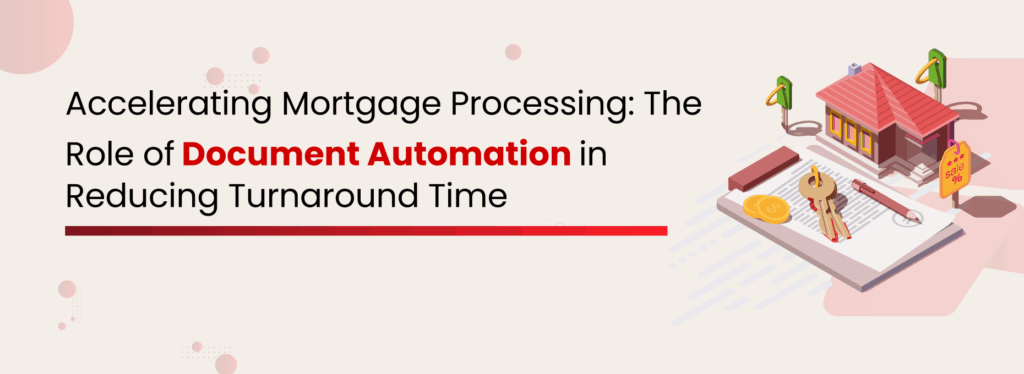
When a loan is delayed, it’s not just the borrower who feels it; lenders, agents, and institutions all take the hit. This will ultimately lead to missed opportunities, dissatisfied customers, and operational slowdowns. Borrowers expect speed, accuracy, and transparency. That means lenders can no longer afford to rely on manual, paper-heavy processes that slow everything down. Fortunately, for teams using Salesforce, there is a path forward. By integrating mortgage automation into the process, lenders can significantly reduce turnaround times, enhance the borrower experience, and improve operational efficiency. The Challenges of Traditional Mortgage Processing in Salesforce Traditional mortgage processing in Salesforce often involves document creation, data entry, and email follow-ups. These steps are time-consuming and prone to errors, especially when managed across multiple systems. As loan volumes increase, these inefficiencies lead to slower turnaround times, reduced productivity, and poor visibility into the process. For lenders, this impacts operational efficiency but also weakens the borrower experience. Delays in approvals and miscommunication can erode trust and increase the risk of non-compliance. In a competitive market, relying on outdated, paper-heavy workflows makes it difficult to scale and meet evolving borrower expectations. How Document Automation Speeds Up Mortgage Processing With the right salesforce document automation tool, lenders can generate, populate, route, and manage documents automatically based on real-time Salesforce data. Let’s look at how this can speed up mortgage processing: Faster Document Generation: Loan documents like Good Faith Estimates, Loan Estimates, and Closing Disclosures can be auto-generated using predefined templates. Error-Free Documentation: With auto-population of fields directly from Salesforce, the risk of typos, inconsistencies, or outdated information is eliminated. This boosts accuracy, reducing costly revisions and reapprovals. Real-Time Updates: Automation tools can notify underwriters, managers, and borrowers the moment a document is ready, signed, or needs review. No more chasing emails or waiting on manual uploads. Easier Compliance Management: Document automation ensures that all records are timestamped, version-controlled, and stored with an audit trail, making it easier to comply with federal and state requirements. Streamlined Collaboration: With document automation, team members across departments can collaborate within Salesforce in real-time. Tasks like approval routing or document reviews are completed faster, reducing the time to close. Complete Guide to Smarter File Management in Salesforce! Download the Free Ebook Mortgage Document Automation in Salesforce using XfilesPro DocGen Every mortgage starts with a decision, and from that moment, time is ticking. The mortgage journey involves multiple stakeholders, strict compliance, and time-sensitive steps. The borrower fills out their details in Salesforce. Normally, that would mean a string of follow-ups, back-and-forth paperwork, and manual data transfers. XfilesPro DocGen simplifies it all, right inside Salesforce, by turning complex document workflows into seamless, automated actions. Smart Templates Built for Mortgage Teams Industry-Ready Mortgage Templates Pre-configured templates designed for loan estimates, closing packets, borrower communications, and more, ready to go from day one. Team-Specific Templates Whether you’re in underwriting, compliance, or customer service, DocGen supports tailored templates to match each function. Template Management Design, edit, and share templates across teams. Make real-time updates without disrupting the process. Automated, Trigger-Based Document Generation Event-Based Generation Trigger document creation when an application stage changes, like moving to underwriting or closing, so teams never miss a step. Auto-Fill from Salesforce Borrower, property, and loan data are dynamically pulled into templates from standard or custom objects. Approval Workflow Route documents through single or multi-level approvals, such as compliance checks or manager reviews, based on departmental logic. Multiple Format Support Generate documents in formats like PDF, DOCX, XLSX, or PPTX, whether it’s a summary sheet or a full application bundle. Visibility, Control & Collaboration Track Stages of Document Lifecycle Know exactly where a document stands, drafted, under review, signed, or archived, with full transparency for loan officers and managers. Real-Time Collaboration Cross-functional teams, including sales, underwriting, and legal, can collaborate on the same document in real time within Salesforce. Native Edit with XEditor Make changes inside Salesforce with live borrower data and rich formatting, no back-and-forth file exchanges. Native eSign Enable digital signing within Salesforce. Send, track, and finalize loan-related documents quickly and securely. Compliance & Security Maintain Version Control Track every change, revert to earlier versions, and retain a full edit trail for audits and regulatory reporting. Maintain Audit Logs Every action, signature, edit, and approval is timestamped and attributed, helping mortgage teams stay audit-ready at all times. Compliance-Ready Security Ensures compliance with GDPR, HIPAA, SOX, and industry-specific regulatory frameworks. XfilesPro For Storage and Collaboration Since XfilesPro DocGen works within your Salesforce, the documents sit in the primary storage. With limited storage space and the increasing number of documents uploaded by customers, agents, and teams, this space can fill up quickly. Additionally, Salesforce document management is less feasible compared to storage systems like SharePoint, Amazon S3, Google Drive, or OneDrive. But with the XfilesPro File storage and collaboration solution in Salesforce, you can overcome storage limitations and get the most out of both your Salesforce and any external storage solutions you already use. How to Store, Manage, and Access Documents in Salesforce Watch Our On-Demand Webinar Seamless Integration: Connect Salesforce with SharePoint, S3, Google Drive, or OneDrive for uninterrupted document flow. Automated File Migration: Auto-transfer DocGen files like loan estimates and disclosures to external storage. Organized Folder Structures: Create structured folders once, and auto-organize every new record for easy access. Email Files Directly from Salesforce: Send quotes, contracts, and invoices via Salesforce email, even from external storage. Collect Files from Borrowers with Ease: Share upload links to gather ID proofs, income details, and signed forms, fast and secure. Role-Based Access Control: Restrict document access based on user roles to ensure the right people see the right files. Conclusion When the mortgage process slows down, whether due to delayed approvals or document errors, it lets the borrower down, creating frustration, distrust, and a disconnect with the financial institution. In such a competitive space, it’s crucial to stay aligned, reduce manual mistakes, and build lasting customer loyalty. That’s where automation becomes essential. By integrating XfilesPro into your Salesforce org, mortgage
The Ultimate Checklist for Document Workflow Automation in Salesforce
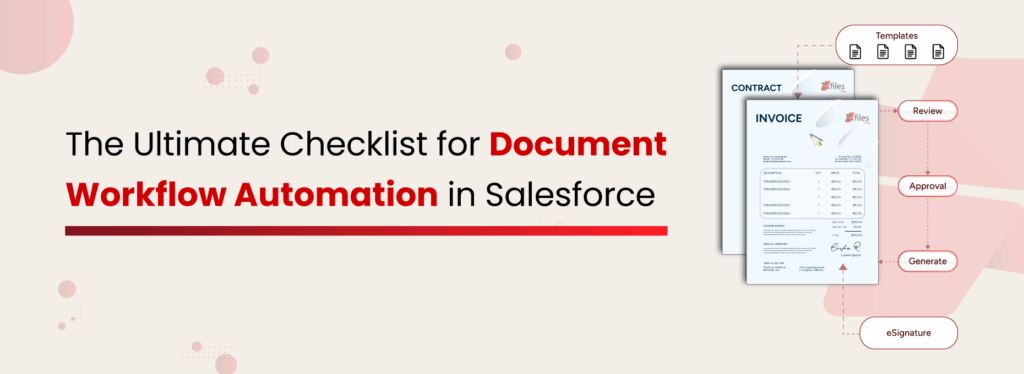
Modern enterprises either run or stumble on their document workflows, especially within Salesforce. Contracts, quotes, proposals, and onboarding forms are often cross-departmental, platform-based, and inbox-based, requiring coordination across multiple teams before they are completed. Each manual handoff introduces delays, errors, and compliance risk. But what if you could orchestrate every step, generation, review, approval, signature, and storage in Salesforce? That’s the promise of document workflow automation in Salesforce. What is Document Workflow Automation in Salesforce? Document workflow automation streamlines the entire document lifecycle. By setting up a rule-based or trigger-driven workflow, it automates the creation, review, approval, e-signature, distribution, and storage processes. A typical automated document workflow includes: Trigger: Automate document workflows based on events like Account stage updates, Opportunity closure, Case status changes, or custom button clicks inside Salesforce. Generation: Instantly create documents using dynamic templates, pulling real-time Salesforce data to ensure accuracy. Routing: Automatically route documents to the right teams, individuals, or external systems based on predefined logic. Review & Approval: Enable quick feedback loops with automated review steps, multi-level approvals, or instant e-signature requests. Output & Distribution: Finalize by attaching documents to Salesforce records, emailing them to clients, or moving and syncing to external cloud storage like SharePoint or Google Drive. But how does automating document workflows in Salesforce actually impact your business? Why Document Workflow Automation is Crucial for Salesforce If you’re already using Salesforce, chances are most of your data and documents live within the platform, and so do your users. Without automation, you’re likely stuck handling documents manually: creating, reviewing, formatting, data entry, and more. Manual processes not only slow things down but also increase the risk of errors, delays, and miscommunication. By implementing document workflow automation in Salesforce, you can unlock benefits like: Time Savings 46% of businesses lose hours daily due to paper-heavy processes. Document workflow automation eliminates manual steps, freeing your team to focus on results. Fewer Errors Manual document handling can result in data entry errors, missed approvals, and outdated versions. Automation reduces these mistakes by sourcing accurate data from Salesforce, routing documents to the correct recipients, and maintaining version control for compliance. Controlled Storage & Versioning Automation keeps documents organized with consistent naming and version control, addressing the 83% of employees who report time lost due to versioning issues. Automated workflows ensure documents are up-to-date and easy to find. Enhance Compliance You can easily meet internal policies and industry regulations with automated audit trails, timestamped signatures, and controlled access. Every document action is tracked, making audits simpler and reducing the risk of non-compliance. Dutch Logistics Company Automated End-to-End Document Workflows in Salesforce Get the Case Study If you want your business to run smarter and get the most out of your Salesforce investment, here’s your go-to checklist for building efficient, automated document workflows inside Salesforce. The Ultimate Checklist for Document Workflow Automation There are various ways to implement document workflow automation in Salesforce. Some of the most popular options include Salesforce Flows, Custom Apex Development, and AppExchange solutions. Regardless of which method you choose, it’s important to run through a checklist to ensure everything works smoothly and the approach aligns with your business needs. Define Your Document Use Cases Identify high-frequency documents like contracts, quotes, invoices, and onboarding forms, and map out where each is created, reviewed, and finalized in Salesforce.Why it matters: Helps focus on high-impact processes first. Set the Right Trigger Points Choose clear triggers like Opportunity Closed Won, Case Resolved, or custom button clicks to kickstart automation.Why it matters: Cuts down manual initiation steps and ensures timely workflows. Automate Document Generation Use dynamic templates that auto-pull real-time Salesforce data and adjust to different record types.Why it matters: Eliminates copy-pasting errors and speeds up document creation. Route Documents Automatically Set up smart routing based on deal value, departments, or client type, internal or external.Why it matters: Ensures the right people handle documents faster, reducing bottlenecks. Streamline Review & Approvals Enable multi-level approvals with automated notifications and quick feedback options inside Salesforce.Why it matters: Shortens approval cycles and keeps teams in sync. Enable E-Signatures Integrate e-signature tools to trigger signature requests automatically after approval.Why it matters: Eliminates paperwork delays and accelerates sign-offs. Automate Distribution & Storage Automatically attach documents to Salesforce records and/or sync to external storage like SharePoint or Google Drive.Why it matters: Ensures consistent storage practices and reduces Salesforce storage costs. Track with Audit Trails Set up audit logs and track version history for internal reviews or compliance audits.Why it matters: Keeps you audit-ready and protects against compliance risks. Monitor & Optimize Regularly Quarterly reviews to spot inefficiencies, update templates, and refine triggers as your business evolves.Why it matters: Keeps workflows aligned with business growth. Choose the Right Tool Pick tools that cover generation, routing, approvals, eSign, storage, and reporting without complex coding.Why it matters: Simplifies implementation and scales with your Salesforce setup. What is the Fastest Way to Implement Document Workflows Automation in Salesforce? If you’re looking to automate document workflows in Salesforce, there are several options — some involve complex coding, while others offer out-of-the-box solutions with built-in workflows. The right approach really depends on your business needs, the complexity of your processes, and how much flexibility you require. Salesforce Flows (No-Code/Low-Code) While easy to set up, Flows can become complicated and hard to manage as your processes grow. They’re great for simple automation but quickly hit limits when you need advanced features like document formatting, e-signatures, or external storage. Apex Code (Custom Coding) Apex offers maximum flexibility, but it comes at a cost. You’ll need developer resources to build and maintain it, making it time-consuming and expensive. Every small change could require coding updates, slowing down your agility. AppExchange Solutions (Ready-to-Use Apps) AppExchange is Salesforce’s official marketplace for business apps, offering thousands of ready-to-use solutions designed to extend Salesforce’s core capabilities. For automating document workflows within Salesforce, these applications simplify the processes of generating, approving, signing, and storing documents, all without any coding required. These apps speed up setup, reduce manual effort,
Insurance Customer Onboarding Process in Salesforce: A Complete Checklist
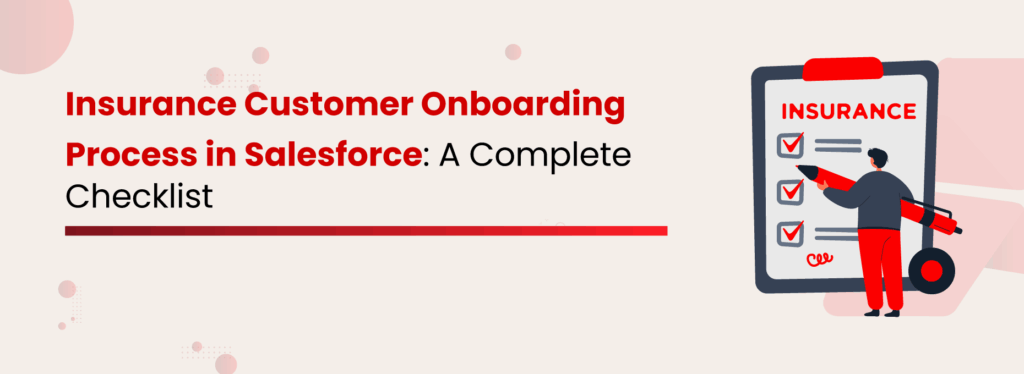
Did you know that 63% of customers say that their decision to make a deal is influenced during the onboarding process? That means your onboarding needs to be smooth sailing right from the start. But how do you ensure that, especially in the insurance industry, where paperwork, compliance checks, and policy verifications can make the process painfully slow? Insurance onboarding is more than just a welcome email, it’s collecting sensitive personal data, verifying identity, customizing policy options, and gaining trust. And the challenge? Most of it still happens manually and across fragmented systems. That’s why insurance providers need to rethink onboarding, not just as a process, but as a first impression. Automation tools can simplify form filling, instantly verify documents, and personalize policy recommendations, turning a week-long process into a seamless 10-minute journey. To help you get started, we’ve put together a checklist that covers everything you need to streamline insurance customer onboarding in Salesforce. Challenges of Traditional Client Onboarding in Salesforce We’ve all experienced the traditional onboarding process, and let’s be honest, it’s exhausting. Even as a customer, it feels like a task: repeating the same information, filling out endless forms, and waiting for things to move. Now imagine being on the other side, an insurance agent handling this for multiple clients every single day. It’s no surprise that the process feels outdated and painfully slow. Although Salesforce Financial Services Cloud (FSC) comes with helpful features like pre-built industry data models, automated task tracking, and integrated compliance support, insurance customer onboarding still faces several hurdles. Workflow Customization Is Limited FSC offers guided flows, but tailoring them for complex onboarding steps often requires technical help. As a result, updates take more time and resources. Manual Data Input Still Exists Despite having structured templates, data from external forms, scanned PDFs, or third-party applications, this data is usually typed in by hand. This leads to slower processing and higher chances of error. Manual Document Collection Important documents, such as ID proofs, declarations, and health records, are usually collected through email or physical forms. Consequently, this delays verification and increases the chance of errors or missing files. Document Management Is Disconnected Important customer documents are often collected through email or third-party tools. Therefore, tracking, organizing, and verifying them becomes harder and less secure. Customer Experience Traditional methods, like paper forms and manual follow-ups, no longer meet modern expectations. This may make the customer feel disconnected early in the journey, which can negatively impact retention and satisfaction. US-based Insurance Provider Streamlines File Management with XfilesPro. Download the Success Story. The Ultimate Insurance Onboarding Checklist in Salesforce Effective insurance onboarding involves more than just a signature; it requires collecting customer data, preparing policy documents, and ensuring everything is secure. Each of these steps must be well-organized. This checklist outlines the essential components of a modern insurance workflow. You can complete tasks by utilizing intelligent systems to minimize manual work and enhance efficiency. Generate Policy Documents Automatically (XfilesPro DocGen) The onboarding process starts in Salesforce when your agent begins a new case for a customer applying for an insurance policy. With XfilesPro DocGen you can: Auto-generate proposals, declarations, and onboarding kits using DocGen templates. Ensure templates pull in dynamic fields (customer name, policy type, sum insured) from Salesforce. Confirm templates meet compliance and branding standards. Read More: Digitizing Insurance Customer Onboarding And KYC Workflows Collect & Upload ID Proofs Easily (XfilesPro – Document Management) Customers upload identity proofs (like SSN, driver’s license, utility bill) through the same simple link shared via Salesforce mail. File Management Capabilities: Send customers a secure upload link via Salesforce. Direct uploads to an external folder (e.g., SharePoint, Google Drive, AWS S3). Auto-organize files using structured foldering. Sync uploaded documents with corresponding Salesforce records. Extract Key Information from Uploaded Files (XfilesPro – Xtract) AI-Powered OCR solution Xtract: Runs OCR on uploaded documents (driver’s license, utility bill, etc.). Auto-extract key data like name, date of birth, and ID number. Map extracted values to relevant Salesforce fields. Review auto-filled fields for accuracy. Automate Data Extraction with Ease Download the Datasheet! Route Documents for Review & e-Signature (XfilesPro DocGen) Generated documents enter a multi-step workflow: Configure review workflows (agents, underwriters, compliance). Send generated documents to reviewers/approvers in sequence. Enable e-signatures via integrated signing tools. Track the status of each document in the approval chain. Organize & Secure All Documents Automatically (XfilesPro – Document Management) Once documents are reviewed or signed: Create structured folders per customer or policy. Offload finalized documents to external storage platforms. Enable version control, tagging, preview, and sharing within Salesforce. Restrict file access based on user roles. Apply Retention Policies & Stay Audit-Ready Insurance providers must comply with regulators like NAIC and FIO (US), EIOPA (EU), PRA and FCA (UK), IRDAI (India), GDPR, and internal retention policies.al retention mandates. Apply automated deletion/archive policies post-retention period. Maintain full audit logs (upload, view, share, delete, etc.). Restrict document access to meet regulators’ and internal standards. See how XfilesPro for DocGen and File Management can work for you. It is available now on AppExchange! Conclusion A successful insurance onboarding experience is no longer just a “nice-to-have” — it’s a competitive advantage. Customers expect fast, secure, and seamless interactions from the start. Salesforce FSC is powerful, but it needs the right tools to handle document-heavy, compliance-driven processes. XfilesPro DocGen automates document generation, reviews, and e-signatures — saving time and reducing risk. XfilesPro Document Management ensures every file is securely stored, auto-organized, and retention-ready. With everything stored, tracked, and secured, your team can focus on what matters — building lasting customer relationships. Poornima GConnecting businesses with top SaaS and CRM solutions through engaging content All Posts
Improve Customer Support Using Salesforce Service Cloud and Smart Document Automation
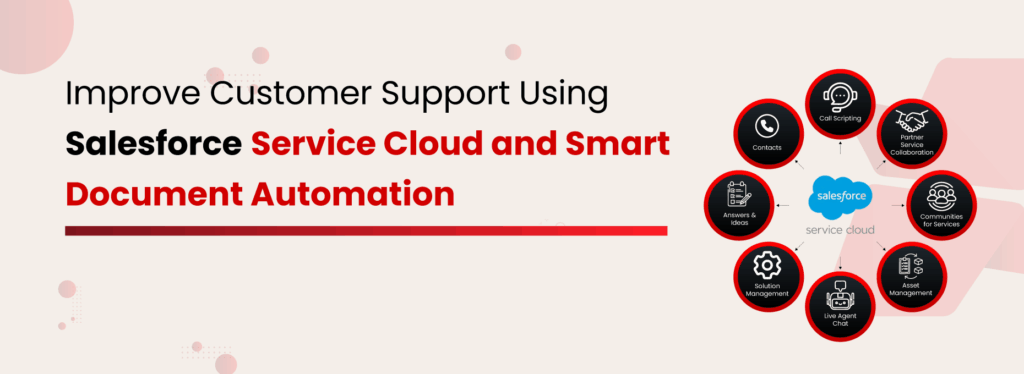
Customer support teams play a crucial role in building strong, lasting relationships with customers. For teams using Salesforce Service Cloud, this becomes much more efficient and streamlined. With its powerful features like case management, incident tracking, AI-driven automation, and other smart tools, Service Cloud helps turn customer service into a seamless and proactive experience. While Salesforce excels at managing customer interactions, it lacks robust native features for managing and generating documents. Support teams often handle service agreements, troubleshooting guides, return forms, and compliance documents—all of which require efficient creation, sharing, and storage. More often than not, these tasks are handled through disconnected systems, leading to longer turnaround times, increased chances of error, and frustrating slowdowns. Support teams become the first point of contact right after a deal is closed. Hence, the entire process needs to be smooth and fast. That’s exactly why we’re here—to introduce solutions that help your customer service teams deliver a first-class support experience. But before we dive into the solution, let’s first take a moment to walk through how you might currently be using Salesforce, just to make sure we’re on the same page. How Customer Support Teams Leverage Salesforce Service Cloud As part of the Salesforce Customer 360 ecosystem, Service Cloud offers a centralized platform that brings customer data, support workflows, and automation together in one place. Here’s how your team might manage an entire interaction in Salesforce Service Cloud: Case – Your Support Hub Automatically created from email, chat, phone, or portal. Shows issue summary, priority, status, attachments, and notes—all in one workspace for quick updates. Contact – Customer Context Pulls in name, email, preferred channels, and past interactions. Let’s you personalize responses based on purchase history or previous support cases. Account – Organization Insight Displays company details, billing contacts, and corporate SLAs. Alerts you to priority agreements and other active cases within the same account. Asset – Product Details Surfaces model, serial number, warranty status, and service history are directly in the case. Attach manuals or past repair notes to troubleshoot efficiently. Entitlement – SLA Enforcement Checks warranty or contract coverage automatically. Triggers SLA timers and alerts so you meet promised response and resolution targets without manual lookups. Milestone – Deadline Tracking Visual countdowns show remaining time to respond or resolve. Sends in‑app alerts for cases nearing deadlines to help you prioritize effectively. Knowledge – Instant Solutions Search and insert relevant articles, how‑to guides or FAQs into replies. Customize content on the fly to reduce resolution time and ensure consistency. Incident – Widespread Issue Management Link similar cases to a single Incident record for coordinated updates. Broadcast status changes and track collective impact from one central place. Task & Activity – Follow‑Up Organization Log calls, emails, to‑dos, and reminders within each case. Assign tasks to yourself or teammates (“Ship replacement part”) and maintain a complete action history. Customer Support Challenges with Salesforce Document Handling Customer support processes in Salesforce are designed to be seamless, right? Well, partially yes! However, there are significant limitations in Salesforce that affect your support teams when handling document-related tasks. Limited File Sharing: Files can’t be easily shared with other teams or customers, making it harder for support agents to respond quickly or collaborate smoothly. Restricted File Size: When large files can’t be uploaded, support teams are forced to find workarounds, delaying responses and reducing efficiency. No Central Place for Support Documents: Documents like service guides or return forms are scattered, so support reps may spend extra time searching during live customer interactions. Workflows Aren’t Automated: Since document steps (like creating, sending, or saving) can’t be automated, customer support teams are left doing manual, time-consuming tasks. Other Tools Are Needed to Create Documents: Support agents often have to switch between multiple apps to generate and sign documents, which interrupts their workflow and slows service. Templates Aren’t Dynamic: Without smart templates, customer details must be filled in manually, making the process slower and more error-prone for agents. Merging Data Is Difficult: Bringing in information from multiple Salesforce objects into one document is not supported, making it hard for support to deliver complete files quickly. No Version Control: Support teams can’t easily tell if a document is up to date, which can lead to sending outdated information to customers. Manual Approval Processes: Document approvals often happen outside Salesforce, forcing support reps to chase responses through emails or messages. Powerful & Efficient Automated Salesforce Document Generation Download the Datasheet How To Drive Customer Satisfaction With XfilesPro? XfilesPro is the most trusted document management solution, trusted by 1000+ global customers. We offer a suite of tools designed to simplify and elevate your document experience in Salesforce. This includes: A powerful Document Management Solution. An Intelligent Document Generation Application. An AI-powered Optical Character Recognition (OCR) Application. By integrating these tools with your Salesforce Service Cloud, your support team can drive customer success through: Faster Response Times with Instant Document Access Let support agents find and share documents in seconds. External cloud storage (Amazon S3, SharePoint, Google Drive, etc.) integrated with Salesforce Service Cloud. Auto-generated folder structures by case, contact, or account. Centralized access for all files from within Salesforce. Improved Efficiency with Automated File Management Eliminate repetitive tasks and speed up your support process. Auto-offload files to reduce storage load and speed up Salesforce. File movement and uploads are triggered by field changes or case status. Lifecycle automation to handle files from creation to storage. Faster Document Delivery with On-Demand Generation Generate support documents without delays or manual work. Use pre-approved templates for returns, agreements, and service forms. Auto-route documents for multi-level review and approval. Combine data from multiple Salesforce objects into a single doc. Read More: Why XfilesPro Is the Go-To File Management Solution for Salesforce Users Greater Trust with Secure, Controlled Sharing Safely send the right documents to the right people. Share files via secure, time-bound public links. Role-based access control for internal and external users. Full audit trails for all file views and edits. Higher Satisfaction with Self-Service File Access
Digitizing Customer Onboarding & KYC Document Workflows in Salesforce for Insurance Firms

Customer onboarding has transformed from a manual, paper-intensive task to a digital-first experience. With evolving compliance mandates and customers demanding seamless, real-time services, insurance companies are under pressure to digitize onboarding and Know Your Customer (KYC) document workflows, without compromising on accuracy or compliance. For insurers using Salesforce as their CRM and service backbone, there is an immense opportunity to streamline these processes. The key lies in integrating intelligent document generation and management into Salesforce. This is where a solution like XfilesPro DocGen becomes a game-changer. Let’s explore how insurance companies can modernize customer onboarding and KYC documentation in Salesforce to deliver a secure, compliant, and highly efficient experience. Customer Onboarding & KYC: Unique Challenges in Insurance Insurance onboarding is not just about capturing personal details and issuing policies—it requires rigorous compliance with regulatory frameworks like AML, FATCA, and various data privacy laws. The process often involves: Collecting sensitive documents (e.g., ID proofs, address verification, income certificates) Multiple internal approvals and customer signatures Secure document storage and retrieval for audits Manual generation of onboarding documents (e.g., welcome letters, policy forms) Traditional processes—reliant on paper or disconnected tools—can lead to inefficiencies, human error, lost documents, and compliance risks. Moreover, in the age of digital expectations, customers now want a frictionless onboarding experience, much like what they experience with fintech or e-commerce platforms. Document Generation in Salesforce with Automated Creation, Seamless Approvals, and Secure eSign Complete Document Automation with XfilesPro DocGen Why Salesforce is the Backbone for Digital Onboarding in Insurance Salesforce, being one of the most customizable and secure CRMs, is widely adopted by insurance companies to manage customer interactions, sales, and service. Its unified view of the customer journey makes it an ideal platform for digital onboarding. Salesforce allows insurers to: Capture lead and customer data through dynamic forms Track onboarding journeys through automated workflows Ensure audit trails with robust activity logging Integrate external verification systems and digital KYC platforms However, Salesforce alone does not natively support complex document generation, multi-source document capture, or intelligent Salesforce document management—all of which are critical for onboarding and KYC. To truly digitize the experience, insurers must bridge this gap with a dependable document automation and management tool. Transforming Document Workflows with XfilesPro DocGen XfilesPro DocGen is a powerful document generation and management solution that was built for Salesforce. It helps insurance companies automate the end-to-end lifecycle of onboarding and KYC documents directly within Salesforce. What It Enables: Automated Document Generation: Instantly generate welcome letters, policy documents, and KYC checklists based on Salesforce records without any manual effort. Dynamic Templates: Use reusable, rule-based templates for different insurance products, customer types, and jurisdictions. E-signature Integration: Seamlessly initiate the e-signature process without leaving Salesforce using the in-built e-sign option in XfilesPro DocGen. Document Automation: Schedule or trigger document generation at specific stages of the onboarding journey. Version Control & Audit Logs: Keep track of every document generated or updated, ensuring compliance and traceability. Powerful & Efficient Automated Salesforce Document Generation Download the Datasheet! Smart KYC Document Management with XfilesPro Beyond generation, managing the multitude of KYC documents is a major challenge. Customers upload various identity proofs, declarations, and financial documents, which need to be stored securely, validated quickly, and made accessible across teams. XfilesPro’s intelligent document management features solve this: External Storage Integration: Offload documents to cost-effective external storage (e.g., SharePoint, AWS S3, Google Drive) while keeping them accessible from Salesforce. Automated Folder Creation: Automatically create structured, case-specific folders based on customer profiles or policy types. Read more: Why Folder Structure is Important for Documents in Salesforce? Role-Based Access Control: Restrict who can view, edit, or share documents to ensure data security. Document Bi-Directional Sync: Keep Salesforce in sync with external storage systems for seamless access and updates. Smart Uploads & Notifications: Customers can upload KYC documents via secure links, and Salesforce users get notified instantly. These features help insurers accelerate document verification, simplify audits, and maintain compliance—all without bloating their Salesforce storage. Benefits for Insurance Firms Implementing XfilesPro DocGen and document management for Salesforce brings transformative benefits to insurance companies: Faster Onboarding: Automate repetitive document tasks and reduce customer wait times. Improved Compliance: Maintain regulatory-ready document trails and ensure secure document handling. Enhanced Customer Experience: Provide a seamless digital onboarding journey, with real-time updates and self-service uploads. Reduced Operational Cost: Lower manual efforts, reduce storage costs with external repositories, and minimize document errors. Scalable Infrastructure: Easily handle onboarding for thousands of customers with standardized and automated workflows. Real-World Example One mid-sized life insurance firm in North America implemented XfilesPro DocGen to overhaul its onboarding process. Previously, generating and sharing welcome kits, policy documents, and KYC acknowledgments involved a 3-day manual process across sales and compliance teams. After implementing XfilesPro DocGen: Document generation became instant and error-free. KYC uploads were streamlined using secure customer links. All onboarding documents were automatically routed to structured SharePoint folders. Overall, onboarding time reduced by 60%. Internal teams reported a 40% increase in productivity. Implementation Considerations To get started with digitizing onboarding and KYC workflows in Salesforce using XfilesPro, insurance firms should consider: Defining Document Templates: Identify standard documents for generation and build templates using business rules. Mapping Onboarding Journeys: Understand the steps involved in onboarding and where document triggers should be embedded. Ensuring Compliance Alignment: Work with compliance teams to ensure document naming, versioning, and retention policies are enforced. Integrating External Storage: Choose a compatible storage platform based on cost, security, and scalability. Training Teams: Educate sales, compliance, and service teams on how to use the new workflows efficiently. XfilesPro’s implementation team provides white-glove onboarding support, ensuring a smooth and successful rollout. Key Takeaways Insurance onboarding is complex, document-heavy, and compliance-driven—manual processes no longer suffice. Salesforce provides a strong foundation, but lacks built-in document generation and intelligent KYC management capabilities. XfilesPro DocGen empowers insurance firms to automate onboarding documents, e-signatures, and policy paperwork directly within Salesforce. Intelligent document management through XfilesPro simplifies KYC collection, secure storage, and access control. The result is faster, more compliant, and customer-centric onboarding. FAQs
From Quote to Cash: Automate Every Document in Your Salesforce QTC Process
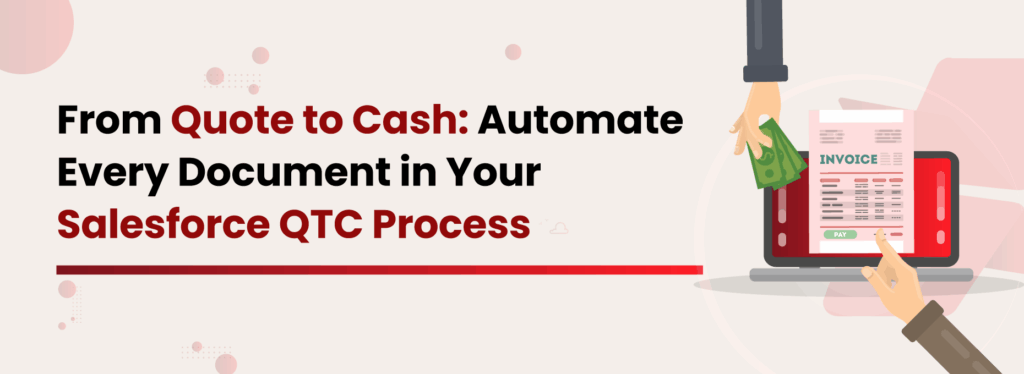
The moment a prospect becomes a qualified lead, the clock starts ticking. In today’s fast-paced B2B sales environment, every second counts. The line between winning and losing often comes down to how quickly your team can deliver accurate quotes, finalize contracts, issue invoices, and recognize revenue. Yet for many companies using Salesforce, the entire Quote-to-Cash (QTC) process is still a tangled web of manual effort, disconnected tools, and error-prone documents. So, why is this happening? If businesses have already optimized their customer data in Salesforce, why is the Quote-to-Cash (QTC) process still lagging behind? In this blog, we’ll uncover both the hidden inefficiencies and the familiar pain points in QTC workflows. By the end, you’ll understand what’s holding things back—and how to fix it with the right automation. What is the Quote-to-Cash process? The term “quote-to-cash” (QTC or Q2C) refers to the complete set of business processes involved in generating revenue, starting from the creation of a quote and continuing until payment is received. The Salesforce Quote-to-Cash (QTC) process consists of three key components: Configure, Price, Quote (CPQ), Contract Management, and Revenue Management. Together, these processes form a critical business function that spans the entire sales cycle, ensuring seamless transitions from one stage to the next. What Exactly Happens In Your Salesforce QTC Process? Let’s walk through a common sales scenario. The QTC process involves more than merely generating quotes for pricing and payments. Typical stages of the QTC process include: Configure, Price, Quote (CPQ) The sales team begins by building a tailored product or service package for a lead. This involves gathering details from various product catalogs, referencing pricing sheets, and applying discounts based on approval chains or past deals. To draft the proposal, reps often collect input from multiple systems, format the quote in a document editor, double-check the figures, convert the file to PDF, and then send it over to the prospect—all while juggling multiple tabs and tools. Contract Management Once the quote is approved, it’s time to draft the contract. The proposal details are manually entered into a contract template. Legal teams review the document, send back redlines, and multiple versions bounce around via email. Approvals and signatures are handled through separate tools, with signed contracts scanned and uploaded manually into Salesforce or a shared drive. Revenue Management Now it’s over to the finance team. Using the finalized contract, they prepare invoices—often by manually entering data into billing software. Payment terms are communicated to the client, and once payment is made, Finance tracks it and updates Salesforce records accordingly. Revenue recognition happens after a final review, usually involving spreadsheets, emails, and reconciliations to ensure everything aligns with compliance rules. As your team works through the Quote-to-Cash process in Salesforce, they create a bunch of important documents. This includes product configuration sheets, quotes, proposals, contracts, invoices, receipts, payment confirmations, revenue logs, and audit trails. That’s a lot to handle. What happens if you have not automated your Salesforce QTC Process? Each document plays a vital role in moving the deal forward and ensuring compliance. When these documents are handled manually, the process quickly turns into a maze of disconnected tools and time-consuming steps. Common challenges in quote-to-cash Instead of one smooth flow, your team ends up: Sending endless emails back and forth Using spreadsheets to track pricing and payments Manually copy-pasting details from different sources Editing and formatting Word docs for quotes and contracts Dealing with confusing file versions everywhere Converting files to PDFs just to send them Waiting on approvals that get lost in someone’s inbox Lack of real-time collaboration on documents Jumping between five different tools just to complete one task No visibility into document status—sent, viewed, signed This slows down your Sales cycle. And it makes things harder than they need to be. How Does a Slow Sales Cycle Affect Your Customers? When your sales process drags, your customers feel it. Delays in getting quotes, contracts, or invoices can make them frustrated, lose confidence in your team, or even start looking at your competitors. Read More: How To Enhance Sales Efficiency And Customer Experience With Automated Document Generation The Solution? Automate Your Salesforce Document Generation Research by the Aberdeen Group indicates that top-performing companies are 53% more likely to have automated sales processes, including document generation. Implementing automation is essential to speeding up your sales cycle and enhancing customer experience. The Salesforce AppExchange features various applications that assist with document generation, and Salesforce itself offers built-in tools for this purpose. But how does our solution stand out, and why do so many businesses choose us? Before we explain how, let’s take a quick look at what Salesforce offers. Salesforce Quote-to-Cash Salesforce recommends using CPQ to streamline how teams configure products, apply pricing, and generate accurate quotes. For the billing side of the Quote-to-Cash cycle, Salesforce Billing helps automate invoicing, payments, and revenue tracking, making the transition from quote to payment much smoother. But this involves two applications and a separate application for e-signature. This is not only expensive but also requires extensive customization, consulting support, ongoing maintenance, user training, and constant coordination between systems. The more tools you add, the harder it becomes to manage version control, ensure data consistency, and deliver a smooth, end-to-end experience for both your team and your customers. Transforming Document Generation Process For Modern Banking Financial Services Join Our Upcoming Webinar Simplify Your Salesforce QTC Process With XfilesPro XfilesPro addresses the challenges by seamlessly integrating with Salesforce to automate your entire QTC journey. From quote creation to contract finalization and invoicing, it simplifies every step, reducing manual errors and accelerating your time-to-revenue. Focus on building relationships and driving business success with a more efficient QTC process that enhances productivity and keeps clients satisfied. What makes XfilesPro stand out? It’s not just another add-on; it’s the missing link in your Salesforce Quote-to-Cash process. XfilesPro goes beyond basic document management. It’s designed to work with your Salesforce environment, not around it, so your team doesn’t have to switch between tools
Top 5 Security and Compliance Benefits of Salesforce Document Automation

For businesses using Salesforce, security, and compliance aren’t just checkboxes—they’re mission-critical. When it comes to handling business documents, relying on manual processes is like leaving the vault door ajar. One error in a contract, a missing approval step, or a lack of an audit trail can open the floodgates to data breaches, regulatory penalties, and damaged reputations. That’s where Salesforce Document Automation steps in—not just as a productivity booster, but as a shield for your business. By automating how documents are generated, managed, and approved, you gain full control over who accesses what, ensure every action is tracked, and stay aligned with evolving compliance standards. In this blog, we’ll dive into how document automation in Salesforce doesn’t just streamline workflows—it safeguards your business, strengthens governance, and transforms risk into resilience. Why Document Automation in Salesforce is Important Document automation in Salesforce is essential for streamlining business processes, reducing manual work, and enhancing operational efficiency. In industries where generating quotes, contracts, invoices, or reports is a routine task, automating these documents within Salesforce ensures accuracy, consistency, and speed. With features like dynamic templates, auto-populated fields, and seamless e-signature integration, businesses can deliver professional documents in minutes—boosting productivity and improving customer experience. It all starts with a Salesforce document automation tool that helps businesses create, manage, and share documents faster. It pulls data from Salesforce, auto-fills fields, and streamlines review, approval, and workflows. The Security Risks of Manual Document Handling Think about how many hands touch a single document in your company. From drafts to approvals, a file passes through emails, desktops, and maybe even a rogue USB drive. This old-school way of managing documents isn’t just inefficient—it’s dangerous. Data breaches expose confidential information, while unauthorized access puts sensitive data at risk; without proper audit trails, tracking document history becomes difficult. When compliance officers request records, missing or outdated files can lead to penalties, legal trouble, or lost business. The impact goes beyond finances—companies face heavy fines, reputational damage, and a loss of customer trust. Over time, these risks can slow growth and weaken business operations. Choose the Right Document Management Application for Salesforce Download the Datasheet 5 Security and Compliance Benefits of Salesforce Document Automation As businesses move their documents to the cloud for easy access, they still need to know the risks associated with document security. And when companies it take even further with document creation, the concerns increase tenfold. Fortunately, Salesforce document automation, especially with the help of a document automation tool, drives away all these worries. Document Reproducibility In highly regulated industries, every customer-facing document—be it a contract, proposal, or quote—must meet strict formatting, content, and audit requirements. Salesforce allows for document creation but only has a few templates available, which are not easily customizable. Your tool should allow template customization so approved templates can be reused. Automating proposals, quotes, and contracts saves time, minimizes errors, and streamlines Salesforce document generation for greater efficiency. Pre-made templates help standardize sensitive documents, ensuring correct formatting and preventing missing essential information, reducing inconsistencies, and improving accuracy. For example, a leading financial services firm automated its investment proposals to pull real-time client data from Salesforce, ensuring every document followed brand and regulatory guidelines without manual intervention. Access Control with the Principle of Least Privilege Security and compliance go hand in hand, and document automation in Salesforce must support strict access controls to meet both. By implementing role-based access controls (RBAC) aligned with the Principle of Least Privilege (PoLP), businesses can ensure that only authorized users can view, generate, or edit sensitive documents. Take the case of an insurance company that automated policy document workflows—agents could generate draft versions, but only senior underwriters had the authority to finalize and approve them. Reducing Human Error Human errors—like typos, outdated data, or missing fields—might seem minor, but in regulated industries, they can lead to serious compliance violations and reputational damage. With Salesforce document automation, businesses can minimize these risks by automatically pulling real-time, validated data directly from Salesforce records into their documents. Secure & Scalable Document Storage The way documents are stored is just as important as how they’re generated. Salesforce document automation tools often include built-in integrations with secure external cloud storage or Salesforce-native options—ensuring every generated document is automatically stored in the right place. This eliminates risky manual uploads or file transfers, which are prone to errors and data loss. One IT services provider, for example, automated their contract generation and storage process—each finalized document was instantly encrypted, backed up, and stored in compliant external cloud storage, reducing exposure to data breaches. Automated Government Response Document Generation with Secure Access & One-Click Emailing Get the Case Study With tools like XfilesPro DocGen, businesses can automate the entire document lifecycle—right from creation to storage. Once a document is generated using real-time Salesforce data, it can be instantly stored in compliant, encrypted environments using XfilesPro File Management, which integrates seamlessly with external cloud storage platforms like SharePoint, AWS, or Google Drive. Audit Readiness & Transparency A strong Salesforce document automation setup should capture every action across the document lifecycle—creation, edits, approvals, and finalization—ensuring full traceability and control. With built-in features like detailed audit trails, version control, and role-based access, organizations can confidently meet regulatory requirements such as GDPR, HIPAA, and SOX. Automated tracking of document modifications and approvals reduces the risk of non-compliance and makes regulatory reporting significantly easier. When every step is logged and accessible, businesses gain not only operational transparency but also a defensible audit position—building trust with both regulators and customers. XfilesPro DocGen for Salesforce Document Automation XfilesPro DocGen is designed to simplify and automate the creation of business documents—such as contracts, quotes, onboarding forms, and service agreements—using real-time Salesforce data. With its no-code setup, customizable templates, and built-in compliance controls, XfilesPro DocGen enables organizations to scale their document processes while staying audit-ready and secure. Whether you’re in finance, insurance, manufacturing, or IT services, XfilesPro DocGen brings speed, structure, and security to your document workflows. Read more: How is AI Revolutionizing
DocGen 2.0 – The New-Age Document Generation in Salesforce using XfilesPro

When starting a business, many rely on manual and traditional methods to manage documents and customer data. However, as business grows, so does the volume of documents and data. To handle this efficiently, they shift to CRMs like Salesforce. While Salesforce excels at providing customer insights, document management isn’t its strong suit. Salesforce document generation, in particular, becomes a major challenge for companies producing large volumes of documents. XfilesPro DocGen is already redefining the entire end-to-end process of Salesforce document generation (through clicks, not code). But this year we are coming up with something even better, DocGen 2.0. In this blog, we explore the functionalities, benefits, and impact of DocGen 2.0, offering insight into how it can redefine document management in Salesforce, all of which is automated. Why is Automated Document Generation in Salesforce Crucial? Automation has been a hot topic for a while now, and who better to leverage it than businesses using Salesforce? With powerful automation tools streamlining workflows, approvals, and data management, it’s surprising how many still rely on manual document generation—wasting time on repetitive tasks. Copy-pasting templates, entering data, and waiting on signatures, it’s exhausting and unnecessary. A smart document generation tool isn’t just a ‘nice-to-have’—it’s a smart move to: Save time by eliminating manual entries Ensure accuracy (no more client name mix-ups) Speed up approvals and e-signing Keep branding and formatting consistent across every doc Longstanding Limitations of Document Generation in Salesforce Traditional document generation solutions come with several limitations, such as: Limited Customization Every document has its format, and it is never one-size-fits-all. Without customization flexibility, you’re stuck making endless manual edits. Inconsistent branding, formatting headaches, and wasted time become everyday problems, slowing deals and creating unnecessary frustration for your team. Data Mismatch Imagine sending a proposal to a client, but the name, date, or pricing details are incorrect. That small mistake can create confusion, damage trust, and even lead to compliance risks, ultimately putting the company’s reputation on the line. Duplicated Documents Picture a scenario where marketing is busy perfecting the branding, legal is double-checking compliance, and sales is refining details—all at once. Without a central system, you risk multiple teams working on different versions, which can lead to inconsistencies and version control headaches. Approval Delays We all know the frustration of sending a proposal for approval only to be met with endless email threads and missed follow-ups. Every delay not only slows down the process but can also leave your team and your clients feeling uncertain. E-Signature Capture Once approvals are in place, the final step is securing a legally binding signature. However manual signing processes can be slow, leading to delays, misplaced documents, and unnecessary back-and-forth. Audit Trails Knowing who made what change and when is key to maintaining transparency and trust. Without an audit trail, tracking edits and ensuring accountability becomes a challenge. Missing this transparency increases compliance risks and can lead to disputes if discrepancies arise. Besides these, more challenges persist, such as: Too much manual work – Requires entering data by hand, which takes time. Branding issues – Hard to keep logos, fonts, and styles the same in every document. Difficult integrations – Doesn’t connect smoothly with other tools. No real-time collaboration – Teams can’t work on documents together easily. Slow approvals – Getting documents reviewed and approved takes too long. Security risks – Hard to control who can access or edit documents. Takes up too much storage – Large files can quickly fill up Salesforce storage. No bulk generation – Can’t create multiple documents at once efficiently. XfilesPro DocGen: Overcome Drawbacks Instantly To speed up document generation and close deals faster, XfilesPro brings you DocGen 2.0. Our app, XfilesPro DocGen already does a lot, but we’re taking it to the next level. Let’s look at what it offers now and what’s coming in the latest version. Some documents that every business generates include contracts, quotes, and proposals. These documents go through multiple reviews and approvals before getting an e-signature and final release. If you were to generate them manually, here are some things that could go wrong and how XfilesPro DocGen helped overcome them: On-Demand Webinar Create & eSign Documents within Salesforce Access the free Webinar! How XfilesPro DocGen Fixes This Instantly Pre-Approved Templates – Customize templates and pull in data from Salesforce fields automatically. No manual entry. No mistakes. Built-In Approval Workflow – Send docs for review/approval without switching apps. Integrated E-Signing – No printing, scanning, or uploading—just click, sign, and send. Smart Storage & Collaboration – Store everything in one place, keep documents organized, and retrieve them in seconds. Integrating XfilesPro DocGen into your Salesforce org transforms your document generation process, eliminating the hassles of traditional methods. By automating everything from template creation to e-sign capture, every document—be it quotes, proposals, contracts, or invoices—is generated with precision and consistency. Experience XfilesPro DocGen in Action: Proven Use Case Waste management is already a complex process, but when you add manual document generation into the mix, things can get overwhelming. One of our standout use cases involved a waste management company dealing with massive documentation at different stages. Every type of waste—hazardous or non-hazardous—requires its own set of documents. And the challenge didn’t stop there. If a client changed the composition of waste, another form had to be created. Each document went through an extensive approval and review process to ensure compliance with environmental regulations. Over 100 fields were scattered across different sections, making data entry a slow, frustrating, and error-prone process. This company needed a solution that could simplify and automate document generation. That’s where XfilesPro DocGen stepped in. Template Setup With just a few clicks, their team could now generate documents effortlessly. Pre-configured templates ensured that all required fields were filled automatically, pulling data directly from Salesforce. No more manual entries. No more formatting headaches. Just accurate, ready-to-use documents. Seamless Review & Approval Process Before XfilesPro DocGen, their review process was a nightmare—switching between apps, chasing down approvals, and sending countless follow-up emails. Now,