Bursting the Common Myths Around Automatic Document Generation in Salesforce
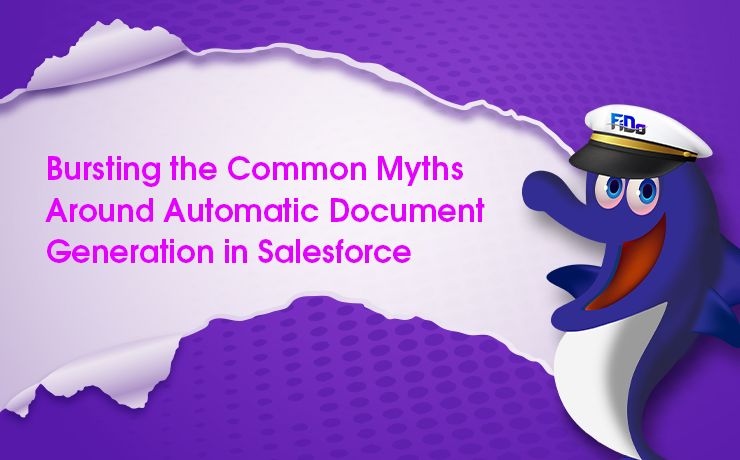
Ryan had been waiting to close that deal for a very long time. And amidst a lot of other important works, this dream lead of his was looking for a business proposal that solely addressed the challenges for his business. But creating a sales deck would mean taking data from several Salesforce objects and manually updating it into your sales deck. That is a freaking 3-hour process. Henceforth, Ryan lost that client. – Based on a true story In today’s world, every action has to be documented. Sometimes, we fall under the impression that the world is driven by information. To some extent that is true. When running an enterprise or a small business with the Salesforce platform as your CRM, you stumble upon several actions that may be mainstream or sensational at every step. Whatever may be its degree, they are supposed to be documented. And each piece of the document stands for a different purpose. There are several challenges that a sales rep or a service agent faces when manually drafting a document from scratch. Are you going through these meticulous circumstances? Businesses of all stripes in Salesforce need this. The question of automating document generation in Salesforce has given rise to a lot of rumination. This blog will help you decode all your assumptions and better understand the importance of automatic Salesforce document generation. Want to go through a real-time use case on automatic document generation in Salesforce? Click here to get the insights. Myth 1: You have only limited template choices for the documents to be auto-generated Every document serves a different purpose and definitely, and they will have different formats, content, font, and many other factors. So, the process automation integration of XfilesPro DocuPrime into Salesforce provides templates by default and also the choice to have your desired templates through customization. This will provide you with an automatic assembly of engaging and personalized copies of your business quotes, proposals, and so on. With customizable page layouts, all your documents are created on autopilot and customized as per individual opportunity needs. Myth 2: Automatic Document Creation cannot generate incisive and complex documents. This is one of the substantial misconceptions that Salesforce users have been circulated through. Salesforce document creation can come in several forms. Sometimes they can be short, otherwise long as needed according to the purpose. But the consideration of whether it can generate complex documents is just a myth. With document generation’s wizard-driven powers, it can easily replace traditional macro and template-driven approach that was hard to construct and put the elements together. Also, it takes away the pain of proofreading your document. And there is no better example than XfilesPro DocuPrime to satisfy this need of yours. Also read: Why Do You Need An Auto Document Creation App In Salesforce? Myth 3: Proofreading is a must for automated Document Generation Be it whatever the document, when we draft it manually, proofreading is an insatiable task. You can keep proofreading it the whole day and still need to give it a rest. Will you have to do proofreading even for automatic Salesforce document generation? No, not at all. XfilesPro DocuPrime is one of the most accurate automation tools for Salesforce which will take away the pain of proofreading your document. Myth 4: To master document generation software, you will need special training and a significant amount of time Document creation in Salesforce is now very much developed and Salesforce Admins have their hands on the best automation tools when it comes to document creation. XfilesPro DocuPrime is a 100% native document generation tool for Salesforce that is easy to use & comes with a superior UI. The documents can be created as per the desired template with just the right input. You do not even need to leave your Salesforce CRM to create your documents. With a single click, the document is created from scratch. You can just let the pro of document generation which is XfilesPro DocuPrime create your document while you can sit back and enjoy. Your work personnel can easily have their documents generated without any prior training. Want to know how we helped a US Machinery Manufacturing company burst the bubble of manual document creation? Then click here Myth 5: Handwritten signatures are required on all documents This is one of the most believable myths. It might sound untrue but we are far from the times when we need a hand-signed signature to prove the authenticity of the documents. With XfilesPro DocuPrime, signing documents has become easy with any 3rd-party popular e-sign application. To speed up your process, you can just add a custom signing field to your Salesforce document wherein your third-party e-sign can do its work. Myth 6: Automation is prohibitively pricey for small organizations Imagine the horror of having several Salesforce admins or sales reps go through the trouble of having the documents drafted manually for each occasion. Comparatively, if you replace the time and energy invested by them with one of the best-automated tools for Salesforce, then the automation process will be error-free and also give your employees more productive hours. XfilesPro DocuPrime has a reasonable price in comparison with the document generation tools for Salesforce. Not only that but with the usage of our application, you can concentrate mutually on other important tasks which will result in a better return on investment. Myth 7: Since the document is generated automatically, the document can be accessed by anybody in the organization This myth is a hard nut to crack. When one generates a document in Salesforce, it makes sure that the accessibility to view that document also is in the hands of the person who creates the document. With
WEBINAR RECAP: One-Click Document Generation in Salesforce & Auto-Storage in an External System: The Big Surprise Unveiled
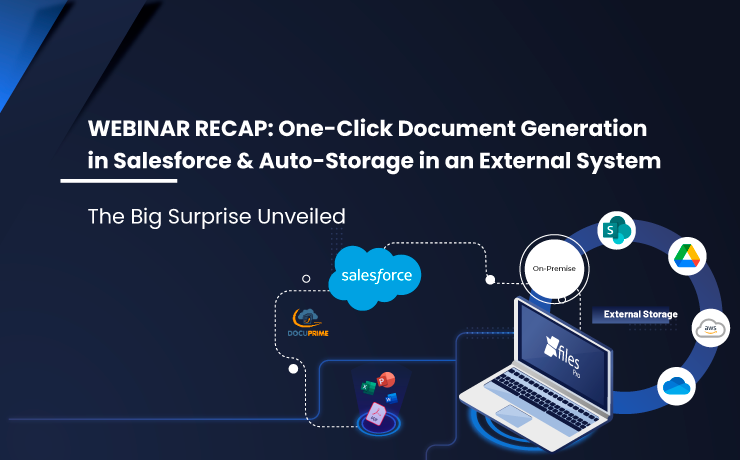
We did it for you! We hosted yet another webinar session that gave us a feather in the cap! It takes us immense pleasure to let you know that XfilesPro’s latest webinar held on 6th July 2022 on ‘One-Click Document Generation in Salesforce & Auto-Storage in an External Sysytem’ became an outstanding turnout. We hosted many people who joined us live from all over the world! We’ve been blown away by the participants’ overpowering response and we thank everyone from the bottom of our hearts for their valuable presence in our live event that marked our big success. If you haven’t attended the webinar because of any restraints and now FOMO gets a hold of you, we dedicate this blog to you. Here’s a quick tour of all the occurrences that took place in the insightful session that can give you a high-level picture of something you missed out on! XfilesPro – The Next-Gen File Management Application for Salesforce For us, no way is better than beginning with XfilesPro! Priyadarshi Sahu, one of our speakers, set the webinar in motion by recounting an intelligent approach toward file management automation in Salesforce, which is nothing but the implementation of XfilesPro. He dived deep into the five-star-rated AppExchange application’s expertise to migrate massive files from Salesforce to any external system (OneDrive, SharePoint, Google Drive, Amazon S3, etc.) of the user’s choice with just a click, at lightning speed. With his exposition of ‘Auto File Export,’ an important functionality and calling card of XfilesPro, the joiners got a deeper understanding of how the product can make their life easier and more productive. As the audience got more excited to learn further, Priyadarshi expounded on various other features of XfilesPro, including file collaboration, external file integration, folder management, and file preview — which made the attendees bounce off the walls. Now came about the most exciting part of Priyadarshi’s session — What’s New with XfilesPro? Indeed, this was something many guests seriously looked forward to as they are using XfilesPro and are thrilled to explore more capabilities of it. Below are the two recent updations in XfilesPro that Priyadarshi kept in store for everyone: Tagging for SharePoint: A feature that allows users to save tags against files on the file system as well as in SharePoint Document Libraries to describe what the content contains and what it does. File Sync in Google Drive: An intelligent yet easy option to map the users’ existing files in Google Drive or in their on-premise storage system that can also preview in Salesforce. With all that said, Priyadarshi concluded his session by demonstrating a bird’s eye view of XfilesPro in terms of numbers, which shed light on some interesting facts about the leading app and its dominance in the industry. Announcing DocuPrime – The Next Big Thing Now the time has reached to make the big announcement all were excitedly waiting for! To blow the gaff, Sutirtha Roy, the Senior Consultant – CEPTES SOFTWARE, took the stage and unveiled DocuPrime, our latest native AppExchange application to automatically generate documents in Salesforce. Sutirtha explained at length how DocuPrime can open door to automation and how easily it eliminates manual efforts and time required to create error-free documents. Indeed, the announcement of DocuPrime during the webinar knocked down the audience with a feather. As the discussion progressed, we got the audience’s pulse, which made us excited to reveal more about this new product from the house of CEPTES. Sutirtha delivered an insightful take on the next-gen capabilities of DocuPrime (other than automated document generation) including unlimited versioning of templates, document preview, workflow & lightning flow, and eSignature. Altogether, Sutirtha’s take clearly showed what all capabilities can make DocuPrime stand out from the pack! How XfilesPro & DocuPrime Go Hand in Hand —The Twin Power Now that everyone understood that DocuPrime had something to do with XfilesPro as the former enables document generation in Salesforce and the latter allows its auto storage in an external system. This was just what we wanted to offer through our novel concept named ‘The Twin Power’ or ‘The Power of Two’ — a powerful association between DocuPrime and XfilesPro that can use across different functions of an enterprise. Taking the concept to the next level, Sutirtha gave a live demo of the whole process — from generating a document in Salesforce to storing it in an external system — all with just a few clicks. It’s Time to Wrap Up! As Sutirtha winded up his session, there were plenty of questions poured into us from the attendees’ side! Our speakers answered a few of them in the final Q&A session and left the others with a promise that we would get back to them via email. And, that’s it! Our much-awaited webinar buttoned up on a high note. If you want to see the slide-by-slide presentation of the complete webinar, do check it out here! Else, if you prefer to watch the recorded version of the webinar, we’ve got that also for you. Watch it here now! Don’t forget to share this blog and stay tuned for more exciting updates to level up your Salesforce journey! AMARLAL

