How to Maximize Sales Revenue with Digital Document Management?
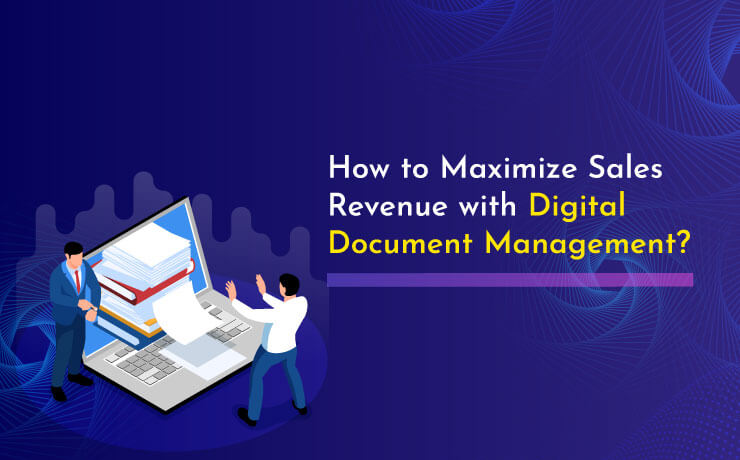
In an era where AI is becoming ubiquitous, talking about the significance of digital document management might sound bizarre to you. But let us hold you there! There are many business owners who still feel their business is too small to manage documents digitally or that having a document management system is not applicable to their operations. But the rest are those who have leveraged the advantages of a document management system — especially, sales personnel. In this article, let’s talk about them! Digital Document Management: A No Longer ‘Nice to Have’ for Your Sales Team Documents are an essential part of your sales reps’ daily lives. So, you need to know that if your business undergoes digital document transformation, you can save your sales reps’ 50% of the time wasted on manually creating and sharing documents. This makes more sense if your sales team leverages modern CRM like Salesforce to manage customer data. The adoption of a document management app for Salesforce unleashes advanced capabilities to easily create, store, and manage documents within the CRM. Now, as we have already mentioned the advantages of a document management application for Salesforce, let’s discuss how it can increase the sales revenue of your business. Enhanced Customer Experience As per reports, digital document creation helps sales reps increase customer satisfaction by 50%. A digital document management system empowers your sales team to easily and quickly find information or a specific document that the customers need so that you can enhance the experience and spend more time serving them. Reducing customer wait time not only improves their satisfaction and trust but also forges your company’s reputation among them. Real-time Employee Collaboration Sales is often a team effort, demanding strong and frequent collaboration between different reps. Digital document management ensures that your team members can simultaneously access, work on the same documents, and share them online across different departments. This means that the team members can collaborate on proposals, quotes, contracts, and other sales documents in real time, leading to faster decision-making and increased efficiency. Strong Document Security The goal of improving the sales process through digital document transformation comes with accountability for document security. A document management app for Salesforce should provide you with better control over sensitive data and documents, where you can determine which team member or division can access specific documents. Trust us, ensuring document security provides you peace of mind like never before! Reduced Operational Cost Like any other department, the executives in a sales team are also searching for ways to cut down overhead expenses. One of the prominent benefits of a document management app for Salesforce is that it helps you properly organize documents within the CRM without demanding much manual effort. This helps you trim down the operational expenditures that come with manual work and you can invest that money in some other essential aspect. Improved Productivity Unlike paper document management, a digital document management application for Salesforce helps your sales team avoid downtime when their proposals, quotes, and contracts are properly arranged and accessed digitally. Since this leaves employees with more time to spend on the human aspect of their job, you will experience a significant boost in productivity, which will ultimately result in more deal closures. Find Out How Digital Document Management Can be Your Next Big Thing The list of advantages of a document management application is perpetual for your sales team’s win. To drive more sales revenue, you need to implement such an application that can accelerate your sales operations. A modern document management app like XfilesPro is popular for efficiently managing documents within Salesforce, which many sales reps consider a lifesaver to tap high revenue. Connect with one of our experts to learn more about how XfilesPro enhances your sales team’s productivity with the help of digital document management AMARLAL
How to Enable Real-time Document Collaboration in Salesforce & its Benefits

Years ago, the collaboration on a Salesforce document gave us the sense of a long and intricate process. A document had to be shared from one person to another for contribution, and, it took ages to get the document back to the originator. But now is the age where things happen in real-time. The document collaboration in Salesforce is no different from it. Understanding the evolving demand for streamlined actions on Salesforce documents, XfilesPro offers real-time document collaboration functionality, where both internal and external teams/users can work together on documents. In this article, we will discuss how XfilesPro enables the real-time document collaboration experience in Salesforce and how it helps you drive business more efficiently. Before that, let’s take a glance at XfilesPro. The Most Installed Document Management System for Salesforce XfilesPro understands your pain of upgrading the file storage space consecutively for a certain cost. As you can’t help with the growth of documents inside Salesforce or the storage overloading consequence follows, XfilesPro offers a free hand by freeing up your Salesforce file storage space by migrating documents to external storage. Be it SharePoint, Google Drive, OneDrive, or AWS S3, XfilesPro can move Salesforce documents to your preferred external cloud, helping you optimize the storage space and achieve peace of mind. Now, let’s get back to the document collaboration aspect. How does XfilesPro make this magic work within Salesforce? XfilesPro’s Bi-Sync Functionality: The Magician It’s XfilesPro’s Bi-sync functionality that brings about the magic. With Bi-sync, you can sync your Salesforce records with respective files/folders in the external storage post-migration process. This helps you have the modifications made on the Salesforce records to be reflected in the corresponding documents in the external system, and vice versa, instantaneously. We will make this more clear to you. Imagine the scenario. One of your internal team members is working on a document inside the CRM while an external user also modifies the respective document in the external storage. With Bi-sync, you can have the changes made by both of them to be mirrored in Salesforce documenst and the same on external storage right away, ensuring an effective real-time document collaboration experience. Now that you discovered how real-time document collaboration happens in the CRM, it’s time to look into the benefits that this powerful capability unleashes. Streamlined Workflow Trust us, you will witness a dramatic improvement over how people have managed and modified a document in the past. When the traditional way of document collaboration demands laborious manual tasks and time, a real-time document collaboration experience in Salesforce streamlines the entire process by fastening it up. Here, authorized users can contribute to a document simultaneously, no matter if they are internal or external team members. Learn more about the role of Salesforce document management in streamlining your workflow. 2. Enhanced Productivity The good news is that with real-time document collaboration, your productivity will score the highest. Because you’re eliminating the long hours or even days that are needed for document updation by multiple users. In other words, you’re saying goodbye to the excessive amount of time spent on emailing the documents back and forth, downloading or uploading them, creating multiple versions of those to be shared with others, and so on. So, you can concentrate on your core mission, which boosts productivity. 3. External User Access It’s a big feat to ease the process for external users in order to help them work on your Salesforce document. As we saw above, XfilesPro’s Document Collaboration functionality provides the permission for external users to work on your Salesforce documents along with your internal team members. So, the process becomes streamlined and faster. This is indeed a great step toward ensuring an efficient document collaboration strategy. Discover more about the potential of document collaboration in Salesforce. That’s it. By now, you must have learned why you can’t underestimate the power of real-time document collaboration in Salesforce that XfilesPro built for you. If you think this advancement can level up your document management operations in Salesforce, please connect with us to learn more. Sambitwww.xfilespro.com

