Why is XfilesPro the Top Choice for Salesforce Document Storage and Collaboration with SharePoint?

When it comes to business operations, Salesforce and SharePoint are a popular dynamic duo. Businesses unanimously agree that the power of this duo truly serves potential results that impact business success. While discussing Salesforce-SharePoint integration, for document storage and collaboration, one common solution that often comes up is XfilesPro. Have you ever wondered how XfilesPro became the most recommended solution for integrating these two giant platforms? This article details the nuances of leveling up document handling experience with XfilesPro by building a synergy between Salesforce and SharePoint. Before getting into its details, let’s discuss the significance of integrating Salesforce with SharePoint. Why is Salesforce-SharePoint Integration Required? While Salesforce has many functionalities for uploading and managing documents inside the CRM, it doesn’t come free from limitations. The users experience challenges with limited storage, high storage upgradation charges, folder structure creation, collaboration, accessibility, etc. We have to admit that Salesforce is a CRM, not a DMS. To address these hurdles before they impact productivity, companies adopt document-based collaboration systems like Microsoft SharePoint that streamline document dealing and collaborative experience. Because building a powerful bridge between Salesforce and SharePoint offers various benefits that can boost the efficiency and effectiveness of your business operations. Cost Savings Salesforce’s storage cost can be substantial. It can quickly add up as your business grows and accumulates files inside the Org. However, the integration with SharePoint unleashes the opportunity to leverage the extensive storage capacity of this system, resulting in high-cost savings. Easy Document Access Salesforce limits document access to every department to ensure security. However, this can cause operational challenges as cross-functional teams can’t access required documents. The Salesforce-SharePoint integration plays a critical role here as the wide and secure accessibility of SharePoint permits authorized users to access documents. Enhanced Collaboration The seamless integration between Salesforce and SharePoint allows teams to effortlessly share, access, and manage documents within the Salesforce environment by leveraging SharePoint’s powerful document management capabilities. This provides real-time updates and collaboration on shared documents, ensuring users access the latest information. The XfilesPro Way of Integration XfilesPro is the #1 document management app that establishes a strong and seamless integration between Salesforce and SharePoint. This connection takes place so easily that you can immediately embark on a new document management journey. Post integration, XfilesPro enables you to automate the migration of files from Salesforce to SharePoint (including your big-sized files) so that your Salesforce file storage space will remain optimized. Here, XfilesPro identifies SharePoint as a reliable and comprehensive external repository for migrated documents offering superior functionalities for a modern document management experience. Let’s look into how XfilesPro adds more value to your Salesforce-SharePoint integration endeavor. Quick and Seamless Integration XfilesPro adopts a highly streamlined process to establish the connection between your CRM app and the external storage. The best part is that this connection comes with zero coding requirements! Here, XfilesPro eliminates the complexities typically associated with integrating two cloud platforms, providing an intuitive interface that doesn’t require technical expertise. Since it’s a fast & hassle-free integration, the entire process gets done in a short time so you can experience advanced document management in minutes. Unlimited and Centralized Storage Once the large volume of documents is moved from Salesforce to SharePoint, the file storage space of the CRM app gets optimized and unburdened. Here, the document migration is not a one-time job, instead, it’s a recurring process that secures the storage space irrespective of the document growth. This in turn creates unlimited space in Salesforce and a centralized document management location in SharePoint. Having a centralized storage space, your authorized users can easily access documents, eliminate the search through multiple systems, and work on documents in real time. Robust Document Security Whether it’s NDA, proposals, quotes, or contracts, every document should be secured while using and when sharing it with other users. XfilesPro ensures the security and seamlessness of document sharing in both these scenarios with its advanced functionalities. When it comes to document sharing, our application offers an enhanced security model in which specific capabilities ensure document security while sharing it with internal teams as well as external parties. On the other hand, to safeguard the documents while using them, XfilesPro imposes Access Control, which permits only authorized users/teams to access specific documents. Similarly, users can also leverage XfilesPro’s Folder/File Preserve functionality that enables document deployment to a particular user/group/profile. Strong Compliance Adherence Different industries uphold different compliance standards. If your business belongs to any such industry that demands the retention of documents for several years (eg: healthcare, legal, finance, real estate, government), the limited file storage space of Salesforce will throw a spanner on this action. However, you can easily overcome this challenge with XfilesPro. As the application pushes your documents to SharePoint, you can stay worry-free about the small storage allocation by Salesforce and retain the documents for any number of years in SharePoint. Here, XfilesPro helps you strongly adhere to your compliance guidelines that insist on document preservation. SharePoint Tagging Support The greatest advantage XfilesPro unleashed to reinforce the Salesforce-SharePoint integration was its support for the Tagging feature. XfilesPro enables Tagging for Salesforce files in SharePoint, which is the assignment of categories or descriptive words to content, using labels. These tags serve as metadata that categorizes content based on various attributes such as topic, project, department, or any other relevant criteria, helping to easily filter and locate the files. Adding more value to the Tagging functionality, XfilesPro also supports Custom Tags and Auto Tags. In these, the former are the user-defined label attributes that can be applied to documents, items, or pages while the latter are automated metadata or label assignments applied to documents based on predefined rules. The highlight here is that you can provide unlimited Tags using XfilesPro. Field Service Lightning Support If your business belongs to an industry that demands field service agents, you must be leveraging Salesforce Field Service Lightning (FSL). It’s a system made by Salesforce to help companies that provide on-site services to better organize their work. As XfilesPro offers support to FSL, SharePoint
Why you should consider using SharePoint as your Salesforce Secondary File Storage

In today’s world of digitalization, businesses often find different strategic methods to improve their customer relationships & data management process. In the pursuit to achieve these goals, companies adopt multiple technology platforms. Salesforce is one such innovative platform that enterprises use to manage their sales, service, and marketing processes in order to optimize marketing campaigns, maximize lead acquisitions, minimize sales cycles, deliver top-grade customer service, and maintain long-term customer relationships. With a growing business, every enterprise encounters faster data growth, and managing a large volume of data efficiently is becoming a key differentiator. When you have a big team operating from multiple locations, managing critical business information with easy access and seamless collaboration often becomes cumbersome. Salesforce as a platform can significantly accelerate sales & boost customer service workflows. However, when it comes to document management, there are certain limitations as this is not a part of Salesforce’s core capabilities. In order to optimize their document management process & get the best results, enterprises usually look for alternative platforms that can help them accomplish this. And what can be better than SharePoint? Understanding SharePoint SharePoint is one of the leading document management & storage platforms. Powered by Microsoft, SharePoint offers organizations an advanced, highly configurable, and relatively cost-effective document storage & collaboration platform. Through its cloud-based application SharePoint Online, & the in-house application SharePoint On-premise, SharePoint has a user base of over 100 million worldwide. Top 5 Benefits of SharePoint for Document Management Managing documents using SharePoint is a smart choice considering the powerful capabilities of the tool. SharePoint can easily make your entire document management process automated, organized, and efficient. Let’s have a look at the top 5 benefits of using SharePoint for document management. Collaboration A large number of users can collaborate on single or multiple documents at the same time with ease. This is one of the most popular SharePoint features. Collaboration helps faster turnarounds & increased productivity. Flexibility SharePoint offers one of the most flexible & configurable platforms. The tool can be easily integrated with any external system & businesses can also customize it as per their business requirements. Security Microsoft has properly taken care of the security aspect of this tool. Documents can be stored safely with access controls, view restrictions, and robust servers. Version Control SharePoint’s file versioning capability allows the admin or owner to maintain a proper version history in an easily accessible location. This is very much required when a large number of users collaborate on files as every change is captured & saved separately with an audit trail. This makes SharePoint secure also. Better Accessibility & Easy Retrievals SharePoint offers seamless accessibility to the files through an easy-to-use UI along with a modern search feature. Users can find files easily with a faster retrieval process. Also Read: Document Management in Salesforce: A Brief Introduction to its Best Practices SharePoint for Salesforce Document Management As we already mentioned in this blog, Salesforce is not built for document management as it is not coming under its core purpose, just like SharePoint can not manage customer relationships. Both platforms are built for different business objectives & integrating both will do wonders for a business. Joint customers of Salesforce & SharePoint can leverage both these platforms to transform two of their most critical business processes i.e. running business processes such as sales, marketing, and service on Salesforce by managing all the business information on SharePoint. This integration makes more sense as Salesforce offers minimum storage to keep files, while SharePoint can manage massive volumes of files with ease & also in a highly cost-effective way. Benefits of using SharePoint to Store Salesforce Files Integrating Salesforce & SharePoint offers a plethora of benefits for the joint customers. Customers can have a powerful integrated CRM & Document Management System, which allows them to manage their sales, and service processes better while keeping all the files in a centralized location. Let’s have a look at some of the key benefits of connecting Salesforce with SharePoint. Cost Savings As you might know, Salesforce allows a limited volume of files (10 GB) to be stored in its system & every time customers go for storage upgrades, this results in high additional costs. Storing Salesforce files in SharePoint will definitely reduce massive storage costs & sales/service agents can work more efficiently without facing storage or performance issues. SharePoint offers 1TB of storage space excluding 10GB storage per license purchased. Managing Large Size Files SharePoint can manage large-size files with ease (50 MB) which is a big challenge in Salesforce. So, Salesforce users can upload files of larger sizes & experience hassle-free document management. Better File Collaboration SharePoint is favorably popular for its robust document collaboration capabilities. Moving Salesforce files to SharePoint will allow users to collaborate on files without any crises. Organized File System As Salesforce doesn’t offer any kind of folder structure to keep files, moving documents to SharePoint allows customers to organize files under specific folders as folders can be created in SharePoint. This will improve user experience as well as file accessibility. Better Document Management As Salesforce is not a document management system, when integrated with SharePoint, all the SharePoint document management features can be applicable to Salesforce files as well. This includes versioning, access control, unified search, document approvals, sharing, etc. This definitely allows Salesforce users to leverage a world-class document management system. How to Integrate Salesforce with SharePoint for Document Management? There are multiple ways to integrate both Salesforce & SharePoint for document management. However, most of the organizations adopt one method among the below three. Files Connect Custom Application AppExchange Application Salesforce Files Connect can be used to set up an integration between both platforms. However, this has certain limitations in terms of features & functionalities. Building a custom app in-house can do the job, however, this can be expensive and time-consuming. Custom applications will never give you capabilities beyond basic requirements. The third option is finding a ready-to-use application from AppExchange. Salesforce offers thousands
XfilesPro now supports SharePoint for Salesforce external file storage
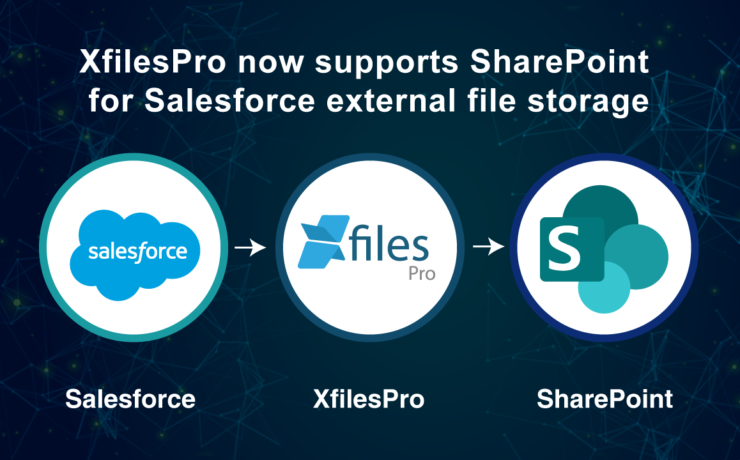
XfilesPro has added SharePoint as an external Cloud storage option for Salesforce users. Now Salesforce users can upload files & attachments to SharePoint without impacting the user experience in order to reduce file storage costs with seamless integration & collaboration. As a leading external file storage & collaboration solution in the AppExchange for Salesforce, XfilesPro is being used by over 200 companies from varied industries. With the addition of SharePoint, the application now supports 5 Cloud storage systems including AWS, Google, Dropbox, OneDrive & SharePoint. Apart from this, XfilesPro also supports multiple On-premise storage systems such as SMB Windows Share, FTP & FILE. Limited file storage & high recurring storage costs have been a huge challenge for Salesforce customers. With XfilesPro, Salesforce files and email attachments of any size can be stored in external storage systems automatically without affecting the user experience. This results in storage cost savings and improved performance. SharePoint has a huge user base of over 100 million users worldwide, with an average of 20,000 new users added each day; it is used by over 78% of Fortune 500 companies. Looking at the demand, we have added SharePoint in our upcoming release. With its impeccable capabilities such as customized folder hierarchy, file import/export, templatize folder structure, file sharing, multi-file upload, and many more, XfilesPro has been the first choice document management solution for Salesforce. We have successfully implemented the application in 15+ industries including BFSI, Manufacturing, Healthcare, Hi-Tech, Non-Profits, Education, Law, Retail & Ecommerce. XfilesPro now also supports the Salesforce Professional Edition. Get in touch with us for more info. If you want to store your Salesforce files & attachments in SharePoint, please Request a DEMO now. ALSO READ: A Look at XfilesPro’s Top Features & Benefits – Your Solution for Limited Salesforce File Storage Challenges AMARLAL

