5 Important Sales Documents You Should Start Automating in Salesforce
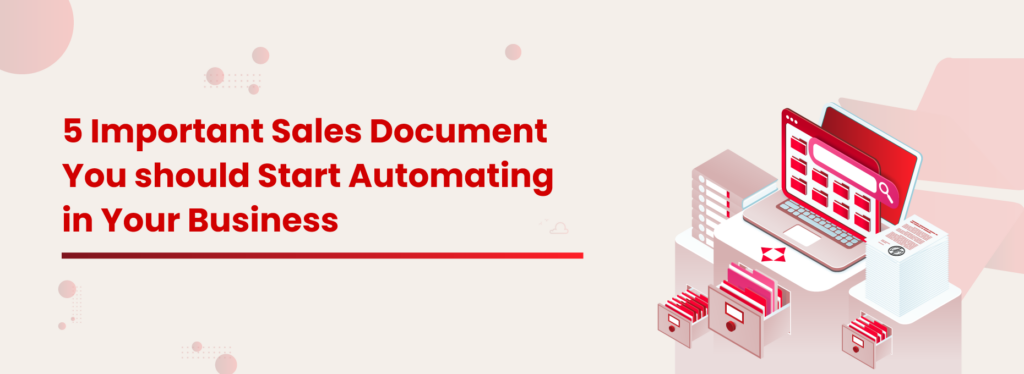
Document automation is getting a lot of buzz – and for good reason. Imagine turning your daily document chaos into something that feels almost effortless. For sales teams, efficiency isn’t just a goal—it’s a necessity. From quotes and proposals to invoices, managing documents manually can be time-consuming and error-prone. With rising customer expectations and fierce competition, there’s no room for delays. That’s why many businesses are adopting document automation to streamline workflows and boost performance. And the good news? You’re in the right place. By the end of this read, you’ll know exactly how to bring document automation to life, using a powerful tool built specifically for Salesforce users. But first, let’s take a closer look at what your sales team is really up against. Why Automate Sales Documents In Salesforce? In today’s competitive market, sales teams are under constant pressure to move faster, close deals quicker, and deliver an exceptional customer experience – every single time. But when reps are bogged down by manually creating quotes, proposals, contracts, and invoices, it eats into their selling time and opens the door to errors and inconsistencies. Automating sales documents within Salesforce solves this problem at the source. With automation, reps can generate accurate, personalized documents in just a few clicks – using live CRM data. No copy-pasting, no formatting headaches, and no delays. Here’s why automation matters: Speed: Instantly generate documents during key sales stages without leaving Salesforce. Accuracy: Pull real-time data from records to avoid costly mistakes. Consistency: Maintain branding and compliance with standardized templates. Scalability: Handle more deals with fewer resources by eliminating manual effort. By removing the manual friction in document workflows, sales teams can focus more on what they do best—selling. Transforming the Loan Approval Process For Modern Banking/Financial Services Using XfilesPro Join Our Upcoming Webinar 5 Commonly Used Sales Documents to Automate Automating key sales documents directly within Salesforce can help you close deals faster and with less effort. Let’s dive into the five essential documents your team should automate to drive better results. Proposals Proposals are a critical component of the sales process. They provide potential customers with a clear understanding of what your business offers, including pricing, terms, and the value proposition. However, creating proposals manually is a time-consuming process that often requires tailoring to each client. Quotes Sales quotes outline pricing for your products or services. If you’re creating these documents manually, your time is spent on calculating discounts or checking pricing often leads to errors and delays that could cost you the deal. Contracts Contracts are the backbone of any sales transaction, and they need to be legally sound, complete, and tailored to the deal at hand. Manually managing contract lifecycle involves pulling in legal terms, customer data, and deal details, which can be time-consuming and prone to errors. Invoices Once a sale is closed, the next step is invoicing. Generating invoices manually can delay payment processing, especially when there are errors or discrepancies in the invoice details. This can lead to payment delays, which in turn affect cash flow and business operations. Order Forms Order forms are another critical sales document, especially in industries that deal with physical products. These forms need to be accurate and include all relevant customer and product information. Manually filling out order forms is tedious and increases the chances of mistakes. Learn how to handle document creation and e-signing without leaving Salesforce Watch our on-demand webinar Automate Your Sales Documents With XfilesPro DocGen XfilesPro DocGen is built specifically for Salesforce users, making document generation simple, fast, and fully automated. The application streamlines the creation of quotes, proposals, contracts, and more, directly from Salesforce. Here are the benefits of automating your sales documents: Speed Up the Sales Cycle A Salesforce report found that Sales reps spend 30% of their time manually creating or managing documents. This takes up the majority of their time, which they should be utilizing to close deals. With XfilesPro DocGen, you can quickly create quotes, proposals, and agreements using pre-built templates, no need to start from scratch. The app automatically pulls real-time data from required Salesforce fields, ensuring accuracy and consistency. Each document then goes through a built-in review and approval process before being sent for e-signature, all within the same application. This streamlined workflow can reduce document creation time by up to 70%, significantly speeding up the entire sales cycle and helping your team close deals faster. Reduce Errors Human errors in documents, like incorrect pricing, outdated terms, or missing signatures, can result in lost revenue or damaged customer relationships. But with document automation, these errors are virtually eliminated. A McKinsey report highlighted that automating processes could reduce error rates by up to 90%. Since DocGen pulls real-time data directly from Salesforce fields, the data is up-to-date. The chances of miscommunication or mistakes are drastically reduced, ensuring that all documents are accurate and consistent. Improve Customer Experience Speed and accuracy are key to customer satisfaction. Today’s clients expect a consistent, fast, and personalized experience. By automating your document processes, you can deliver error-free documents in record time, giving your customers a seamless, professional experience. With XfilesPro DocGen, you can easily customize documents to match your client’s needs or your business standards. This empowers your sales team to respond quickly and efficiently, making customers feel valued and confident in your services. More Time for What Matters When you remove repetitive tasks like drafting, copying, formatting, or manually sending documents, your sales team can get more done in less time. According to HubSpot, reps can spend 45% more time on selling when freed from document admin tasks. That means faster deal execution, better internal collaboration, maximized sales revenue, and fewer back-and-forths.XfilesPro goes beyond document generation; it manages your entire document lifecycle, from creation to secure storage and effortless retrieval. Explore the full power of XfilesPro DocGen, storage, and collaboration on AppExchange. Poornima GConnecting businesses with top SaaS and CRM solutions through engaging content All Posts
Why XfilesPro for Salesforce File Management?

When facing any challenges related to file management in Salesforce, AppExchange is the first place you will reach out to. You will search for the best ‘file management’ solution in the biggest enterprise cloud marketplace. We can tell beyond a shadow of a doubt that XfilesPro will be the first result that comes in the search. Similarly, if you conduct Google research for the same, you will the name XfilesPro appears on the first page. That means, XfilesPro is a solution that comes at the top for your Salesforce file management needs anywhere and everywhere. Seeing the popularity of XfilesPro in the Salesforce ecosystem, if you have ever wondered why XfilesPro reigns supreme, we’re here to help. Reading through this blog, you will learn why Salesforce users have preferred XfilesPro for more than a decade over any other application to streamline their file management experience in Salesforce. #1. Support Multiple External Storage XfilesPro understands your compliance guidelines just as you. XfilesPro understands that your regulatory demands won’t let you migrate files to every platform other than a few. So, XfilesPro offers support for multiple external file storage platforms to deal with your policies. The application establishes a seamless integration between Salesforce and your preferred external cloud file storage platforms including Amazon S3, SharePoint, Google Drive, and OneDrive. The best part is that XfilesPro also supports your on-premises platforms to store the migrated files. #2. Advanced Features for SharePoint Users If you already have SharePoint as a file storage platform or if you have been pondering owning the same, XfilesPro is the #1 file management app you can invest in. XfilesPro supports advanced SharePoint capabilities to help users to get the most out of their SharePoint platform. Here’re a few; Tagging: Leveraging the Tagging capability of SharePoint, XfilesPro helps you tag your content against specific columns in the external environment. This will help the users to learn about the content that a file carries without opening it. Version History: Your files will be accessed and edited by different users. It’s so obvious. However, the chances are high that you will get confused after the collaboration of multiple users on the same file. Because you want to know who made what changes. With version history, you can track the changes for easy processes and understanding. Template Creation: This is another advanced capability to eliminate manual work. With XfilesPro, you can automatically create sub-folders upon every template creation in SharePoint (if you wish to). This will help eliminate employees’ effort to create sub-folders manually. File Syncing: XfilesPro helps you mirror the changes that you make on the files in SharePoint in respective Salesforce files and vice versa. This is possible through XfilesPro’s advanced Bi-sync Component that helps you reflect the changes on files in both platforms. Also, Read: Why XfilesPro Is The Most Preferred App To Connect Salesforce & SharePoint For File Storage #3. Trusted by 500+ Customers Globally Be it legal, healthcare, manufacturing, education, or real estate, organizations across a wide range of industries from different geographical locations are today using XfilesPro to better manage their Salesforce files. With next-gen capabilities that can streamline their process within the CRM platform and elevate the file management experience, XfilesPro has crossed the milestone of catering to the needs of 500+ customers today. Here’s some of the feedback from our esteemed customers from different industries. Also, Read: One Of The Largest Global Manufacturers Leveraged XfilesPro To Move 40TB Of Salesforce Files To SharePoint #4. Excellent Support XfilesPro’s support team works day in and day out to fulfill the needs of customers. They work around the clock to ensure that the customers are processing very easy and efficient operations with our application. Below are some of the five-star rated reviews XfilesPro has received on the AppExchange that mentions the unwavering support offers by of our teams. #5. Capabilities Beyond File Management XfilesPro is not all about efficient file management in Salesforce. It’s even beyond that. There are a lot of capabilities that make XfilesPro a cut above the rest of the competition in the market. Let’s see the features other than Bi-sync Component, Template Versioning, and Template Creation that XfilesPro provides to users. Storage Space Optimization: XfilesPro is the top application every Salesforce Admin deserves to have in their hectic work schedule. To prevent the storage space overload in Salesforce that happens due to unmanaged file growth, XfilesPro migrates your files to any of your preferred external storage (Amazon S3, SharePoint, OneDrive, Google Drive, and On-premise as discussed at the beginning of the article) automatically so that you can keep the storage space freed up. Also, Read: US Logistics Services Company Took Precautionary Measures To Never Run Out Of Salesforce File Storage Limit With XfilesPro Customized Folder Structure: As Salesforce comes with challenges to create a preferred folder structure, XfilesPro tackles this challenge by allowing you to create a custom folder structure in the external storage that makes sense to your business. Community User Support: Just like the support for Standard Users, XfilesPro provides support for Salesforce Community users and manages the files uploaded by them very efficiently within the CRM application. #6. High Return on Investment As XfilesPro eliminates the need for buying additional storage space from Salesforce as well as an extra integration tool to connect between Salesforce and external storage platforms, customers can save a lot of pennies. Moreover, with the power of automation that pushes files out of the production org, the application empowers the users to focus on their strategic goals, which can enhance productivity. And, there are a lot of other capabilities that will prompt you to choose XfilesPro to manage your Salesforce files in a modern way. If you wish to learn more, schedule a demo with one of XfilesPro’s product experts. AMARLAL
How to Manage Your Big-sized Files within Salesforce
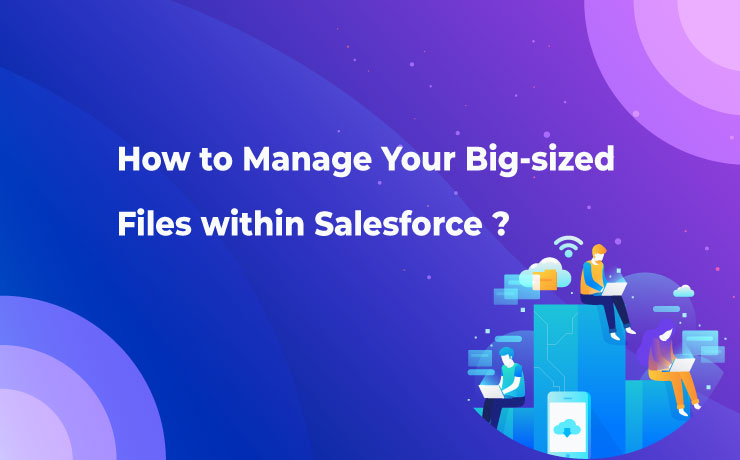
If you have been using Salesforce for a long time to boost your sales process and customer experience or to streamline your internal workflow, you must have Googled at least once ‘How to efficiently manage big-sized files within Salesforce.’ With the extensive usage of the most powerful CRM platform on a daily basis, it’s obvious that you will generate a huge volume of files that comes with a big size. Video files, audio files, images, and certain documents (such as PDFs or presentations with a lot of images and media content that will become quite large) are some examples of big-sized files that businesses of all types create. But, it’s not a cakewalk to manage such large-sized files within the CRM application. There are varied challenges that need to be addressed when you have files that come in big sizes. The Red Alert for Storage Space Overloading You need to be ready for this future trouble! When you generate a large number of files that carry a high size, you are going to hit the file storage limit in no time. And, the most terrifying part is that once you run out of storage space, you also will run out of options to address that challenge. Because the only options you have here are either to buy additional storage space from Salesforce or to delete irrelevant files manually. However, both these are not a wise strategy for your growing business. Buying additional storage comes with a hefty price, which would break your bank. Deleting unnecessary files is also not recommended as you can’t predict the future possibilities that a file carries. Additionally, your compliance guidelines will not allow you to delete any files. A Slow Performing Salesforce Application A slow-loading Salesforce app comes as a result of the abundance of big-sized files. Just like the bottleneck on the road, the large-sized files will suffocate your file storage space within the storage platform. You won’t be able to process the application easily or at the normal speed. This will pose an impact on your file search, file uploading or downloading, or any operation that you will conduct within the Salesforce platform. Movement of Files Become a Tough Nut to Crack Once you start experiencing storage overload, it’s better you move them to an external environment. However, the movement of big-sized files comes with a lot of uneasiness and inconveniences. It will not only create trouble to move files but also impact the productivity of the employees who are working around this task. There’s a Solution for All Challenges If you are thinking about how to manage big-sized files in Salesforce that come with the above challenges, here’s the solution you can rely on. XfilesPro is the #1 file management application for Salesforce that will help you manage your files that are of big size. The application helps you to migrate your big-sized files in one go to your preferred external storage system be it Amazon S3, SharePoint, Google Drive, OneDrive, or even your on-premises platform with the power of automation. Through the optimization of the storage space in this way, you can rest assured that you will never run out of file storage in Salesforce. You are neither required to buy additional file storage space from Salesforce for an expensive charge nor delete files by violating the compliance guidelines. Also, Read: One Of The Largest Global Manufacturers Leveraged XfilesPro To Move 40TB Of Salesforce Files To SharePoint And, the best part is as you make your storage space freed up by migrating big-sized files to the external environment, you can regain the performance of your Salesforce app. In addition, the seamless workflow within the app will help you enhance employee performance as well. Also, Read: European Manufacturing Company Solved File Storage Management Challenges In Salesforce With XfilesPro So, consider the possibilities of XfilesPro to better manage your large-sized files within the CRM platform. If you wish to learn more, check here to schedule a demo AMARLAL