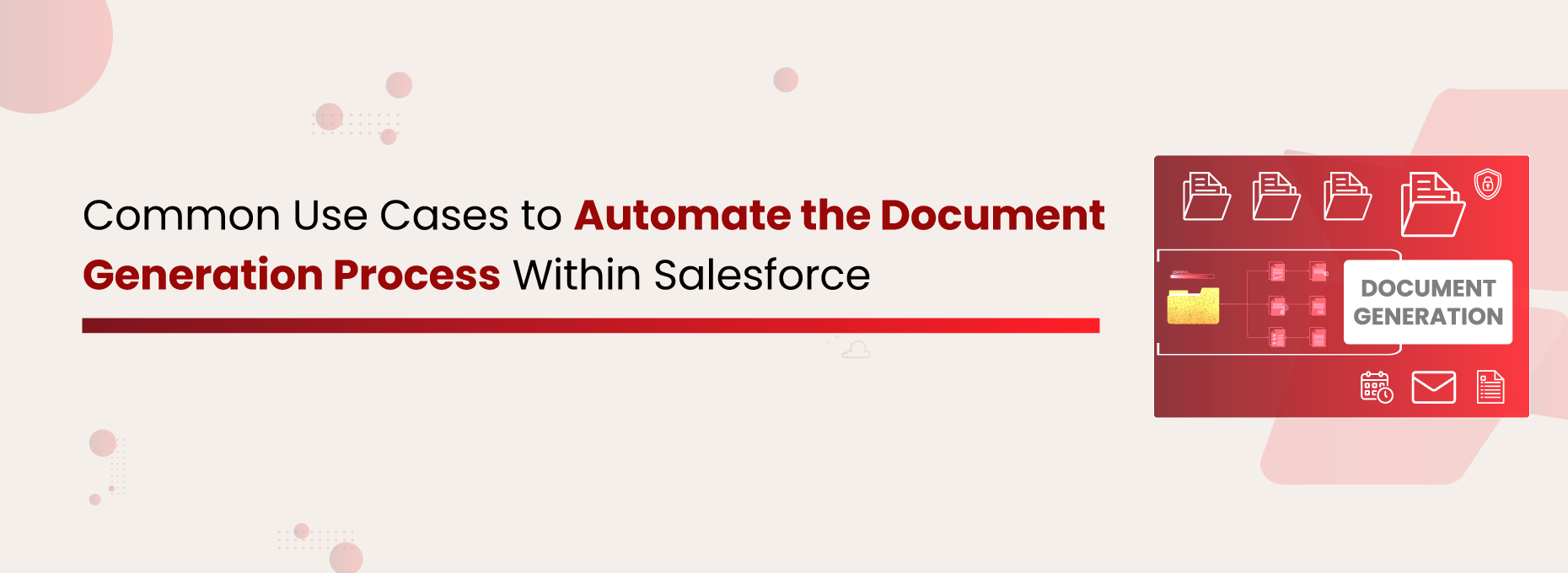Businesses today demand speed, scalability, and accuracy, and manual document workflows are no longer sustainable. Teams can’t afford to spend hours fixing Word templates or tidying up Excel sheets, especially when customer expectations are rising, and internal operations demand speed and precision.
Document generation in Salesforce automates the creation of business-critical documents, such as quotes, proposals, contracts, invoices, offer letters, and more. This automation transforms how teams operate. Sales can close deals faster with auto-generated contracts, HR can send out offer letters instantly, and customer support can provide timely service reports without delay.
With Salesforce as your central data hub, integrating document generation ensures your teams can create high-quality documents in just a few clicks, efficiently, securely, and at scale. Read on to explore the seven most common Salesforce document generation use cases that drive real business results.
Why You Need to Automate Document Generation in Salesforce?
Imagine having to generate multiple contracts, invoices, or reports every day, copying data, formatting files, and ensuring accuracy. Manually creating documents in Salesforce can lead to delays, data entry errors, inconsistent branding, and time-consuming approval cycles. It slows down productivity, increases the risk of mistakes & compliance issues, and makes it harder for teams to scale efficiently.
Key Benefits of Automating Document Generation in Salesforce
By automating document generation in Salesforce, businesses eliminate these challenges by streamlining the process and ensuring that documents are created quickly, accurately, and consistently. Automation reduces manual effort, minimizes errors, and allows teams to focus on more strategic tasks. Additionally, with real-time data integration from Salesforce, businesses can ensure up-to-date, error-free documents and control the flow of documents within their organization among multiple users.
Industry-Wide Use Cases for Automating Salesforce Document Generation
Let’s look at some common use cases for almost every business.
Sales Proposals & Quotes
According to Salesforce’s ‘State of Sales’ report, sales reps spend only 28% of their week actually selling. The other 72% is lost to non-selling tasks, like drafting, editing, reviewing, and sending out quotes and proposals for approvals and signatures. That’s a lot of valuable selling time getting buried under paperwork.
Grab the Free Datasheet and Start Closing Deals Faster
Contract Management & Agreements
For legal and procurement teams, contracts such as employment agreements, NDAs, vendor contracts, MSAs, purchase agreements, and SLAs must be accurate and adhere to strict compliance standards. Although the purpose of each document is different, these contracts share one thing in common: they are legally binding. Manual contract creation is not only time-consuming but also risky, especially when legal language and compliance requirements are involved. A single mistake in the process can lead to substantial penalties and erode trust with customers and partners.
Customer Onboarding Documents
With Salesforce document automation, you can automate document creation and trigger onboarding documents the moment a deal closes. Using smart workflows and document generation capabilities, everything from personalized welcome letters to service agreements can be generated and sent instantly, setting a professional tone and building trust from day one.
Document Lifecycle in Salesforce: Templates, Review, eSign, Doc Gen & More
Invoices and Billing Statements
That’s where Salesforce document automation steps in. Instead of relying on spreadsheets and human effort, finance teams can automate document creation in Salesforce, the moment a deal is marked as closed or a product is delivered. Data from Opportunities, Products, or Custom Objects is instantly fed into invoice templates, ensuring accuracy and consistency. With the right document generation capability, invoices can be customized, calculated, and dispatched without manual touchpoints, speeding up payment cycles.
HR Offer Letters and Employee Docs
Bringing a new employee on board involves more than just a warm welcome; it requires a stack of documents like offer letters, NDAs, company policies, tax forms, and insurance paperwork. In fast-paced work environments, managing all of this manually drains valuable time and resources from HR teams.
With Salesforce document automation, HR professionals can automate document creation and streamline hiring workflows. Automating tools make it easy to generate and send onboarding documents using ready-made templates, integrated eSignatures, and approval paths, all without complex setup. This document generation capability ensures accuracy, speed, and a stress-free onboarding experience for both the company and the new hire.
Customer Service and Case Documentation
Accurate and timely delivery are the two critical elements of great customer service. With the high volume of cases and customer interactions, support teams often face challenges in maintaining consistent documentation.
Compliance Certificates and Regulatory Forms
In industries like healthcare, finance, or environmental services, compliance is built into daily operations. Whether it’s certificates, disclosures, or regulatory forms, these documents must be accurate, timely, and audit-ready.
Automating the generation of compliance documents within Salesforce ensures that every form is created using the most current data. This reduces risk, enhances accountability, and guarantees that documents are always aligned with the latest regulatory standards, delivering peace of mind and operational efficiency.
Detailed Guide to Mastering Automated Document Generation in Salesforce
Take Salesforce Automated Document Generation to the Next Level with XfilesPro DocGen
Essential Features of XfilesPro DocGen
- Effortless Document Creation: Auto-generate contracts, invoices, purchase orders, and more using ready-made or custom templates, all inside Salesforce.
- One-Click Template Import: Bring in your existing Word or Excel templates and reuse them across teams while maintaining brand consistency.
- Real-Time Collaboration: Share templates or generated documents with teammates for instant editing, feedback, and updates.
- Streamlined Review & Approval: Route documents through a multi-level approval chain with built-in eSignature support.
- eSign & Track in Real-Time: Integrated eSignature with full visibility, from pending to signed, right within your Salesforce org.
- Complete Lifecycle Management: Handle document generation, editing, review, approval, and signing, all in one place, without switching platforms.
With XfilesPro Doc Gen, don’t just automate document generation; own the complete lifecycle of the business document. The best part is you don’t have to switch between Salesforce and another system to manage these generated documents. You can do all the generation, review, approval, and management options within Salesforce.
Conclusion
- Document automation in Salesforce reduces manual errors, improves brand consistency, and speeds up workflows.
- Sales teams can auto-generate quotes, proposals, and contracts, freeing up more time to focus on closing deals.
- HR teams can send offer letters and onboarding kits in seconds with minimal manual input.
- Finance teams can automate invoice generation tied to Salesforce Opportunities and Products.
- Customer service teams can create accurate case documents and reports quickly for faster resolutions.
- XfilesPro DocGen simplifies the entire document lifecycle, generation, review, approval, and eSign within Salesforce.
- Templates, real-time data pulls, multi-user collaboration, and audit trails make document handling seamless and secure.
FAQs
Salesforce can generate sales proposals, quotes, invoices, contracts, offer letters, onboarding kits, service reports, and more. With the help of automation tools, these documents can be created faster and more accurately.
- Regularly Update Document Templates.
- Test Automated Document Workflows.
- Integrate with E-Signature Platforms.
- Define Access Permissions.
- Use Version Control.
Document generation in Salesforce works by pulling CRM data into pre-built templates. Once triggered, documents are auto-generated, routed for approval or e-signature, and stored, all without leaving Salesforce.