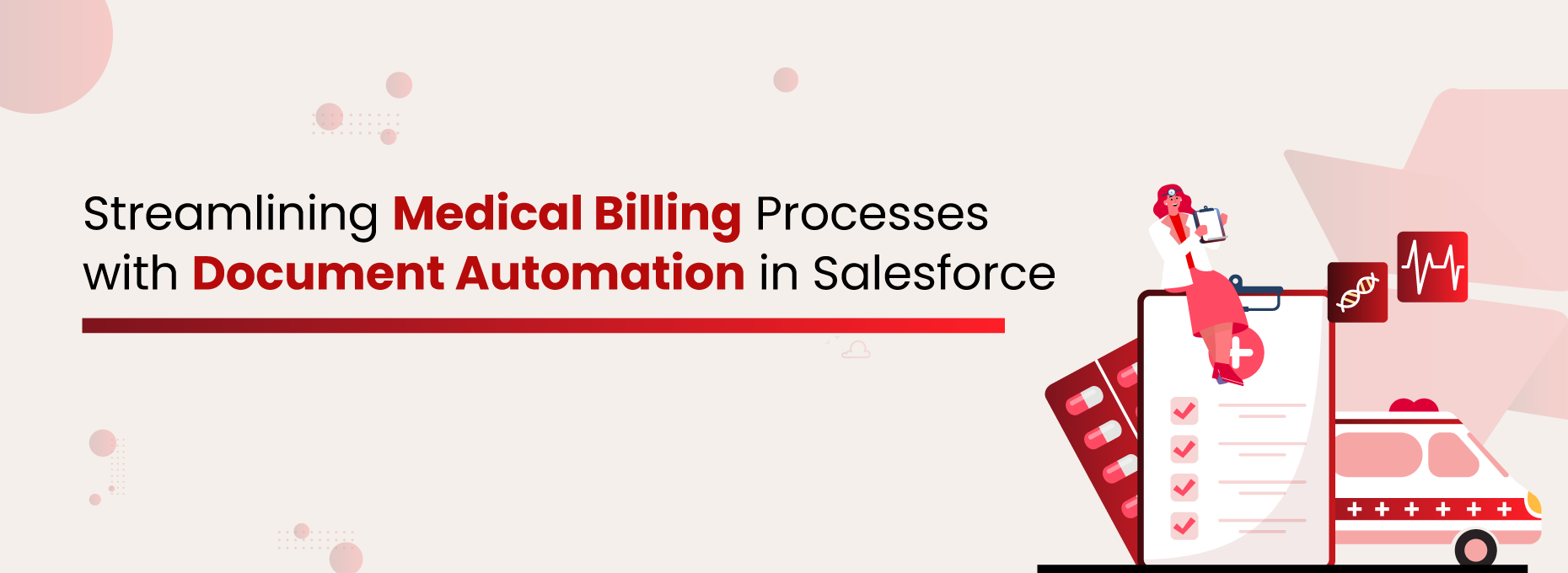Poornima G
Keeping patients satisfied is the true success mantra of the healthcare industry. When patients feel cared for, respected, and well-informed, it leads to better outcomes and lasting trust. But to make that happen, healthcare providers must also manage the behind-the-scenes hero: Documents.
Healthcare is one of the most data-sensitive industries, storing everything from medical histories to insurance details, all of which must be handled with care, accuracy, and compliance. Mismanaging this information not only risks operational hiccups but can erode patient confidence.
To avoid this, healthcare providers need a smarter way to manage and move information.
That’s where an intelligent document automation solution integrated with Salesforce comes in. It helps healthcare teams streamline processes, stay compliant with regulations such as HIPAA, and create more meaningful and timely interactions with patients, freeing staff from repetitive tasks and last-minute document searches.
Understanding the Complexity of Medical Billing Documents
Medical billing is not just a financial activity; it’s a documentation-heavy process that connects clinical care to payment. Each billing cycle generates and relies on multiple types of documents:
- Patient intake forms
- Insurance cards and coverage proofs
- Consent and authorization forms
- Treatment and encounter summaries
- Medical coding documentation
- Claims and pre-authorizations
- Explanation of Benefits (EOBs)
- Payment receipts
Manually managing these files often leads to scattered data, inconsistent formats, and increased administrative burden. Moreover, inaccuracies or missing documents can result in delayed reimbursements or claim denials, impacting the patient and revenue cycle, and overall efficiency.
The burden is heavier for teams handling high patient volumes, multiple insurance providers, and compliance standards. Having a system in place to automate the intake, processing, and routing of these documents is no longer optional; it’s essential.
How Salesforce Supports Healthcare Billing Workflows
Salesforce, especially Health Cloud, has become a foundational platform for healthcare teams to manage patient engagement, care coordination, and operations. When configured correctly, it can also streamline billing workflows by:
- Maintaining a 360° view of patients with linked health and billing records.
- Recording all interactions, updates, and submissions in real-time.
- Providing visibility into the status of claims, documents, and reimbursements.
- Enabling automated workflows and approval chains.
With Salesforce as the central hub, billing teams don’t need to search across folders, emails, or outdated systems. Everything they need is connected and available in one place.
But what takes it to the next level is integrating document automation capabilities directly within Salesforce.
The Role of Document Automation in Salesforce Healthcare Efficiency
Every patient interaction generates documents: admission forms, prescriptions, lab reports, billing records, consent forms, and more. Managing these manually drains time and increases the risk of errors.
Key Use Cases of XfilesPro + Salesforce in Healthcare
XfilesPro integrates with Health Cloud without any coding and supports both standard and custom objects. You can generate documents in one click and offload them to external storage like SharePoint, AWS S3, Google Drive, or OneDrive.
With features like smart organization, secure sharing, external file intake, and access control, managing healthcare documents in Salesforce becomes effortless.
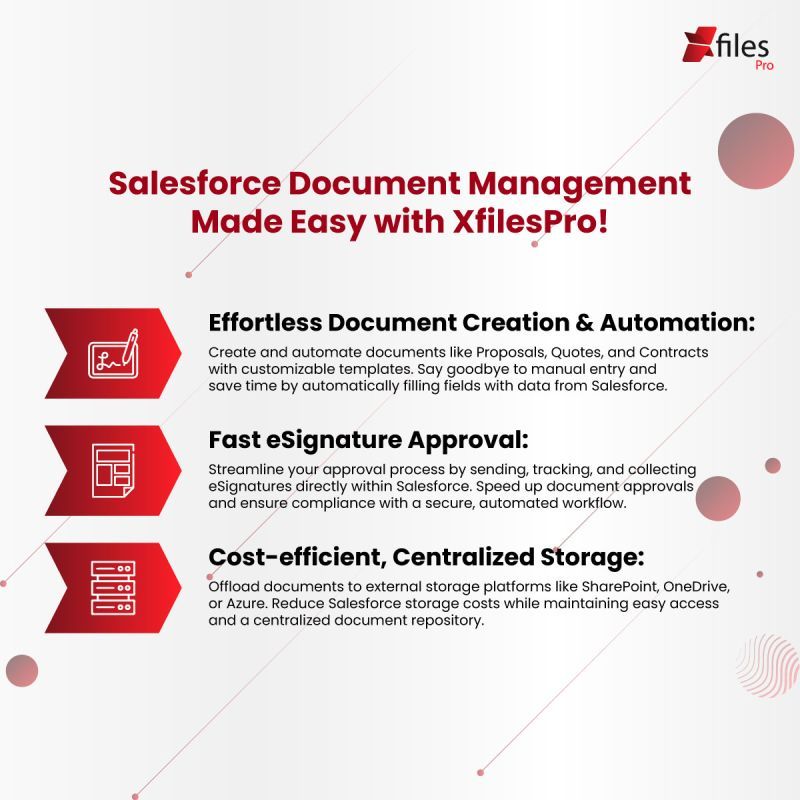
Let’s look at how this improves real healthcare processes.
Medical Billing Automation
Patient Onboarding
Automated Document Generation for Healthcare with XfilesPro
Insurance Document Processing
Clean Compliance and Instant Collaboration.
Insurance workflows are powered by OCR that extracts structured policy and coverage data. XfilesPro automatically organizes these files using smart folder logic and ties them to individual patient records.
Teams use pre-approved templates via DocGen to generate standardized communications and route them through automated approval workflows with eSignature capture when needed. This eliminates back-and-forth and ensures documentation is always complete, on time, and audit-ready.
Appointment Scheduling
Automated Scheduling with Instant Document Turnaround.
XfilesPro captures scheduling requests from scanned referrals using OCR, allowing Salesforce to match patients with physician availability instantly. Appointment confirmations, prep instructions, or rescheduled notices are auto-generated via DocGen.
Each document follows a built-in review path, can be modified if needed, and then sent for electronic signature or acknowledgment. All files are stored in external cloud storage, giving care teams and admins easy, secure access.
Aussie Healthcare Provider Boosts Efficiency in Salesforce with XfilesPro
Prior Authorization
Accelerated PA Requests with Full Traceability.
For prior authorizations, XfilesPro extracts necessary data from clinical notes and justification letters using OCR. It then generates complete PA forms using DocGen, pre-filled with accurate details.
These forms are routed through Salesforce-based review and approval flows and then sent for digital signature, ensuring timely submission and regulatory compliance. Every step is tracked, version-controlled, and securely stored for full transparency and traceability.
Key Benefits of Document Automation in Healthcare
- End-to-End Automation–From patient onboarding to billing and prior authorizations, every document process is streamlined inside Salesforce.
- Faster Processing Times–Automates data capture, document creation, and routing, accelerating approvals and payments.
- Centralized, Scalable Storage–Seamlessly offloads documents to external cloud platforms like SharePoint or AWS, reducing Salesforce file storage costs.
- Improved Team Collaboration–Authorized teams across departments can securely access and work with the same set of patient documents in real time.
- HIPAA-Compliant Workflows–Ensures all documents are securely handled and meet regulatory requirements through audit trails, access control, and encryption aligned with HIPAA standards.
- Real-Time Visibility–Centralized access to all patient-related documents improves coordination and reduces back-and-forth.
Conclusion
Delivering quality care means creating more time for patients, not paperwork. Yet, without an automated system in place, healthcare providers often get bogged down in repetitive, error-prone documentation processes.
With the combined power of Salesforce and XfilesPro, healthcare organizations can eliminate silos, reduce administrative burden, and create a connected ecosystem where every document, from intake forms to final payments, is handled efficiently, accurately, and securely.
By integrating document generation, OCR, and external cloud storage directly into Salesforce, XfilesPro gives billing and operations teams the tools they need to work smarter, move faster, and focus on delivering meaningful patient experiences. Because better documents mean better care.