XfilesPro New Release: Check What’s New

As we are bringing down the curtains of 2020 & heading towards a new year with new opportunities, new hope, new pledges, and new milestones to achieve, the final XfilesPro release (v 5.11) of 2020 is now Live on the AppExchange. It was an amazing year for XfilesPro where we positioned ourselves as the most preferred & trusted external file management & collaboration solution for Salesforce. In 2020, we extended our footprints to new industries and continents, & successfully onboarded customers of different types & sizes. 2020 also witnessed the highest number of releases as we constantly added new features & enhanced existing ones in the AppExchange solution to help Salesforce customers transform their file storage needs in Salesforce with seamless external file collaboration. When we go down memory lane & see our journey in 2020, it is nothing less than amazing. Some of the top highlights of 2020 are SharePoint integration for Salesforce, Auto Export feature to automatically store Salesforce files in external storage systems, Multi-Org file management, Community user file management, and the list goes on. 2021 is going to be even better and we are committed to making XfilesPro the #1 file management solution for Salesforce backed with powerful in-built feature capabilities & enterprise-grade service excellence. Coming to the final release of the year, version 5.11 comes with a couple of new features & enhancements. Let’s have a sneak peek of those; Features XfilesPro supports Changing of Date format for New Bi-directional component: Now users can change the Date format of the files uploaded in Bi-directional component to dd/mm/yyyy or mm/dd/yyyy format as per their preference. XfilesPro supports Mass Share for both List and Bi Sync components for all the providers (except Google Drive Bi-directional Component): Now XfilesPro users can share up to 10 files at a time using our Mass Share button. This feature is available for all the external storage except Google Drive Bi-directional Component. Enhancement The application had a restriction in file uploading if the name of the file had over 80 characters. However, now the restriction has been removed and the new version of the application will support file uploading with a filename up to 200 characters. Apart from these above feature additions & enhancements, we also made enhancements in the UI, stability & security in order to make the solution future-proof. About XfilesPro XfilesPro is an advanced file management & collaboration solution for Salesforce using which Salesforce users (both standard & community) can integrate any external Cloud (SharePoint, AWS S3, Google Drive, Dropbox, OneDrive) or On-premise (Network Drive, FTP, SMB) storage systems with their Salesforce system in order to store Salesforce files externally. The integration offers benefits including storage optimization, significant cost reduction, productivity enhancement, and a complete centralized content management system. Get the app here. AMARLAL
XfilesPro Winter ’20 Release: The Latest Version of the Application is Now LIVE in the AppExchange

XfilesPro, the #1 file management & collaboration solutions for Salesforce has made its Winter ’20 (version 5.9) release LIVE in the AppExchange with some new features and existing feature enhancements. Let’s have a sneak peek of all the newly included & enhanced features: New Features Mass Download Functionality Now users can select up to 10 files & download them as a .zip folder Mass Delete Functionality Now users can select up to 10 files & delete all those 10 files at a time Dynamic Column Arrangement for List & New Bi-directional Sync Component New Bi-Sync & list component data table will now have the option to add/remove the columns up to 4 Search Functionality for New Bidirectional Sync Component File search option in the new Bi Sync component File Renaming for List & New Bidirectional Sync Components Users will now have the option to rename the file. This means the actual file name should be prefixed or suffixed with the value stored in a particular field of the record and the updated name appears to be in an external provider as well Enhancements The Template feature in XfilesPro’s new Bi-sync component for Google Drive, OneDrive, and SharePoint will be supporting folder creations for any number of folders. Unmap functionality at the Record level (Google Drive) will have unmap functionality at the record level where you can unmap a wrongly mapped folder and remap the correct one. About XfilesPro With over 200 customers worldwide, XfilesPro has now over 300K+ licensed users across 15+ industries. Using the application, Salesforce users can choose from a range of external file storage options to integrate from multiple Cloud (SharePoint, OneDrive, AWS S3, Google Drive, Dropbox) & On-premise (SMB, SFTP, Network Drive) platforms to effortlessly upload Salesforce files of any size with seamless collaboration to future-proof on their file storage costs. Get the app here. AMARLAL
XfilesPro Spring’20 Release is now LIVE in the AppExchange

XfilesPro Spring ’20 (Version 5.0) release is now live with the most awaited feature of SharePoint integration. Salesforce users can now move files from Salesforce to SharePoint using XfilesPro with seamless integration & collaboration. The release primarily focused on SharePoint integration with Salesforce for XfilesPro along with varied other new features. With this new storage addition, XfilesPro now supports over 7 external Cloud & On-premise storage systems. Here is a sneak peek of the latest release. More Info: XfilesPro now supports SharePoint for Salesforce external file storage New Features SharePoint Storage Provider We have introduced a New Provider – SharePoint which supports List Component and supports file upload till 1.5GB. Amazon Bi-Sync component Supports Bi-directional components for Amazon S3 in Classic and Lightning. XfilesPro users can manage the files stored in AWS directly from their Salesforce CRM. Lightning Classic Enhancement of Existing Features Amazon S3 Large File size Upload Now using XfilesPro components, files of size 25GB+ can be uploaded to Amazon S3. Unmapping Functionality for Google Drive XfilesPro now supports folder unmapping for Google Drive users, if the user has wrongly mapped a folder or wants to modify the already mapped folders. Google Drive Large File size Upload Now using XfilesPro components, users can upload files up to 8GB to Google Drive. OneDrive Large File size Upload Now using XfilesPro components, users can upload files up to 1.5GB to OneDrive. Email-To-Case for One Drive Any attachments coming to your Salesforce system from email-to-case will be automatically stored in OneDrive (if you are using OneDrive for remote file storage) with XfilesPro’s inbuilt functionality till attachment size of 3 MB. Share feature for Team Drive Introduced Share & Public Link feature for Team Drive. With over 200 customers worldwide, XfilesPro has now over 300K+ licensed users across 15+ industries. Using the application, Salesforce users are seamlessly uploading Salesforce files to their preferred external Cloud/On-premise storage system without impacting the user experience in order to reduce their file storage costs driving seamless integration & collaboration. Check the App here. AMARLAL
XfilesPro’s Latest Version 4.29 is Now Available in the AppExchange
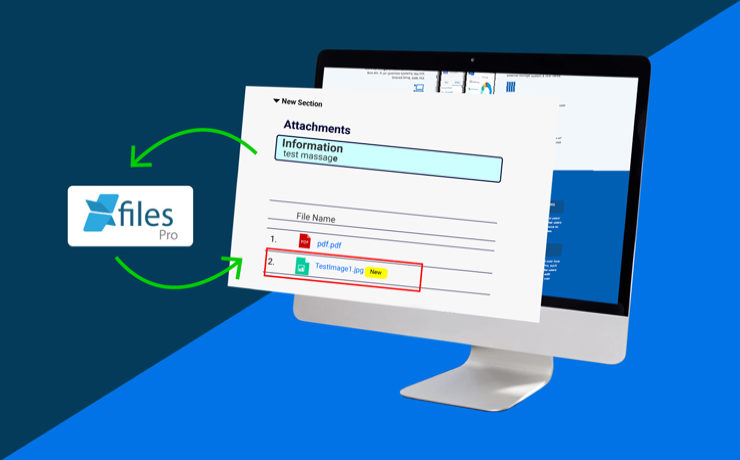
XfilesPro has released the latest version 4.29 of the application. The newest version of the #1 external file storage solution for Salesforce is now generally available for all the new as well as current users. The release primarily focused to add new & enhance current features for Amazon S3 in order to offer the users a great experience. Some of the notable new features are; Displaying an information message on the upload button and on the XfilesPro Component: Admin can put any necessary information message for the users. This message can be viewed on the XfilesPro List Component and on the hover of the ‘Upload Files‘ button nAmazon Accelerator: In order to increase the speed of the file uploading process, XfilesPro has added a new feature called Amazon Accelerator. n Upload File Size: As per the latest version, the upload file size has been increased from 300MB to 5GB. Now users can upload files of sizes up to 5GB in S3. New File Indication: With this new feature, users will get a notification each time a new file is uploaded with a ‘new’ logo beside the file. Notes column: As per this new feature, if an internal comment needs to be added to the particular file, a new column will be added to add comments. Auditing Activity: Admin will get an audit report whenever a user does any action on the file including upload, download, delete, preview, add notes, share files, etc. Email To Case: With the new release, now XfilesPro supports Email-to-Case files up to size 18.5MB. File Versions: If a user uploads the same file multiple times, then the file will be saved as Version 2. A column in the XfilesPro Component will be added to show the Version no. File Size Display: File size will be displayed on the XfilesPro Component. With over 200 customers worldwide, XfilesPro has now over 300K+ licensed users across 10+ industries. Using the application, Salesforce users are seamlessly uploading Salesforce files to their preferred external Cloud/On-premise storage system such as S3, Google Drive, One Drive, Dropbox without impacting the user experience in order to reduce their file storage costs driving seamless integration & collaboration. Check the App here: https://appexchange.salesforce.com/appxListingDetail?listingId=a0N30000008YbzMEAS AMARLAL
One XfilesPro License Cost is now less than a cup of coffee – How?

Are you still stuck with that Extra storage space in Salesforce? If yes, then it’s time for you to think again!! Today let us discuss about some ways in which, you can reduce that extra payment to Salesforce. Selecting the appropriate CRM system has been a daunting task. This is indeed considered as one of the most important and effectual decision for business owners. It is highly necessary to evaluate each considered solution before settling down to any platform. One of the crucial factors for such surveillance is the huge cost. XfilesPro is proud to take you to a tour of the various ways with the help of which you can achieve best Salesforce cloud storage solutions. Such additional expenses may lead the user to pay more at the end of the day with twice the amount which was initially intended. One such instance is, Salesforce. Users must know that over the years, business ventures have been growing with Salesforce, so does their data and files. Hence, a limit in the storage capacity arrives eventually. XfilesPro assists you to store all your files with ease and simplicity within an external storage of your own choice. Also read: Are You Still Paying Additional Salesforce File Storage Cost? XfilesPro claims, to save almost 45% of your native Salesforce storage cost and having the license cost per month even cheaper than a cup of coffee. But the question is how? Let us have a look. The Productive Approach Seamlessly integration with thousands of apps can store your files safely with XfilesPro. Amazon S3 and Google Drive storage options, combining with more, to apprehend an intelligent Salesforce file storage app, XfilesPro works for the faster results. Hence, less storage cost. The Easy Mobility Option Deeming with the access to securely move your files XfilesPro claims to save your thousands of dollars. Just as it is done on your desktop, users can attach any number of files via the attachment section. Case Logs, Legal Docs and even Marketing Collateral can be quickly added. Therefore, you do not have to add any further expenses to store such important documents. A Simplified Control Compliance and governance have been a seamless part of the way you work in the clouds, XfilesPro is said to quickly manage all the documents, along with easing up the existing storage facility at the same time. Just install the app, configure the storage option and you are ready to reduce the Salesforce storage usage to 90%, along with viewing all your existing files in Salesforce. Folder Hierarchy Organized and synchronized in the way to manage files, XfilesPro allows for managing all files and sort the data in an order desired. Searching for files in a vast ocean is like indeed finding a pin, hence the Folder Hierarchy, steps in and links all the object to the respecting folders. This makes XfilesPro more user-friendly and less complicated. Lightning Customized Component As seen XfilesPro have been guided with many essential features for its users. One of the most unique feature is to let use or re-use or even integrate any standard or custom object, applications, third-party application, communities, Salesforce1 or any other VF page. Upgraded and completely modified. To know more about XfilesPro , get in touch with our team. Check the AppExchange page here. AMARLAL

