XfilesPro 2.0 – Adorn with it’s Next-gen Salesforce File Management Capabilities
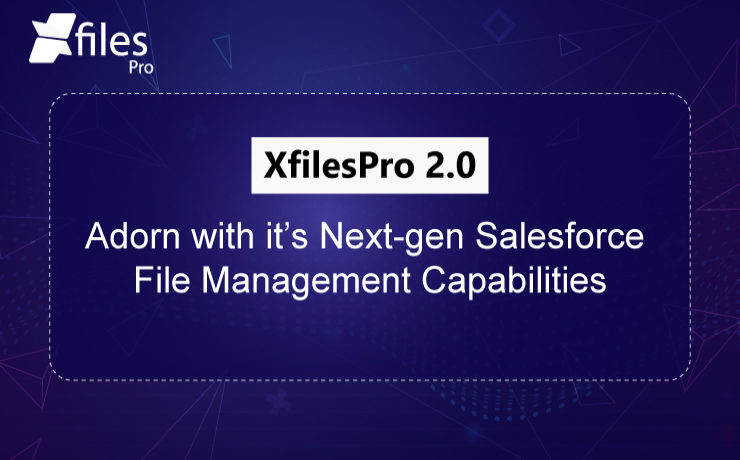
XfilesPro revamped. Yes, you heard it right. XfilesPro which is the best file management solution for Salesforce has now become more powerful than ever. The latest version of the application offers a full suite of advanced Salesforce file management & collaboration solutions that will take your CRM experience to a whole new level. Enterprises can now revolutionize their Salesforce system with a future-proof file collaboration strategy leveraging the cutting-edge XfilesPro functionalities & can unleash the power of unlimited file storage. Let’s have a sneak peek of some of the XfilesPro latest standard features & capabilities: An Advanced File Management & Collaboration Solution Collaborate with external file storage solutions seamlessly within Salesforce & unleash the power to extend file management with various other solutions and business with Salesforce Sales Cloud, Service Cloud, and Community Cloud. Integrate Cloud/On-premise Storage Solution Get a range of file storage options to integrate from multiple external Cloud storage platforms like (SharePoint, OneDrive, Amazon S3, Google Drive, Dropbox) to On-premise systems like (SMB, SFTP, Network Drive). This integration provides all the options to choose a better content management system for your entire organization & collaborate with the Salesforce system. Storage Optimization & Cost Savings Rise above the Salesforce file storage limitations & unlock the potential of connecting any cost-effective external storage platforms thereby future-proofing on your storage cost. Centralized Content Management System Work collaboratively with your internal Salesforce as well as external users by ensuring files are managed centrally but available for all the teams to share, view, download, and edit. Salesforce Community Collaboration Salesforce community portal integration brings more capabilities to community portal users and thus extending the capabilities deeper into the Salesforce ecosystem. Define Intelligence on File/Folder Creation A highly customizable file & folder management allows any business process to be embedded in the way files and folders need to save into their external storage. Pre-defined templates help businesses to create default folders/files for better file management. Tailor-made Solution – Build an exclusive process as per customers personal specifications XfilesPro is extremely customizable which helps customers to blend it as per their unique business specifications. This makes the solution very unique and blended giving the customer amazing ROI from it. As a highly customizable solution, XfilesPro also offers a bunch of custom features. Let’s have a look at those: Highly Customizable – Build your own hierarchy The solution is highly flexible & can be customized to any level based on specific Salesforce file management needs. Collaborate External Files into the Salesforce System Files residing in the external storage with a proper folder structure can be synced/linked with the respective records in the Salesforce system. Build a Central Storage System – Manage all the files under one roof Link the files scattered in different storage systems such as On-cloud, On-premise, and Salesforce system and manage them all from one place (external storage) by linking them with the Salesforce record. Multi-Org File Integration Integrate files from multiple Orgs without hindering the best user experience. Large Volume File Migration Migrate a large volume of files from your Salesforce system to any external system seamlessly without impacting any of your business processes. Salesforce file management has its own challenges, but paying high file storage costs should never be one of them. With XfilesPro, Salesforce customers can not only save significant file storage costs, but they can also seamlessly enable 360-degree file collaboration including integration with various external storage systems, experience a centralized content management system, file/folder hierarchy management, multi-org file integration, large volume file migration, community portal collaboration and much more. To have a look at the revamped solution and learn how it will take away all your Salesforce file management related pains, please schedule a demo. AMARLAL
XfilesPro added ‘Team Drive’ as an external file storage option for one of the USA’s leading Non-profit

No technical challenge is greater when you are committed to achieving the highest customer success stiffened by top-notch technological expertise. Being an efficient and successful external file storage and collaboration solution for Salesforce, one of the aspects which makes XfilesPro distinct from other similar solutions is the high degree of customization. Different organizations have their specific requirements with different challenges; if a solution is not competent enough to meet specific business needs, it becomes difficult for it to excel and more importantly win customer trust. And certain customization in the primary XfilesPro solution (an added feature) helped one of our customers to successfully store their Salesforce files in their most preferred external storage system. Carrie Picard who is the Director of Development of one of the leading non-profit organizations in the state of Connecticut, USA named East Coast Assistance Dogs (ECAD) has similar challenges managing her ever growing number of Salesforce files. Being a rapidly growing non-profit organization, ECAD was dealing with highly trained assistance dogs to help veterans, children, and people with disabilities to gain independence and mobility. As the service was expanding to other cities of the state of Connecticut and also to other states, Carrie started facing trouble managing the growing number of Salesforce files and storage space. While detailing her difficulties to our support team, Carrie told that the application which they were using previously to store their files externally discontinued the service and she was having a tough time finding an alternative solution which can do the job efficiently. However, Carrie’s biggest worry was, they wanted to store their Salesforce files in Team Drive as it is compatible with all platforms (Mac, Windows, Linux) and supports offline as well. But, most of the available solutions were not supporting Team Drive. It was a challenge for us to help Carrie with the best external file storage solution and save additional file storage costs. However, the bigger task was to customize the solution and make it compatible with Team Drive for file storage and collaboration, so that Carrie can use it to meet their specific goals. Also read: How To Store Salesforce Files In External Storages Using XfilesPro: Steps To Follow Rolling out this feature as quickly as possible was not that easy, but as we said at the beginning, ‘no technical challenge is greater when you are committed to achieving the highest customer success backed by your top-notch expertise’. We were committed to obtaining the highest customer success for ECAD and our team of technical experts rolled out the feature just within few weeks. After adding Team Drive, XfilesPro replaced ECAD’s old solution and offered a highly secure and easy-to-use external file storage and collaboration environment. Carrie was highly surprised by the agility of XfilesPro team and she was all happy. Reviewing the application, she told “This tool and the team are amazing. We needed the tool to work with Team Drive, which was not a feature when we started talking to them. However, in less than a month the tech team were able to roll this feature out and get us up an running. They are dedicated to fixing any issues we had immediately. I would highly recommend this tool.” To know more XfilesPro customer stories, check out the solution in the AppExchange. If you want to store your Salesforce files in your preferred external storage system (either Cloud or On-premise), get in touch with our support team today! AMARLAL

