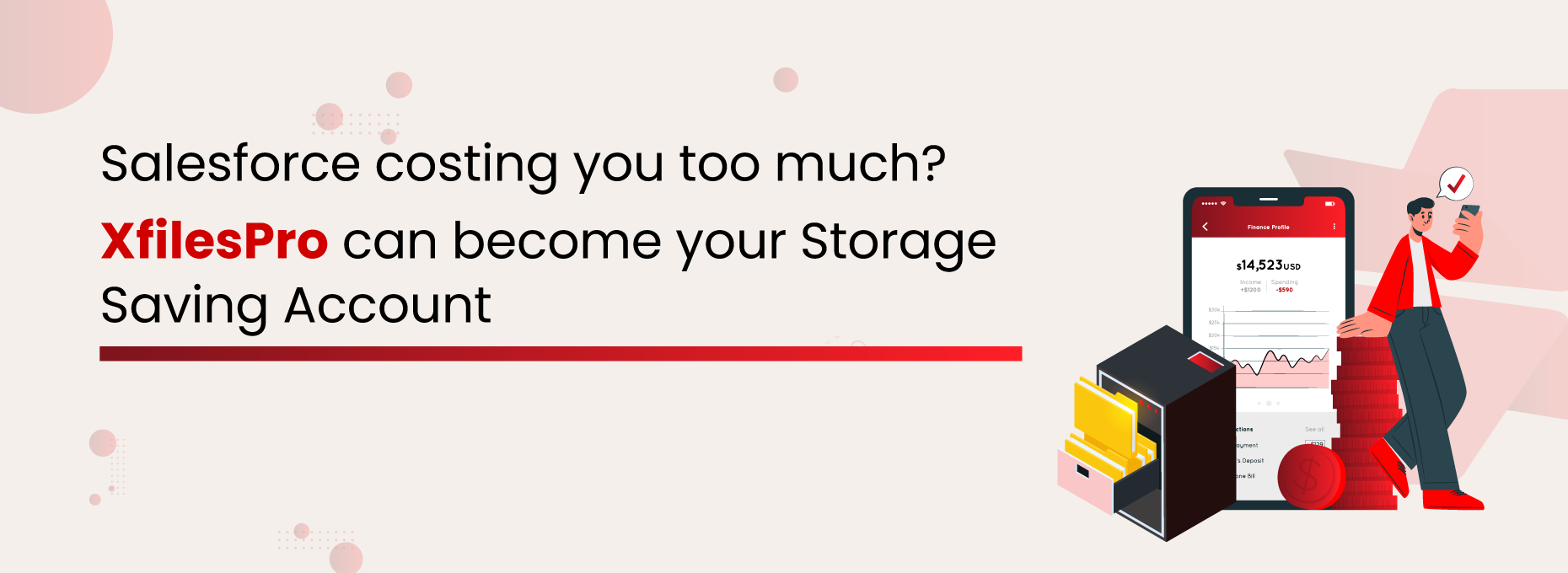In order to boost business productivity, most enterprises choose to implement a customer relation management (CRM) solution so as to automate critical business processes. But when it comes to selecting the right CRM platform for your business, it can prove to be quite a daunting task and is often the most difficult decision an owner makes. With a range of different options available, it is important to properly evaluate each one of them & critically judge each factor before settling for a platform.
One such critical factor that needs the most consideration is the cost of the CRM platform. Upon purchasing the CRM solution, many customers have later discovered that in addition to the license price, additional costs also need to be made to diligently utilize the CRM software. These often include costs for either customizing the platform, integrating other solutions with it or for simply accessing the data from a mobile device. Therefore one needs to carefully examine these hidden costs as well while making the choice.
Though most CRM vendors advertise their ability to build a powerful view of the customer through sophisticated use of their solution, their pricing can be anything but clear & often entails hidden fees that rack up over time. As a result, users may end up paying almost twice as much as the cost that was initially intended. In this article, we will discuss the hidden costs associated with CRM solutions like Salesforce.
The Hidden Costs in Salesforce
If you have not been living under a rock, you would be well aware of Salesforce, the #1 CRM solution in the market. This cloud-based CRM platform helps enterprises focus on their customer service, analytics, marketing automation, & application development, while letting them stay connected with their customers, partners, prospects & much more.

Now even though Salesforce has one of the lowest total cost of ownership (TCO) among all enterprise CRM platforms due to various reasons, its licensing costs are just the tip of the iceberg. As the CRM solution has numerous hidden features available, in order to properly customize it as per your business requirement involves certain hidden fees or expenses. Several types of Salesforce hidden costs have been detailed below:
Salesforce Data & File Storage Limits
Perhaps the most crucial yet potentially expensive aspect of Salesforce hidden costs is the data & file storage in the Salesforce system. When it comes to storage limits, there are different allocations for different Salesforce editions like Contact Manager, Group, Professional, Enterprise, Performance & Unlimited.
- All Salesforce editions are all allocated 10 GB for data storage plus 20 MB additional data storage per user.
- The primary file storage for all editions except Essentials is capped at 10 GB, with the Essentials edition getting only 1 GB of primary file storage.
- The Enterprise, Performance & Unlimited editions receive an additional 2 GB of file storage per standard user license.
- The Contact Manager, Group & Professional editions receive an additional 612 MB of file storage per standard user license.
Over time as the enterprise begins to reach its storage capacity, they are left with options to either purge data & files or archive redundant data & files from the system or simply purchase additional storage space from Salesforce. For an additional 500 MB data storage, enterprises need to shell out a whopping $125/month while this cost is at $5/month for 1 GB additional file storage. Considering this is not a one-time investment, enterprises may end up paying more than their annual license cost in additional storage costs.
Also read: Why Must Salesforce Admins Monitor Their Salesforce File Storage?
Salesforce Service & Support Costs
In order to effectively utilize the Salesforce CRM platform, it needs to be properly set up, properly configured, periodically cleansed & handled by trained users. As part of its subscription plan, Salesforce offers a basic support option, the ‘Standard Success Plan’, which includes access to online case submission, 12/5 support via phone, & two-business day response time.
But if customers require more advanced service, a paid Premier Success Plan also exists where Salesforce offers 24/7 assistance, faster 1-hour responses, & access to an expanded Salesforce training course. Naturally this package is costly because to avail it, enterprises need to pay an additional 20% of their license list price in case of Professional & Enterprise editions.
Salesforce CRM Access via Mobile Devices
The Salesforce CRM can also be accessed through a free mobile service called Mobile Lite, allowing users to access critical information from anywhere. But this solution has very restricted functionality & doesn’t even include some essential features like access to custom objects, configuration customization, and much more. Therefore most users choose to upgrade this solution.
Salesforce users can choose to avail the complete & upgraded version of Salesforce Mobile, which though is free for customers of the Salesforce Unlimited edition, but comes at a price of additional $50 per user per month for the users of Professional & Enterprise editions.

API Calls Limits
Put simply, the API call limits determine the number of times the CRM system can transact with external information sources, that is, can either send or receive information. They come in handy when a big data project has to be planned or integrations with different marketing solutions have to be made. In both the cases, the API calls can burn through rapidly.
Though users are advised to exercise due diligence when using their API calls, in case they still go over their daily API call limit (15,000+ per organization per day), they are left with only two options: either purchase additional user licenses or upgrade all existing users to the most expensive Salesforce Performance edition.
Offline Access
Another important factor behind Salesforce CRM’s popularity is its offline accessibility. All key customer relationship management information can still be easily accessed even when there is no internet connection or the Salesforce system is offline. A Salesforce native service called ‘briefcase’ offers both online and offline versions of the CRM services though it still has a number of limitations like lack of cases, forecast & reports.
For Salesforce customers with the Enterprise & Unlimited plans, this so-called briefcase is available free of charge but if users with the Salesforce Professional edition wish to avail this offline access service, they need to pay an additional $25 per user per month.
How is XfilesPro useful?
By highlighting most of the Salesforce hidden costs, we can easily conclude that these hidden charges can quickly amount to thousands of dollars per month or more, depending on the number of users. In that case, before purchasing the CRM platform, enterprises need to seriously think about what additional features are important for them & how they will affect the overall costs of the platform.
eBook Alert: Salesforce File Management : Storage & External Collaboration (A Complete Guide)
Or enterprises can look towards third-party AppExchange solutions, like XfilesPro, to manage their CRM platform better without encountering additional costs. This advanced file management & collaboration solution for the Salesforce platform can easily address the issue with Salesforce file storage limitations. Using XfilesPro, Salesforce files can be easily moved out of the primary file storage into other external storages, with 100% file accessibility and no effect on the user experience.
Cloud storages like SharePoint, AWS S3, Google Drive, OneDrive & Dropbox as well as on-premise storages like SMB, SFTP & Network Drive can be integrated with the Salesforce system by leveraging XfilesPro. Through extensive use of the solution, enterprises can not only avoid paying hefty charges for additional file storage, they can also reduce their existing storage costs by nearly 80-90%. They can also streamline the file management processes and improve business productivity.
To know more about the application, please get in touch with us or schedule a live demo here.