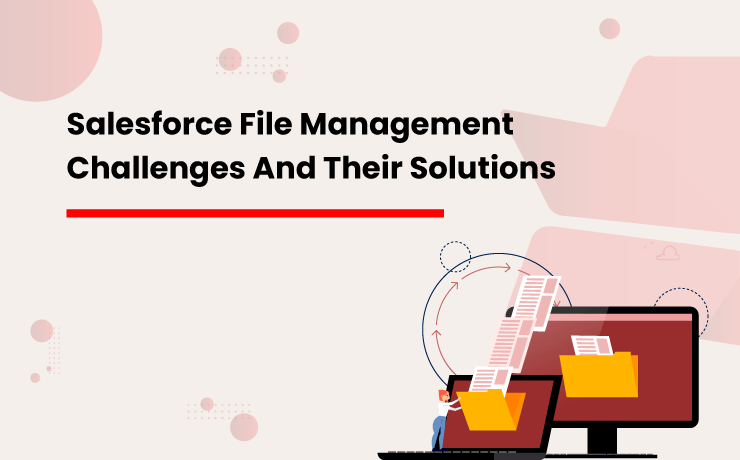Presently, there is no dynamic solution within Salesforce to resolve these issues. Hence, with the limited Salesforce storage concern, file management has become quite a task for several customers. Before making any decisions regarding your file management query, go through these challenges and their resolutions that we are sure you will face while managing your files on Salesforce.
Read More: Why is XfilesPro the Most Comprehensive File Management Solution for Salesforce?
Most Salesforce customers, using multi-cloud deployments, often find themselves struggling with proper management of files, especially when there’s a large volume of files in the Org. While it might not sound like a big issue in small-scale deployments (where fewer cloud solutions are involved), enterprises may have to look for robust collaboration solutions that offer visibility & control over their Salesforce files in big-scale deployments.
Inadequate File Visibility & Accessibility
One inherent challenge faced by Salesforce users having a large volume of files & documents in the primary file storage is the lack of complete control over those files. This becomes an even greater issue if they are using a multi-cloud strategy because then synchronization between storage systems in different cloud platforms becomes difficult.
In large-scale environments, multi-cloud setups can lead to scattered file storage and data silos. Without a unified system, users have trouble finding, accessing, and sharing files in Salesforce. This lack of centralized control diminishes file visibility and forces organizations to invest extra resources in maintaining synchronization.Problems with File Collaboration
For most enterprises using the Salesforce cloud platform to run their business, the primary goal is to utilize its collaboration feature to enable their users (both internal & community users) to share, edit, & view files & documents in real-time. Even though Salesforce was designed as a collaborative platform, the collaboration services it offers are limited.Version control can become a significant challenge when collaboration within teams is lacking. Without proper communication, people might end up working on different versions of the same file, leading to confusion and mistakes. Someone might miss important changes, or worse, two, people could unknowingly make edits to outdated versions.
Reduced Document Processing Speed
In this era of rapid digital transformation, enterprises deal with various documents on a daily basis, be it invoice quotes, contracts, healthcare records, purchase orders, legal documents, PDF files, invoices, & much more. Typically these documents go through the activity of document processing (scanning documents, extracting data, validating it, making corrections, & manually updating the relevant fields) before being loaded into Salesforce as attachments & being integrated into day-to-day business operations.But when the organization deals with a large volume of files & documents, the speed of document processing is reduced drastically as it requires a lot of human resources & is a time-consuming task.
How XfilesPro can help
XfilesPro has been a top choice for enterprises struggling with the seamless management of files & documents in their Salesforce system. This file management & external collaboration application is designed especially for Salesforce & aims to help users resolve any & all challenges they may have. Leveraging the app, users can easily migrate their important files from Salesforce to their preferred external cloud storage (SharePoint, AWS S3, Google Drive, OneDrive, Dropbox, etc).
Even when the files no longer reside in the Salesforce file storage, file accessibility & visibility are not the least bit affected. Users can easily view, access, download, & edit the files anytime they require. The application supports seamless collaboration between the storage systems & performs well in a multi-cloud environment also as it brings together files stored in different platforms to store them in the chosen external storage.
Check out the product datasheet for more details.
XfilesPro’s latest update to DocuPrime is set to streamline the entire document lifecycle management process. From template creation and automated data filling to review & approval, and e-signatures, everything can now be handled within a single platform.
With XfilesPro, you can effortlessly create, store, collaborate, and share documents on one platform. The app optimizes file storage, simplifies document generation, and increases ROI by 3X. Plus, our passionate tech team is always here for you, ready to turn your questions into solutions and ensure every interaction feels seamless and supportive.
To understand how XfilesPro can help you overcome the challenges we explained above or any other particular challenge you may have, please get in touch with our experts. You can also schedule a quick demo with us to see the app in action.
FAQs
An alternative to Salesforce file storage is XfilesPro. It integrates seamlessly with external cloud storage solutions like SharePoint, Google Drive, or Amazon S3, allowing businesses to offload large files. You can reduce Salesforce storage costs, manage files efficiently, and enjoy better collaboration.
Salesforce file storage can be expensive, with additional storage costing approximately $5 per GB per month.
Salesforce offers limited file storage with its plans, and purchasing extra storage space can become costly. This pricing model is designed for businesses with smaller storage needs, but it can pose challenges for growing organizations.