If you had done some amount of research on top integration options for Salesforce in the context of file management, you would have seen a common name in all the findings – Google Drive, the popular cloud-based file storage. And, the other name that tops the list as the best integration tool for both platforms would be XfilesPro.
Have you ever wondered why these platforms are a match made in heaven when it comes to Salesforce file management? There are certain functionalities that keep XfilesPro a cut above the rest of the integration tools for Salesforce.
And here’s the cherry on top—XfilesPro integrates without the need for additional tools, you can manage your Salesforce files, documents, and attachments within Google Drive effortlessly. This makes file management simple, cost-effective, and streamlined, giving you more time to focus on what really matters.
Before delving deeper into it, let’s take a look at XfilesPro.
The #1 File Management App for Salesforce
As your Salesforce files grow in high volumes, XfilesPro addresses this challenge by automatically moving the files from the CRM platform to your preferred external storage, which in this case is Google Drive. The file migration helps optimize your file storage space and experience an enhanced and seamless workflow in Salesforce. The other external storage platforms that XfilesPro supports are SharePoint, OneDrive, and AWS S3.
Learn more about Salesforce-Google Drive integration for file storage in this datasheet
Now, let’s look into the top six factors that make users choose Google Drive as an external repository for their migrated Salesforce files.
1. More Space Than A Clown Car
By leveraging XfilesPro’s file migration capability between Salesforce and Google Drive, you shall be granted a prestigious golden ticket to an expansive storage capacity inside the latter. This will ultimately eradicate the need to continuously procure additional Salesforce file storage space from Salesforce, thereby saving precious time, cost, and resources.
2. Keep Your Files in One Place, Unlike Your Socks
Salesforce files are just like a pair of socks, you know they’re there, but getting your hands on them when you need them? That’s another story. However, with XfilesPro, your client documents, invoices, or project files, everything is right where you expect it to be, neatly organized into proper folders. So, it’s no longer a big hurdle to access or search files.

3. Unidirectional Movement? No, Thanks
Gone are the days of worrying about file syncing between platforms. With XfilesPro’s Bi-sync functionality, you can seamlessly sync your Google Drive files with their respective records in Salesforce—and the best part? It works both ways! Whether you’re updating files in Salesforce or Google Drive, the changes reflect instantly on the other platform, keeping everything in perfect sync.
4. The Art Of Collaboration
XfilesPro has enabled better collaboration and more efficient file management, allowing both your internal teams and external users to collaborate on files in real time in the Google Drive location. This is a great step toward ensuring a highly efficient workflow with no waiting period for a modified file from another employee or user.
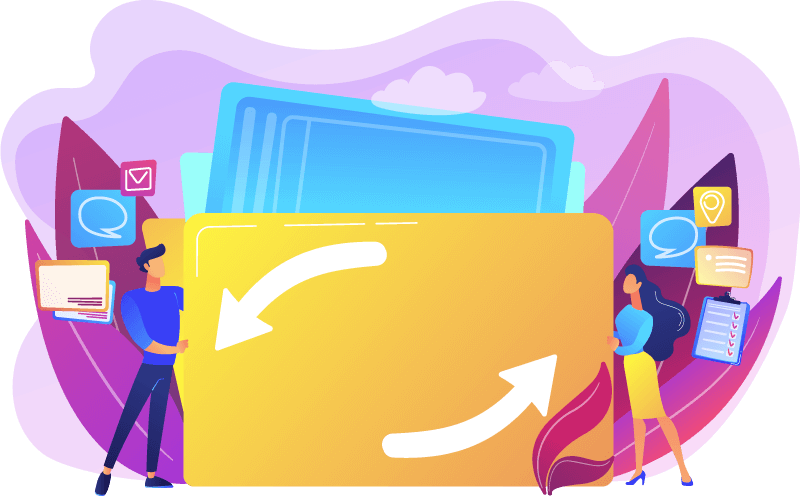
5. File Security Like Never Before
XfilesPro understands the users’ concerns regarding the security of their files. The application ensures that your migrated files from Salesforce are highly secured in Google Drive. With XfilesPro’s Access Control capability, you can control who can view and access your files in Google Drive, helping you safeguard them from unauthorized users.
6. Budget-friendly Fix
With XfilesPro, you get all the functionality you need while keeping your budget in check. It’s a win-win situation that empowers your team to focus on productivity without worrying about a thing. No more stress about storage limits or file management headaches.
Curious to know how? Firstly, through the integration and file migration between both platforms, XfilesPro eliminates the need to purchase additional storage space from Salesforce, which is higher in charge. Secondly, as XfilesPro doesn’t require an extra connector (which comes with a price) to establish the integration, you’re again saving money. So, it’s a double win!
Wrapping Up
Hope you learned why Google Drive is one of the most recommended choices as a repository for migrated Salesforce files. If you’re pondering integrating the cloud storage platform with Salesforce and finding XfilesPro is the right app to get hands-on, schedule a demo with one of our product experts to learn more.





