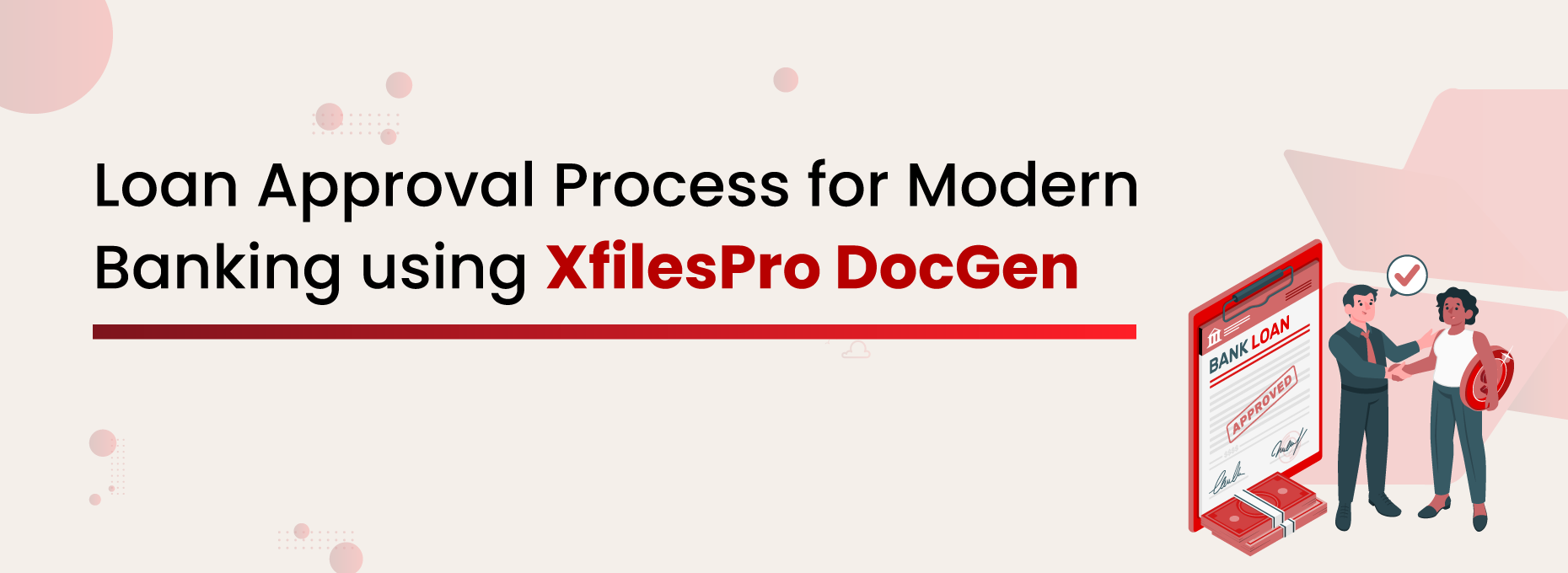Poornima G
Loan processing is a crucial part of banking services. But it’s often heavily paper-based and time-consuming. While around 15.5% of the finance industry uses Salesforce, many still rely on manual methods for the loan approval process and other core operations. The manual approach slows down operations, impacting customer experience. This results in delayed approvals, wasted time, missed opportunities, and reduced productivity.
Let us walk you through some of the common challenges you might be facing with a manual loan approval process and how XfilesPro DocGen, a complete document generation solution, can help streamline it all.
A Day in the Life of Manual Loan Approval Processing
You already know that the loan approval process is the step-by-step journey a bank or financial institution follows to decide whether a borrower qualifies for a loan. Here’s a closer look at the challenges in a typical loan process.
Say a customer walks into your bank or financial institution. As an agent, here’s how you might handle things manually:
Application Submission
You ask your customer for their details and either manually enter them yourself or hand them a paper form to fill out. This information is to be entered again into Salesforce, which isn’t the most efficient way. You’re juggling paper, the customer is repeating the same information multiple times, and by the end of it, both sides are mentally drained.
And if you’re out in the field, it’s the same struggle, just with more sweat.
Processing & Verification
The customer submits hard copies of ID proofs, salary slips, and bank statements. You manually review each document, cross-check numbers, and confirm authenticity. This part can drag on for days, especially if something’s missing or unclear.And if you’re out in the field, it’s the same struggle, just with more sweat.
Underwriting & Decision
Once everything looks okay, the file reaches the underwriting stage. Here, someone—maybe you, maybe a senior officer—reviews all the information, calculates the risk, and determines whether the loan should be approved. But again, it’s all manual. Risk analysis is done on spreadsheets, notes are written by hand, and you wait for higher-ups to review and approve. One missing signature or number out of place, and you’re back to square one.
Approval & Disbursement
After all that back and forth, if the loan gets approved, you now need to prepare the loan agreement. You print out pages of documents, get them signed, and then manually initiate the disbursement, either through a cheque or by entering details into your core banking system.
Any small delay in signing, scanning, or updating the system can push disbursement by days. Not to mention, tracking the loan status becomes a nightmare for both you and the customer.
Sound familiar? Now, imagine doing all of this from the field. It’s not just inefficient—it’s exhausting.
Hence, the manual process is not simply lengthy but also riddled with inaccuracies (and possible security issues) for loan processing. For an operation that is already complex to start with, doing it manually makes it 10x difficult.
XfilesPro DocGen is the answer!
See how a financial services provider with over 100 years of experience streamlined end-to-end document workflows in Salesforce with XfilesPro.
Transform the Modern Loan Approval Process with XfilesPro DocGen
With an automation tool like XfilesPro DocGen integrated into your Salesforce organization, you no longer have to rely on manual document entry or go back and forth for reviews and approvals. You can handle everything within a single application, whether in the field or the office. You can generate documents, obtain approvals, and sign them all within one application.
Bring Speed, Accuracy, and Complete Visibility to Your Loan Process
Get Files From Customers
Manage FSL Files
Generate Documents with Ease
During the loan process, multiple documents need to be created, such as loan applications, income verification forms, and the final loan agreement. Instead of manually entering data, you can send a smart form to the customer to capture required information. Once submitted, XfilesPro DocGen automatically populates the data into dynamic templates, which are ready for review and approval in minutes.