20 Ways XfilesPro Helps You Slash Operational Costs in Salesforce

Salesforce file management has its limitations that every Salesforce admin is aware of. While many users highlight limited storage space as the primary issue, the real challenge goes beyond that. It’s not just about how much you can store; it’s also about how effectively you can manage it. This includes aspects like improved collaboration, seamless document access, enhanced security, and easy search and sharing. Unfortunately, Salesforce as a CRM does not provide these features. That’s why businesses move their files to external storage like SharePoint, Google Drive, OneDrive, or Amazon S3. These platforms offer end-to-end file management solutions that are not possible within Salesforce But you can’t just magically transfer files. Doing it manually means downloading everything from Salesforce, uploading it again to external storage, and wasting hours, only to end the day feeling completely burnt out. File management tools like XfilesPro help companies declutter, automate processes, and significantly reduce costs—all without compromising on performance, security, or compliance. So, How Does XfilesPro Help You Slash Operational Cost? XfilesPro doesn’t just save on Salesforce file storage. It cuts down manual work with automation, reduces IT overhead with easy-to-manage file integrations, and helps avoid compliance slip-ups with secure, traceable file movement. That’s less time spent, fewer tools needed, and way more value out of your Salesforce investment. Let’s break it down: Cut Direct Storage & Licensing Costs Reduced Salesforce Storage Costs by 80%+ Salesforce charges up to $5/GB/month, and Amazon S3 at just $0.023/GB/month. By using XfilesPro to offload files to more cost-efficient cloud storage solutions like Amazon S3 or SharePoint, businesses can reduce their Salesforce file storage cost by up to 80%, saving thousands annually. Eliminate Manual File Transfers Transferring 1,000 files manually can take days. The process of downloading, uploading, and organizing each file consumes a significant amount of time. XfilesPro automates this entire process, reducing manual work and saving your team hours every week. Additionally, manual transfers are prone to errors, which increases the chances of missing some files or experiencing transfer failures Bulk Migration of Historical Files XfilesPro lets businesses bulk migrate large volumes of legacy files from Salesforce to external storage in one seamless transfer. This saves on storage costs and eliminates the manual effort of cleaning up data. Use Existing Subscriptions Smartly If your business has already subscribed to Microsoft 365, Google Workspace, or Amazon Web Services, XfilesPro integrates seamlessly with these platforms to make full use of their storage capabilities. This way, businesses don’t need to purchase additional storage or tools, maximizing existing investments. Secure File Sharing Without Licenses Sharing files with third parties or external collaborators typically requires extra Salesforce licenses. With XfilesPro, you can share files directly from external storage or Salesforce, eliminating the need for additional licenses. Automate Workflows and Save Time Organize with Smart Folder Structures XfilesPro allows automatic folder creation based on predefined rules like record types, departments, or case types. This level of automation eliminates the time-consuming process of manually organizing documents, reducing administrative costs, and keeping your storage system tidy. No-Code Customizations XfilesPro lets you set up file movement, organization, and syncing through a no-code configuration. This removes the need for dedicated development resources, lowering IT costs and giving teams the flexibility to adapt the tool as needed. Automated Workflows Based on File Events XfilesPro allows you to create triggers and automated workflows based on file movements. For example, when a contract is uploaded to Salesforce, XfilesPro can automatically move it to a “Contracts” folder in external storage and tag the file. A trigger can also be implemented to create subfolders when a record is added. This automation reduces the need for manual oversight, accelerates decision-making, and lowers operational costs. Read More: 8 Ways XfilesPro Automates File Management Process in Salesforce Drag-and-Drop Simplicity Uploading, moving, or managing files becomes as easy as drag-and-drop. This reduces the learning curve and eliminates training costs, allowing even non-technical users to quickly manage their files without IT support. Faster Onboarding for New Users Since XfilesPro integrates directly with widely used platforms like Google Drive and SharePoint, new employees can quickly get up to speed with the document management system without needing extensive training. This reduces onboarding costs and accelerates time-to-productivity. Boost Team Efficiency Across Departments Access Files from Inside Salesforce Even after documents are moved to external storage, XfilesPro makes it possible for Salesforce users to access and manage them directly within Salesforce. This eliminates the need for switching platforms or logging in to multiple tools, saving time and reducing operational friction for employees. Remote & Mobile-Friendly Access External cloud storage like Google Drive, OneDrive, and SharePoint offers mobile access, allowing field teams or remote workers to upload and access documents anytime, from anywhere. This flexibility enhances efficiency and reduces travel-related costs for teams that previously needed to be on-site. External File Collection Made Simple XfilesPro enables you to collect files from customers, vendors, or partners through secure, one-click email upload links, no Salesforce login required. This simplifies collaboration, reduces back-and-forth emails, and eliminates the need for costly third-party file collection tools. Boost Cross-Functional Collaboration With all teams working in the same centralized storage, communication becomes smoother, and collaboration is streamlined. This reduces the need for multiple communication tools and prevents unnecessary back-and-forth between teams, ultimately saving time and reducing inefficiency. Community Portal File Storage For businesses with customer or partner portals(Community Portal), XfilesPro ensures that any files uploaded through these channels are stored directly in external storage. This reduces Salesforce storage consumption, enhances security, and minimizes costs by reducing the need for additional storage capacity. Field Service-Friendly Field agents use the Salesforce FSL app to capture images, reports, and invoices. With XfilesPro, these files can be transferred directly to SharePoint from the field. This eliminates the need for agents to manually send files via email or upload them later, cutting down on administrative overhead and ensuring instant documentation. No Need for Additional Document Management Tools External platforms like SharePoint or Google Drive can serve as your document management system (DMS),
A Smarter Way to Manage FSL in Salesforce Documents using XfilesPro

Salesforce offers different cloud solutions to help businesses run smoothly. Some of the most popular ones include Data Cloud, Service Cloud, Marketing Cloud, Experience Cloud, and Sales Cloud—all designed to make customer management easier and more efficient. As part of Service Cloud, FSL in Salesforce helps businesses manage field operations seamlessly. Now, you might be wondering: What is FSL, and why do you need it? Or maybe you’re considering FSL for your business but need more clarity. Whatever your questions, this blog will give you all the answers. What is FSL In Salesforce? Salesforce Field Service Lightning (FSL) or now renamed as Salesforce Field Service, is an extension of the Service Cloud that enables efficient scheduling and dispatching of field technicians based on location, skills, and availability. It offers a mobile app for technicians to access work orders, customer data, and inventory—even offline. With features like automated work order management, asset tracking, AI-powered scheduling, and real-time customer updates, FSL in Salesforce enhances service efficiency and first-time fix rates. Who Uses Salesforce Field Service? Let’s say you’re running a servicing company that specializes in HVAC repairs. You decide to set up FSL to streamline your entire field service process. Here’s how a typical setup would look and how each role aligns with FSL to make sure everything runs smoothly: Read more: Global Machinery Manufacturer Trusts XfilesPro for Salesforce File Management Administrator – Setting Up FSL The Administrator starts the process by configuring FSL to meet the company’s needs. First, they set up service territories, ensuring FSL knows which technician is closest to each job. They define workflows, outlining how service requests are created, how jobs are scheduled, and how technicians are dispatched. The Administrator integrates FSL with your Salesforce CRM, making sure customer data is always up-to-date. This means that when a customer calls for a service, all their service history is available at a glance, speeding up response times. Service Agent – First Contact When a customer calls in with an issue, the Service Agent is the first point of contact. They take the details of the service request and create a work order in FSL, logging all relevant information, such as the type of problem and its urgency. The Service Agent then passes the work order to the Dispatcher with all the necessary details. Dispatcher – Schedules the Job Next, the Dispatcher takes over, using FSL in Salesforce, jobs are scheduled and assigned to the appropriate technician. The Dispatcher sees all the available technicians and assigns the task to the one who is closest and has the right skills. FSL helps optimize this process by factoring in location, technician availability, and urgency. The Dispatcher also monitors job progress in real-time to ensure service level agreements (SLAs) are met and makes adjustments if any delays arise. Technician – Gets the Job Done The Technician heads out to the customer’s location with the Salesforce FSL mobile app, which provides them with all the necessary information. They can view the work order, customer history, and required parts for the job. Even if they’re in an area with no internet, the technician can continue to update the work order offline. Once on-site, the technician performs the service, updates the work order, manages inventory, and captures customer signatures. When the job is completed, the work order is marked as finished, ensuring that everything in the system is updated accurately. Closing the Loop – Streamlining the Process After the job is completed, the work order is automatically updated in FSL, and the customer is invoiced through Salesforce. This integration ensures that everyone, from the Administrator to the Technician, has visibility into the job’s status and that the customer’s experience is smooth from start to finish. Salesforce FSL Files: The Hidden Load While FSL in Salesforce brings incredible automation and mobility to field operations, managing the sheer volume of documents it generates is a growing challenge for many businesses. Every service appointment, job completion, equipment repair, or inspection often results in a trail of documents—images, PDFs, checklists, compliance forms, signatures, and more. One of the biggest limitations is Salesforce’s native file storage capacity, which can quickly become costly and restrictive as the number of documents grows. With limited storage, users may face performance lags, longer loading times, or be forced to upgrade storage unnecessarily. Additionally, organizing files tied to work orders, service appointments, or customer records often lacks automation. Enterprise-Grade File Management and External Collaboration Solution Download XfilesPro Application Datasheet! Another key issue is real-time file access and collaboration. Field technicians may upload job photos or reports from remote locations, but unless those documents are instantly accessible to dispatchers or managers back at the office, critical service workflows can slow down. Finally, businesses in regulated industries face increased compliance and audit demands, where maintaining accurate, secure, and retrievable document trails is essential. Without a robust document management solution, these organizations struggle to meet such requirements efficiently within the FSL ecosystem. XfilesPro: The Fix for Salesforce FSL Storage Overload XfilesPro is a top-rated application on AppExchange that fully supports the Salesforce FSL mobile app and helps eliminate file overload. With XfilesPro, you can: External cloud integration to offload large volumes of field documents, like service photos or documents, to external storage in real time. Automated folder creation for work orders or cases to maintain consistent document organization across field service records. XfilesPro for Smarter Salesforce Document Management with Structured Folders Download the Datasheet! Centralized document access within Salesforce, with no need to switch apps, using bi-directional sync for real-time document access. Email-based file uploads for field agents to simplify document capture for technicians in remote or offline environments. Collaborate effortlessly between field agents and back-office teams Stay compliant and secure with access control and full audit tracking. If you’re more of a “show me how” person, book a demo, and we’ll walk you through it. Discover how a 150-year-old architectural glass company effectively managed its FSL documents by integrating XfilesPro. Get the Full Case Study Poornima
How is XfilesPro Redefining Document Security in Salesforce?

As businesses embrace digitalization, manual document management has significantly reduced—but this shift has brought new challenges, particularly in the security landscape. Enterprises rely on software services to streamline operations. Salesforce is one of the most preferred CRM platforms. But while everyone talks about Salesforce data breaches, it’s crucial to recognize that unauthorized access to documents can also lead to serious compliance risks. Security isn’t just a checkbox; it’s a necessity. At XfilesPro, we prioritize safeguarding your documents. But before we dive into how we do that, let’s explore why Salesforce document security is essential for your business. Document Security in Salesforce Document security ensures files are safeguarded against unauthorized access and potential breaches. With increasing cybersecurity threats, implementing strict access controls, audit logs, encryption, and compliance management is essential to safeguarding business-critical documents. Organizations must go beyond basic storage and ensure that document access is restricted based on roles, activity is monitored, and file-sharing is controlled. On-Demand Webinar 5 XfilesPro Features to Boost Document Security & Collaboration in Salesforce Watch the free Webinar! Why Document Security in Salesforce Matters Salesforce is generally safe to use, while it provides extensive security measures for data, documents stored within the platform often remain vulnerable. A breach of sensitive documents can have consequences just as severe as a data breach. This can lead to various risks as follows Unauthorized Access to Sensitive Information Not all Salesforce users within an organization require access to every document. Without proper security controls, confidential files may be accessible to unintended users, leading to data leaks and privacy concerns. Suppose sensitive information falls into the wrong hands. In that case, it can be misused—resulting in threats, data theft, or manipulation of critical records such as customer data, financial information, intellectual property, and trade secrets. Compliance Risks in Regulated Industries Industries like finance, healthcare, and legal services operate under strict compliance regulations. Laws such as GDPR, HIPAA, and SOX mandate secure document storage and controlled access, ensuring only authorized individuals can view sensitive information. Failure to comply can lead to hefty fines, legal consequences, and reputational damage. Lack of a Centralized Document Security System Businesses often store Salesforce documents across multiple locations—Salesforce Files, third-party storage platforms, local drives, and cloud services. Without a unified security strategy, tracking document access and maintaining consistent protection across all storage points becomes a challenge, increasing the risk of security gaps. Audit Issues Enterprises need to keep a clear record of who accessed, modified, or shared documents to meet compliance requirements and internal audits. Without a proper audit system, tracking document history becomes challenging, making it harder to spot unauthorized changes, ensure accountability, and avoid compliance risks. Take a financial organization, for example. They handle countless customer documents containing sensitive information. If these documents are not properly secured, they could be exposed to unauthorized users, leading to compliance violations, financial losses, and reputational damage. XfilesPro: Redefining Document Security in Salesforce With businesses managing more and more documents in Salesforce, keeping them secure and accessible isn’t always easy. Security, compliance, and storage limits make it crucial to have a smarter solution. That’s where XfilesPro comes in. But what exactly does XfilesPro do? XfilesPro The One-Stop Solution for Advanced Document Management in Salesforce Download the Datasheet! XfilesPro is a document management and collaboration application built specifically for Salesforce. It seamlessly integrates with external cloud storage solutions like Google Drive, SharePoint, OneDrive, and AWS S3. By reducing the need for additional Salesforce storage, XfilesPro helps cut costs while automating file migration to boost productivity. At the same time, it ensures your documents remain safe and secure. Let’s dive into how XfilesPro protects your documents. Role-Based Access Control In any business, controlling who can access, edit, or share documents is crucial, with XfilesPro access and permissions based on their role in Salesforce. Permissions can be assigned during template creation and secured at different levels: by Profile, Public Group, individual users, or open access, giving complete control over document security. For businesses using SharePoint, users can be restricted access to a particular site and not all sites. This is also true with Amazon multi-buckets. Secure Sharing For businesses, it’s important to collaborate on documents both internally and externally. However, accidentally sharing a document with the wrong person can lead to serious issues. To prevent this, XfilesPro offers secure sharing features, allowing you to send documents via email with password protection. An expiration date and time can also be set, ensuring the file becomes inaccessible after the specified period. Encryption & Secure File Transfers Documents are vulnerable to breaches, leaks, and unauthorized access without proper encryption and secure file transfers. Security isn’t just about who can access files—it’s also about how they’re stored and shared. XfilesPro encrypts documents both at rest and in transit, follows global security standards, and ensures that encryption keys stay protected during every transaction. Effortless Reauthentication Businesses relying on SharePoint, Google Drive, or AWS S3 for document storage via Salesforce often face authentication token expiry, which blocks access to critical files. This disrupts workflows, delays tasks, and requires IT intervention to restore connections. To solve this, XfilesPro offers a Reauthenticate button. With a single click, it refreshes authentication, prevents downtime, ensures seamless access, and keeps operations running smoothly—without security risks or IT hassles. Real-Time Document Tracking & Audit Logs Businesses struggle to track document activities, leading to unauthorized modifications, security risks, and compliance issues. Without proper monitoring, files can be edited or shared without oversight, compromising data integrity. By utilizing real-time tracking and logging, businesses can monitor who accesses, edits, or shares information. With version history and a comprehensive audit trail, organizations can ensure security, prevent unauthorized changes, and maintain compliance with ease. Document Deletion Without proper deletion mechanisms, removing a Salesforce record can leave orphaned files and folders in external storage. This gap risks compliance retention and sensitive data exposure. XfilesPro automatically deletes all associated external files and folders when a record is removed, ensuring complete document removal. This upholds compliance retention standards. Compliance-First Document
Organize to Optimize Your Salesforce Documents With XfilesPro

Managing files in Salesforce can feel like an uphill battle, scrolling through alerts, stressing over storage limits, trying to make sense of Salesforce’s file storage costs and confusing questions can leave anyone feeling frazzled. If you’re feeling that pressure right now, trust me, you’re not alone. Many companies hit that same wall. The good news is, there are smart ways to handle Salesforce storage that can totally change the game. With the right approach, you can take control of your documents and put those headaches behind you. Why Is Salesforce File Storage So Tricky? Before we dive into how to manage it, let’s talk about why managing a large volume of files within Salesforce can be so frustrating. Salesforce isn’t designed as a file storage system; its primary focus is on customer relationship management (CRM) and streamlining business processes. This means it lacks some features dedicated to large storage solutions, leading to challenges for users who expect those capabilities. Once you exceed Salesforce’s file storage limits, you’ll hit with additional storage costs, which can add up quickly. According to a recent report 361.6 billion emails are sent worldwide every day, these emails are expected to contain attachments such as PDFs, images, and more. Businesses that utilize Salesforce often have these attachments stored in Salesforce’s primary file storage for varied reasons. This combined with the different types of files (Documents, Images, videos etc) uploaded through web portals or generated from third-party applications can become tricky to handle without a proper structure. Although Salesforce has Files Connect to connect external platforms for file migration, it has a few limitations. Accessibility is one of the biggest challenges, with limited search capabilities making it difficult to locate documents efficiently. Users are often restricted to basic search functions, causing frustration, especially in larger organizations dealing with massive volumes of documents. In a collaborative environment where multiple users might update the same documents simultaneously, version conflicts, outdated edits, and change tracking of who did what and when add another layer of complexity. Collaboration sometimes means giving external access, but with the limited features of the Salesforce solution, this can get complicated. Without proper permission controls, the risk of unauthorized access and confusion over who can do what increases. Wondering If Your Business Needs a Document Management Solution? Read to Learn More. XfilesPro’s Path to Better Document Management: From Organize to Optimize XfilesPro is a robust Salesforce file management solution designed to seamlessly integrate Salesforce and your preferred external storage (SharePoint, AWS S3, Google Drive, OneDrive) facilitating document migration. XfilesPro is like a digital personal assistant you thought you never needed. It starts by giving you the freedom to organize your files in a way that works best for you. Whether you prefer the simplicity of Default folders or the tailored approach of Custom folders, XfilesPro adapts to your needs. Within these folders, you can create subfolders, and the automation of templates allows you to store documents in designated subfolders automatically. XfilesPro makes sure your files are organized in their designated folders, but when you’re managing tons of documents, finding what you need can feel overwhelming. That’s where Tagging steps in! With Manual, Auto, or Custom tagging, you can easily label each file, making it simple to find what you need. Documents are a key part of any business, and keeping sensitive information safe from unauthorized access is really important. That’s why securing these documents is so crucial. With XfilesPro Folder/File Preserve, your important documents are protected from accidental loss. To keep your documents safe, the user access control feature allows you to give specific access levels to the right people, safeguarding data, and preventing unauthorized access. This means documents can be effortlessly shared within teams and with external users, while you maintain control over their access, whether it’s to preview or view files within Salesforce, or to have direct access to external cloud storage. The XfilesPro Bi-sync feature keeps files and folders synced across both platforms. When users make changes to a document, these updates are automatically reflected in both Salesforce and the connected external cloud storage, ensuring everything stays up-to-date regardless of where the changes are made. So, how does this organization actually optimize your Salesforce usage? It’s simple. By moving files to external storage you can save on storage costs, with XfilesPro integration you don’t have to pay for the space you don’t need. More storage efficiency, more savings. Additionally, this file migration enhances platform performance by reducing load times when accessing or processing documents. All your files will finally be in one place, giving you a single, organized hub where you can easily view them. Whether they come from AppExchange apps, Field Service Lightning app, Experience Cloud, or elsewhere, everything is organized and easy to access. This means less time searching and more time to get things done. Real-time synchronization across both platforms maintains different document versions. It ensures that users with access to the documents are working on the updated version, and fosters better collaboration between team members. This increases efficiency and leads to better and faster decision-making. This is just a glimpse of what XfilesPro can do. Beyond seamless file migration, user access control, folder/file syncing, and storing files in a structured way, XfilesPro can do more. XfilesPro has been in the industry for over a decade and has taken document management to new heights across a wide range of sectors. By integrating XfilesPro with Salesforce, organizations have experienced significant ROI, saved time, and improved user experiences. Book a demo with our experts today to explore the full potential of XfilesPro. Poornima GConnecting businesses with top SaaS and CRM solutions through engaging content All Posts
Introducing Get Files: An Advanced XfilesPro Feature for Easier Document Sharing & Collaboration

Simpler document sharing and enhanced document collaboration are becoming more critical in business. Understanding the high and evolving demand for document-sharing capabilities among Salesforce users, XfilesPro has rolled out a new feature ‘Get Files’ in its latest release. It’s the advancement our application offers for Salesforce customers to streamline their daily document management experience. In this blog post, let’s discuss how Get Files empowers Salesforce users to ease their workflow. What is Get Files? Get Files is a new XfilesPro feature using which Salesforce customers can get required files from external users faster. The external users can share files through email and those will be automatically stored within the right folder. That means no manual hassle with a faster and more reliable process. This feature will take XfilesPro’s document management capabilities to a whole new level and add more power to the application’s document collaboration abilities. XfilesPro has been a pioneer in offering document generation, eSign, storage, and collaboration solutions to its global customers through AppExchange. How Does Get Files Work? Get Files adopts a link-sharing method to initiate the file-transferring process. Here, Salesforce users can easily generate a unique link directly from the XfilesPro application and share it with relevant stakeholders (external users) via email. Once the external users (partners, customers, etc.) receive the Get Files link, they can use the ‘Upload Files’ button to import any number of documents on the go. As mentioned above, these documents will be directly stored in the integrated external system inside the adequate folder so that your Salesforce file storage remains unaffected and document collaboration, access becomes hassle-free. In brief, the Get Files feature simplifies the file-sharing process for a better workflow. Now, let’s look into the benefits of this latest XfilesPro advancement. Simplified File Sharing Process It’s no longer manual uploading or sharing files in Salesforce, which often comes with complexities. With ‘Get Files,’ sharing Salesforce files and documents is like a cakewalk that gets done in a matter of a few clicks. No matter if it’s one or a large number of documents, this link-sharing feature allows you to upload documents to Salesforce in a shot. Efficient Document Collaboration Beyond fostering a seamless file-sharing experience, Get Files nurtures enhanced collaboration for Salesforce users. Whether it’s sharing project updates, soliciting feedback, or collaborating on documents, the innovative functionality empowers your team members and external people to simultaneously and efficiently work on documents regardless of their location or time zone. Centralized Document Management Having multiple platforms to store, access, and manage documents is highly onerous. Through Get Files, XfilesPro efficiently addresses this challenge by consolidating the file-sharing process within the app, resulting in centralized file management and organization for users. Here, your external system acts as a unified storage location to store all the uploaded documents, eliminating the need for disparate storage solutions. Robust Security Measures XfilesPro understands the importance of safeguarding sensitive information a document contains. This is the reason Get Files adopts strong and stringent security standards to secure your documents. From encryption protocols to access controls, the feature ensures the security and privacy of your files, giving you peace of mind. Seamless Integration If you’re wondering if the arrival of Get Files would cause any inconvenience to your existing workflow, fret no more! This advanced feature adheres to your processes and productivity tools. No matter if you leverage Email Clients, project management platforms, or cloud storage services, Get Files complements your existing toolkit, enhancing efficiency and collaboration across the board. Now that you understand the potential results that Get Files can drive for your business, you’re curious to explore the feature in action. To see how Get Files works for your business, schedule a demo with one of our product experts! Deeshna CDeeshna is a five-year experienced writer in the field of B2B, writing a wide range of content types that drive the success of SaaS products. All Posts www.xfilespro.com
How Does XfilesPro Make Document Sharing Secure and Seamless in Salesforce?

Every business is built on teamwork. And, the success of teamwork is defined by effective communication and collaboration among teammates. One of the key components of efficient collaboration is document sharing inside Salesforce. Whether it’s sharing reports, proposals, presentations, or other vital documents, the ability to seamlessly exchange information inside the CRM is crucial for boosting productivity and innovation. It’s the driving force behind achieving business goals. The most popular document management application for Salesforce, XfilesPro understands the significance of securely and effortlessly distributing documents within the Salesforce platform. So, XfilesPro offers many advancements to streamline this everyday process. The Enhanced Security Model for Document Exchange XfilesPro provides two distinct capabilities based on whom you share the document in order to facilitate the information exchange between multiple parties. Let’s look into each of those. Internal Document Sharing: Here is where you can share files, documents, and information within a team or organization. This type of sharing occurs among employees, departments, or project teams who work together within your company. The key purpose of internal document sharing is to effectively collaborate, communicate, share knowledge, and enable workflow management for your employees. To ensure security during this process, XfilesPro upholds certain standards. XfilesPro permits only authorized persons to share documents with other users, profiles, and groups. Here, Admins have complete control over deciding who can be entitled as authorized users and the authorized users can decide who can view, edit, and delete a file. This means that any unauthorized individuals do not share or access your Salesforce documents so you can rest assured about its security. External Document Sharing: This involves sharing documents and information with individuals or entities outside of your organization. To be specific, external document sharing occurs with external stakeholders such as leads, vendors, partners, customers, or suppliers. The key purpose of this way of document sharing is to enhance collaboration and communication with external parties, which is vital to the business’s success. To ensure security during external document sharing, XfilesPro has a specific criterion to meet. While sharing a document, the owner of the document needs to share a password-protected link via email to the external user. This link is one-time usable and has a certain validity time defined by the owner. Therefore, it is ensured that the document remains inaccessible to irrelevant users without the owner’s permission. In brief, XfilesPro ensures there is no security breach on a document while sharing internally or externally. Going Above and Beyond to Preserve Document Security XfilesPro’s commitment to security extends beyond document sharing. As you know, XfilesPro takes care of your complete document management in Salesforce. To not let your business suffer from the limited storage space of the CRM app, XfilesPro moves your files from Salesforce to any of your preferred external storage including SharePoint, AWS S3, Google Drive, and OneDrive. Here, most users are worried about document security post-migration to external storage. The good news is that XfilesPro has many more advanced capabilities that safeguard your documents in the outside repository. Here are two of them. Access Control: This is the fundamental component of document security which empowers Admins to provide user/profile level control on document creation, deletion, download, and upload. That means Admins can define which user/profile should obtain different kinds of document control in the external storage. Access Control plays a crucial role in safeguarding the confidentiality of the file and mitigating risks of breaches. Folder/File Preserve: You can leverage the benefits of Folder/File Preserve functionality by enabling the document deployment to a particular user/group/profile. This functionality ensures that only people who belong to any of these categories will be able to access a particular document. Here also, the owner can decide who needs to be added under any of these categories and what documents they can use. Again, security is guaranteed! In a nutshell, XfilesPro delivers superior functionalities to ensure document security in Salesforce. If your business wants to secure Salesforce documents with XfilesPro, please connect with one of our experts. Deeshna CDeeshna is a five-year experienced writer in the field of B2B, writing a wide range of content types that drive the success of SaaS products. All Posts www.xfilespro.com
How Xfilespro Has Transformed to 10x Faster: A Comprehensive Guide

When a business looks to leverage an advanced application to manage documents better in Salesforce, they expect the app to meet their document management needs efficiently as well as perform faster without impacting user experience. A document management application needs to be seamless & easy to use, especially when a user is dealing with a large number of documents daily. As the #1 document management application built for Salesforce, XfilesPro is well aligned with today’s business demands & customer needs. To take our application to greater heights, we started a journey to become ’10X faster & we are happy that we accomplished that in a quick period. A Journey of Continued Innovation and Success Being a decade-old document management application for Salesforce, XfilesPro is the most trusted choice for Salesforce customers from around the globe ranging from multiple industries. From entering into the ecosystem as an application to optimize the Salesforce file storage space to a fully-fledged platform that mitigates a wide range of pain points of the users related to document management, XfilesPro has taken a significant transformation over the years. Today, XfilesPro is capable of elevating the document workflow, offering innovative functionalities such as automated document generation in Salesforce, eSignature, external storage integration, seamless collaboration, etc. Let us make it more clear. If your business demands integration between your Salesforce with SharePoint, AWS S3, Google Drive, or OneDrive to enable document migration from the former to the latter, XfilesPro acts as the perfect integration tool. Faster, Smarter, Better: The XfilesPro Advantage With all those advancements to offer, XfilesPro further upgraded by embracing the face of rapid implementation and processing methods that are newer and agile, with modern features that fulfill users’ needs. There are some prominent aspects that define the meaning of 10x faster for XfilesPro. Let us look briefly at each of those. Faster to Install and Configure: Unlike other document management apps, XfilesPro doesn’t require complex configuration processes or comprehensive documentation to get done with its installation. Instead, it acts as a self-guided application that provides easy, in-app steps to establish a seamless integration between Salesforce and your preferred external storage system, eliminating the need for extensive technical expertise or assistance from the support team. Users can easily navigate through the setup process, customize settings according to their preferences, and start using the application without encountering major hurdles. In fact, XfilesPro enforces a Do-it-Yourself (DIY) model, which ultimately results in faster implementation time, enhancing user satisfaction by minimizing frustration, complexity, and time. Faster Adoption and Usage: As the adoption is faster, XfilesPro reduces the comprehensive learning curve by empowering users to become proficient with the app more quickly. This leads to increased productivity as they can leverage XfilesPro’s file management capabilities sooner, resulting in time savings and efficiency gains. Additionally, faster adoption also ensures quicker deployment of XfilesPro’s advancements, such as improved document workflow, streamlined processes, and better collaboration among team members. Another greater benefit of XfilesPro lies where it functions as an admin-friendly application that is powered by intelligent automation. The application automates the end-to-end document management processes and eliminates unnecessary human interaction which causes productivity disruptions. Moreover, XfilesPro ensures extreme convenience for users by allowing them to create customized folder structures in Salesforce, tag content against specific columns in SharePoint, and upload multiple files with the added convenience of drag-and-drop functionality. This delivers a seamless experience managing files. Faster ROI: The faster it is, the quicker the Return On Investment it means. Firstly, XfilesPro drastically reduces the time and resources required for deployment, which ultimately drives cost savings associated with the implementation efforts. Additionally, the faster implementation and the adoption of the app make the users capable of experiencing its cutting-edge functionalities including seamless collaboration, which empowers the sales team with swift deal closure and the support team with quicker customer query resolution. This accelerated time-to-value also adds to ROI enhancement. The Fast Track to Success The conveniences that a 10x faster application like XfilesPro can bring to a growing business are enormous. Better Customer Experience: As XfilesPro enables quicker customer query resolution and improved on-time delivery of requirements, it results in high customer satisfaction. Reduced Time to Value: By expediting the adoption process, businesses can promptly integrate XfilesPro into their workflows, which helps users start leveraging its advanced capabilities without delay. Process Improvement: With XfilesPro, businesses can automate many routine file management tasks in Salesforce that implement smarter workflows and drive efficiency. So, why can’t you benefit from the ‘10x faster’ app to deal with your Salesforce files? To learn how XfilesPro can drive your success,connect with us. Deeshna CDeeshna is a five-year experienced writer in the field of B2B, writing a wide range of content types that drive the success of SaaS products. All Posts www.xfilespro.com
Introducing X-Nucleus, the One-Stop Platform for Advanced Data and Document Management
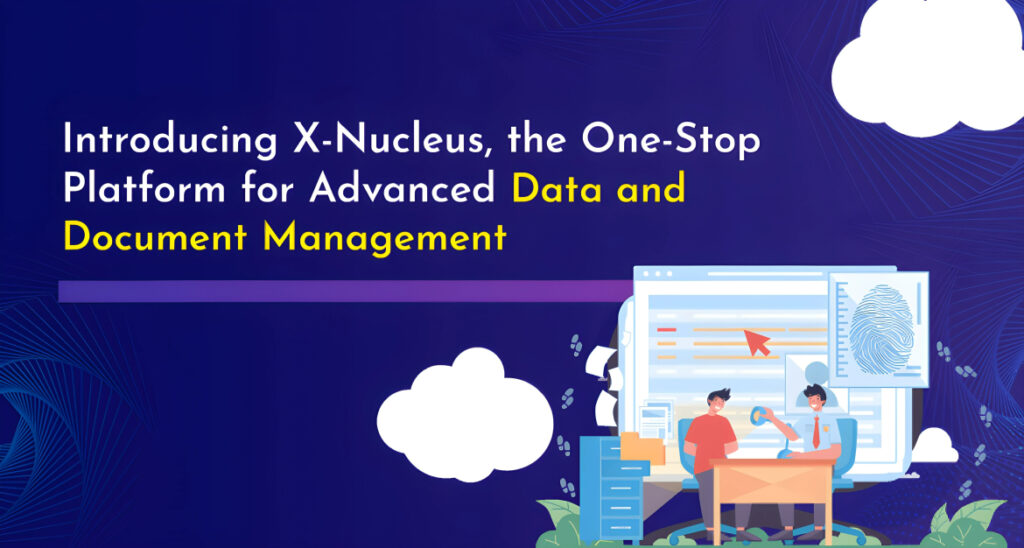
Data and documents are the assets of every business. The details regarding your transactions, events, policies, and relationships with customers and employees are all based on some data and documents. With your business information and documents growing by the day, you need to onboard modern applications that offer the finest capabilities to manage them better. However, adopting separate solutions for data and document handling comes with difficulties. You may see your teammates experiencing challenges with license management, vendor lock-in, integration and maintenance, lack of centralized management, inefficient collaboration, increased cost, and high-security risks. Everything will happen because of the sole reason that your data and documents are taken care of using disparate systems. This is the scenario we have taken into consideration to build the comprehensive X-Nucleus platform that enables the efficient management of data and documents under a single umbrella irrespective of the cloud platform customers run their business on. What is in the Heart of X-Nucleus? Your digital assets can be stored anywhere as your business needs. It can be in Salesforce, SharePoint, SAP, Microsoft Teams, Google Drive, AWS S3, or even in your local storage. X-Nucleus grants you the privilege to manage both data and documents in a state-of-the-art way in a single platform by benefiting from some advanced functionalities whether they are stored in SharePoint, Salesforce, or SAP. These functionalities are provided by several applications present within X-Nucleus to support users with a seamless experience. Let’s get into more details. X-Nucleus has its own entities for data and document management. To empower cloud users with advanced document management, X-Nucleus has its division X-Docs, which is a combination of several apps with each of them serving vital capabilities for document efficiency. Similarly, X-Nucleus has developed X-Data, the division for data operations, which also consists of applications to reinforce the processes related to critical data management. In short, X-Nucleus is fostered by X-Docs and X-Data to supercharge your daily data and document management workflow. Let’s look more into X-Docs now. What’s its Impact? X-Docs is the entity that elevates your file management experience. With an array of applications offering exceptional functionalities, X-Docs stands poised to revolutionize your operations, making it a potential game-changer. Here are some of the capabilities that X-Docs will provide you. Contract Lifecycle Management (CLM): Having a CLM helps you manage contracts made with customers, vendors, partners, or employees throughout every stage of its lifecycle from initiation through execution, performance, and renewal/expiry. Review and Approval: Easily accomplish the series of steps your documents need to undergo to get done with multiple levels of document routing, review, approval, approval tracking, and every other process to make the final decision by different users. eSign: After review and approval, you can easily sign on a document by meeting security parameters, not exposing it to unauthorized users, and making the necessary alignment. Document Collaboration: Multiple members of your team can simultaneously view, edit, update, and comment on a document, which makes the document a true team effort and helps keep everyone on the same page. Content Search: It’s an advanced way to search the data inside a document, which helps you to quickly locate specific information within vast repositories of documents, accelerating your search.’ With all that learned about X-Nucleus, the question you might ask yourself would be who it will benefit? X-Nucleus will be a potential platform for businesses with unlimited and limited storage space alike. Moreover, it’s a great platform for those who have external storage integration requirements as well. That means the X-Nucleus is the need of the hour for businesses with every storage condition. With all those advancements of X-Docs mentioned, we can’t leave unsaid the fact that X-Data also unleashes many AI-powered functionalities such as data forecasting, archiving, backup, insight, sync, etc to bolster your data handling processes. This means X-Docs and X-Data are so powerful to transform two of the most cumbersome tasks of a cloud user’s daily life. One Platform, Endless Possibilities The potential of the X-Nucleus is enormous. If your business is considering embracing ease in document and data management, X-Nucleus will be the platform you can trust. As you can leverage many document management capabilities under a single repository, your team can have a centralized place to advance and simplify their everyday work. Most importantly, the centralized platform will also ensure a consistent user experience for them. You can also achieve peace of mind that your digital assets are not handled using two different solutions but with a single platform so the security and cost-savings are ensured. So, why can’t your business make use of the next big thing? Ushering in a New Era X-Nucleus is going to be a change-maker in the industry. It’s how the future of file and data management will look like. Emerged as a major announcement during AIKYAM 2024, CEPTES’ flagship tech summit, X-Nucleus is the milestone we are striving to present to the world in the near future. To learn more about X-Nucleus and its advancements, please connect with us. Deeshna CDeeshna is a five-year experienced writer in the field of B2B, writing a wide range of content types that drive the success of SaaS products. All Posts www.xfilespro.com
How to Know if Your Business Needs a Document Management Solution for Salesforce? 5 Signs
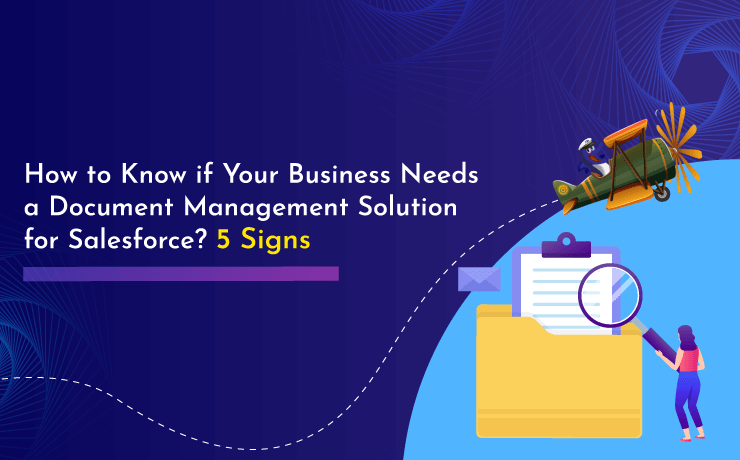
Are you aware that there are always some signs that indicate the need for a document management solution for Salesforce for you? If not, find those in this blog
How Strategic Document Management in Salesforce Saves Time & Cost?

How much time does your team spend on creating, storing, accessing, and modifying documents inside Salesforce? Did you ever recognize the monetary loss that indirectly happens due to such an inefficient document management approach? Studies have widely shown that processes like document generation, navigation, and migration claim huge productive hours for employees.

