Make your Thanksgiving Special with these Salesforce File Management Tips

Finally the time has come for one of the most awaited festivals of the year. The Harvest Festival, more commonly known as Thanksgiving Day, is just around the corner. This annual national holiday in the United States and Canada bears its origin from people celebrating and thanking God for the bountiful harvest and other blessings of the past year. In the US, Thanksgiving Day is observed on the fourth Thursday of November which corresponds to 26th November this year. This federal holiday is often full of pomp and color and is a great time to exchange gifts with loved ones and share beautiful Thanksgiving messages. The festival is also synonymous with the special Thanksgiving meal which includes the traditional fare of turkey, bread stuffing, mashed potatoes, cranberry sauce, and pumpkin pie. Parades and football games also have long associations with the holiday. The popular Thanksgiving Day parade organized by Macy’s department store in New York typically features marching bands, performers, and elaborate floats. In the spirit of Thanksgiving, we too are extremely thankful for the overwhelming response our file management and collaboration application, XfilesPro has received in the past financial year. A great number of Salesforce enterprises have implemented XfilesPro to efficiently manage their Salesforce files and attachments. In return for the benefit of Salesforce admins, we too would like to shed some light on effective document management best practices. Without doubt, Salesforce is now the #1 CRM platform trusted by thousands of users ranging from individuals to big corporations. At the enterprise level, Salesforce document management is one of the major business operations. It helps Salesforce users in creating, storing, modifying, transferring, copying, and deleting necessary documents in an efficient manner. Some of the effective best practices are as follows: Native Modules for Document Management– The Salesforce platform has five off-the-shell in-built modules that help the users in handling important documents and aid in efficient content management. These include: Attachments, Documents Tab, Files Home, Salesforce Knowledge, and Salesforce CRM Content. Document Organizing– Salesforce CRM Content can be used to classify Salesforce documents according to different criteria thereby streamlining the process of document searching. This increases the accuracy as well as the speed of the document search process. Automate Document Management– Salesforce CRM Content also provides several automation tools that allow users to subscribe to specific authors, files, topics, or complete libraries to keep them abreast with necessary latest updates. This gives the ability to use relevant marketing materials for increasing sales and knowledge-sharing. Mass uploading Salesforce Documents– A Salesforce admin can use the Data Loader tool to add multiple documents, files, and links or update necessary documents with the same ID in Salesforce CRM Content Libraries. Through this they can update the knowledge database and create a backup for necessary CRM records in a systematic manner. Integration with External Storages– The Salesforce CRM can be connected with external file storage systems to conveniently access and manage the external files via Salesforce interface. Using external systems also helps to combat the challenges of limited storage space. Deploying External Document Management Solutions– To overcome the severe limitations of the Salesforce native options, a relevant external document management solution can be implemented. Such solutions facilitate seamless integration with different systems without much hassle and exuberant costs. Also read: Document Management in Salesforce: A Brief Introduction to its Best Practices Most Salesforce admins will vouch for the file management capabilities of XfilesPro that facilitates seamless storage and collaboration of files with various external systems. Using this highly customizable and admin-friendly application, Salesforce admins can collaborate with Cloud-based storage systems like Google Shared Drive, OneDrive, Amazon S3, SharePoint, and Dropbox and On-premise systems like SMB, SFTP, and Network Drive. To know more about XfilesPro and how it can facilitate external system integration with Salesforce, please get in touch with us. AMARLAL
Salesforce File Management for Standard Users & Community Users: A Collaborative Strategy to Optimize Storage

Are you using a Salesforce app? Do you have a community portal as well? We understand the challenges you must be facing as a Salesforce admin in managing all your files generated by the standard users as well as community users within limited allocated storage. For any business dealing with such a massive volume of files is always troublesome. All the Salesforce editions (Unlimited, Performance, Enterprise, Professional) comes with 10 GB of file storage. Except for Professional, all other editions also offer 2GB of additional file storage space to every user, while the Professional edition offers an additional 612 MB (100 MB per user license + 512 MB per license for the Salesforce Content feature license) to every user. Keeping the huge volume of files within these limits is not only a challenge but also highly expensive after a certain period of time with recurring storage costs. What could be the strategy to keep all the files within your Salesforce system without hitting the storage usage? Integrating External Storage Systems with Salesforce Integrating any external Cloud such as SharePoint, AWS S3, Google Drive, OneDrive, Dropbox, or any On-premise system including Network Drive, SMB, SFTP will allow you to store Salesforce files in an external environment without making the native storage pilling up. This integration will offer all the options to choose a better content management system for your entire organization & collaborate with the Salesforce system in order to optimize file storage & reduce high storage costs. How to store Salesforce Standard & Community user-generated files in external systems? XfilesPro which is an advanced file management & collaboration solution for Salesforce, allows Salesforce users to store all the files (standard users+community users) in any external environment with seamless collaboration. Organizations who are having standard users & community portals can use the application to implement a 360-degree file collaboration strategy with a centralized content management system. Once installed & configured, the solution will automatically store the files in the external storage without any manual intervention. If you want specific files to be stored under some specific folder in the external storage, the solution has the capability to do that as well. The solution also allows you to share files with external users so that they can view & download the files. You can also sync/link files in your external storage with respective records in Salesforce with seamless collaboration. XfilesPro File Management Capabilities Supports Salesforce Sales Cloud, Service Cloud, Community Cloud, Platform Choose your own external storage – Cloud (SharePoint, AWS S3, Google Drive, OneDrive, Dropbox) or On-premise (Network Drive, SMB, SFTP) Reduce file storage costs by over 60%. Work collaboratively with Salesforce internal, external & community users by ensuring files are managed centrally but available for everyone to share, view, download, & edit. Highly customizable file & folder management allows the various businesses the process to be embedded in the way files & folders need to save into the external storage. XfilesPro is extremely customizable which helps customers to blend it as per their unique business specifications. This makes the solution very unique and blended giving the customer amazing ROI from it. To start managing your Salesforce internal user & community user files without running out of storage limits, please get in touch with our file management experts AMARLAL
XfilesPro 2.0 – Adorn with it’s Next-gen Salesforce File Management Capabilities
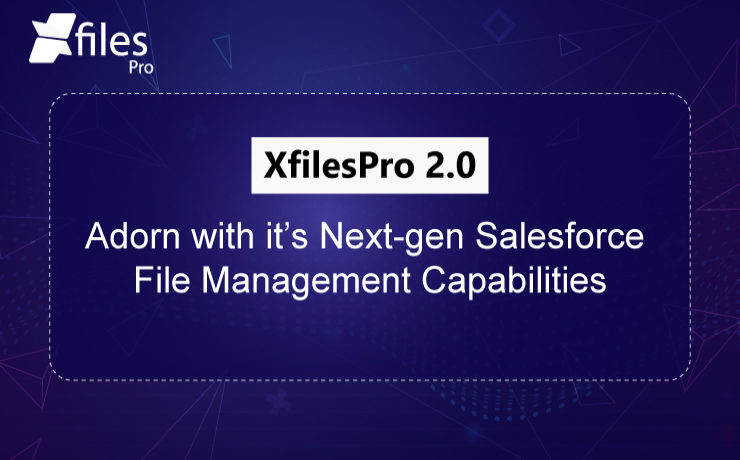
XfilesPro revamped. Yes, you heard it right. XfilesPro which is the best file management solution for Salesforce has now become more powerful than ever. The latest version of the application offers a full suite of advanced Salesforce file management & collaboration solutions that will take your CRM experience to a whole new level. Enterprises can now revolutionize their Salesforce system with a future-proof file collaboration strategy leveraging the cutting-edge XfilesPro functionalities & can unleash the power of unlimited file storage. Let’s have a sneak peek of some of the XfilesPro latest standard features & capabilities: An Advanced File Management & Collaboration Solution Collaborate with external file storage solutions seamlessly within Salesforce & unleash the power to extend file management with various other solutions and business with Salesforce Sales Cloud, Service Cloud, and Community Cloud. Integrate Cloud/On-premise Storage Solution Get a range of file storage options to integrate from multiple external Cloud storage platforms like (SharePoint, OneDrive, Amazon S3, Google Drive, Dropbox) to On-premise systems like (SMB, SFTP, Network Drive). This integration provides all the options to choose a better content management system for your entire organization & collaborate with the Salesforce system. Storage Optimization & Cost Savings Rise above the Salesforce file storage limitations & unlock the potential of connecting any cost-effective external storage platforms thereby future-proofing on your storage cost. Centralized Content Management System Work collaboratively with your internal Salesforce as well as external users by ensuring files are managed centrally but available for all the teams to share, view, download, and edit. Salesforce Community Collaboration Salesforce community portal integration brings more capabilities to community portal users and thus extending the capabilities deeper into the Salesforce ecosystem. Define Intelligence on File/Folder Creation A highly customizable file & folder management allows any business process to be embedded in the way files and folders need to save into their external storage. Pre-defined templates help businesses to create default folders/files for better file management. Tailor-made Solution – Build an exclusive process as per customers personal specifications XfilesPro is extremely customizable which helps customers to blend it as per their unique business specifications. This makes the solution very unique and blended giving the customer amazing ROI from it. As a highly customizable solution, XfilesPro also offers a bunch of custom features. Let’s have a look at those: Highly Customizable – Build your own hierarchy The solution is highly flexible & can be customized to any level based on specific Salesforce file management needs. Collaborate External Files into the Salesforce System Files residing in the external storage with a proper folder structure can be synced/linked with the respective records in the Salesforce system. Build a Central Storage System – Manage all the files under one roof Link the files scattered in different storage systems such as On-cloud, On-premise, and Salesforce system and manage them all from one place (external storage) by linking them with the Salesforce record. Multi-Org File Integration Integrate files from multiple Orgs without hindering the best user experience. Large Volume File Migration Migrate a large volume of files from your Salesforce system to any external system seamlessly without impacting any of your business processes. Salesforce file management has its own challenges, but paying high file storage costs should never be one of them. With XfilesPro, Salesforce customers can not only save significant file storage costs, but they can also seamlessly enable 360-degree file collaboration including integration with various external storage systems, experience a centralized content management system, file/folder hierarchy management, multi-org file integration, large volume file migration, community portal collaboration and much more. To have a look at the revamped solution and learn how it will take away all your Salesforce file management related pains, please schedule a demo. AMARLAL
How XfilesPro helped a leading US Insurance service provider reduce significant Salesforce file storage costs

Businesses of every size and industry using any Salesforce solution usually deal with a lot of files and attachments. As the default file storage space is limited and additional file storage cost is on the higher side, organizations look for a solution that can help them store their Salesforce files in an external storage system. XfilesPro has been widely considered as the #1 external file storage solution for Salesforce and has customers across industries. In this post, we are going to discuss the use case of a leading US insurance service provider and how they used XfilesPro to store and collaborate all their Salesforce files in Google Drive. Roadblock in the path of growth As an insurance service provider, our client was dealing with a lot of customers and their files. The files were big in volume as well as in size. As our client was offering insurances related to multiple sectors including automobile, home, business, health, and personal, the number of their customers were increasing and with that their default file storage space was quickly getting filled up. The recurring file storage cost was rapidly increasing as our client ran out of their Salesforce primary file storage space. They tried using a third-party application to store their Salesforce files, but accessibility and scalability were the concerns. The challenge for them was to implement a new & efficient external file storage solution which can store their Salesforce files externally in Google Drive and also make sure the transition process from the existing file storage application to the new one go smooth without any business interruption. A new blueprint for external file storage To achieve their goal and in order to manage their files and attachments with highest efficiency, our client got in touch with XfilesPro support team and was highly impressed the way XfilesPro manage external file storage with seamless integration and collaboration. Powered to manage files of any size and volume, XfilesPro quickly replaced the existing solution and seamlessly integrated our client’s Salesforce system with their Google Drive for seamless file storage along with secure file transfer. Other compelling XfilesPro features helped our client effortlessly manage their external file storage. Using XfilesPro components, our client directly stored files in Google Drive & managed them from their Salesforce system without impacting user-experience. XfilesPro offered customized folder hierarchy, using which the insurance company managed their remote storage folder structure based on object relations. Bidirectional Sync feature helped them manage remote storage files directly from Salesforce. Files can also be shared with users out of their Salesforce system efficiently. ALSO READ: A Complete Understanding of Salesforce File Storage with XfilesPro Keeping their focus solely on their business and customers nXfilesPro took care of all the file storage woes and helped our client successfully store all their files and attachments externally in Google Drive. Their primary file storage never gets hindered so they keep their complete focus on their business and customers. XfilesPro also reduced huge additional file storage costs and offered a smooth file collaboration without impacting the user experience. If you are also looking to store your Salesforce files and attachments in your favorite Cloud or On-premise storage system, Get in touch with XfilesPro today for a demo. XfilesPro offers highly flexible license costs that will suit your business needs. ALSO READ: How XfilesPro helped an Australian non-profit organization manage 6K+ files and efficiently store them in Amazon S3 AMARLAL

