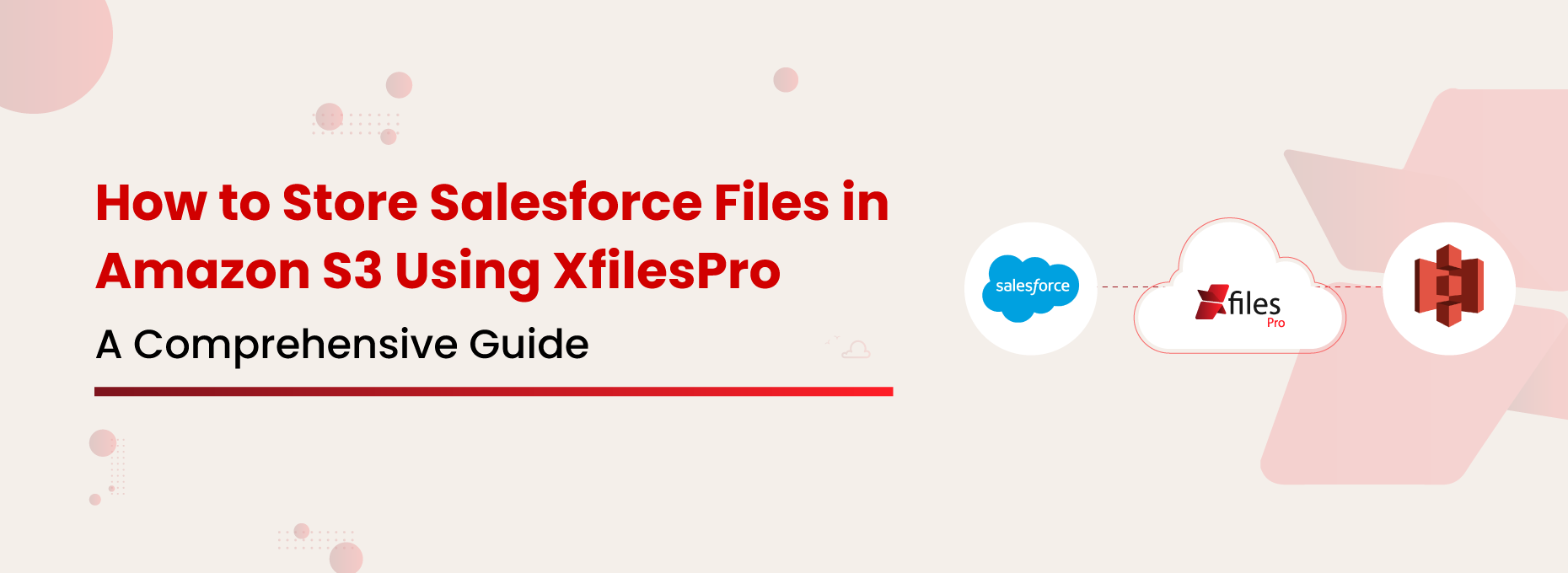We know that you are using Amazon S3 to store your files. If you are not, you might be pondering using the platform for some needs. We are sure you will either be in the former or the latter stage.
So, we start with a few questions for you.
Are you really aware of the absolute potential of your S3 platform? Did you ever consider the possibility of S3 as a repository for your Salesforce files?
We will make this more interesting. Check the below calculation for your consideration.
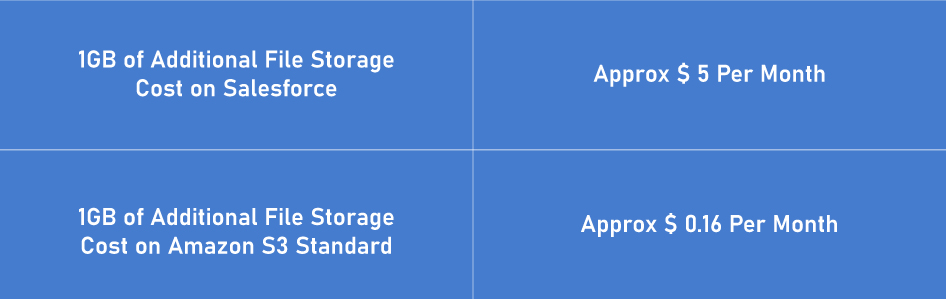
As you can learn from the data, the storing cost on Amazon S3 costs nearly 97% less compared to storing it on Salesforce.
We hope we got your attention!
Before delving deeper into how XfilesPro leverages the S3 platform to keep your files, let’s briefly discuss S3.
AWS S3: The Sky-high Depository

An Amazon S3 bucket is a public cloud storage resource available in Amazon Web Services (AWS) Simple Storage Service (S3) platform. The S3 buckets are similar to file folders and can be used to store, retrieve, back up, and access objects. This is one of the best ways for large businesses and organizations to store their files in a strong and reliable platform.
Poornima G
How XfilesPro Moves Salesforce Files to Amazon S3

Yeah, that’s all about that!
Cost Effectiveness
As we have already seen above, with S3, you will be saving a huge amount of money. As XfilesPro frees up the file storage space of Salesforce, you can ward off the requirement to purchase extra storage space from the biggest CRM platform providers at a hefty price. Instead, you can invest in S3 which is a cost-effective approach for your business.
Ease of Migration
If you are denying integrating your external storage to S3 thinking of the process of migration, you still have not gotten a clear picture of XfilesPro. Apart from automating the migration of new files that get generated within the CRM platform, XfilesPro can move the huge volume of files that is already present in your Salesforce file storage space. It’s XfilesPro’s Initial File Offloading functionality that helps with the migration of existing files in one go to the external storage. The best part is that when migrating files in large volumes, XfilesPro will also preserve the hierarchy of your files!
Customized Folder Structure
This is a capability that keeps XfilesPro a cut above the rest! Since Salesforce has limitations in arranging your files in a preferred way, XfilesPro has a solution to tackle this challenge. With XfilesPro’s Folder Structure feature, you will get an advanced option to arrange your files in S3 in a certain format that makes sense to your business. When the files are well organized in S3 and put up in the right folder structure, you can access the files very easily and experience a very streamlined process.
The Easiness in File Management

Realtime File Collaboration
By now, you saw a detailed picture of how XfilesPro helps you store Salesforce files in Amazon S3. If you’re curious to learn more about the integration process or the benefits that XfilesPro unleashes for your business,