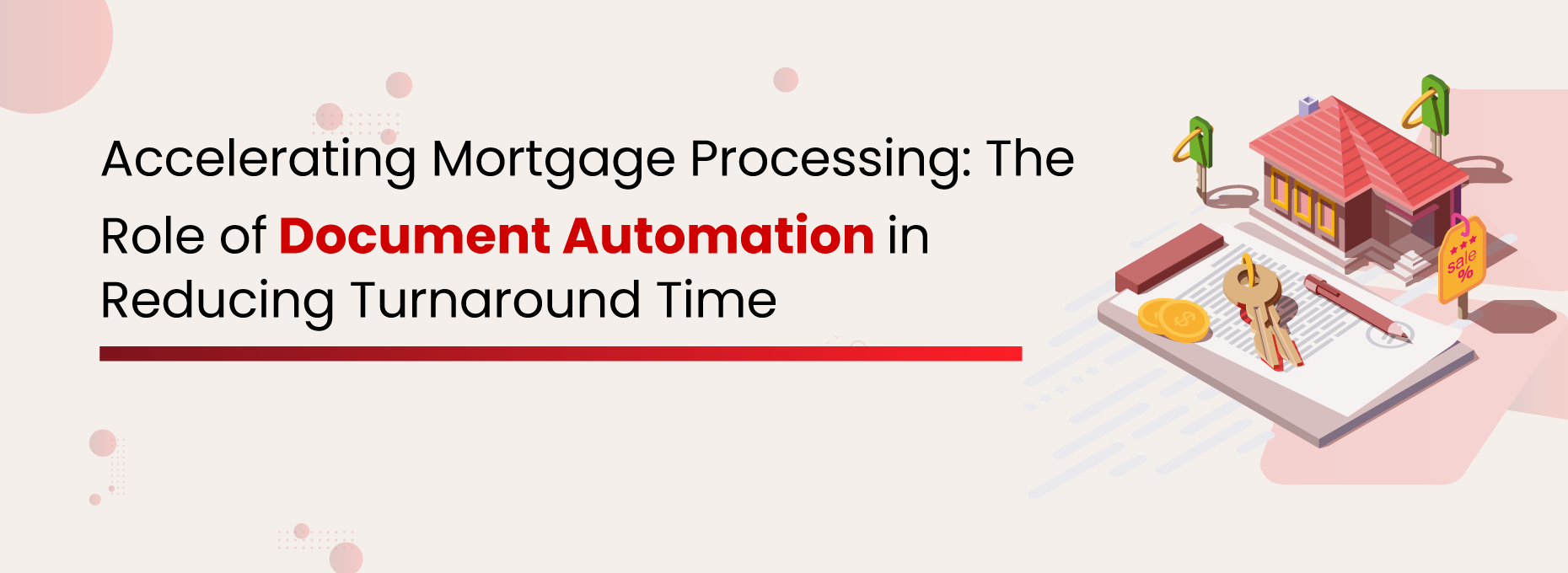Poornima G
When a loan is delayed, it’s not just the borrower who feels it; lenders, agents, and institutions all take the hit. This will ultimately lead to missed opportunities, dissatisfied customers, and operational slowdowns.
Borrowers expect speed, accuracy, and transparency. That means lenders can no longer afford to rely on manual, paper-heavy processes that slow everything down.
Fortunately, for teams using Salesforce, there is a path forward. By integrating mortgage automation into the process, lenders can significantly reduce turnaround times, enhance the borrower experience, and improve operational efficiency.
The Challenges of Traditional Mortgage Processing in Salesforce
Traditional mortgage processing in Salesforce often involves document creation, data entry, and email follow-ups. These steps are time-consuming and prone to errors, especially when managed across multiple systems. As loan volumes increase, these inefficiencies lead to slower turnaround times, reduced productivity, and poor visibility into the process.
For lenders, this impacts operational efficiency but also weakens the borrower experience. Delays in approvals and miscommunication can erode trust and increase the risk of non-compliance. In a competitive market, relying on outdated, paper-heavy workflows makes it difficult to scale and meet evolving borrower expectations.
How Document Automation Speeds Up Mortgage Processing
With the right salesforce document automation tool, lenders can generate, populate, route, and manage documents automatically based on real-time Salesforce data. Let’s look at how this can speed up mortgage processing:
- Faster Document Generation: Loan documents like Good Faith Estimates, Loan Estimates, and Closing Disclosures can be auto-generated using predefined templates.
- Error-Free Documentation: With auto-population of fields directly from Salesforce, the risk of typos, inconsistencies, or outdated information is eliminated. This boosts accuracy, reducing costly revisions and reapprovals.
- Real-Time Updates: Automation tools can notify underwriters, managers, and borrowers the moment a document is ready, signed, or needs review. No more chasing emails or waiting on manual uploads.
- Easier Compliance Management: Document automation ensures that all records are timestamped, version-controlled, and stored with an audit trail, making it easier to comply with federal and state requirements.
- Streamlined Collaboration: With document automation, team members across departments can collaborate within Salesforce in real-time. Tasks like approval routing or document reviews are completed faster, reducing the time to close.
Complete Guide to Smarter File Management in Salesforce!
Mortgage Document Automation in Salesforce using XfilesPro DocGen
Every mortgage starts with a decision, and from that moment, time is ticking.
The mortgage journey involves multiple stakeholders, strict compliance, and time-sensitive steps. The borrower fills out their details in Salesforce. Normally, that would mean a string of follow-ups, back-and-forth paperwork, and manual data transfers.
XfilesPro DocGen simplifies it all, right inside Salesforce, by turning complex document workflows into seamless, automated actions.
Smart Templates Built for Mortgage Teams
Industry-Ready Mortgage Templates
Pre-configured templates designed for loan estimates, closing packets, borrower communications, and more, ready to go from day one.
Team-Specific Templates
Whether you’re in underwriting, compliance, or customer service, DocGen supports tailored templates to match each function.
Template Management
Design, edit, and share templates across teams. Make real-time updates without disrupting the process.
Automated, Trigger-Based Document Generation
Event-Based Generation
Trigger document creation when an application stage changes, like moving to underwriting or closing, so teams never miss a step.
Auto-Fill from Salesforce
Borrower, property, and loan data are dynamically pulled into templates from standard or custom objects.
Approval Workflow
Route documents through single or multi-level approvals, such as compliance checks or manager reviews, based on departmental logic.
Multiple Format Support
Generate documents in formats like PDF, DOCX, XLSX, or PPTX, whether it’s a summary sheet or a full application bundle.
Visibility, Control & Collaboration
Track Stages of Document Lifecycle
Know exactly where a document stands, drafted, under review, signed, or archived, with full transparency for loan officers and managers.
Real-Time Collaboration
Cross-functional teams, including sales, underwriting, and legal, can collaborate on the same document in real time within Salesforce.
Native Edit with XEditor
Make changes inside Salesforce with live borrower data and rich formatting, no back-and-forth file exchanges.
Native eSign
Enable digital signing within Salesforce. Send, track, and finalize loan-related documents quickly and securely.
Compliance & Security
Maintain Version Control
Track every change, revert to earlier versions, and retain a full edit trail for audits and regulatory reporting.
Maintain Audit Logs
Every action, signature, edit, and approval is timestamped and attributed, helping mortgage teams stay audit-ready at all times.
Compliance-Ready Security
Ensures compliance with GDPR, HIPAA, SOX, and industry-specific regulatory frameworks.
XfilesPro For Storage and Collaboration
Since XfilesPro DocGen works within your Salesforce, the documents sit in the primary storage. With limited storage space and the increasing number of documents uploaded by customers, agents, and teams, this space can fill up quickly. Additionally, Salesforce document management is less feasible compared to storage systems like SharePoint, Amazon S3, Google Drive, or OneDrive. But with the XfilesPro File storage and collaboration solution in Salesforce, you can overcome storage limitations and get the most out of both your Salesforce and any external storage solutions you already use.
How to Store, Manage, and Access Documents in Salesforce
- Seamless Integration: Connect Salesforce with SharePoint, S3, Google Drive, or OneDrive for uninterrupted document flow.
- Automated File Migration: Auto-transfer DocGen files like loan estimates and disclosures to external storage.
Organized Folder Structures: Create structured folders once, and auto-organize every new record for easy access.
Email Files Directly from Salesforce: Send quotes, contracts, and invoices via Salesforce email, even from external storage.
Collect Files from Borrowers with Ease: Share upload links to gather ID proofs, income details, and signed forms, fast and secure.
Role-Based Access Control: Restrict document access based on user roles to ensure the right people see the right files.
Conclusion
When the mortgage process slows down, whether due to delayed approvals or document errors, it lets the borrower down, creating frustration, distrust, and a disconnect with the financial institution. In such a competitive space, it’s crucial to stay aligned, reduce manual mistakes, and build lasting customer loyalty.
That’s where automation becomes essential.
By integrating XfilesPro into your Salesforce org, mortgage processing becomes faster, smoother, and more reliable. With powerful tools for storage and collaboration, along with intelligent document generation, XfilesPro helps lenders streamline workflows, reduce turnaround time, and deliver a seamless experience for both internal teams and borrowers.