Leveraging your Salesforce File Storage: On-premise Storage System Collaboration using XfilesPro

Most of the enterprises today are faced with the massive challenge of managing the immeasurable number of files and attachments in their Salesforce Org. XfilesPro, one of the top Salesforce AppExchange solutions, was designed keeping in mind this issue with file storage. This highly customizable and admin-friendly application was launched to help Salesforce customers seamlessly store and collaborate their files and attachments with various external storage systems. Using XfilesPro, Salesforce admins can significantly reduce their file storage costs while seamlessly enabling a 360-degree file collaboration strategy. When it comes to storing the most confidential files in a secure manner, many organizations prefer to keep these files on the on-premises (Local/Non-Cloud) system, in many cases on a traditional file server. On-premises refers to local hardware, which means the files are stored on local servers, computers, or other similar devices. These on-premise systems are treated as capital expenses and are purchased once. On-premise storage systems offer absolute control over infrastructure and files with the added benefit of security. Some of the key benefits of on-premise systems are mentioned below: The storage resources are procured, owned, and managed by the enterprise itself. The enterprise can exert complete control over and is fully responsible for securing the storage resources and the files. The on-premises storage resources are completely dedicated to the company only. The capital investment for on-premises systems is typically a one-time cost. Also read: XfilesPro 2.0 – Adorn with it’s Next-gen Salesforce File Management Capabilities XfilesPro can easily be implemented to collaborate the native Salesforce system with various On-premise systems like SMB, SFTP, and Network Drive. XfilesPro enables systems connected via the Server Message Block (SMB) network protocol to access and share files from other local computers very easily. Using the Secure File Transfer Protocol (SFTP), that provides access to remote systems to deliver secure communications, alongside XfilesPro is the optimal method for secure file transfer. When using a corporate network, a network drive can provide easy access to customer information stored on it. Even though a network drive is almost similar to a local disk drive, the most prominent difference is in the manner of file transfer. In a network drive, the files are transferred from a remote system to the internal servers over a secured network connection. Using XfilesPro can greatly simplify the processes involved in transferring these files while also offering additional security. To know more about on-premises system collaboration using XfilesPro, please get in touch with us. There are several challenges associated with on-premises storage systems: File sharing between offices is challenging High maintenance cost Lack of mobility Lack of administrative control To overcome these challenges while still enjoying seamless collaboration with external storage systems, various cloud-based options are also available in the market. Cloud storage involves storing data on remote servers or hardware that are maintained by a third-party service provider. As you can expect, cloud storage is almost always cheaper than on-premises solutions. By using cloud storage, enterprises can buy a specific amount of storage space based on their organization\’s needs. Another benefit of cloud storage is the ability to access files from anywhere, anytime. Keeping these benefits in mind, XfilesPro also offers seamless collaboration with various cloud-based storage systems such as OneDrive, Amazon S3, Google Drive, SharePoint, and Dropbox. Some of the significant functionalities such as an efficient file and folder hierarchy management, centralized content management system, large volume file migration, multi-org file integration, and community portal collaboration help XfilesPro in integrating the Salesforce system with external systems. To know more about external storage collaboration using XfilesPro, set up a free demo today. AMARLAL
How to Optimize Salesforce File Storage while using a Third-party Application – A customer use case

As the world’s #1 CRM provider, Salesforce has been enabling multiple businesses with its world-class Sales, Service, Marketing, Community Cloud offerings, and helping them achieve crucial business goals. In order to meet modern-day customer demands, Salesforce frequently streamlines its features in order to help enterprises address their customer needs. To enhance the overall productivity and achieve certain business benefits in less time, enterprises using a Salesforce system often take the AppExchange route. AppExchange is the world’s largest app marketplace where over 3600+ apps are listed with over 3+ million installations. When a Salesforce customer uses any third-party application or any AppExchange managed package, they usually customize it in order to integrate seamlessly with their central Salesforce system and experience a centralized content management system. However, files generating from the third-party apps that get stored in the Salesforce primary file storage is a worry. Salesforce file storage comes with limited space and running out of the storage is very obvious. As additional storage costs are always on the higher side, enterprises often look for an efficient file management strategy. This is where XfilesPro comes into the picture and helps Salesforce customers future-proof their file storage with seamless external system integration. Let’s have a look at a customer use case & see how they optimized their file storage with XfilesPro. CL Services is a leading 3PL company dedicated to delivering the highest level of service in the logistics industry. They were using a third-party transportation management solution (AppExchange Managed Package) to manage shippers, brokers, and 3PL partners. This managed package was automatically generating a lot of files internally. They have generated a massive volume of files (430GB) & reached almost 155% of their allocated file storage. They didn’t want to go for additional file storage space as the cost was on an extremely higher side. They were looking to upgrade the third-party application for better business performance, however unable to execute the same as the file storage was piling up & they have already run out of their file storage. XfilesPro helped the customer integrate their Salesforce system with Amazon S3 for external file storage with seamless integration & collaboration. With XfilesPro they migrated all their files from their Salesforce system to AWS automatically without any manual intervention. They never have to take the pain of paying additional file storage costs & were able to reduce the load in their primary file storage. After implementing XfilesPro, their file storage space drastically reduced from 155% to 72% within a few weeks. This integration provided all the options to choose a better content management system for their entire organization & collaborate with the Salesforce system. Talking about the implementation, the customer said “This is a great Salesforce App for migrating Salesforce File Storage to a cloud service such as OneDrive or Amazon Web Services. The team was extremely responsive and kept us aware of the project status the whole way. I would definitely recommend this App and will come back next time I need a project done for Data or File Storage in Salesforce.” XfilesPro offers a range of file storage options to integrate from multiple external Cloud storage platforms like (SharePoint, OneDrive, Amazon S3, Google Drive, Dropbox) to On-premise systems like (SMB, SFTP, Network Drive). The solution supports handling files generated from any third-party app or community portals as well. With its high customizable capability, XfilesPro helps Salesforce customers to blend it as per their unique business specifications. This makes the solution very unique and blended giving the customer amazing ROI from it. To see how XfilesPro can power up your Salesforce file management and help you optimize your storage, please request a demo. AMARLAL
Top five XfilesPro capabilities which make it the #1 Salesforce external file storage solution

As a Salesforce external file storage solution, XfilesPro has been clinical in offering best in class external file storage and collaboration services to multiple Salesforce users from varied industries. In order to make the solution more efficient, we keep on adding new features and enhance the existing ones in each of our new releases. Apart from reducing significant Salesforce file storage costs, XfilesPro is extremely popular among Salesforce admins because of its ease to use and automation capabilities. Today, XfilesPro delivers more than just Salesforce external file storage services. It’s highly efficient features have made it one of the must have applications for any Salesforce admin. The current version of the solution has plenty of amazing features which can make life easy for a Salesforce admin. Let’s have a look into the top five XfilesPro capabilities which make it the first choice external file storage solution for Salesforce. Also read: Top-Notch Salesforce File Management Capabilities of XfilesPro: Top 10 customer Appreciations A gamut of external storage options XfilesPro is compatible with most of the external Cloud as well as On-premise storage systems. Currently, the application supports external cloud storage systems such as Amazon S3, OneDrive, Google Drive, Dropbox, Box etc. and also supports any kind of local/on-premise storage systems such as SFTP, FTP, File System, Shared Drive, Shttps://xfilespro.com/top-notch-salesforce-file-management-capabilities-of-xfilespro-top-10-customer-appreciations/MB Windows Share etc. Recently we customized the solution and added Team Drive as one of the external storage options for one of our customers. Easy file migration utilities (Import/Export) File migration utilities feature allow Salesforce admins to seamlessly import files or attachments from any external system to their Salesforce system and also export any number of files or attachments from their Salesforce system to an external system. One of our customers recently used this feature to link over 6000 files from another CRM with their Salesforce system and then export all the files to Amazon S3. Using this feature Salesforce admins can quickly and securely share and link files to/from their Salesforce system. Custom folder hierarchy This feature allows an admin to manage all the files at the same time and also sort/synchronize all the files in an order s/he wants. Custom Folder Hierarchy links all the objects to their respective folders. Most of the unlinked files get directed to the document folder in the external storage to keep all the files synchronized and managed. This is one of the most favorite features for many of XfilesPro users. An automated solution XfilesPro has multiple automation capabilities. With performing simple settings, admins can make external file storage process simple and automated. Few of the notable XfilesPro automated processes are; Email attachments auto export to external storage. Email-to-case attachments auto export to external storage. Auto file migration to external storage after the lead conversion. Auto creation of default files/folders on every newly created record. Single-click automated Amazon S3 configuration. Easy drag-and-drop file upload. Auto file collaboration without affecting user-experience. And much more. Highly Compatible XfilesPro is a highly compatible solution which can be used in Lightning, Classic, & Salesforce. The solution works with Sales Cloud, Service Cloud, Community Cloud & Platform, as well as can be used by a Salesforce customer from any industry and of any size. The solution is also highly customizable to meet specific business needs, supports chatter files, multi-file uploads and allows file upload of any size. Conclusion XfilesPro offers plenty of other features and benefits which makes the application extremely popular among Salesforce users. Salesforce admins are using XfilesPro for various use-cases including Salesforce external file storage, Document management & collaboration, Secured file sharing, Import/export of Salesforce files, Compliance management, File management for communities/customer portals, File management for internal portals, and Managing sensitive files on-premise for security. Get in touch with our sales and support team to know more. AMARLAL
Top Five Reasons to Choose XfilesPro over other Applications
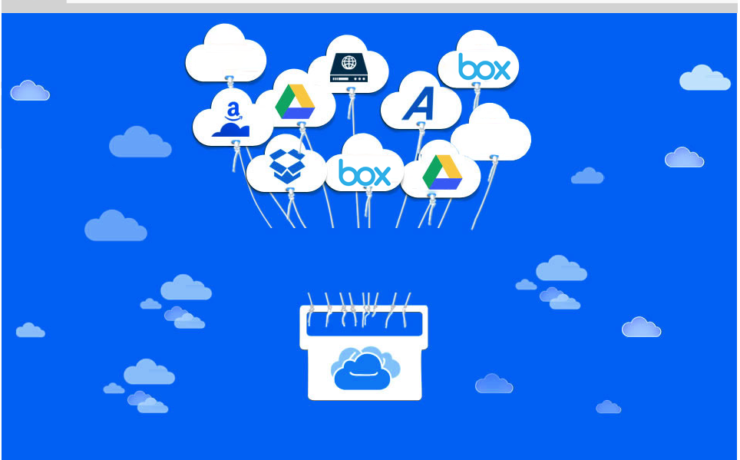
Amazon S3, Google Drive or Box are some of the popular File Storage Applications available on the Cloud. However, the usage of all can only be marked with some assistance. Such support is provided by XfilesPro, a Salesforce Files Management App. Today we will discuss five reasons, why should one chose XfilesPro over other applications. Build entirely for Salesforce: XfilesPro is developed on the Force.com platform, and all the components are set over Salesforce. Accordingly, it can be said that being a native Salesforce App all the standard functionality like the workflows, approvals, and profiles for file access can be used for XfilesPro. Easy and Expandable Cloud Storage: XfilesPro is seamlessly integrated with thousands of apps. Preloaded with Amazon S3 and Google Drive storage options, as well combining with more, to get apprehended as an intelligent cloud management app. Hence, XfilesPro acts as Salesforce files management software with the quickly build enterprise-grade custom apps. In this way, our customers can further have options to choose their local or the internal systems like Local/Network Drive. Public Sharing is Always Secure: Having the benefit of sharing your files with anyone, under stringent safety policies, is hard to find. With XfilesPro you are present in the cloud and at the same time eligible to share your files with anyone outside your reach or organization firewall. The process of sharing a simple public link, along with password protected links and expiry date set-up, you can take the benefit of sharing. Customization and Integration: Being a native Salesforce App XfilesPro can be easily customized to suit your business needs and requirements. This can also be categorized as easy mobility, which means that you can always move your files as per the requirements. Hence, every aspect of XfilesPro can be customized and integrated as per the needs and demands of our customers. Cost-Effective Measure: There is no doubt, in fact, that most of the Salesforce File Management Apps, are quite expensive. Buying space within Salesforce is again quite expensive. At such juncture, XfilesPro is always available to offer you with the best cost-effective measures. Our pricing list is designed in a way to suit your business needs financially. AMARLAL

