Poornima G
Salesforce file management has its limitations that every Salesforce admin is aware of. While many users highlight limited storage space as the primary issue, the real challenge goes beyond that. It’s not just about how much you can store; it’s also about how effectively you can manage it. This includes aspects like improved collaboration, seamless document access, enhanced security, and easy search and sharing. Unfortunately, Salesforce as a CRM does not provide these features.
That’s why businesses move their files to external storage like SharePoint, Google Drive, OneDrive, or Amazon S3. These platforms offer end-to-end file management solutions that are not possible within Salesforce
But you can’t just magically transfer files. Doing it manually means downloading everything from Salesforce, uploading it again to external storage, and wasting hours, only to end the day feeling completely burnt out.
File management tools like XfilesPro help companies declutter, automate processes, and significantly reduce costs—all without compromising on performance, security, or compliance.
So, How Does XfilesPro Help You Slash Operational Cost?
XfilesPro doesn’t just save on Salesforce file storage. It cuts down manual work with automation, reduces IT overhead with easy-to-manage file integrations, and helps avoid compliance slip-ups with secure, traceable file movement. That’s less time spent, fewer tools needed, and way more value out of your Salesforce investment.
Let’s break it down:
Cut Direct Storage & Licensing Costs
Reduced Salesforce Storage Costs by 80%+
Salesforce charges up to $5/GB/month, and Amazon S3 at just $0.023/GB/month. By using XfilesPro to offload files to more cost-efficient cloud storage solutions like Amazon S3 or SharePoint, businesses can reduce their Salesforce file storage cost by up to 80%, saving thousands annually.
Eliminate Manual File Transfers
Transferring 1,000 files manually can take days. The process of downloading, uploading, and organizing each file consumes a significant amount of time. XfilesPro automates this entire process, reducing manual work and saving your team hours every week. Additionally, manual transfers are prone to errors, which increases the chances of missing some files or experiencing transfer failures
Bulk Migration of Historical Files
XfilesPro lets businesses bulk migrate large volumes of legacy files from Salesforce to external storage in one seamless transfer. This saves on storage costs and eliminates the manual effort of cleaning up data.
Use Existing Subscriptions Smartly
If your business has already subscribed to Microsoft 365, Google Workspace, or Amazon Web Services, XfilesPro integrates seamlessly with these platforms to make full use of their storage capabilities. This way, businesses don’t need to purchase additional storage or tools, maximizing existing investments.
Secure File Sharing Without Licenses
Sharing files with third parties or external collaborators typically requires extra Salesforce licenses. With XfilesPro, you can share files directly from external storage or Salesforce, eliminating the need for additional licenses.
Automate Workflows and Save Time
Organize with Smart Folder Structures
XfilesPro allows automatic folder creation based on predefined rules like record types, departments, or case types. This level of automation eliminates the time-consuming process of manually organizing documents, reducing administrative costs, and keeping your storage system tidy.
No-Code Customizations
XfilesPro lets you set up file movement, organization, and syncing through a no-code configuration. This removes the need for dedicated development resources, lowering IT costs and giving teams the flexibility to adapt the tool as needed.
Automated Workflows Based on File Events
XfilesPro allows you to create triggers and automated workflows based on file movements. For example, when a contract is uploaded to Salesforce, XfilesPro can automatically move it to a "Contracts" folder in external storage and tag the file. A trigger can also be implemented to create subfolders when a record is added. This automation reduces the need for manual oversight, accelerates decision-making, and lowers operational costs.
Drag-and-Drop Simplicity
Uploading, moving, or managing files becomes as easy as drag-and-drop. This reduces the learning curve and eliminates training costs, allowing even non-technical users to quickly manage their files without IT support.
Faster Onboarding for New Users
Since XfilesPro integrates directly with widely used platforms like Google Drive and SharePoint, new employees can quickly get up to speed with the document management system without needing extensive training. This reduces onboarding costs and accelerates time-to-productivity.
Boost Team Efficiency Across Departments
Access Files from Inside Salesforce
Even after documents are moved to external storage, XfilesPro makes it possible for Salesforce users to access and manage them directly within Salesforce. This eliminates the need for switching platforms or logging in to multiple tools, saving time and reducing operational friction for employees.
Remote & Mobile-Friendly Access
External cloud storage like Google Drive, OneDrive, and SharePoint offers mobile access, allowing field teams or remote workers to upload and access documents anytime, from anywhere. This flexibility enhances efficiency and reduces travel-related costs for teams that previously needed to be on-site.
External File Collection Made Simple
XfilesPro enables you to collect files from customers, vendors, or partners through secure, one-click email upload links, no Salesforce login required. This simplifies collaboration, reduces back-and-forth emails, and eliminates the need for costly third-party file collection tools.
Boost Cross-Functional Collaboration
With all teams working in the same centralized storage, communication becomes smoother, and collaboration is streamlined. This reduces the need for multiple communication tools and prevents unnecessary back-and-forth between teams, ultimately saving time and reducing inefficiency.
Community Portal File Storage
For businesses with customer or partner portals(Community Portal), XfilesPro ensures that any files uploaded through these channels are stored directly in external storage. This reduces Salesforce storage consumption, enhances security, and minimizes costs by reducing the need for additional storage capacity.
Field Service-Friendly
Field agents use the Salesforce FSL app to capture images, reports, and invoices. With XfilesPro, these files can be transferred directly to SharePoint from the field. This eliminates the need for agents to manually send files via email or upload them later, cutting down on administrative overhead and ensuring instant documentation.
No Need for Additional Document Management Tools
External platforms like SharePoint or Google Drive can serve as your document management system (DMS), eliminating the need to pay for additional third-party document storage solutions. XfilesPro makes this transition seamless by integrating these tools directly with Salesforce, providing a centralized repository for your documents.
Improve Compliance & Reduce Legal Risk
Built-In File Activity
XfilesPro’s audit trails provide detailed visibility into who accessed or modified a document. This feature is crucial for compliance audits and security checks, helping businesses avoid penalties and fines while saving time on manual tracking.
Reduce Legal Risks
With XfilesPro’s automatic version control, audit trails, and file activity tracking, businesses ensure that they can prove security and compliance This helps maintain full transparency in their document management practices. This helps avoid legal disputes, penalties, or security breaches, which can be costly.
Easy Compliance with Government & Industry Standards
Whether you're complying with GDPR, HIPAA, or ISO standards, external platforms like SharePoint and S3 come with built-in features to ensure compliance. XfilesPro’s integration streamlines this process, helping you stay compliant without the need for extra compliance software and avoiding potential fines.
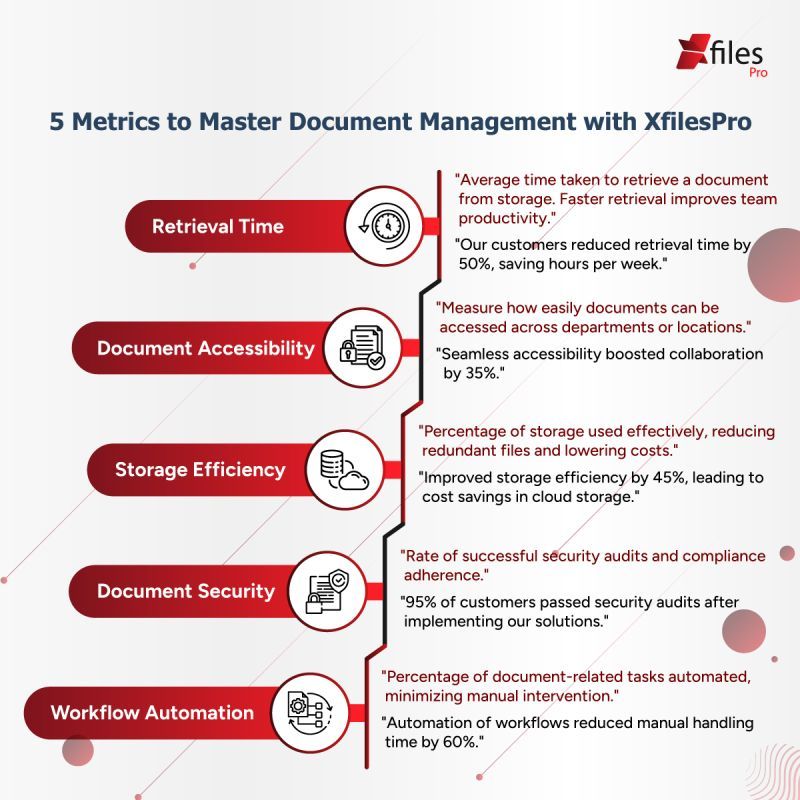
Don’t just take our word for it.
Download the case study and see for yourself how a leading aviation company slashed operational costs, streamlined file management, and boosted efficiency, all with XfilesPro.





