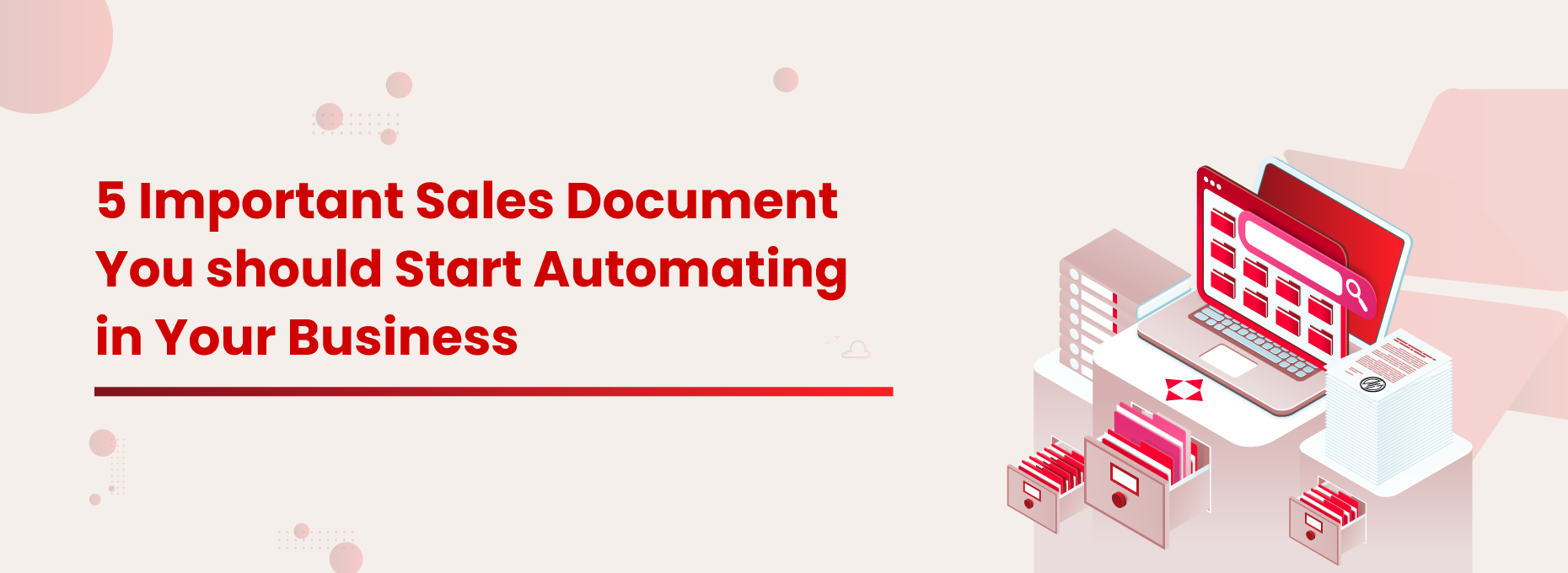Document automation is getting a lot of buzz – and for good reason. Imagine turning your daily document chaos into something that feels almost effortless.
For sales teams, efficiency isn’t just a goal—it’s a necessity. From quotes and proposals to invoices, managing documents manually can be time-consuming and error-prone. With rising customer expectations and fierce competition, there’s no room for delays. That’s why many businesses are adopting document automation to streamline workflows and boost performance.
And the good news? You’re in the right place.
By the end of this read, you’ll know exactly how to bring document automation to life, using a powerful tool built specifically for Salesforce users.
But first, let’s take a closer look at what your sales team is really up against.
Poornima G
Why Automate Sales Documents In Salesforce?
In today’s competitive market, sales teams are under constant pressure to move faster, close deals quicker, and deliver an exceptional customer experience – every single time. But when reps are bogged down by manually creating quotes, proposals, contracts, and invoices, it eats into their selling time and opens the door to errors and inconsistencies.
Automating sales documents within Salesforce solves this problem at the source. With automation, reps can generate accurate, personalized documents in just a few clicks – using live CRM data. No copy-pasting, no formatting headaches, and no delays.
Here’s why automation matters:
- Speed: Instantly generate documents during key sales stages without leaving Salesforce.
- Accuracy: Pull real-time data from records to avoid costly mistakes.
- Consistency: Maintain branding and compliance with standardized templates.
- Scalability: Handle more deals with fewer resources by eliminating manual effort.
By removing the manual friction in document workflows, sales teams can focus more on what they do best—selling.
Transforming the Loan Approval Process For Modern Banking/Financial Services Using XfilesPro
5 Commonly Used Sales Documents to Automate
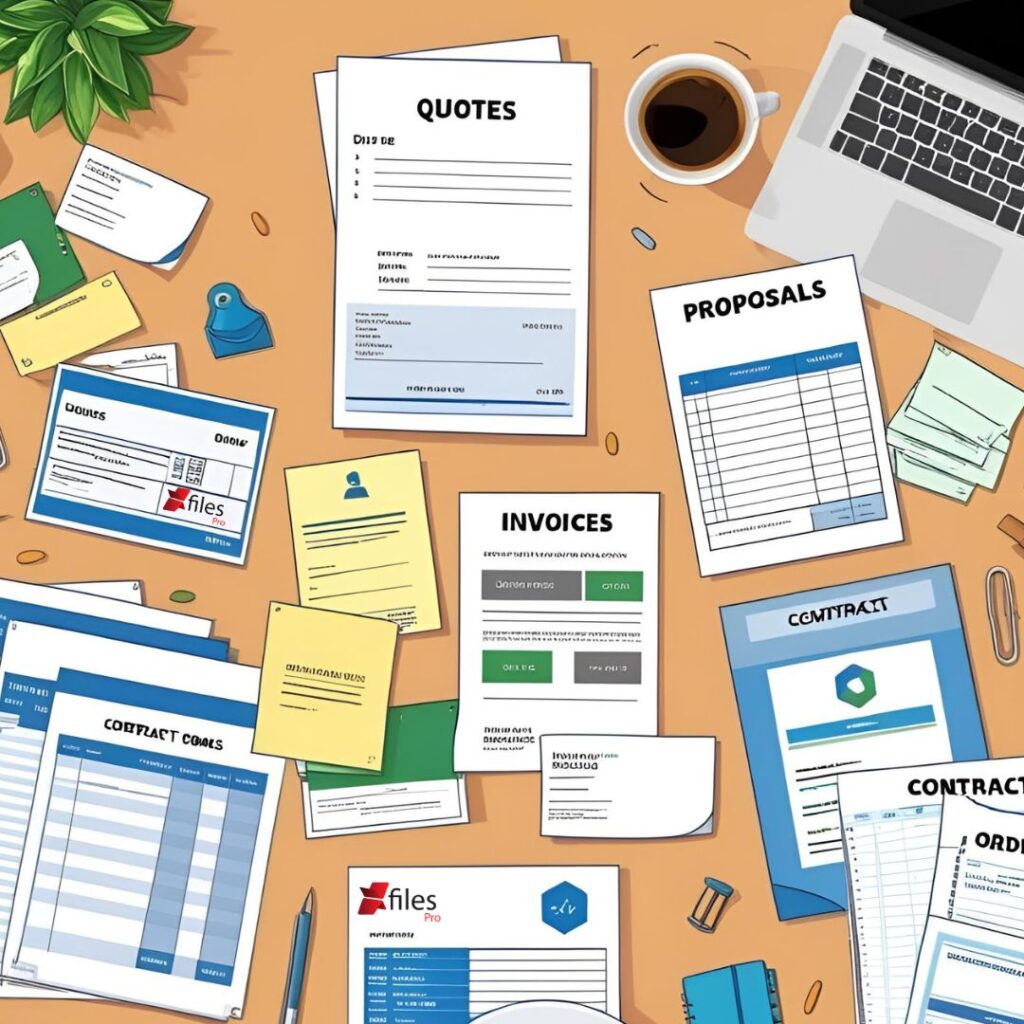
Automating key sales documents directly within Salesforce can help you close deals faster and with less effort. Let’s dive into the five essential documents your team should automate to drive better results.
Proposals
Proposals are a critical component of the sales process. They provide potential customers with a clear understanding of what your business offers, including pricing, terms, and the value proposition. However, creating proposals manually is a time-consuming process that often requires tailoring to each client.
Quotes
Sales quotes outline pricing for your products or services. If you’re creating these documents manually, your time is spent on calculating discounts or checking pricing often leads to errors and delays that could cost you the deal.
Contracts
Invoices
Order Forms
Order forms are another critical sales document, especially in industries that deal with physical products. These forms need to be accurate and include all relevant customer and product information. Manually filling out order forms is tedious and increases the chances of mistakes.
Learn how to handle document creation and e-signing without leaving Salesforce
Automate Your Sales Documents With XfilesPro DocGen
XfilesPro DocGen is built specifically for Salesforce users, making document generation simple, fast, and fully automated. The application streamlines the creation of quotes, proposals, contracts, and more, directly from Salesforce.

Here are the benefits of automating your sales documents:
Speed Up the Sales Cycle
A Salesforce report found that Sales reps spend 30% of their time manually creating or managing documents. This takes up the majority of their time, which they should be utilizing to close deals.
This streamlined workflow can reduce document creation time by up to 70%, significantly speeding up the entire sales cycle and helping your team close deals faster.
Reduce Errors
Since DocGen pulls real-time data directly from Salesforce fields, the data is up-to-date. The chances of miscommunication or mistakes are drastically reduced, ensuring that all documents are accurate and consistent.
Improve Customer Experience
Speed and accuracy are key to customer satisfaction. Today’s clients expect a consistent, fast, and personalized experience.