Streamlining Medical Billing Processes with Document Automation in Salesforce
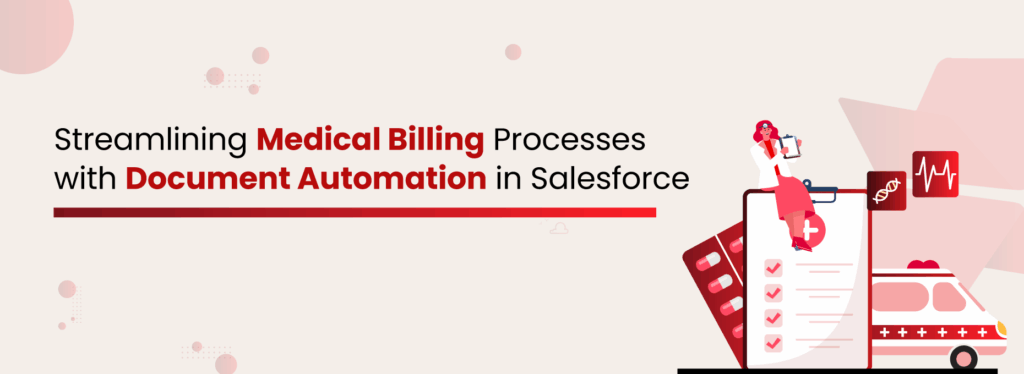
Keeping patients satisfied is the true success mantra of the healthcare industry. When patients feel cared for, respected, and well-informed, it leads to better outcomes and lasting trust. But to make that happen, healthcare providers must also manage the behind-the-scenes hero: Documents. Healthcare is one of the most data-sensitive industries, storing everything from medical histories to insurance details, all of which must be handled with care, accuracy, and compliance. Mismanaging this information not only risks operational hiccups but can erode patient confidence. To avoid this, healthcare providers need a smarter way to manage and move information. That’s where an intelligent document automation solution integrated with Salesforce comes in. It helps healthcare teams streamline processes, stay compliant with regulations such as HIPAA, and create more meaningful and timely interactions with patients, freeing staff from repetitive tasks and last-minute document searches. Understanding the Complexity of Medical Billing Documents Medical billing is not just a financial activity; it’s a documentation-heavy process that connects clinical care to payment. Each billing cycle generates and relies on multiple types of documents: Patient intake forms Insurance cards and coverage proofs Consent and authorization forms Treatment and encounter summaries Medical coding documentation Claims and pre-authorizations Explanation of Benefits (EOBs) Payment receipts Manually managing these files often leads to scattered data, inconsistent formats, and increased administrative burden. Moreover, inaccuracies or missing documents can result in delayed reimbursements or claim denials, impacting the patient and revenue cycle, and overall efficiency. The burden is heavier for teams handling high patient volumes, multiple insurance providers, and compliance standards. Having a system in place to automate the intake, processing, and routing of these documents is no longer optional; it’s essential. How Salesforce Supports Healthcare Billing Workflows Salesforce, especially Health Cloud, has become a foundational platform for healthcare teams to manage patient engagement, care coordination, and operations. When configured correctly, it can also streamline billing workflows by: Maintaining a 360° view of patients with linked health and billing records. Recording all interactions, updates, and submissions in real-time. Providing visibility into the status of claims, documents, and reimbursements. Enabling automated workflows and approval chains. With Salesforce as the central hub, billing teams don’t need to search across folders, emails, or outdated systems. Everything they need is connected and available in one place. But what takes it to the next level is integrating document automation capabilities directly within Salesforce. The Role of Document Automation in Salesforce Healthcare Efficiency A Statista report shows that physicians in Europe spend 50% of their time on admin tasks, but with automation, that drops to just 33%. That’s a huge win for healthcare. Every patient interaction generates documents: admission forms, prescriptions, lab reports, billing records, consent forms, and more. Managing these manually drains time and increases the risk of errors. By leveraging automation tools within Salesforce, healthcare providers can streamline onboarding, simplify data capture, and organize every document. With XfilesPro’s document automation, built natively for Salesforce, this process becomes significantly more streamlined, without disrupting existing workflows. This enables healthcare teams to refocus their attention on what matters most: the patient.Discover how DocGen, storage and collaboration solution, helps healthcare teams automate document workflows inside Salesforce, now available on AppExchange. Key Use Cases of XfilesPro + Salesforce in Healthcare XfilesPro integrates with Health Cloud without any coding and supports both standard and custom objects. You can generate documents in one click and offload them to external storage like SharePoint, AWS S3, Google Drive, or OneDrive. With features like smart organization, secure sharing, external file intake, and access control, managing healthcare documents in Salesforce becomes effortless. Let’s look at how this improves real healthcare processes. Medical Billing Automation Accurate Data Capture and Faster Submissions. XfilesPro simplifies the billing process by extracting CPT codes, patient IDs, and insurance details from scanned claims using OCR. These details are directly mapped into Salesforce, reducing billing errors and shortening reimbursement cycles.Billing documents, EOBs, claims, and invoices are automatically routed for internal review and approval and securely stored in external cloud platforms like SharePoint or AWS. With role-based access control (RBAC), only billing teams and finance staff can view and manage these files. When needed, documents can be securely shared with insurers via password-protected links that expire, ensuring data stays protected while accelerating approvals.Read More: DocGen 2.0: Beyond Document Generation. Patient Onboarding Personalized, Paperless Intake with Instant Validation.XfilesPro’s DocGen creates dynamic onboarding packets customized by appointment type. Patients complete forms digitally, and OCR captures and validates their ID proofs and insurance cards, syncing data to Salesforce with zero manual entry. Staff can then review submitted documents, approve them with comments, and route them to relevant teams. Consent forms can be digitally signed through integrated eSignature flows. For patients, upload links allow them to drop files directly into external storage without needing Salesforce access, and onboarding workflows can be extended through Salesforce Experience/Community Cloud for a connected portal experience. Automated Document Generation for Healthcare with XfilesPro Get the Full Case Study Now Insurance Document Processing Clean Compliance and Instant Collaboration. Insurance workflows are powered by OCR that extracts structured policy and coverage data. XfilesPro automatically organizes these files using smart folder logic and ties them to individual patient records. Teams use pre-approved templates via DocGen to generate standardized communications and route them through automated approval workflows with eSignature capture when needed. This eliminates back-and-forth and ensures documentation is always complete, on time, and audit-ready. Read More: Industry Insights Digitizing Customer Onboarding & KYC Document Workflows in Salesforce Appointment Scheduling Automated Scheduling with Instant Document Turnaround. XfilesPro captures scheduling requests from scanned referrals using OCR, allowing Salesforce to match patients with physician availability instantly. Appointment confirmations, prep instructions, or rescheduled notices are auto-generated via DocGen. Each document follows a built-in review path, can be modified if needed, and then sent for electronic signature or acknowledgment. All files are stored in external cloud storage, giving care teams and admins easy, secure access. Aussie Healthcare Provider Boosts Efficiency in Salesforce with XfilesPro Download the Case Study Prior Authorization Accelerated PA Requests with
Accelerating Mortgage Processing: The Role of Document Automation in Reducing Turnaround Time
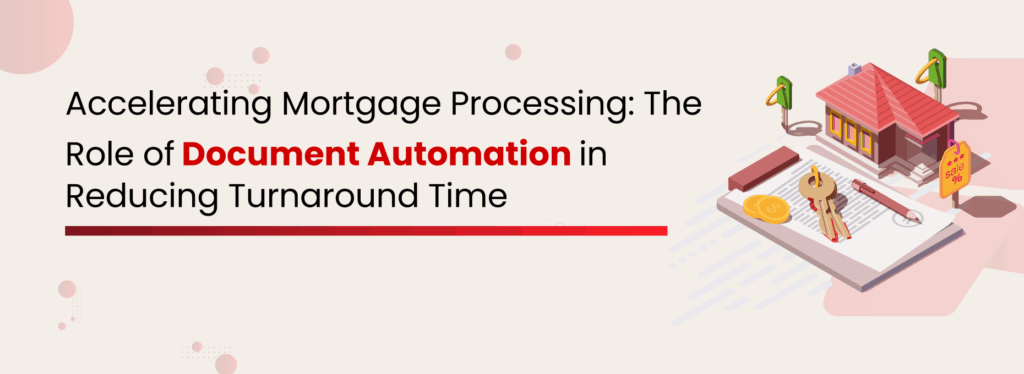
When a loan is delayed, it’s not just the borrower who feels it; lenders, agents, and institutions all take the hit. This will ultimately lead to missed opportunities, dissatisfied customers, and operational slowdowns. Borrowers expect speed, accuracy, and transparency. That means lenders can no longer afford to rely on manual, paper-heavy processes that slow everything down. Fortunately, for teams using Salesforce, there is a path forward. By integrating mortgage automation into the process, lenders can significantly reduce turnaround times, enhance the borrower experience, and improve operational efficiency. The Challenges of Traditional Mortgage Processing in Salesforce Traditional mortgage processing in Salesforce often involves document creation, data entry, and email follow-ups. These steps are time-consuming and prone to errors, especially when managed across multiple systems. As loan volumes increase, these inefficiencies lead to slower turnaround times, reduced productivity, and poor visibility into the process. For lenders, this impacts operational efficiency but also weakens the borrower experience. Delays in approvals and miscommunication can erode trust and increase the risk of non-compliance. In a competitive market, relying on outdated, paper-heavy workflows makes it difficult to scale and meet evolving borrower expectations. How Document Automation Speeds Up Mortgage Processing With the right salesforce document automation tool, lenders can generate, populate, route, and manage documents automatically based on real-time Salesforce data. Let’s look at how this can speed up mortgage processing: Faster Document Generation: Loan documents like Good Faith Estimates, Loan Estimates, and Closing Disclosures can be auto-generated using predefined templates. Error-Free Documentation: With auto-population of fields directly from Salesforce, the risk of typos, inconsistencies, or outdated information is eliminated. This boosts accuracy, reducing costly revisions and reapprovals. Real-Time Updates: Automation tools can notify underwriters, managers, and borrowers the moment a document is ready, signed, or needs review. No more chasing emails or waiting on manual uploads. Easier Compliance Management: Document automation ensures that all records are timestamped, version-controlled, and stored with an audit trail, making it easier to comply with federal and state requirements. Streamlined Collaboration: With document automation, team members across departments can collaborate within Salesforce in real-time. Tasks like approval routing or document reviews are completed faster, reducing the time to close. Complete Guide to Smarter File Management in Salesforce! Download the Free Ebook Mortgage Document Automation in Salesforce using XfilesPro DocGen Every mortgage starts with a decision, and from that moment, time is ticking. The mortgage journey involves multiple stakeholders, strict compliance, and time-sensitive steps. The borrower fills out their details in Salesforce. Normally, that would mean a string of follow-ups, back-and-forth paperwork, and manual data transfers. XfilesPro DocGen simplifies it all, right inside Salesforce, by turning complex document workflows into seamless, automated actions. Smart Templates Built for Mortgage Teams Industry-Ready Mortgage Templates Pre-configured templates designed for loan estimates, closing packets, borrower communications, and more, ready to go from day one. Team-Specific Templates Whether you’re in underwriting, compliance, or customer service, DocGen supports tailored templates to match each function. Template Management Design, edit, and share templates across teams. Make real-time updates without disrupting the process. Automated, Trigger-Based Document Generation Event-Based Generation Trigger document creation when an application stage changes, like moving to underwriting or closing, so teams never miss a step. Auto-Fill from Salesforce Borrower, property, and loan data are dynamically pulled into templates from standard or custom objects. Approval Workflow Route documents through single or multi-level approvals, such as compliance checks or manager reviews, based on departmental logic. Multiple Format Support Generate documents in formats like PDF, DOCX, XLSX, or PPTX, whether it’s a summary sheet or a full application bundle. Visibility, Control & Collaboration Track Stages of Document Lifecycle Know exactly where a document stands, drafted, under review, signed, or archived, with full transparency for loan officers and managers. Real-Time Collaboration Cross-functional teams, including sales, underwriting, and legal, can collaborate on the same document in real time within Salesforce. Native Edit with XEditor Make changes inside Salesforce with live borrower data and rich formatting, no back-and-forth file exchanges. Native eSign Enable digital signing within Salesforce. Send, track, and finalize loan-related documents quickly and securely. Compliance & Security Maintain Version Control Track every change, revert to earlier versions, and retain a full edit trail for audits and regulatory reporting. Maintain Audit Logs Every action, signature, edit, and approval is timestamped and attributed, helping mortgage teams stay audit-ready at all times. Compliance-Ready Security Ensures compliance with GDPR, HIPAA, SOX, and industry-specific regulatory frameworks. XfilesPro For Storage and Collaboration Since XfilesPro DocGen works within your Salesforce, the documents sit in the primary storage. With limited storage space and the increasing number of documents uploaded by customers, agents, and teams, this space can fill up quickly. Additionally, Salesforce document management is less feasible compared to storage systems like SharePoint, Amazon S3, Google Drive, or OneDrive. But with the XfilesPro File storage and collaboration solution in Salesforce, you can overcome storage limitations and get the most out of both your Salesforce and any external storage solutions you already use. How to Store, Manage, and Access Documents in Salesforce Watch Our On-Demand Webinar Seamless Integration: Connect Salesforce with SharePoint, S3, Google Drive, or OneDrive for uninterrupted document flow. Automated File Migration: Auto-transfer DocGen files like loan estimates and disclosures to external storage. Organized Folder Structures: Create structured folders once, and auto-organize every new record for easy access. Email Files Directly from Salesforce: Send quotes, contracts, and invoices via Salesforce email, even from external storage. Collect Files from Borrowers with Ease: Share upload links to gather ID proofs, income details, and signed forms, fast and secure. Role-Based Access Control: Restrict document access based on user roles to ensure the right people see the right files. Conclusion When the mortgage process slows down, whether due to delayed approvals or document errors, it lets the borrower down, creating frustration, distrust, and a disconnect with the financial institution. In such a competitive space, it’s crucial to stay aligned, reduce manual mistakes, and build lasting customer loyalty. That’s where automation becomes essential. By integrating XfilesPro into your Salesforce org, mortgage
The Ultimate Checklist for Document Workflow Automation in Salesforce
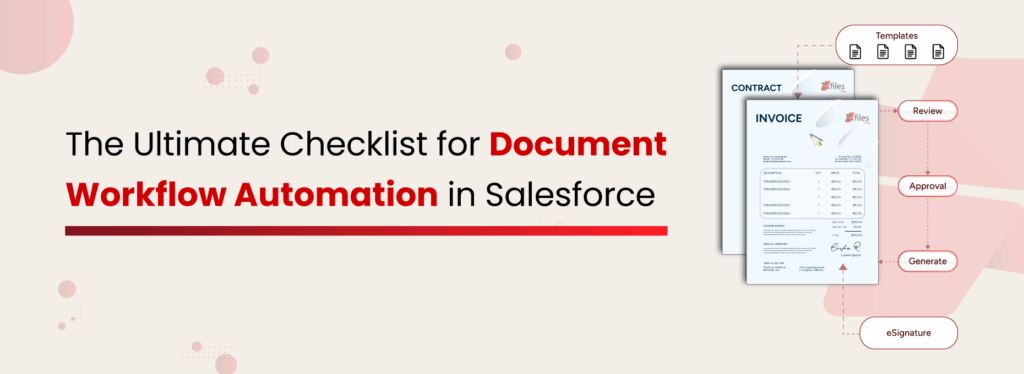
Modern enterprises either run or stumble on their document workflows, especially within Salesforce. Contracts, quotes, proposals, and onboarding forms are often cross-departmental, platform-based, and inbox-based, requiring coordination across multiple teams before they are completed. Each manual handoff introduces delays, errors, and compliance risk. But what if you could orchestrate every step, generation, review, approval, signature, and storage in Salesforce? That’s the promise of document workflow automation in Salesforce. What is Document Workflow Automation in Salesforce? Document workflow automation streamlines the entire document lifecycle. By setting up a rule-based or trigger-driven workflow, it automates the creation, review, approval, e-signature, distribution, and storage processes. A typical automated document workflow includes: Trigger: Automate document workflows based on events like Account stage updates, Opportunity closure, Case status changes, or custom button clicks inside Salesforce. Generation: Instantly create documents using dynamic templates, pulling real-time Salesforce data to ensure accuracy. Routing: Automatically route documents to the right teams, individuals, or external systems based on predefined logic. Review & Approval: Enable quick feedback loops with automated review steps, multi-level approvals, or instant e-signature requests. Output & Distribution: Finalize by attaching documents to Salesforce records, emailing them to clients, or moving and syncing to external cloud storage like SharePoint or Google Drive. But how does automating document workflows in Salesforce actually impact your business? Why Document Workflow Automation is Crucial for Salesforce If you’re already using Salesforce, chances are most of your data and documents live within the platform, and so do your users. Without automation, you’re likely stuck handling documents manually: creating, reviewing, formatting, data entry, and more. Manual processes not only slow things down but also increase the risk of errors, delays, and miscommunication. By implementing document workflow automation in Salesforce, you can unlock benefits like: Time Savings 46% of businesses lose hours daily due to paper-heavy processes. Document workflow automation eliminates manual steps, freeing your team to focus on results. Fewer Errors Manual document handling can result in data entry errors, missed approvals, and outdated versions. Automation reduces these mistakes by sourcing accurate data from Salesforce, routing documents to the correct recipients, and maintaining version control for compliance. Controlled Storage & Versioning Automation keeps documents organized with consistent naming and version control, addressing the 83% of employees who report time lost due to versioning issues. Automated workflows ensure documents are up-to-date and easy to find. Enhance Compliance You can easily meet internal policies and industry regulations with automated audit trails, timestamped signatures, and controlled access. Every document action is tracked, making audits simpler and reducing the risk of non-compliance. Dutch Logistics Company Automated End-to-End Document Workflows in Salesforce Get the Case Study If you want your business to run smarter and get the most out of your Salesforce investment, here’s your go-to checklist for building efficient, automated document workflows inside Salesforce. The Ultimate Checklist for Document Workflow Automation There are various ways to implement document workflow automation in Salesforce. Some of the most popular options include Salesforce Flows, Custom Apex Development, and AppExchange solutions. Regardless of which method you choose, it’s important to run through a checklist to ensure everything works smoothly and the approach aligns with your business needs. Define Your Document Use Cases Identify high-frequency documents like contracts, quotes, invoices, and onboarding forms, and map out where each is created, reviewed, and finalized in Salesforce.Why it matters: Helps focus on high-impact processes first. Set the Right Trigger Points Choose clear triggers like Opportunity Closed Won, Case Resolved, or custom button clicks to kickstart automation.Why it matters: Cuts down manual initiation steps and ensures timely workflows. Automate Document Generation Use dynamic templates that auto-pull real-time Salesforce data and adjust to different record types.Why it matters: Eliminates copy-pasting errors and speeds up document creation. Route Documents Automatically Set up smart routing based on deal value, departments, or client type, internal or external.Why it matters: Ensures the right people handle documents faster, reducing bottlenecks. Streamline Review & Approvals Enable multi-level approvals with automated notifications and quick feedback options inside Salesforce.Why it matters: Shortens approval cycles and keeps teams in sync. Enable E-Signatures Integrate e-signature tools to trigger signature requests automatically after approval.Why it matters: Eliminates paperwork delays and accelerates sign-offs. Automate Distribution & Storage Automatically attach documents to Salesforce records and/or sync to external storage like SharePoint or Google Drive.Why it matters: Ensures consistent storage practices and reduces Salesforce storage costs. Track with Audit Trails Set up audit logs and track version history for internal reviews or compliance audits.Why it matters: Keeps you audit-ready and protects against compliance risks. Monitor & Optimize Regularly Quarterly reviews to spot inefficiencies, update templates, and refine triggers as your business evolves.Why it matters: Keeps workflows aligned with business growth. Choose the Right Tool Pick tools that cover generation, routing, approvals, eSign, storage, and reporting without complex coding.Why it matters: Simplifies implementation and scales with your Salesforce setup. What is the Fastest Way to Implement Document Workflows Automation in Salesforce? If you’re looking to automate document workflows in Salesforce, there are several options — some involve complex coding, while others offer out-of-the-box solutions with built-in workflows. The right approach really depends on your business needs, the complexity of your processes, and how much flexibility you require. Salesforce Flows (No-Code/Low-Code) While easy to set up, Flows can become complicated and hard to manage as your processes grow. They’re great for simple automation but quickly hit limits when you need advanced features like document formatting, e-signatures, or external storage. Apex Code (Custom Coding) Apex offers maximum flexibility, but it comes at a cost. You’ll need developer resources to build and maintain it, making it time-consuming and expensive. Every small change could require coding updates, slowing down your agility. AppExchange Solutions (Ready-to-Use Apps) AppExchange is Salesforce’s official marketplace for business apps, offering thousands of ready-to-use solutions designed to extend Salesforce’s core capabilities. For automating document workflows within Salesforce, these applications simplify the processes of generating, approving, signing, and storing documents, all without any coding required. These apps speed up setup, reduce manual effort,
Salesforce CPQ End-of-Sale: What to Do Next?

In early 2025, Salesforce confirmed that its flagship CPQ solution has entered “end‑of‑sale” (EOS) status. It means that no new Salesforce CPQ licenses will be sold to new customers. Existing customers retain full access, support, and license renewals—for now. No new features or roadmap enhancements will be delivered. EOS is not the same as End‑of‑Life (EOL). The product isn’t being forcibly retired yet, but Salesforce’s investment is squarely focused on its successor: Revenue Cloud Advanced and Revenue Cloud Billing. How the End of Salesforce CPQ Affects Existing Users For organizations currently using Salesforce CPQ, the EOS announcement isn’t an immediate shutdown, but it does bring some concerns: Support & Maintenance Slowdown Bug fixes, patches, and customer support are slowing down, as resources shift to new platforms. While standard support remains in place, response times are increasing and prioritization is minimal. No New Features CPQ is now frozen in time, which means there’ll be no enhancements, no AI roadmap. Improvements implemented over the past four years are minimal, and now, history. Cost & Maintenance Risk Existing customers may face rising IT costs, with outdated customizations becoming brittle at a higher cost, without platform updates, integrations, and add-ons risking failure over time. Stagnating Ecosystem Partner expertise is drying up: consultants, systems integrators, and ISVs are pivoting away from outdated CPQ. Hiring certified CPQ talent could become more difficult and expensive. No Migration Path Revenue Cloud Advanced (RCA) is not a like-for-like upgrade; it’s a rebuild, not a plugin. Data, configuration, pricing, and quoting logic all need re‑mapping into new objects and processes. What Led to the End-of-Sale for Salesforce CPQ? Even before the end-of-sale announcement, CPQ was running into foundational issues: Narrow coverage: CPQ does a decent job with quoting, but that’s where it stops. It doesn’t natively support billing, subscriptions, or revenue recognition, leaving users to patch in other tools to handle the full quote-to-cash process. Manual-heavy: Custom pricing, special approvals, and exceptions often can’t be handled with automation. Admins and sales teams end up resorting to manual overrides or custom scripts, which are costly in time and prone to error. Scaling issues: As businesses grow, so do their pricing models. CPQ starts to stumble with large product catalogs, multi-layered pricing structures, or anything usage-based. It simply wasn’t built for that kind of complexity. Fragmented integrations: To fill in the gaps (like billing or rev rec), companies often bolt on other managed packages. This not only makes the tech stack heavier but also leads to slower performance, disjointed workflows, and higher maintenance overhead. Alternatives to Salesforce CPQ With Salesforce CPQ reaching end-of-sale, now is the ideal time to explore alternatives. Transitioning to newer CPQ solutions allows businesses to future-proof operations, reduce technical debt, and adopt more efficient, AI-driven quote-to-cash processes tailored to today’s dynamic market demands. Revenue Cloud Advanced (RCA) and Revenue Cloud Billing (RCB) RCA: A modern, API-first, Salesforce native solution built on standard objects with intelligent quoting, pricing procedures, AI-driven approvals, and contract management. RCB: Extends this with billing, invoicing, payments, and revenue recognition—delivering a full end-to-end suite. However, there are key considerations: Requires multiple licenses (RCA, RCB, Revenue Lifecycle Management, etc.). No direct migration path from traditional Salesforce CPQ. Steeper learning curve for admins, architects, and users. Longer implementation timelines and higher overall costs. Third-Party CPQ Solutions There’s a growing market of CPQ-focused AppExchange solution providers offering robust, Salesforce-integrated tools. These modern CPQ solutions are often: More flexible and industry-specific. Faster to implement with pre-built templates. AI-enhanced, with guided selling, deal optimization, and dynamic pricing. Often more cost-effective for mid-market and scaling businesses. Choosing the right third-party CPQ depends on your current Salesforce setup, pricing models, and future scalability needs. 2X Faster Salesforce Quote-to-Cash With Document Automation Get the full Datasheet XfilesPro DocGen: Move Faster From Salesforce CPQ to Q2C Process As Salesforce CPQ approaches the end of its sales cycle, many companies are rethinking how they handle their sales processes. This isn’t just about switching tools; it’s a chance to completely change how they manage everything from creating quotes to collecting payments. The aim is to make the entire process faster, more efficient, and ready for future challenges. That’s where XfilesPro enters the picture as a purpose-built solution. Instead of just filling a gap in the CPQ system, XfilesPro improves and speeds up your entire process from quote to cash. It works closely with Salesforce to make quoting easier, automate document management, and eliminate delays in moving from contract to payment. Speed Up Sales with Automated Document Generation With Salesforce CPQ phasing out, you might be thinking: “What about all the quotes, proposals, and contracts we generate every day?” A Detailed Guide for Salesforce Document Generation Process Download Now XfilesPro automatically creates professional, dynamic documents, like quotes, proposals, contracts, and even invoices, using Salesforce data. It also supports: Custom or Pre-Approved Templates tailored to your brand and legal standards. Dynamic Data Mapping from Salesforce records and objects. Automated Approval Routing directly from Salesforce workflows. Integrated E-Signature support for fast, compliant sign-offs. User-friendly interface that requires no complex training. Streamline File Management for CPQ The CPQ process includes a ton of files. Quotes, MSAs, SOWs, SLAs—the list grows fast. And with Salesforce’s storage limits, it doesn’t take long before you’re hitting walls. You can store documents externally (on platforms like SharePoint, Google Drive, or S3) while still accessing and managing them directly within Salesforce. With powerful Salesforce document management features like: Folder structures for easy access and organization. Automated file migration based on predefined criteria. Access controls to prevent unauthorized access. File/folder preservation to safeguard important documents. XfilesPro makes file handling seamless. This helps you stay compliant, free up valuable Salesforce storage, and gain additional benefits like version control, secure sharing, and improved team collaboration. We’ve explained in depth how a simplified CPQ process can accelerate your quote-to-cash journey—read the full blog here. Poornima GConnecting businesses with top SaaS and CRM solutions through engaging content All Posts
Insurance Customer Onboarding Process in Salesforce: A Complete Checklist
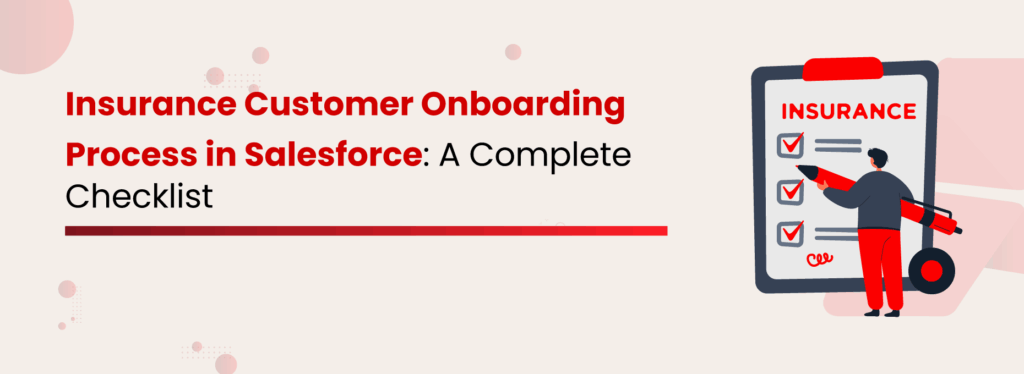
Did you know that 63% of customers say that their decision to make a deal is influenced during the onboarding process? That means your onboarding needs to be smooth sailing right from the start. But how do you ensure that, especially in the insurance industry, where paperwork, compliance checks, and policy verifications can make the process painfully slow? Insurance onboarding is more than just a welcome email, it’s collecting sensitive personal data, verifying identity, customizing policy options, and gaining trust. And the challenge? Most of it still happens manually and across fragmented systems. That’s why insurance providers need to rethink onboarding, not just as a process, but as a first impression. Automation tools can simplify form filling, instantly verify documents, and personalize policy recommendations, turning a week-long process into a seamless 10-minute journey. To help you get started, we’ve put together a checklist that covers everything you need to streamline insurance customer onboarding in Salesforce. Challenges of Traditional Client Onboarding in Salesforce We’ve all experienced the traditional onboarding process, and let’s be honest, it’s exhausting. Even as a customer, it feels like a task: repeating the same information, filling out endless forms, and waiting for things to move. Now imagine being on the other side, an insurance agent handling this for multiple clients every single day. It’s no surprise that the process feels outdated and painfully slow. Although Salesforce Financial Services Cloud (FSC) comes with helpful features like pre-built industry data models, automated task tracking, and integrated compliance support, insurance customer onboarding still faces several hurdles. Workflow Customization Is Limited FSC offers guided flows, but tailoring them for complex onboarding steps often requires technical help. As a result, updates take more time and resources. Manual Data Input Still Exists Despite having structured templates, data from external forms, scanned PDFs, or third-party applications, this data is usually typed in by hand. This leads to slower processing and higher chances of error. Manual Document Collection Important documents, such as ID proofs, declarations, and health records, are usually collected through email or physical forms. Consequently, this delays verification and increases the chance of errors or missing files. Document Management Is Disconnected Important customer documents are often collected through email or third-party tools. Therefore, tracking, organizing, and verifying them becomes harder and less secure. Customer Experience Traditional methods, like paper forms and manual follow-ups, no longer meet modern expectations. This may make the customer feel disconnected early in the journey, which can negatively impact retention and satisfaction. US-based Insurance Provider Streamlines File Management with XfilesPro. Download the Success Story. The Ultimate Insurance Onboarding Checklist in Salesforce Effective insurance onboarding involves more than just a signature; it requires collecting customer data, preparing policy documents, and ensuring everything is secure. Each of these steps must be well-organized. This checklist outlines the essential components of a modern insurance workflow. You can complete tasks by utilizing intelligent systems to minimize manual work and enhance efficiency. Generate Policy Documents Automatically (XfilesPro DocGen) The onboarding process starts in Salesforce when your agent begins a new case for a customer applying for an insurance policy. With XfilesPro DocGen you can: Auto-generate proposals, declarations, and onboarding kits using DocGen templates. Ensure templates pull in dynamic fields (customer name, policy type, sum insured) from Salesforce. Confirm templates meet compliance and branding standards. Read More: Digitizing Insurance Customer Onboarding And KYC Workflows Collect & Upload ID Proofs Easily (XfilesPro – Document Management) Customers upload identity proofs (like SSN, driver’s license, utility bill) through the same simple link shared via Salesforce mail. File Management Capabilities: Send customers a secure upload link via Salesforce. Direct uploads to an external folder (e.g., SharePoint, Google Drive, AWS S3). Auto-organize files using structured foldering. Sync uploaded documents with corresponding Salesforce records. Extract Key Information from Uploaded Files (XfilesPro – Xtract) AI-Powered OCR solution Xtract: Runs OCR on uploaded documents (driver’s license, utility bill, etc.). Auto-extract key data like name, date of birth, and ID number. Map extracted values to relevant Salesforce fields. Review auto-filled fields for accuracy. Automate Data Extraction with Ease Download the Datasheet! Route Documents for Review & e-Signature (XfilesPro DocGen) Generated documents enter a multi-step workflow: Configure review workflows (agents, underwriters, compliance). Send generated documents to reviewers/approvers in sequence. Enable e-signatures via integrated signing tools. Track the status of each document in the approval chain. Organize & Secure All Documents Automatically (XfilesPro – Document Management) Once documents are reviewed or signed: Create structured folders per customer or policy. Offload finalized documents to external storage platforms. Enable version control, tagging, preview, and sharing within Salesforce. Restrict file access based on user roles. Apply Retention Policies & Stay Audit-Ready Insurance providers must comply with regulators like NAIC and FIO (US), EIOPA (EU), PRA and FCA (UK), IRDAI (India), GDPR, and internal retention policies.al retention mandates. Apply automated deletion/archive policies post-retention period. Maintain full audit logs (upload, view, share, delete, etc.). Restrict document access to meet regulators’ and internal standards. See how XfilesPro for DocGen and File Management can work for you. It is available now on AppExchange! Conclusion A successful insurance onboarding experience is no longer just a “nice-to-have” — it’s a competitive advantage. Customers expect fast, secure, and seamless interactions from the start. Salesforce FSC is powerful, but it needs the right tools to handle document-heavy, compliance-driven processes. XfilesPro DocGen automates document generation, reviews, and e-signatures — saving time and reducing risk. XfilesPro Document Management ensures every file is securely stored, auto-organized, and retention-ready. With everything stored, tracked, and secured, your team can focus on what matters — building lasting customer relationships. Poornima GConnecting businesses with top SaaS and CRM solutions through engaging content All Posts
Improve Customer Support Using Salesforce Service Cloud and Smart Document Automation
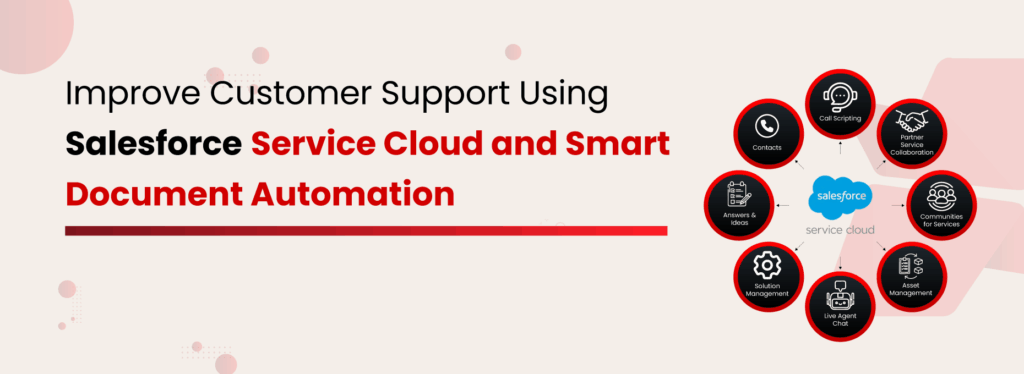
Customer support teams play a crucial role in building strong, lasting relationships with customers. For teams using Salesforce Service Cloud, this becomes much more efficient and streamlined. With its powerful features like case management, incident tracking, AI-driven automation, and other smart tools, Service Cloud helps turn customer service into a seamless and proactive experience. While Salesforce excels at managing customer interactions, it lacks robust native features for managing and generating documents. Support teams often handle service agreements, troubleshooting guides, return forms, and compliance documents—all of which require efficient creation, sharing, and storage. More often than not, these tasks are handled through disconnected systems, leading to longer turnaround times, increased chances of error, and frustrating slowdowns. Support teams become the first point of contact right after a deal is closed. Hence, the entire process needs to be smooth and fast. That’s exactly why we’re here—to introduce solutions that help your customer service teams deliver a first-class support experience. But before we dive into the solution, let’s first take a moment to walk through how you might currently be using Salesforce, just to make sure we’re on the same page. How Customer Support Teams Leverage Salesforce Service Cloud As part of the Salesforce Customer 360 ecosystem, Service Cloud offers a centralized platform that brings customer data, support workflows, and automation together in one place. Here’s how your team might manage an entire interaction in Salesforce Service Cloud: Case – Your Support Hub Automatically created from email, chat, phone, or portal. Shows issue summary, priority, status, attachments, and notes—all in one workspace for quick updates. Contact – Customer Context Pulls in name, email, preferred channels, and past interactions. Let’s you personalize responses based on purchase history or previous support cases. Account – Organization Insight Displays company details, billing contacts, and corporate SLAs. Alerts you to priority agreements and other active cases within the same account. Asset – Product Details Surfaces model, serial number, warranty status, and service history are directly in the case. Attach manuals or past repair notes to troubleshoot efficiently. Entitlement – SLA Enforcement Checks warranty or contract coverage automatically. Triggers SLA timers and alerts so you meet promised response and resolution targets without manual lookups. Milestone – Deadline Tracking Visual countdowns show remaining time to respond or resolve. Sends in‑app alerts for cases nearing deadlines to help you prioritize effectively. Knowledge – Instant Solutions Search and insert relevant articles, how‑to guides or FAQs into replies. Customize content on the fly to reduce resolution time and ensure consistency. Incident – Widespread Issue Management Link similar cases to a single Incident record for coordinated updates. Broadcast status changes and track collective impact from one central place. Task & Activity – Follow‑Up Organization Log calls, emails, to‑dos, and reminders within each case. Assign tasks to yourself or teammates (“Ship replacement part”) and maintain a complete action history. Customer Support Challenges with Salesforce Document Handling Customer support processes in Salesforce are designed to be seamless, right? Well, partially yes! However, there are significant limitations in Salesforce that affect your support teams when handling document-related tasks. Limited File Sharing: Files can’t be easily shared with other teams or customers, making it harder for support agents to respond quickly or collaborate smoothly. Restricted File Size: When large files can’t be uploaded, support teams are forced to find workarounds, delaying responses and reducing efficiency. No Central Place for Support Documents: Documents like service guides or return forms are scattered, so support reps may spend extra time searching during live customer interactions. Workflows Aren’t Automated: Since document steps (like creating, sending, or saving) can’t be automated, customer support teams are left doing manual, time-consuming tasks. Other Tools Are Needed to Create Documents: Support agents often have to switch between multiple apps to generate and sign documents, which interrupts their workflow and slows service. Templates Aren’t Dynamic: Without smart templates, customer details must be filled in manually, making the process slower and more error-prone for agents. Merging Data Is Difficult: Bringing in information from multiple Salesforce objects into one document is not supported, making it hard for support to deliver complete files quickly. No Version Control: Support teams can’t easily tell if a document is up to date, which can lead to sending outdated information to customers. Manual Approval Processes: Document approvals often happen outside Salesforce, forcing support reps to chase responses through emails or messages. Powerful & Efficient Automated Salesforce Document Generation Download the Datasheet How To Drive Customer Satisfaction With XfilesPro? XfilesPro is the most trusted document management solution, trusted by 1000+ global customers. We offer a suite of tools designed to simplify and elevate your document experience in Salesforce. This includes: A powerful Document Management Solution. An Intelligent Document Generation Application. An AI-powered Optical Character Recognition (OCR) Application. By integrating these tools with your Salesforce Service Cloud, your support team can drive customer success through: Faster Response Times with Instant Document Access Let support agents find and share documents in seconds. External cloud storage (Amazon S3, SharePoint, Google Drive, etc.) integrated with Salesforce Service Cloud. Auto-generated folder structures by case, contact, or account. Centralized access for all files from within Salesforce. Improved Efficiency with Automated File Management Eliminate repetitive tasks and speed up your support process. Auto-offload files to reduce storage load and speed up Salesforce. File movement and uploads are triggered by field changes or case status. Lifecycle automation to handle files from creation to storage. Faster Document Delivery with On-Demand Generation Generate support documents without delays or manual work. Use pre-approved templates for returns, agreements, and service forms. Auto-route documents for multi-level review and approval. Combine data from multiple Salesforce objects into a single doc. Read More: Why XfilesPro Is the Go-To File Management Solution for Salesforce Users Greater Trust with Secure, Controlled Sharing Safely send the right documents to the right people. Share files via secure, time-bound public links. Role-based access control for internal and external users. Full audit trails for all file views and edits. Higher Satisfaction with Self-Service File Access
Automating Loan Documents in Salesforce with OCR & Salesforce Document Generation
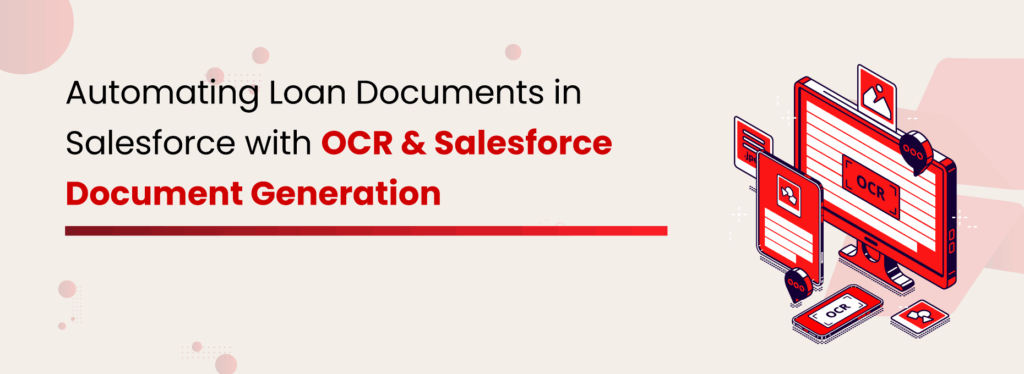
In today’s booming world, everything seems to come with a price tag. For this reason, many individuals turn to loans to fund their dreams, be it buying a home, expanding a business, or covering major expenses. For financial institutions using Salesforce, processing loans, especially at scale, requires handling large volumes of policy data, compliance documentation, and complex verification workflows. That’s where document automation tools come in, like an insurance policy for your Salesforce. They protect your workflow from delays, reduce manual effort, and streamline everything from loan data handling to compliance docs. Why Insurers Use Salesforce for Loan Process Management Most insurance companies are moving away from legacy administration systems and adopting Salesforce to manage customer data more efficiently. With its customizable platform and suite of Clouds, Salesforce can be tailored to handle every aspect of policy administration, from quote management and underwriting to policy servicing. It offers a single source of truth for all customer and loan information, eliminating the need for scattered systems and improving operational efficiency. The Manual Process Behind Loan Processing Traditional methods of managing a loan rely heavily on paperwork, siloed systems, and manual coordination between teams. From verification to loan approval and servicing, the lack of automation often results in inefficiencies, longer turnaround times, and poor customer experiences. It’s a process ripe for digital transformation. Before diving into automation, it’s important to understand the current steps involved in managing a loan process—and why they need a digital upgrade. Loan Eligibility Check Before starting the loan process, the agent verifies if the applicant is eligible. This involves retrieving the borrower’s/applicant’s profile in Salesforce and reviewing the KYC details, like income, credit score, government-issued IDs (SSN), or existing liabilities. Since this data isn’t always integrated, agents jump between Salesforce, spreadsheets, or admin portals to confirm eligibility. Eligibility Calculation The potential loan amount is calculated based on predefined criteria like income-to-loan ratio or creditworthiness. Agents manually enter data into custom Salesforce fields and use offline tools (like Excel) to run calculations. There are no built-in validations or rule-based suggestions in Salesforce, leading to inefficiencies and manual errors. Document Collection Applicants must submit documents like ID proof, address proof, income statements, and bank statements. Agents email or call applicants with the checklist. Documents arrive in inconsistent formats—photos, PDFs, scans—which agents must manually download, rename, convert, and compile. The result is a time-consuming, unstructured workflow. Loan Application Preparation Once documents are gathered, agents fill out loan application forms manually or via editable PDFs. Supporting files are individually attached or printed and compiled into a single application package. If any information is missing, the agent has to start over—adding more delays. Approval Workflow The loan file is routed to internal teams like credit, risk, and compliance for review. This handoff typically happens through emails or uploads to shared folders. Each reviewer may send manual feedback or request updates, and there’s no real-time system to track loan status. Agents rely heavily on follow-ups. Financial File Management, Redefined: Efficiency, Security & Collaboration in One Solution Download the Case Study! Compliance Check Each application must adhere to regulatory and internal compliance requirements. Agents refer to offline checklists to verify fields and documents, manually flagging issues like expired IDs or missing signatures. A single error can delay the entire process. Disbursement Once approved, the loan must be disbursed. Agents coordinate with finance teams via emails or phone calls, submitting disbursement instructions along with documents. It may take days to confirm transfer, and the agent must inform the applicant manually when the funds are released. Record Maintenance All loan details, documents, and notes must be logged into Salesforce or internal systems. This is usually double data entry—once in a form, then again in the CRM. Agents must also upload documents, tag them properly, and ensure the loan record is accessible for audits and customer service in the future. The entire manual process involves extensive data entry, downloading and re-uploading documents, cross-verifying information, and constantly switching between systems. That’s why automating these tasks is crucial, but how can you do that within Salesforce? The answer: XfilesPro DocGen and Document Management in Salesforce for Insurance Loan Automation Powerful & Efficient Automated Salesforce Document Generation Get the Datasheet! XfilesPro DocGen: Loan Automation in Salesforce XfilesPro is a trusted Salesforce document generation and management solution designed to make life easier for Salesforce users. With over 15 years of industry experience, we’ve helped more than 1,000 customers streamline their document processes. What’s our secret? A powerful combination of reliability, flexibility, and seamless integration that consistently delivers results. A Leading Swiss Insurance Provider Transformed Their Insurance Process with XfilesPro Get the Full Case Study XfilesPro offers three powerful solutions An OCR-powered tool (Xtract) A document generation application (DocGen) A platform for storage and collaboration Let’s see how these can help simplify Salesforce loan processing. Extract Document Details Within Salesforce Xtract is an AI-powered OCR solution that scans forms, handwritten notes, and images into structured Salesforce data, making it perfect for managing loan requests tied to insurance policies. Turn Scanned Documents Into Smart, Searchable Data Inside Salesforce Download the Datasheet! For instance, during the loan application process, an agent can simply upload a scanned copy of the customer’s insurance policy using Xtract. The OCR-powered tool reads the document, pulls out key data like policy number and surrender value, and maps it directly to the relevant Salesforce fields. This eliminates the need for switching between platforms, minimizes errors, reduces manual entry, and speeds up the entire process. Automate Document Generation and Approval Workflow With XfilesPro DocGen, you can automate every step of the Loan process directly within Salesforce, reducing delays, eliminating manual errors, and ensuring full compliance. Template Management Build and reuse templates for key documents like loan applications, policy eligibility reports, consent forms, and disbursement letters to maintain consistency and accuracy across all records. Dynamic Data Mapping Automatically populate documents with real-time Salesforce data, like customer details, surrender value, loan amount, and tenure, eliminating manual entry and reducing errors. Review &
Optimize Your Salesforce Purchase Order Process in Four Steps

The Purchase Order (PO) process is essential for every business, whether it’s a simple stationery purchase or a large-scale heavy equipment requirement. No matter the size of the procurement need, the process ensures accountability, transparency, and traceability. However, many companies still rely on disjointed systems: Salesforce for customer data, third-party apps for document generation, and external cloud storage for files. This fragmented approach forces procurement teams to manage and track POs across platforms manually. And this isn’t just an inconvenience, it’s a risk. Manual processes open the door to errors, lost documents, delayed approvals, compliance issues, and even payment disputes. One missed document or outdated version could mean stalled deliveries, strained vendor relationships, or financial discrepancies. In short, a broken PO process can break your entire business flow. Now, what if we told you XfilesPro can change that? We can automate your PO process. Trust us when we say that it isn’t just any other tool. But before we show you how we’re different, let’s quickly walk through something every business deals with: Understanding the Purchase Order Lifecycle in Salesforce To truly optimize purchase order management, you need to understand its full lifecycle. Here’s how a typical PO flows through Salesforce: A Purchase Request (PR) is raised to initiate the procurement of goods or services. The PR goes through an internal approval workflow involving department heads. Quotations are collected from multiple vendors for comparison and selection. A Purchase Order (PO) is generated based on the approved PR and the chosen vendor. The PO is sent to the selected vendor, who then confirms and ships the requested items. Goods are received and inspected, and the delivery is matched against the original PO. An invoice is received from the vendor and processed for payment. All associated documents are stored securely for future reference, compliance, and audits. While the process may seem straightforward, many organizations struggle to manage it efficiently due to disconnected systems, manual workflows, and limited visibility. Why Manual Handling of the Salesforce Purchase Order Process is a Hassle At a glance, the PO process might look structured, but behind the curtain, it’s often far from it. Without a unified system, each stage becomes its own mini-project. Requests are logged in Salesforce, but approvals bounce around in email threads, causing delays. The PO is generated in another system and emailed manually, with no link back to the record. Goods arrive, but the team struggles to match deliveries with the right PO because versions are stored across multiple folders. The finance team loses time locating the right invoice or verifying approval history. During audits, the documentation trail is incomplete or inconsistent. Salesforce and the XfilesPro DocGen tool are a dream team; together, they fix the broken PO process by turning scattered tasks into a seamless, automated workflow. How can XfilesPro DocGen help with the Salesforce Purchase Order Process? Our Document Generation isn’t just another tool. It goes beyond the basic “click and generate” functionality. XfilesPro DocGen is built to simplify, streamline, and strengthen your Salesforce document generation process. Here is how the tool helps in automating the Salesforce purchase order. Powerful & Efficient Automated Salesforce Document Generation Get the Datasheet! Template Setup Made Simple We offer a wide range of pre-built templates, tailored by industry and department. When it comes to the Purchase Order process, you can easily raise a Purchase Request document using one of our ready-to-use templates. No need to design anything from the ground up. Just select the template that fits your needs, make a few quick edits, and you’re good to go. Automated Data Population XfilesPro pulls real-time data from Salesforce records, so your Purchase Requests and POs are always accurate and up to date. Just select the materials or services you need, and the relevant details populate instantly, saving time and reducing errors. Integrated Review, Approval & E-sign Workflow Once your document is drafted, even if you’ve customized the design to match your brand or internal formatting, it’s ready for internal review, approval, and even in-built Salesforce Signature, all within Salesforce. Whether it’s a department head or the finance team, everyone involved can review, comment, approve, and sign the document in a single, unified flow. No external emails. No confusion. Just a clean, collaborative process with total visibility. Link Documents to the Right Salesforce Record After your document is approved, XfilesPro ensures it’s stored exactly where it should be. Delivery receipts, invoices, vendor confirmations, everything is automatically saved and linked to the correct Salesforce record. No manual uploads. No lost files. Just organized, audit-ready documentation. Get DocGen from AppExchange! Okay, cool—now your documents are saved to Salesforce records. But here’s the catch:They’re still eating up your Salesforce storage. They’re scattered. You’re still sending emails from Salesforce to multiple vendors for quotes or updates. And suddenly, you’re juggling email threads, switching tabs, and losing track of who said what. Yeah… not ideal. Salesforce Document Management, Upgraded With XfilesPro, all your documents, whether it’s a Purchase request, a PO, or a vendor quote, are stored in external cloud storage (like SharePoint, OneDrive, Google Drive, or AWS), not Salesforce. That means zero storage bloat, better organization, and real-time access from the record itself. How do we do it? Zero Storage Bloat With XfilesPro, you can set up automated triggers to move your files from Salesforce to your external cloud storage of choice. These triggers can be based on specific conditions, like when an Opportunity is marked as Closed Won, a Purchase Request (custom object) is approved, a Purchase Order (custom or managed package) is sent, or a Vendor Quote is finalized. Better Organisation You can set a specific folder path, like Procurement → Purchase Requests → 2025 → File A. Whenever a document is added to a record, such as a Purchase Request, it’s automatically saved in the right location. This folder structure, defined by Salesforce fields, is mirrored in your external storage as well. Automating Folder Structure and Document Organization for Financial Enterprise Using XfilesPro Download the Case
Salesforce for Manufacturing: Boost Efficiency with Document Generation, OCR & File Storage
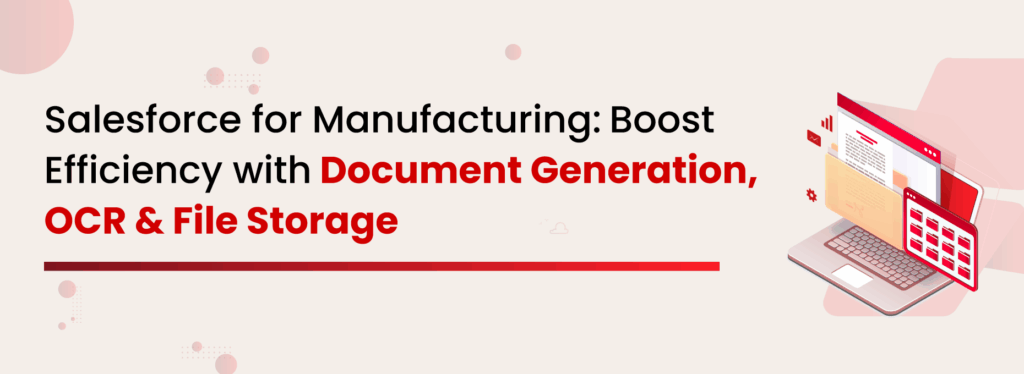
In the manufacturing industry, managing documents goes beyond merely keeping things organized. It is essential for maintaining compliance, preventing delays, and ensuring that products arrive at the right location at the right time. From purchase orders to quality checks, each step in the process must be executed with precision to ensure this success. But the harsh truth is that most teams are drowning in multiple documents, manual approvals, missed emails, and disorganized file & folders, hindering their efficiency and productivity. So, how can manufacturing companies break free from document overload and build a system that truly works? The Answer: Leveraging Salesforce with Smart Document Management Solutions Why? Because Salesforce is transforming the way manufacturers operate. With Salesforce Manufacturing Cloud, you can do more than manage customer relationships. By connecting sales, operations, and partners on a single platform, you gain better visibility, smarter forecasts, and control over every step. But even with all that power, there’s one thing that still clogs the gears: the document-heavy manufacturing process itself. Think about it, Purchase Order Management, Production & Quality Control, and Inventory Management, they’re all document-heavy, approval-driven, and deadline-sensitive. If you’re still stuck in manual mode, it doesn’t matter how powerful your CRM is, you’re always prone to errors, delays, and inefficiencies. That’s where document automation and external document management systems come in. When these integrate seamlessly with Salesforce, everything clicks into place. That’s when you stop wasting time on manual file management and start speeding up processes across the board. In this blog, we’ll break down exactly how all of this fits into your manufacturing process—from purchase orders to quality control—and why automating documents is the next step in building a more efficient, scalable operation. Purchase Order Management Picture this. Your purchase team urgently needs to source materials for an upcoming manufacturing unit. They’ve found a few solid vendors, and it’s time to request quotes, negotiate pricing, and raise a purchase order. Sounds straightforward? Not really. Here’s how it usually plays out: You raise a purchase request, which goes to the Department Head for approval and then to the Procurement Head. Once it’s green-lit, the RFQs go out, vendor quotes trickle in, and after some evaluation, you generate the Purchase Order(PO). The vendor confirms, shares invoices, and sets delivery timelines. But now you’re juggling Work Orders, Bill of Materials(BOMs), Vendor Quotations, Inspection Reports, NCRs, and of course, contracts. Production & Quality Control Once the PO is confirmed and the materials start arriving, it’s time to get into the thick of production. This is where your operations team kicks into high gear, and where the paperwork continues to pile up. From production schedules to inspection logs, everything needs to be tracked, verified, and approved Here’s what the usual flow looks like: Materials are received and logged Work Orders are issued Production begins Quality checks kick in at different stages NCRs and inspection reports are generated Final product is approved or sent back for rework You’re now managing Material Inspection Reports, WIP Checklists, QA Forms, NCRs, Compliance Certificates, and final QA sign-offs. Inventory Management With production rolling and quality checks in motion, it’s now up to inventory management to keep everything balanced. Raw materials in, finished goods out, and somewhere in between—real-time stock visibility is everything. Sounds easy in theory, but in practice? Things can get chaotic fast. Here’s how the typical flow goes: Goods are received and logged Inventory levels are updated manually Items are moved to production or storage Finished goods are recorded Dispatch and delivery details are entered Stock reports are generated for finance and procurement teams. You’re now working with GRNs, Stock Transfer Forms, Inventory Count Sheets, Dispatch Notes, and Delivery Challans. But even if you’ve managed to stay on top of these documents so far, it only takes one slip to disrupt the entire chain. Here’s Why Manual Handling of Operational Documents Holds You Back Let me ask you, if a document goes missing, how quickly can your team recover, and at what cost? And when documents are generated manually, how confident are you that every field is filled, every signature captured, and every version tracked? If you don’t know the answer, or if your answer starts with “it depends,” that’s already a cause for concern. Manual processes might’ve worked back when operations were simpler. But today? With everything moving fast and expectations even faster, managing documents by hand is like trying to race a jet with a bicycle. If you manage your Purchase Orders, Vendor Quotes, and Work Orders manually, you already know the pain. One missed email, one outdated version of a BOM (Bill of Materials), or a missed detail in the Inspection Report can suddenly throw your whole workflow off balance. You’ve probably seen it firsthand: That NCR (Non-Conformance Report) form that went missing just before a final quality audit The GRN (Goods Receipt Note) that didn’t make it to the inventory team in time The Dispatch Note that was saved in the wrong folder, delaying shipment The QA Certificate that never got signed off, holding up production There is a risk of missing details when documents are created manually. This issue becomes more pronounced when there is no automated workflow for review and approval. As a result, you may be losing valuable production hours. Many manufacturers assume that implementing multiple software solutions will be expensive and technically overwhelming, but that’s not the case. Did you know document-related issues can cause up to 21.3% productivity loss? A Heavy Equipment Manufacturing Industry, known for powering infrastructure with high-performance machinery like cranes and excavators, struggled with scattered files, poor folder sync, and unclear access controls. That’s when XfilesPro stepped in. By streamlining document storage, syncing, and access management, they increased efficiency, saved time, and ultimately boosted overall productivity. Download the case study to know more Meet XfilesPro: The Automated Document Management Suite You Need XfilesPro is purpose-built for managing documents within Salesforce. It aligns seamlessly with your industry’s compliance and operational needs. Let me walk you through
20 Ways XfilesPro Helps You Slash Operational Costs in Salesforce

Salesforce file management has its limitations that every Salesforce admin is aware of. While many users highlight limited storage space as the primary issue, the real challenge goes beyond that. It’s not just about how much you can store; it’s also about how effectively you can manage it. This includes aspects like improved collaboration, seamless document access, enhanced security, and easy search and sharing. Unfortunately, Salesforce as a CRM does not provide these features. That’s why businesses move their files to external storage like SharePoint, Google Drive, OneDrive, or Amazon S3. These platforms offer end-to-end file management solutions that are not possible within Salesforce But you can’t just magically transfer files. Doing it manually means downloading everything from Salesforce, uploading it again to external storage, and wasting hours, only to end the day feeling completely burnt out. File management tools like XfilesPro help companies declutter, automate processes, and significantly reduce costs—all without compromising on performance, security, or compliance. So, How Does XfilesPro Help You Slash Operational Cost? XfilesPro doesn’t just save on Salesforce file storage. It cuts down manual work with automation, reduces IT overhead with easy-to-manage file integrations, and helps avoid compliance slip-ups with secure, traceable file movement. That’s less time spent, fewer tools needed, and way more value out of your Salesforce investment. Let’s break it down: Cut Direct Storage & Licensing Costs Reduced Salesforce Storage Costs by 80%+ Salesforce charges up to $5/GB/month, and Amazon S3 at just $0.023/GB/month. By using XfilesPro to offload files to more cost-efficient cloud storage solutions like Amazon S3 or SharePoint, businesses can reduce their Salesforce file storage cost by up to 80%, saving thousands annually. Eliminate Manual File Transfers Transferring 1,000 files manually can take days. The process of downloading, uploading, and organizing each file consumes a significant amount of time. XfilesPro automates this entire process, reducing manual work and saving your team hours every week. Additionally, manual transfers are prone to errors, which increases the chances of missing some files or experiencing transfer failures Bulk Migration of Historical Files XfilesPro lets businesses bulk migrate large volumes of legacy files from Salesforce to external storage in one seamless transfer. This saves on storage costs and eliminates the manual effort of cleaning up data. Use Existing Subscriptions Smartly If your business has already subscribed to Microsoft 365, Google Workspace, or Amazon Web Services, XfilesPro integrates seamlessly with these platforms to make full use of their storage capabilities. This way, businesses don’t need to purchase additional storage or tools, maximizing existing investments. Secure File Sharing Without Licenses Sharing files with third parties or external collaborators typically requires extra Salesforce licenses. With XfilesPro, you can share files directly from external storage or Salesforce, eliminating the need for additional licenses. Automate Workflows and Save Time Organize with Smart Folder Structures XfilesPro allows automatic folder creation based on predefined rules like record types, departments, or case types. This level of automation eliminates the time-consuming process of manually organizing documents, reducing administrative costs, and keeping your storage system tidy. No-Code Customizations XfilesPro lets you set up file movement, organization, and syncing through a no-code configuration. This removes the need for dedicated development resources, lowering IT costs and giving teams the flexibility to adapt the tool as needed. Automated Workflows Based on File Events XfilesPro allows you to create triggers and automated workflows based on file movements. For example, when a contract is uploaded to Salesforce, XfilesPro can automatically move it to a “Contracts” folder in external storage and tag the file. A trigger can also be implemented to create subfolders when a record is added. This automation reduces the need for manual oversight, accelerates decision-making, and lowers operational costs. Read More: 8 Ways XfilesPro Automates File Management Process in Salesforce Drag-and-Drop Simplicity Uploading, moving, or managing files becomes as easy as drag-and-drop. This reduces the learning curve and eliminates training costs, allowing even non-technical users to quickly manage their files without IT support. Faster Onboarding for New Users Since XfilesPro integrates directly with widely used platforms like Google Drive and SharePoint, new employees can quickly get up to speed with the document management system without needing extensive training. This reduces onboarding costs and accelerates time-to-productivity. Boost Team Efficiency Across Departments Access Files from Inside Salesforce Even after documents are moved to external storage, XfilesPro makes it possible for Salesforce users to access and manage them directly within Salesforce. This eliminates the need for switching platforms or logging in to multiple tools, saving time and reducing operational friction for employees. Remote & Mobile-Friendly Access External cloud storage like Google Drive, OneDrive, and SharePoint offers mobile access, allowing field teams or remote workers to upload and access documents anytime, from anywhere. This flexibility enhances efficiency and reduces travel-related costs for teams that previously needed to be on-site. External File Collection Made Simple XfilesPro enables you to collect files from customers, vendors, or partners through secure, one-click email upload links, no Salesforce login required. This simplifies collaboration, reduces back-and-forth emails, and eliminates the need for costly third-party file collection tools. Boost Cross-Functional Collaboration With all teams working in the same centralized storage, communication becomes smoother, and collaboration is streamlined. This reduces the need for multiple communication tools and prevents unnecessary back-and-forth between teams, ultimately saving time and reducing inefficiency. Community Portal File Storage For businesses with customer or partner portals(Community Portal), XfilesPro ensures that any files uploaded through these channels are stored directly in external storage. This reduces Salesforce storage consumption, enhances security, and minimizes costs by reducing the need for additional storage capacity. Field Service-Friendly Field agents use the Salesforce FSL app to capture images, reports, and invoices. With XfilesPro, these files can be transferred directly to SharePoint from the field. This eliminates the need for agents to manually send files via email or upload them later, cutting down on administrative overhead and ensuring instant documentation. No Need for Additional Document Management Tools External platforms like SharePoint or Google Drive can serve as your document management system (DMS),