Your business is thriving. Your sales process and customer experience have been boosted. Now you want to further enhance your operations within Salesforce to take your business to the next level.
You start being on the lookout for solutions that can streamline your processes. You invest massively in storage systems that you feel are the right fit.
But, there will be something that will set up the roadblock — their integration with Salesforce.
Most enterprises find it difficult to effectively integrate Salesforce with their external storage systems in order to manage their data and files better.
What are those difficulties? Let’s take a look at it.
#1. Complex Configuration
Undoubtedly, integrating Salesforce with an external storage system is challenging. And, if your external storage comes with certain complexities, integrating it with your CRM platform will pose additional challenges. For example, integrating Salesforce with legacy systems, enterprise resource planning (ERP) systems, or custom-built applications often necessitates the use of specialized connectors, middleware, or APIs to facilitate the integration process. So, to achieve effective and robust integration, you need to navigate the intricacies of these systems.
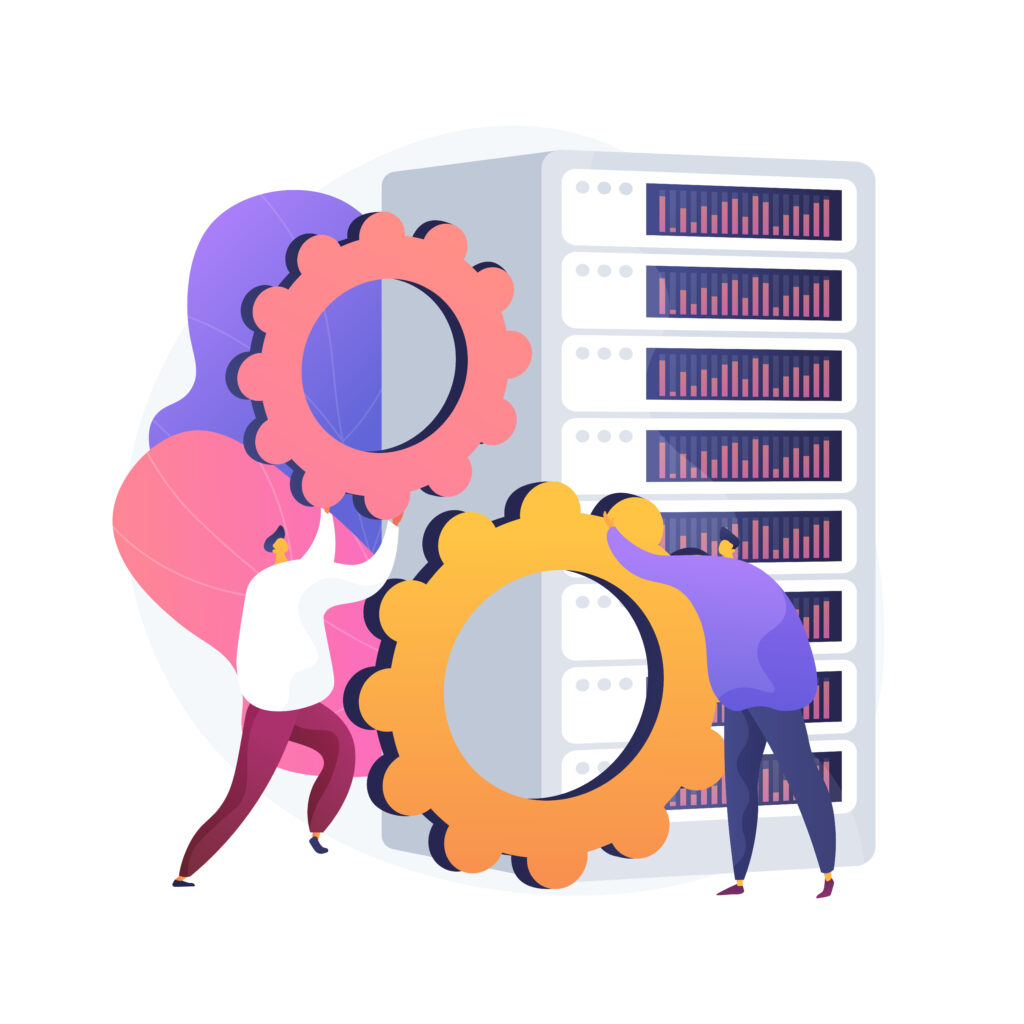
#2. Nonsupport For Salesforce Cloud Apps And 3rd-Party Apps
If you use Salesforce, it’s no surprise that you have several associated apps to streamline your processes. You must have different Salesforce cloud apps such as Sales Cloud, Service Cloud, or Marketing Cloud for different purposes. In addition, you will have different external applications for varied business requirements such as XfilesPro DocuPrime for auto document generation.
What if you can’t experience a streamlined process with your supporting apps post-integration? Your efforts and money will go in vain. So, when integrating Salesforce with your external storage, it’s crucial to ensure continued support for your cloud apps and 3rd-party apps.
Learn how to manage files generated from 3rd-party apps here.
#3. Unable To Achieve the Maximized ROI
To integrate Salesforce with your external storage, you need to invest in a file management solution that should bank for your bucks. If the app asks you for annual maintenance costs or any other penny for unnecessary needs, it will break your bank and you can’t receive maximized ROI from it. So, your focus should be on leveraging the app to the fullest to receive an enhanced ROI from it.
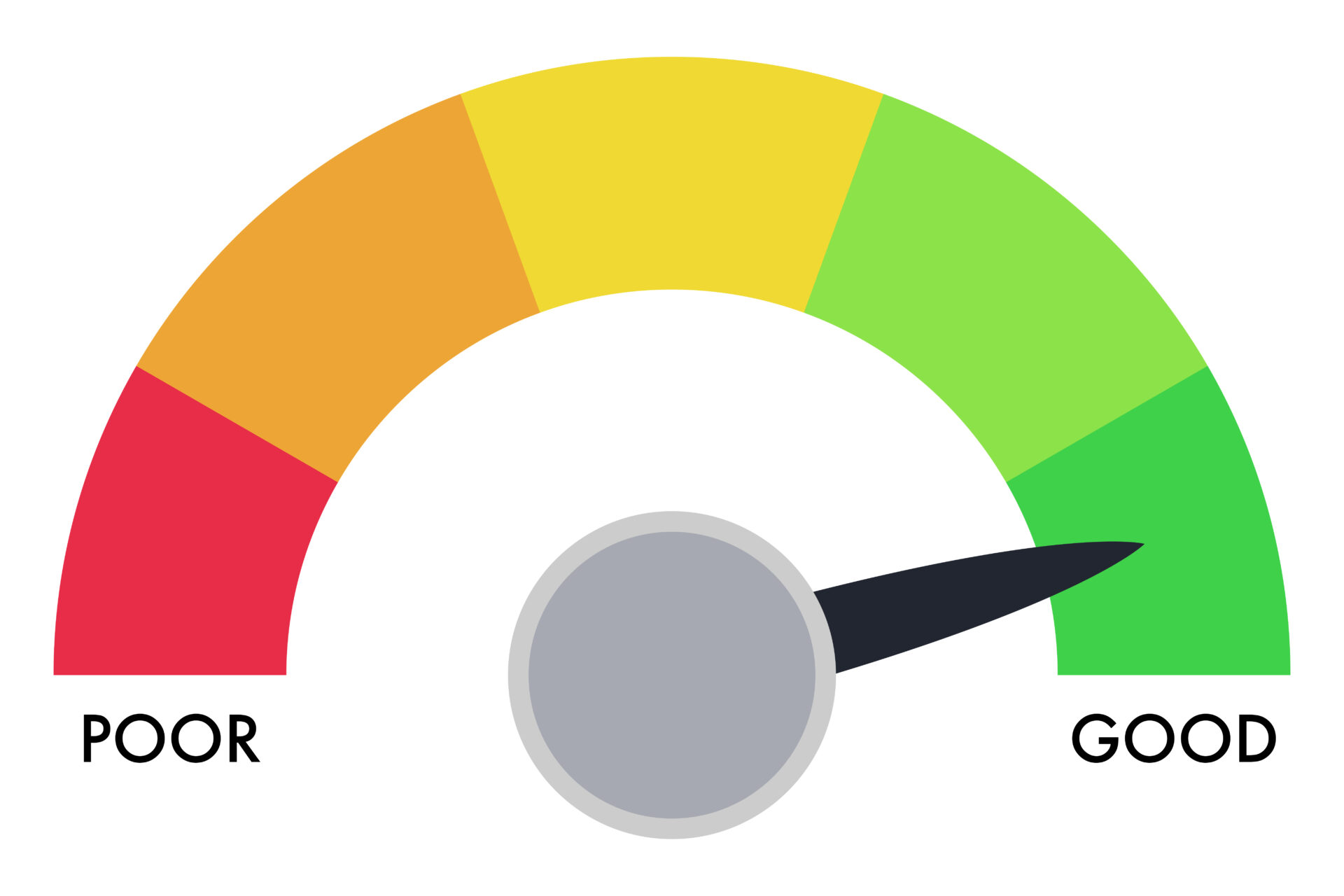
#4. Violation Against Compliance Guidelines
Your compliance guidelines are stringent so that you can’t break them. So, you need to follow your regulatory demands even after the integration of Salesforce with your external storage system. But there’s a high chance that you might not meet the guidelines as most integration apps don’t support the external storage systems that your compliance demands. So, please be wise and ponder over the complications in your compliance before the integration takes place.
#5. Choosing The Wrong Application For Integration
All your efforts for a successful integration between Salesforce and your external storage would only succeed if you hire the right application for the integration. Investing in an inappropriate application is a common mistake businesses of all sizes make. So, make sure you choose an app that helps you fill the right gaps, setting your integration on the right path. You need to find an application that is scalable, cost-effective, does not demand maintenance charges, and meets your compliance requirements.
But it doesn’t seem like a cakewalk to find one such application.
On that note, let us recommend XfilesPro, the #1 file management app for Salesforce. We can confidently say that this is where you can achieve peace of mind by saying goodbye to all those file management challenges.
XfilesPro is that pro application you need to seamlessly integrate your Salesforce with any of your external platforms without the need for an additional connector and by eliminating complex configuration challenges. This application helps you to meet your compliance guidelines by integrating Salesforce with your compliance-approved external cloud storage platforms such as SharePoint, AWS S3, Google Drive, and OneDrive as well as on-premise platforms.
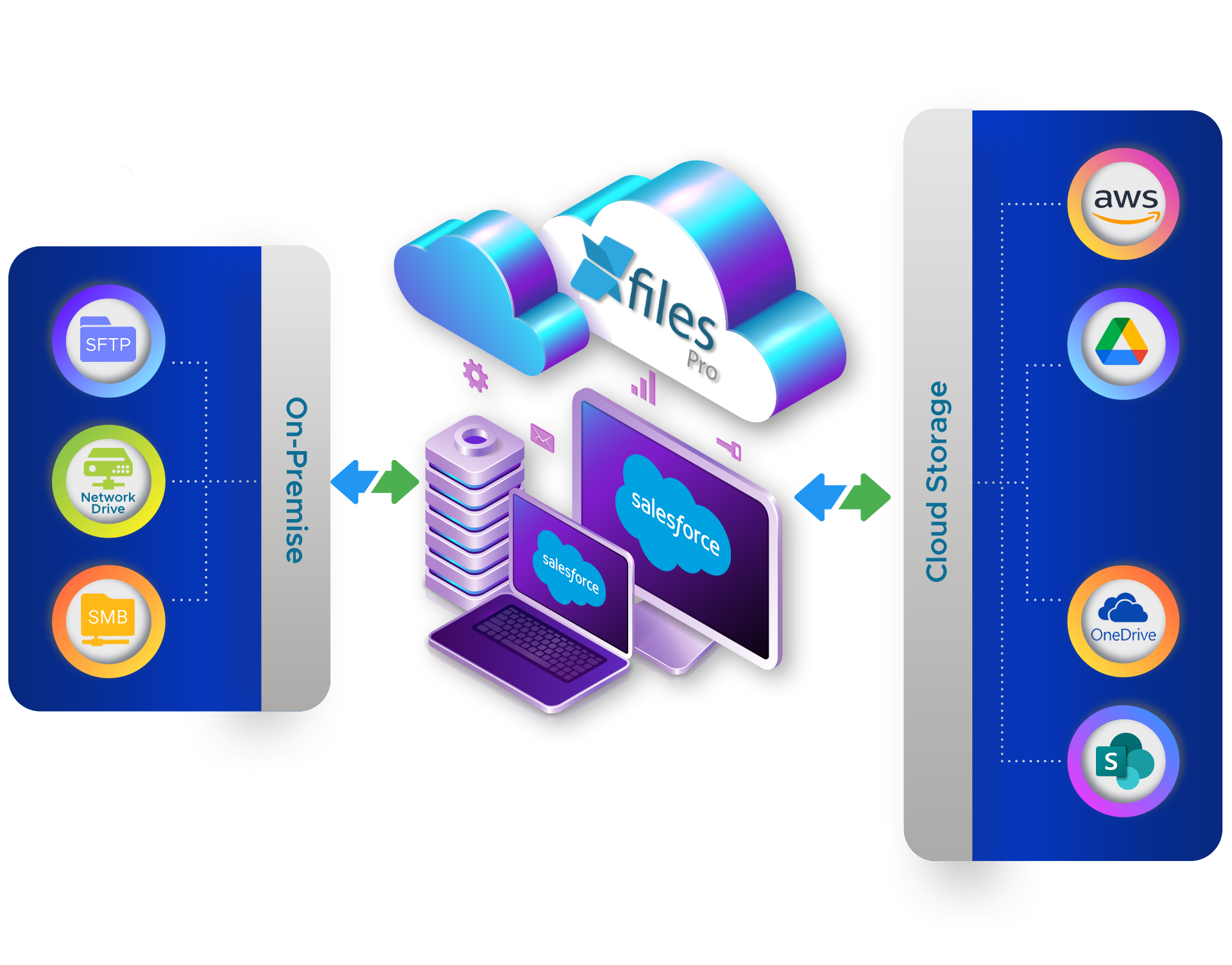
The added benefit is that once the successful integration is done, you can move the growing Salesforce files to your external storage so that your storage space will remain optimized. Since our app won’t cost you any maintenance charge, you can gain maximized ROI as well.
Do you want to learn more about XfilesPro? Schedule a demo with one of our product experts.




