Salesforce SharePoint Integration Challenges

Salesforce SharePoint integration challenges are quite common for Salesforce users. Many users experience a lack of security or issues in the data flow. But the good news is that they are not permanent and you don’t have to fret about it. If you’re trying to integrate your org with SharePoint and have faced errors or challenges, we’re here to help. We will guide you through overcoming the challenges you face during integration, post-integration, and everything around it. Salesforce is the #1 Customer Relationship Management software platform, with a market share of 31.15%. It manages all aspects of a business, including customer data, marketing, sales, and support. The possibilities are endless when an amazing CRM like this is integrated with SharePoint, which is built for document management. This integration allows users to store large files, access them faster, enhance collaboration, reduce storage costs, maintain version control, and more. Despite the advantages, some challenges can make Salesforce SharePoint integration challenging. Why Salesforce SharePoint Integration? Salesforce is great for managing customer relationships but lacks the features required for efficient document management. Although it provides file storage space, the platform is not built for document management and hence imposes several limitations. Also read: Transform Your File Storage With Salesforce SharePoint Integration Limitations of Salesforce File Storage Document growth is a good sign for growing businesses. However, for document increase, Salesforce is not the right platform for managing them. Here’s why. File Upload Size There are two options to upload documents in Salesforce Attachment – Doc limit is 25MB File – Doc limit 2GB While Salesforce supports uploading smaller files, larger files need to be compressed. This adds extra manual steps and can reduce the clarity of high-resolution photos and images. Storage Constraintse Salesforce provides limited file storage space as a part of its standard package. For most editions, the allotted space is 10 GB of default storage and an additional 2 GB per user license. This might seem like enough space, but this space is occupied in a blink of an eye for growing businesses. The accumulation of files impacts platform performance increasing the time of file retrieval. Inefficient File Management Let’s say you bought additional space. But you see Salesforce is not a file management platform. While it provides space for files, it lacks file management features such as customized folder structures and tagging. Its limits with file sharing and file uploads make file management harder than it should be. Cost Implications The price of expanding storage in Salesforce is notably high compared to external storage options, such as SharePoint, Amazon S3, or Google Drive. This creates a cost-versus-efficiency dilemma for businesses that need scalable solutions. Also Read: Salesforce File Storage Limit Exceeded? Some Use Cases & Tips to Prevent Hitting Storage Limits Limitations of SharePoint While SharePoint is a robust document management platform, using it independently without Salesforce integration presents challenges: Lack of Unified Data Using SharePoint and Salesforce as separate platforms means customer data and documents are not centralized, reducing operational efficiency. Version Control Issues Without integration, syncing data between the two platforms can lead to duplicate files and outdated document versions. Manual Processes Moving files manually between platforms is time-consuming and prone to errors, particularly for high-volume file transfers. Salesforce SharePoint Integration Challenges If your business has faced these challenges then integrating Salesforce with SharePoint could be the ideal solution. However, an uninvestigated integration process can further complicate the situation. Here are some implications you might want to consider with tips on how to resolve them: Complex Setup Process Problem: The integration often requires technical expertise, and issues may arise with authentication, permissions, and API limits during the setup phase. For companies without such resources, it’s not practical to hire a dedicated expert. This adds extra costs or makes it challenging to handle the setup independently. Solution: With these challenges in mind, we’ve developed XfilesPro, an AppExchange application that seamlessly integrates Salesforce and SharePoint. The app integrates with minimal to zero coding requirements. It is easy to set up and user-friendly; hence, no technical expertise is needed. Plus, our dedicated technical team is always available to help you fix integration errors to ensure everything runs smoothly. Benefit: The integration process is easy, making XfilesPro a go-to option for small to medium-sized enterprises. With 24/7 dedicated customer support and over 100 positive customer reviews on AppExchange, we are always here to guide your business through document management chaos. Data Security Concerns Problem: Poor encryption standards or unsecured APIs can lead to data breaches, putting sensitive information at risk. The chances of unauthorized access are always at stake, and businesses simply cannot afford the consequences of a breach, whether it’s financial loss, reputational damage, or legal consequences. Solution: XfilesPro simplifies and secures Salesforce and SharePoint online integration eliminating common data security risks. The solution has role-based access control to ensure that only authorized users can access specific files. Benefit: All data is safe with secure access controls, so only the right people can view files. This helps businesses maintain compliance, protect their reputation, and avoid potential financial or legal penalties. Lack of Automation Problem: The manual process of transferring, organizing, and managing files between Salesforce and SharePoint is time-consuming. This can lead to errors, misplaced files, duplicated documents, and drain valuable resources. Solution: The Auto Export feature of XfilesPro automates the transfer of files based on predefined criteria. Post migration the file synchronization feature ensures that documents are synced and updated across both platforms, maintaining version control. Benefit: This boosts collaboration by ensuring that everyone has access to the latest files, making teamwork smoother and reducing confusion. Customization Limitations Problem: While SharePoint integration solutions for Salesforce offer great benefits, they do come with certain limitations, especially when it comes to customization. Every business has certain customizations that have to be done to best fit their needs. This can lead to increased complexity, longer setup times, and higher costs. Solution: The folder structure, role-based access, tagging, search filters, and file-sharing features are
Know the Benefits of Integrating SharePoint with Salesforce

Salesforce and SharePoint are two of the most widely used platforms by businesses worldwide. The former is a leading Customer Relationship Management (CRM) platform, while the latter excels in document management and collaboration. When connected, these two platforms offer extraordinary benefits; organizations can unlock a host of benefits to drive efficiency, reduce costs, and improve overall business productivity. We will go in-depth at the key advantages of integrating SharePoint with Salesforce and how XfilesPro can make this process seamless and efficient. What is SharePoint Integration In Salesforce? Salesforce is a CRM and SharePoint is for storage, and together they make a pair that supports effortless file and data management, enabling seamless data exchange and streamlined workflows between the two platforms. The integration allows users to store, manage, and share Salesforce documents directly within SharePoint, leveraging SharePoint’s advanced document management capabilities while maintaining Salesforce’s CRM functionality. Here’s what connecting data flow between these two systems will get you: File Sharing & Storage: Automatically store and share Salesforce-generated documents like contracts, invoices, and proposals in SharePoint. Collaboration: Teams can collaborate on files stored in SharePoint while associating them with Salesforce records. Access Control: Manage permissions for documents via SharePoint while keeping them linked to Salesforce data. But, are these factors sufficient to drive the integration process? The amount of time and resources required to link Salesforce with SharePoint should be proportional to the benefits you receive. That’s why, you list down the limitations that are sure to come up when your business scales and Salesforce can’t keep up! Limitations of Managing Documents within Salesforce Although Salesforce boasts nearly 1.5 million customers (as of 2024), it still does not support vast storage options simply because it is not a repository. You need to shell out money, that too a huge amount, for extra space that can run out quickly enough. Some more limitations include: Basic Document Management: Native file management lacks advanced features like version control and detailed permissions. Inefficient Collaboration: Sharing and collaborating on files is less intuitive compared to dedicated document management platforms like SharePoint. Record and File Size Limits: The maximum storage size for PDFs is 100MB and 5GB for CSV. Similarly, the file size limit is 100 MB or 32 MB for zipped files. Visualization and Sharing: Standard Salesforce tools offer limited visualization and sharing options, which are often difficult to grasp for non-technical users. Technical Expertise: As a CRM, Salesforce is often considered too complex for users who are not aware of technical jargon and workflows. Possible Integration Complexities: Although Salesforce offers multiple integration options, it can still be arduous to implement connections in some cases. Clearly, you can’t forgo every drawback. But when it comes to your business data management, you can rely on XfilesPro to eliminate all these roadblocks easily. One way to do it is by integrating SharePoint with Salesforce, which is a quick and effortless process when done using XfilesPro Top 7 Benefits of Integrating Salesforce with SharePoint Besides the obvious increase in ROI and better data management, the advantages of connecting SharePoint and Salesforce are: Detailed Reporting and Analytics Analysis and documentation is an important part of any data management process. And when it comes to handling that data in CRM, this action becomes much more critical. Integration of Salesforce with SharePoint allows businesses to generate comprehensive reports that combine CRM data with document management insights. For example, businesses that use Salesforce with SharePoint find it easy to analyze customer purchase contracts and associated documents. By combining CRM data with document usage insights, they generate detailed reports that reveal customer behavior trends, aiding targeted marketing strategies and boosting sales. Better File Security Every customer/business data comes with an advantage, but that needs to be protected. File security within the CRM or your external storage option is necessary to avoid breaches or non-compliance. SharePoint offers advanced security features, including encryption, permission settings, and compliance tools. When added with Salesforce, it ensures sensitive documents are stored securely, reducing the risk of data breaches. Easy Collaboration A globalized workforce means multiple teams and simultaneous reviews. If your team also works together to create and review documents, limiting them due to lack of version control is a bad business decision. With the integration in place, your team can collaborate in real time and work together on a single document without missing critical information. So, if your global sales team uses Salesforce for customer data and SharePoint for collaboration, integration allows them to access and update proposals linked to Salesforce opportunities in real time. Compliance Friendly Globally, data regulations change every year if not every day. If you move deeper down, these guidelines are segregated based on business verticals, such as healthcare, digital, and financial. Using SharePoint’s compliance tools ensures documents adhere to industry regulations, and integration with Salesforce provides an audit trail for all document activities. Streamlined Workflows Speaking of automation, another Salesforce and SharePoint integration advantage is streamlined workflows, such as automatic document transfers, approval processes, and task notifications. Suppose your legal firm generates client agreements in Salesforce. These agreements are automatically transferred to SharePoint, where predefined workflows are sent for review and approval. XfilesPro acts as the bridge between SharePoint and Salesforce to carry out tasks, like automatic file transfers, bi-sync of files, and folder structuring. Enhanced Load Balancing When you offload heavy document storage to SharePoint, Salesforce’s performance improves, leading to faster data retrieval and better user experiences. Businesses experiencing slow Salesforce performance due to heavy storage usage can integrate with SharePoint to offload large document files to improve Salesforce query response times and overall system performance. Scalability and Productivity All the above benefits of integrating Salesforce with SharePoint lead to one singular point—your business is scaling. It allows businesses to handle growing volumes of data and documents without compromising on performance or storage limits. Further, having centralized access to all files through Salesforce enables team members to save hours previously spent on locating, sharing, and managing documents. All of these jobs are
Why is XfilesPro the Top Choice for Salesforce Document Storage and Collaboration with SharePoint?

When it comes to business operations, Salesforce and SharePoint are a popular dynamic duo. Businesses unanimously agree that the power of this duo truly serves potential results that impact business success. While discussing Salesforce-SharePoint integration, for document storage and collaboration, one common solution that often comes up is XfilesPro. Have you ever wondered how XfilesPro became the most recommended solution for integrating these two giant platforms? This article details the nuances of leveling up document handling experience with XfilesPro by building a synergy between Salesforce and SharePoint. Before getting into its details, let’s discuss the significance of integrating Salesforce with SharePoint. Why is Salesforce-SharePoint Integration Required? While Salesforce has many functionalities for uploading and managing documents inside the CRM, it doesn’t come free from limitations. The users experience challenges with limited storage, high storage upgradation charges, folder structure creation, collaboration, accessibility, etc. We have to admit that Salesforce is a CRM, not a DMS. To address these hurdles before they impact productivity, companies adopt document-based collaboration systems like Microsoft SharePoint that streamline document dealing and collaborative experience. Because building a powerful bridge between Salesforce and SharePoint offers various benefits that can boost the efficiency and effectiveness of your business operations. Cost Savings Salesforce’s storage cost can be substantial. It can quickly add up as your business grows and accumulates files inside the Org. However, the integration with SharePoint unleashes the opportunity to leverage the extensive storage capacity of this system, resulting in high-cost savings. Easy Document Access Salesforce limits document access to every department to ensure security. However, this can cause operational challenges as cross-functional teams can’t access required documents. The Salesforce-SharePoint integration plays a critical role here as the wide and secure accessibility of SharePoint permits authorized users to access documents. Enhanced Collaboration The seamless integration between Salesforce and SharePoint allows teams to effortlessly share, access, and manage documents within the Salesforce environment by leveraging SharePoint’s powerful document management capabilities. This provides real-time updates and collaboration on shared documents, ensuring users access the latest information. The XfilesPro Way of Integration XfilesPro is the #1 document management app that establishes a strong and seamless integration between Salesforce and SharePoint. This connection takes place so easily that you can immediately embark on a new document management journey. Post integration, XfilesPro enables you to automate the migration of files from Salesforce to SharePoint (including your big-sized files) so that your Salesforce file storage space will remain optimized. Here, XfilesPro identifies SharePoint as a reliable and comprehensive external repository for migrated documents offering superior functionalities for a modern document management experience. Let’s look into how XfilesPro adds more value to your Salesforce-SharePoint integration endeavor. Quick and Seamless Integration XfilesPro adopts a highly streamlined process to establish the connection between your CRM app and the external storage. The best part is that this connection comes with zero coding requirements! Here, XfilesPro eliminates the complexities typically associated with integrating two cloud platforms, providing an intuitive interface that doesn’t require technical expertise. Since it’s a fast & hassle-free integration, the entire process gets done in a short time so you can experience advanced document management in minutes. Unlimited and Centralized Storage Once the large volume of documents is moved from Salesforce to SharePoint, the file storage space of the CRM app gets optimized and unburdened. Here, the document migration is not a one-time job, instead, it’s a recurring process that secures the storage space irrespective of the document growth. This in turn creates unlimited space in Salesforce and a centralized document management location in SharePoint. Having a centralized storage space, your authorized users can easily access documents, eliminate the search through multiple systems, and work on documents in real time. Robust Document Security Whether it’s NDA, proposals, quotes, or contracts, every document should be secured while using and when sharing it with other users. XfilesPro ensures the security and seamlessness of document sharing in both these scenarios with its advanced functionalities. When it comes to document sharing, our application offers an enhanced security model in which specific capabilities ensure document security while sharing it with internal teams as well as external parties. On the other hand, to safeguard the documents while using them, XfilesPro imposes Access Control, which permits only authorized users/teams to access specific documents. Similarly, users can also leverage XfilesPro’s Folder/File Preserve functionality that enables document deployment to a particular user/group/profile. Strong Compliance Adherence Different industries uphold different compliance standards. If your business belongs to any such industry that demands the retention of documents for several years (eg: healthcare, legal, finance, real estate, government), the limited file storage space of Salesforce will throw a spanner on this action. However, you can easily overcome this challenge with XfilesPro. As the application pushes your documents to SharePoint, you can stay worry-free about the small storage allocation by Salesforce and retain the documents for any number of years in SharePoint. Here, XfilesPro helps you strongly adhere to your compliance guidelines that insist on document preservation. SharePoint Tagging Support The greatest advantage XfilesPro unleashed to reinforce the Salesforce-SharePoint integration was its support for the Tagging feature. XfilesPro enables Tagging for Salesforce files in SharePoint, which is the assignment of categories or descriptive words to content, using labels. These tags serve as metadata that categorizes content based on various attributes such as topic, project, department, or any other relevant criteria, helping to easily filter and locate the files. Adding more value to the Tagging functionality, XfilesPro also supports Custom Tags and Auto Tags. In these, the former are the user-defined label attributes that can be applied to documents, items, or pages while the latter are automated metadata or label assignments applied to documents based on predefined rules. The highlight here is that you can provide unlimited Tags using XfilesPro. Field Service Lightning Support If your business belongs to an industry that demands field service agents, you must be leveraging Salesforce Field Service Lightning (FSL). It’s a system made by Salesforce to help companies that provide on-site services to better organize their work. As XfilesPro offers support to FSL, SharePoint
Top 7 Reasons Why You Should Store Salesforce Files in SharePoint
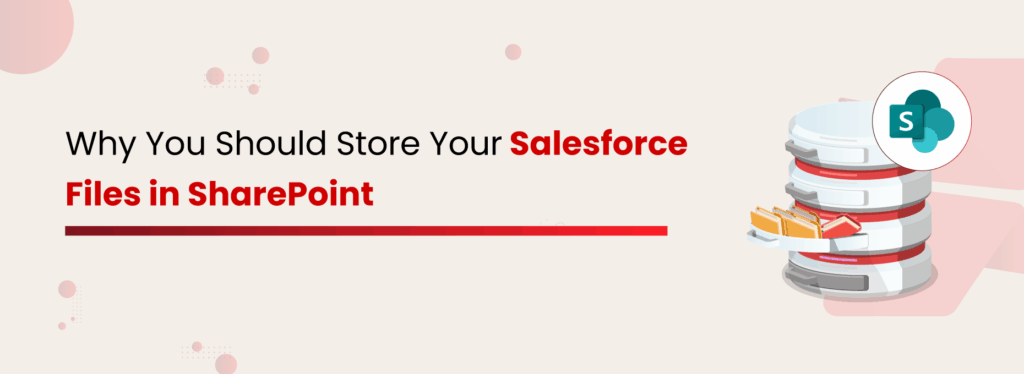
Most Salesforce Admins are skeptical when we say that managing documents in Salesforce can be easy and automated. We get it, Salesforce can be tricky when it comes to file management. With limited file storage space, an overload of documents can quickly slow down operations and affect admin efficiency. That’s why migrating files from Salesforce to an external storage system has become the go-to solution. If you’re already using SharePoint, a powerful and widely adopted platform, you don’t need to look any further. With its advanced capabilities, SharePoint is the ideal platform to store Salesforce files. In this blog, we’ll explain why storing your documents in SharePoint, outside of Salesforce, is the smarter move. Before discussing those factors, let’s take a brief look at SharePoint. Understanding SharePoint as a Storage System SharePoint is a proprietary, web-based collaborative platform that integrates natively with Microsoft 365. It’s one of the most popular document management and storage platforms today, with over 200 million users worldwide. SharePoint has been making it easy for customers to set up a centralized, password-protected space for safe and secure document management. Now, the discussion focuses on integrating SharePoint with Salesforce. But why should you move your documents from Salesforce to SharePoint? Let’s explore. Salesforce vs SharePoint: What’s Better for File Storage? While Salesforce is great for CRM data, it falls short when it comes to handling large volumes of files. SharePoint, on the other hand, is designed for scalable document management, real-time collaboration, and secure external storage, making it the preferred storage companion for Salesforce. Feature Salesforce SharePoint File Storage Limited and expensive Scalable and cost-efficient Collaboration Basic Real-time multi-user editing File Organization Standard Advanced tagging, metadata, and folders External Access Restricted Easily managed via permissions Automation Limited Advanced workflows with Integrations SharePoint offers far more flexibility than Salesforce when it comes to document management. The next step is integration, and as you already know, that means partnering with the right solution provider. That’s where XfilesPro comes in, the #1 file management app for Salesforce that makes your life a whole lot easier. Download XfilesPro from AppEx! Store Salesforce Files in SharePoint Using XfilesPro XfilesPro integrates Salesforce with SharePoint without the need for an additional connector. After integration, the application automatically migrates your files from Salesforce to SharePoint at predefined intervals while maintaining the original file hierarchy. Additionally, XfilesPro supports various other file storage platforms, including AWS S3, OneDrive, and Google Drive. With that note on the functionality of XfilesPro, let’s discuss the seven factors why you need to store your Salesforce files in SharePoint by leveraging the power of XfilesPro. A Slim Wallet Solution Purchasing additional storage space from Salesforce can break the bank! By offloading files to SharePoint, you can save significantly on the extra costs associated with Salesforce storage. Plus, with XfilesPro eliminating the need for an additional connector to integrate both platforms, you get yet another opportunity to cut down on expenses. A Huge Storage Suite The SharePoint-Salesforce integration satisfies your need for external file storage with the massive capacity provided by SharePoint. It addresses the growing demand for storage optimization and ensures your Salesforce org stays lightweight and efficient. End-to-End Process Automation With the power of XfilesPro, you can fully automate the file migration process, removing the manual burden of managing documents in SharePoint. XfilesPro gives you the flexibility to manage files manually as well, at your own pace and convenience. Salesforce + SharePoint Integration Made Simple Download the Datasheet Leveraging SharePoint Tagging When you’re dealing with a vast directory of files, even proper naming conventions might not be enough. That’s where SharePoint tagging becomes invaluable. XfilesPro enables you to apply metadata tags to documents and content, helping you categorize and organize files based on attributes like keywords, topics, or themes, making them easier to find and manage. Multi-Site Support Whether your teams are spread across different states, countries, or business branches, XfilesPro supports SharePoint’s multi-site architecture and integrates smoothly with it. This allows you to centralize all documents from various locations into one unified system, ensuring consistent access, better collaboration, and full visibility across the organization. Future-Proof Security of Files SharePoint comes with strong built-in security, but XfilesPro adds another layer of protection. With advanced access controls and encryption at rest and transit, you can rest easy knowing that your documents are secure and protected from unauthorized access, today and in the future. Real-Time File Collaboration File collaboration in Salesforce hasn’t been ideal. But with XfilesPro, you unlock real-time collaboration capabilities in SharePoint. Multiple users can edit and work on the same document simultaneously, eliminating time-consuming back-and-forth and improving overall productivity. Conclusion That seems like a lot of reasons to choose SharePoint as a repository of migrated Salesforce files. By managing Salesforce files in SharePoint with XfilesPro, you’re stepping into the modern document management world, where automation rules the game and everything is controlled by you. Want to know more about why admins are choosing SharePoint for File Management? Read More. Achieve No-code Integration Between Your Salesforce and SharePoint Book a Demo Poornima GConnecting businesses with top SaaS and CRM solutions through engaging content All Posts
Rev-Up Your SharePoint x Salesforce Game for Next-gen File Collaboration this 2023

Are you excited about the brand new year? We are very happy and, as a result, we are bringing you our first webinar. In the previous year, we have come across a lot of queries on how efficient the Salesforce file management can be made. After a lot of careful research and observation, we have bought you the answer to all your queries. But to be a part of this, you have to attend our webinar that is going to take place on 19th January 2023 at 11:00 AM EST. So, what are the key takeaways for you through this webinar? Read through carefully. Salesforce & SharePoint Integration: Beyond External File Storage You will have sound knowledge of how to integrate your external SharePoint storage with Salesforce storage. Powering Salesforce File Management with SharePoint: Learn from the Experts The webinar throws some substantial light on how to power your Salesforce file management alongside SharePoint. The ROI of Integrating Salesforce with SharePoint using XfilesPro Get your ROI rolling and maximize your profits by integrating SharePoint & Salesforce. How to Minimize Costs & Maximize Productivity with Salesforce & SharePoint Integration If you are wondering where you can maximize your profits and minimize your costs in regard to your business, the webinar is going to be of a lot of help to you. How Top Companies Are Accelerating Salesforce File Management Efficiency with XfilesPro This webinar is going to spill the beans on how top companies are having their file management game up and will help you introduce the next-gen file management methods. Get Started Fast with Salesforce+SharePoint Integration: Transform Salesforce File Management in 2023. Salesforce file management has always been a hassle for enterprises and organizations. This webinar is a completely wrapped solution to take your Salesforce file management to the next level along with SharePoint via XfilesPro. Powering Salesforce File Management in 2023: Implement a Future-ready Strategy with SharePoint Integration A foolproof solution is what every Salesforce Admin is looking for in any Salesforce file management-related problem. The webinar helps in deducing ways on coming up with strategies to help you tackle every Salesforce file management problem. Pro Salesforce File Management Tips: Blueprint of a Modern Strategy In this modern era, it’s a shame if the same old traditional file management strategy is being used. This webinar will help you to shape your strategy and align it with the modern-day solution and technology. Minimizing Costs & Driving Profitability in an Uncertain Time: Salesforce+SharePoint Integration with XfilesPro Easy file accessibility in Salesforce even after the migration of the files to SharePoint is a key takeaway this webinar will help you understand. With XfilesPro, now SharePoint x Salesforce is now very easy. Augment Your Salesforce File Strategy with SharePoint: A XfilesPro Webinar Upscale your productivity and spare time for other important tasks. With Salesforce x SharePoint integration you are up for several modern strategies and many more. These above key points would have now given you an idea of what you are getting into. The webinar is going to be a lifesaver and hence it would be a loss if you are not going to attend. If you have not yet registered, click here. AMARLAL
Why XfilesPro is the Most Preferred App to Connect Salesforce & SharePoint for File Storage

Have you ever wondered why XfilesPro stands out from other file management and external storage integration applications for Salesforce, which ranks at the top of AppExchange even after almost a decade of this app coming into the industry? If you ask us, it is because of the capabilities we extend to SharePoint users. XfilesPro is your perfect partner to get your Salesforce file storage optimized by helping you to route a way to the desired external storage. The external cloud storage systems that XfilesPro supports are as follows: SharePoint One Drive AWS S3 Google Drive Along with these, XfilesPro also supports Salesforce file upload into external On-premise systems such as SFTP, Network Drive, and SMB. In this blog, there will be extensive guidance on how Salesforce users have an upper hand when it comes to having their XfilesPro integrated with SharePoint for file storage optimization. SharePoint is the most preferred platform if you are looking for an intranet-based cross-collaboration experience that enables secure sharing, content management, and workflow collaboration features among the employees in your organization. To help both Salesforce & SharePoint users collaborate & maximize the ROI of these platforms, XfilesPro offers exclusive features for the SharePoint platform. Let’s go through the features one by one to understand the efficiency and also how it will enhance your overall workflow. SharePoint Tagging XfilesPro functions as a conciliatory that allows tagging the content against specific columns. It helps the user to make smart arrangements and also to know about the contents of the file without opening it. One can view the same file on SharePoint too with the help of XfilesPro by not changing the template of the file. View Version History While working in an organization, on a day-to-day basis, you stumble upon a lot of document-related queries. Sometimes it can be to draft a document, share a document, view a document, give access to a document, and so on. Thanks to SharePoint, you can control access to the documents that you have ownership of. When putting up a document on intra-style premises, there will be others who have permission to edit or view the document. So, if someone has edited the document, you can view the version history even through XfilesPro without leaving the premises of your Salesforce org and vice versa. Template Creation Whenever you are creating a template in SharePoint, automatically subfolders will be produced as per the requirements. This will avoid the manual creation of folders and subsequently enhance your productivity and help in keeping the files more organized. File Sync XfilesPro mirrors the tagging to either of the storage systems (Salesforce and SharePoint) each time a new file gets added. The above happens due to the Bi-directional Sync feature. File Archiving XfilesPro facilitates having the files archived if not in use and will retrieve them when needed. The archived files can be viewed from either the Salesforce storage or SharePoint at your convenience. SharePoint has always had a close association with XfilesPro. SharePoint users have really been benefited way more than any other external cloud storage users. Most of our customers have been using SharePoint and reaped success when it comes to file management. Rest assured you will not be disappointed by this move. If you are looking for future-proof file management for Salesforce and would like to rev up your file storage optimization in Salesforce, then XfilesPro is your perfect partner. Schedule a meeting now with our product experts to know more about it AMARLAL
All You Want to Know About XfilesPro’s Tagging Feature for SharePoint & the Potential Benefits it Unfolds

Are you using SharePoint to solve your business pain points? If yes, have you ever considered whether you’re leveraging the cloud platform to its fullest and getting the most value from it? ‘No’ if SharePoint Tagging sounds like a hill of beans to you! For many years now, an untold number of businesses have been soberly looking at the benefits of tagging SharePoint documents with metadata that demands relatively little time and effort to act. Taking the business possibilities of Tagging into account, at CEPTES, we decided to introduce the popular SharePoint feature in XfilesPro to level up our next-gen application for our customers. Just with a vision that Tagging could unveil magical business benefits to them! Before digging deeper into how Tagging unfolds the best to XfilesPro and its users, let’s take a quick tour of this popular feature that SharePoint brought to the table years back. The Tagging Feature: SharePoint’s Promising Calling Card Tags are keywords that you can assign to content. It can also be described as the assignment of categories or descriptive words to content, using labels that make some sense to the person who is tagging. When users add tags to a certain category in SharePoint, they’re essentially providing metadata to tell of what the content contains, what it does, or what it’s about. Once the metadata has been defined, SharePoint unleashes several capabilities that let you take advantage of Tagging to dramatically improve the findability and usability of the content. This includes the ability to use metadata as the subject of search to refine, filter, and view content. How XfilesPro Changed the Game with Tagging? In the latest version of the XfilesPro, we surprised our customers by taking up the Tagging feature that brought about a drastic change in their workflow. Let’s see how Tagging works in XfilesPro: When Salesforce users take support from XfilesPro to migrate their files from Salesforce’s primary storage to SharePoint, our application functions as a conciliator that allows them to Tag the content against specific columns. Through Tagging, we actually make some smart arrangements for the users to learn about the content contained in a specific file without opening it. Our strategy is simple and powerful! Going in-depth, if the user adds Tags in Salesforce, they can view the same in SharePoint with XfilesPro’s support and vice versa without any change or disturbance to the template. This is possible because of our advanced Bi-Directional Sync option, which is unique and most beneficial to Salesforce users. With Bi-Sync, XfilesPro wears the hat of a mirror, as the app reflects the same tags in both Salesforce and SharePoint every time a tag gets added to any of the storage systems. Being a Catalyst that Triggers Great Business Benefits By adopting SharePoint Tagging in XflesPro, we mean nothing but providing some meaningful business values to your files. When we say value, we mean how foolproof your files are made for searching in SharePoint. Tagging improves the findability of your files by allowing a direct search of the content on a particular metadata column and enhancing search by placing refiners or filters. Furthermore, Tagging also helps you to use the column for the creation of views, search results, performance, sorting, and the appearance of the column in the search results display template. Lastly and most importantly, filter-based search unlocks the right strategy to generate powerful reports in a flash. Over to You… Now that you have understood the business use cases and benefits of Tagging, the intelligent feature we introduced to XfilesPro. So, ponder over how your business can leverage its advantages and forge ahead in the Salesforce ecosystem. Reach out to us for any queries at sales@xfilespro.com AMARLAL
Confused about Integrating Salesforce & SharePoint for Better File Management? Let’s Dispel Some Doubts

There was an organization, a very popular one at that, that was making extensive use of the Salesforce cloud platform to deal with multiple customers daily. Though they were reaching pinnacles of success, there was something that was holding them back, kind of putting a kink in an otherwise fabulous success story. And that was the unorganized management of Salesforce files & attachments in their Org. To top it over, their file management issues were further accentuated by the file storage limits Salesforce had in place. As a means to solve their problems, the company started moving important files & documents from Salesforce into one of the most preferred external storage, SharePoint. And lo and behold, all of their Salesforce file management woes really did resolve. Like many other companies, there can be several reasons for their preference, be it the highly configurable nature of SharePoint, its top-notch document management capabilities, or even the file storage optimization it facilitates. Some Benefits of Salesforce-SharePoint Integration ✓ Blazing-fast Storage of Salesforce Files & Attachments ✓ Simplified Files & Documents Management ✓ Easily Find Specific Salesforce Files ✓ Seamless Collaboration Anytime, Anywhere ✓ Editing Functionality for Multiple Users Simultaneously ✓ Easily Control User Access Permissions ✓ Significantly Hassle-free Document Retention & Compliance Also Read: Why You Should Consider Using SharePoint As Your Salesforce Secondary File Storage No matter what the reason behind their choice was, there’s no denying the fact that the integration of Salesforce with the web-based document management system, SharePoint, is crucial in optimizing business productivity. But again, they were able to avail these benefits only because SharePoint was properly implemented & integrated with their Salesforce system. In fact, this integration can be tricky to set up in a way that works seamlessly for most organizations. That’s where we come in. No One Does It Better Than XfilesPro We, at XfilesPro, take pride in being one of the most preferred solutions when it comes to collaborating external storages with Salesforce in a bid to reinvent & revamp the file management processes. Our solution, easily available on the AppExchange, allows users to integrate the Salesforce cloud platform with multiple external cloud (SharePoint, OneDrive, Google Drive, AWS S3, etc) & on-premise (SMB, SFTP, Network Drive, etc) storages. Through extensive use of XfilesPro, users can not only leverage the functionality of both the applications (Salesforce & the third-party storage) but can also create a centralized file management system for their organization. The seamless integration helps in optimizing the primary file storage of Salesforce, simplifying the file management processes, & allowing users to enjoy the best of both worlds. Now let’s see what role does XfilesPro play in integrating Salesforce & SharePoint. Using XfilesPro for Salesforce-SharePoint Integration to Improve File Management When optimizing business productivity & security while working with different enterprise systems is your top priority, think no further than XfilesPro. The 5-star rated solution allows users to set up a seamless, scalable, & secure integration between the Salesforce & SharePoint systems. This in turn enhances the business productivity, user experience, company’s ROI & overall customer service. With XfilesPro, users can easily save, search, & access important files & documents stored in SharePoint without ever leaving their Salesforce user interface. In addition to offering easy, real-time, & bi-directional access to files stored in the SharePoint libraries, the app also gives multiple users access to the same file repository facilitating better collaboration among them. In short, XfilesPro provides cost-effective & efficient storage of Salesforce files in SharePoint. Also Read: Japanese Imaging & Electronics Company, Ricoh Redefined the File Management Experience across Salesforce & SharePoint using XfilesPro Let’s Talk Benefits Helping You Collaborate Important Files – XfilesPro’s ensures that users (both internal & community users) can sync the necessary files & documents from Salesforce with SharePoint seamlessly, without hampering their user experience. It also makes sure users are not facing any hassles in accessing their Salesforce files in SharePoint. Cut Back Unnecessary Effort – XfilesPro is the only application that offers a full-scale bi-directional sync functionality to users which means changes made in one storage system are automatically reflected in the other system, without users manually making those edits. Easily View & Access Your Files – With XfilesPro, users can easily view, access, download, upload, & share files stored in SharePoint right from the Salesforce UI. Moreover, the application lets users perform these actions on multiple Salesforce files simultaneously at once. Easily Search What You’re Looking For – By letting users create an intelligent, hierarchical folder structure in SharePoint storage that properly suits their requirements, XfilesPro makes Salesforce files easily discoverable. Facilitating Smooth Migration – XfilesPro allows seamless & smooth migration of files from the Salesforce file storage into SharePoint’s storage. Whether it is exporting files from Salesforce to SharePoint or importing files from the external storage to Salesforce, the migration of files is very seamless & quick with XfilesPro. Now For The Conclusion As you might be aware by now, there are many benefits of a Salesforce-SharePoint integration in terms of file management in Salesforce. And with XfilesPro supporting you, you can move your files & attachments from Salesforce to SharePoint storage to reduce file storage costs & increase your team’s productivity. But this is just the beginning! To unlock so many endless opportunities, you can get in touch with our experts who will be happy to help you devise a comprehensive plan for integrating your Salesforce system with SharePoint. AMARLAL
Why Choose SharePoint as Your Salesforce Secondary File Storage
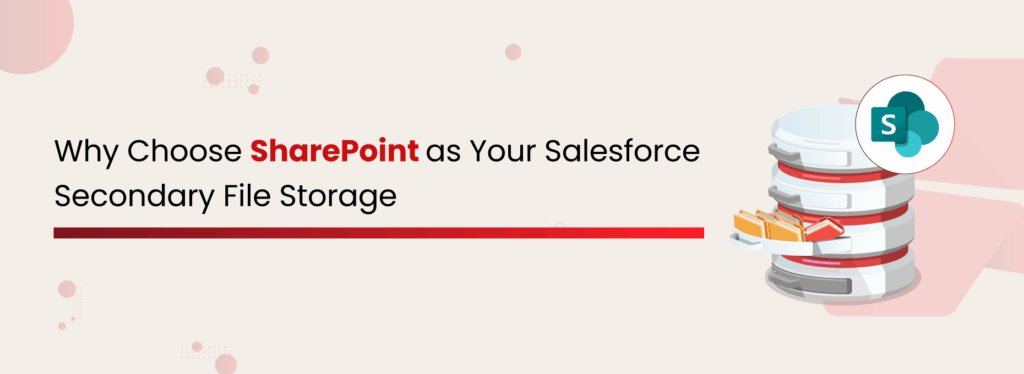
In today’s world of digitalization, businesses often employ various strategic methods to enhance their customer relationships & data management processes. In the pursuit of achieving these goals, companies adopt multiple technology platforms. Salesforce is one such innovative platform that enterprises use to manage their sales, service, and marketing processes, optimizing marketing campaigns, maximizing lead acquisition, minimizing sales cycles, delivering top-grade customer service, and maintaining long-term customer relationships. However, when it comes to document management, there are certain limitations as this is not a part of Salesforce’s core capabilities. This is where SharePoint comes in. When it comes to Salesforce vs SharePoint, the difference is simple: Salesforce handles customer relationships, while SharePoint makes document management scalable and cost-effective. This article provides a comparative analysis to help you determine which platform best suits your organization. Understanding Salesforce and SharePoint CRM and document management go hand-in-hand, but each platform specializes differently. To dive deeper, let’s start by breaking down each and its role in handling enterprise files. What is Microsoft SharePoint? SharePoint is one of the leading document management & storage platforms. Powered by Microsoft, it offers organizations an advanced, highly configurable, and relatively cost-effective document storage & collaboration platform. Through its cloud-based application, SharePoint Online, & the in-house application, SharePoint On-premise, it has a user base of over 250 million worldwide. What is Salesforce? Salesforce is a leading CRM platform that focuses on managing customer relationships and sales processes. While it primarily serves as a CRM, it also provides file storage and management functionality within its platform. This brings us to an important consideration: how does Salesforce compare to optimizing document storage in SharePoint Online for better scalability? Comparative Analysis: SharePoint vs Salesforce Feature Salesforce SharePoint Primary Purpose Customer Relationship Management (CRM) Document Management & Team Collaboration Document Storage Limited storage; upgrades are costly Scalable, flexible, and cost-effective storage Collaboration Collaboration mostly within the CRM context Strong collaboration tools (Teams, Sites, sharing) File Handling Basic file storage, version control are limited Advanced versioning, metadata, and file organization Best Use Case Managing customers, sales, and service processes Managing enterprise documents at scale, collaboration, and compliance Compliance & Security Secured within the Salesforce ecosystem Enterprise-grade compliance (GDPR, HIPAA, retention policies) In short, Salesforce is best for CRM, while optimizing document storage in SharePoint Online gives enterprises the scalability, collaboration, and compliance they need to manage growing volumes of business files effectively. Read More: Benefits of integrating Salesforce and SharePoint Salesforce Customer Portal vs SharePoint When it comes to managing documents and customer interactions, businesses often compare Salesforce Customer Portal vs SharePoint. Files uploaded to Salesforce Customer Portal are stored in Salesforce file storage, which is limited and costly at scale. In contrast, SharePoint Online offers scalable document storage, advanced collaboration, and greater customization options, making it a stronger choice for businesses handling large volumes of files. Read More: Efficient Salesforce Customer Portal File Management Why Choose SharePoint as Secondary Storage to Store Salesforce Files Managing documents using SharePoint is a smart choice considering the powerful capabilities of the tool. SharePoint can easily make your entire document management process organized and efficient. A Slim Wallet Solution As you might know, Salesforce allows a limited volume of files (10 GB) to be stored in its system. Whenever you opt for storage upgrades, the additional costs are significant, as each extra GB costs $5, regardless of the edition. Storing Salesforce files in SharePoint will definitely reduce massive storage costs, allowing teams to work more efficiently without facing storage or performance issues. SharePoint storage includes a base of 1 TB plus an additional 10 GB for each qualifying licensed user. Understand Salesforce File Storage Cost, Full Details Available Get the free Datasheet Organized Document Libraries When you offload Salesforce files to SharePoint, they can be organized into document libraries, like “Customer Contracts” or “Marketing Assets.” For example, instead of all files sitting in Salesforce under a single account object, SharePoint lets you group them into structured folders, assign metadata, and keep things clean. Leveraging SharePoint Tagging When you’re dealing with a vast directory of files, even proper naming conventions might not be enough. That’s where SharePoint tagging becomes invaluable. You can apply metadata tags to documents and content, helping you categorize and organize files based on attributes like keywords, topics, or themes, making them easier to find and manage. Bring Clarity and Control to your Document Organization See How Real-time Collaboration Imagine a sales rep uploads a proposal into Salesforce. By linking it to SharePoint Online, other teams, such as marketing or legal, can co-author the same document in real time through SharePoint without pulling it out of Salesforce. You can keep track of changes with full version history, rollback options, and co-authoring capabilities. Multi-Site Support If your teams are spread across different states, countries, or business branches, SharePoint’s multi-site architecture brings everything together. It centralizes documents from multiple locations into one unified system. This ensures consistent access for everyone, improves collaboration, and gives your organization full visibility into all files. Seamless Integration with Microsoft 365 As part of Microsoft 365, SharePoint allows Salesforce files to connect effortlessly with tools like Word, Excel, Teams, and Outlook. For example, a contract pulled from Salesforce can be updated in Word, and changes sync instantly back to SharePoint. XfilesPro Integrates Salesforce and SharePoint with Ease, Even Without Our Help Download the Application Advanced Compliance & Security With sensitive customer data, compliance is non-negotiable. SharePoint offers next-level compliance with audit trails, eDiscovery, and data loss prevention. By storing Salesforce files in SharePoint, organizations ensure regulatory alignment (HIPAA, GDPR, etc.) while maintaining full visibility and control. How to Integrate Salesforce with SharePoint for Document Management? There are multiple ways to integrate both Salesforce & SharePoint for document management. However, most of the organizations adopt one method among the three below. Files Connect Salesforce Files Connect can be used to set up an integration between both platforms. However, this has certain limitations in terms of features & functionalities. Custom Application Building a custom
Salesforce-SharePoint Integration – How to Transform your Salesforce File Storage Needs

With the advent of new companies in the technology landscape, the competition in one’s industry has increased exponentially. When various other companies also provide similar kinds of solutions & services to customers, enterprises must maintain an edge over their competitors by continuing to offer the best quality services to their end-users. For this purpose, enterprises turn towards automated solutions that can efficiently handle their business procedures. One such automation solution is the world’s #1 cloud CRM platform, Salesforce. Its valuable services across different departments like marketing, sales, customer service, finance, etc make it the most trusted platform among enterprises. When enterprises can generate more leads, make better-informed decisions & drive forth success, what more will they need, right? But that’s not the case over here! One major issue with Salesforce is the limited nature of its primary file storage space which is fine until the voluminous files generated in the process of managing the customers’ information are not brought into the picture. And then there is also the high additional file storage cost, which is a challenge in itself. Thankfully, being a customer-friendly platform, Salesforce can be easily integrated with different external storage to handle this issue with file storage limitations. SharePoint: A Reliable Salesforce File Storage Option One such viable secondary storage option is SharePoint. SharePoint is one of the most popular document management and storage platforms today with over 200 million monthly users worldwide. Being used by a huge chunk of Fortune 500 companies, SharePoint offers storage, retrieval, searching, archiving, tracking, management, and reporting of electronic documents and records regarding any customer. Owing to such features, Salesforce can be easily integrated with SharePoint which enhances its collaboration & document management capabilities. Some of the primary reasons to choose the Salesforce-SharePoint collaboration for your business growth are: Cost Efficiency– In contrast to opting for more Salesforce licenses to increase document management capabilities (which is a costly option), an enterprise can simply choose SharePoint-based collaboration where full-fledged collaboration among large cross-departmental teams will cost less. Cross-departmental collaboration– Even though Salesforce was intended for multiple departments like sales & marketing, several colleagues collaborating on a single project proves to be extremely challenging. Using the SharePoint employees company-wide can connect, promoting & letting them engage in cross-departmental collaboration. Document Versioning– SharePoint also allows real-time co-authoring and offline work with documents with greater data storage limits. It automatically tracks changes and maintains a history of document versions, enabling users to revert to previous versions if needed. This makes sure everyone is working on the updated version of the document. Centralized Document Management– SharePoint serves as a single hub for all your documents. Instead of juggling multiple locations and handling version conflicts, all your Salesforce files are stored in one well-organized place. This makes it easier to find and manage your documents without the hassle of scattered folders. Setting Up Salesforce-SharePoint Collaboration When you have decided to set up a seamless collaboration between your Salesforce system & SharePoint storage, there’s just the question of how to do that. For this purpose, there are several means through which the Salesforce-SharePoint integration can be established. These range from ready-made tools to the ones built from scratch. A standard list of possible integration tools includes: Salesforce Files Connect– Offered by Salesforce itself, the Salesforce Files Connect framework allows users to access, search, and share Salesforce files stored in external sources in real time & allows Salesforce admins to set up the integration themselves with simple point-and-click tools. It can also be configured to take into account SharePoint’s custom properties like custom columns, custom content type, & metadata from Office 365 documents during Search, SOQL, and SOSL Queries which allows simultaneous search results for a particular file in both Salesforce & SharePoint. The only downside is that this solution is rather pricey. Custom-built integration applications– This is a very flexible option since such applications can be designed in line with specific requirements and can address a need for multiple integrations, without exceeding the costs. However, it is important to mention that the internal Salesforce administrator might not be able to build the custom integration app himself so it becomes imperative to seek external help, which adds to the cost. Salesforce AppExchange integration applications– There are several options available on the AppExchange that can be installed by the Salesforce admin. In case further features are required, such apps can nearly always be modified by the Salesforce developer. WEBINAR ALERT: Integrate SharePoint & Salesforce using XfilesPro – An Advanced File Management & Collaboration Solution for Salesforce XfilesPro: Your Salesforce File Management Partner One such AppExchange application that can help enterprises seamlessly store and collaborate files with SharePoint is XfilesPro. XfilesPro is a highly customizable, admin-friendly application that performs exceptionally well with several Salesforce solutions like Service Cloud, Community/Experience Cloud, Sales Cloud, & Salesforce Platform. With XfilesPro, Salesforce customers can not only significantly reduce their file storage costs but can also seamlessly enable 360-degree file collaboration, including integration with various external storages like SharePoint. XfilesPro has leveraged the capabilities of SharePoint to the fullest. The tagging feature of SharePoint helps users access files faster, while the multisite feature allows for seamless management of interconnected sites, making it easier to collaborate across different teams and departments. To get more details on why Salesforce admins prefer Sharepoint as their external cloud storage platform, read the blog. In addition to SharePoint, XfilesPro can also be used to collaborate the Salesforce system with various other external file storage systems. These include Cloud-based storage systems like OneDrive, Amazon S3, Google Drive, & Dropbox. As the world goes digital, document management is evolving too. Enter XfilesPro’s DocuPrime, a game-changer in the document management cycle. This app simplifies and streamlines the document generation process, from template creation and approval to obtaining e-signatures. By leveraging the capabilities of SharePoint and DocuPrime, you can eliminate paperwork hassles and elevate your document management. To know more about XfilesPro and how it can facilitate Salesforce-SharePoint integration and document generation all within a