Introducing Get Files: An Advanced XfilesPro Feature for Easier Document Sharing & Collaboration

Simpler document sharing and enhanced document collaboration are becoming more critical in business. Understanding the high and evolving demand for document-sharing capabilities among Salesforce users, XfilesPro has rolled out a new feature ‘Get Files’ in its latest release. It’s the advancement our application offers for Salesforce customers to streamline their daily document management experience. In this blog post, let’s discuss how Get Files empowers Salesforce users to ease their workflow. What is Get Files? Get Files is a new XfilesPro feature using which Salesforce customers can get required files from external users faster. The external users can share files through email and those will be automatically stored within the right folder. That means no manual hassle with a faster and more reliable process. This feature will take XfilesPro’s document management capabilities to a whole new level and add more power to the application’s document collaboration abilities. XfilesPro has been a pioneer in offering document generation, eSign, storage, and collaboration solutions to its global customers through AppExchange. How Does Get Files Work? Get Files adopts a link-sharing method to initiate the file-transferring process. Here, Salesforce users can easily generate a unique link directly from the XfilesPro application and share it with relevant stakeholders (external users) via email. Once the external users (partners, customers, etc.) receive the Get Files link, they can use the ‘Upload Files’ button to import any number of documents on the go. As mentioned above, these documents will be directly stored in the integrated external system inside the adequate folder so that your Salesforce file storage remains unaffected and document collaboration, access becomes hassle-free. In brief, the Get Files feature simplifies the file-sharing process for a better workflow. Now, let’s look into the benefits of this latest XfilesPro advancement. Simplified File Sharing Process It’s no longer manual uploading or sharing files in Salesforce, which often comes with complexities. With ‘Get Files,’ sharing Salesforce files and documents is like a cakewalk that gets done in a matter of a few clicks. No matter if it’s one or a large number of documents, this link-sharing feature allows you to upload documents to Salesforce in a shot. Efficient Document Collaboration Beyond fostering a seamless file-sharing experience, Get Files nurtures enhanced collaboration for Salesforce users. Whether it’s sharing project updates, soliciting feedback, or collaborating on documents, the innovative functionality empowers your team members and external people to simultaneously and efficiently work on documents regardless of their location or time zone. Centralized Document Management Having multiple platforms to store, access, and manage documents is highly onerous. Through Get Files, XfilesPro efficiently addresses this challenge by consolidating the file-sharing process within the app, resulting in centralized file management and organization for users. Here, your external system acts as a unified storage location to store all the uploaded documents, eliminating the need for disparate storage solutions. Robust Security Measures XfilesPro understands the importance of safeguarding sensitive information a document contains. This is the reason Get Files adopts strong and stringent security standards to secure your documents. From encryption protocols to access controls, the feature ensures the security and privacy of your files, giving you peace of mind. Seamless Integration If you’re wondering if the arrival of Get Files would cause any inconvenience to your existing workflow, fret no more! This advanced feature adheres to your processes and productivity tools. No matter if you leverage Email Clients, project management platforms, or cloud storage services, Get Files complements your existing toolkit, enhancing efficiency and collaboration across the board. Now that you understand the potential results that Get Files can drive for your business, you’re curious to explore the feature in action. To see how Get Files works for your business, schedule a demo with one of our product experts! Deeshna CDeeshna is a five-year experienced writer in the field of B2B, writing a wide range of content types that drive the success of SaaS products. All Posts www.xfilespro.com
Why You Shouldn’t Miss XfilesPro’s Theatre Session at Salesforce World Tour Sydney 2024?

The Salesforce World Tour Sydney 2024 is in a few days and the buzz is definitely building. Like any other Trailblazer, we’re also thrilled to meet thousands of people congregating at ICC Sydney after a year. While the world is curious to witness how AI is transforming industries, XfilesPro is all set to host the Trailblazers as a top-tier Platinum Sponsor of the event. What doubles our joy is that it’s going to be the second consecutive year we are basking in the limelight as a Platinum Sponsor of the Sydney World Tour! Embracing the Power of Double Pride This time, Salesforce is gearing up for a mega event with over 140 sessions to showcase their product innovations and the power of Data + AI + CRM + Trust. For XfilesPro, the World Tour Sydney 2024 is not only a big opportunity to network with the global Trailblazer Community but is a great chance to present the next-gen capabilities of our document management solution to the world. For those innovation enthusiasts, who look forward to streamlining and leveling up their everyday operations, we’re proud to present XfilesPro’s document management solution at the Theatre Session. You heard it right! Theatre Session. Just like last year, we have once again received the golden opportunity to take the stage of the Theatre Session to share insights on ‘Document Management With XfilesPro: Smarter, Faster, Better.’ During the 20-minute live event, our experts Harish Kumar (Director, Co-founder) and Rakesh Rao (AVP, Sales) will take a deep dive into the common challenges associated with managing documents inside Salesforce and the most effective solutions for that. Because we feel it’s high time to help Salesforce users to do their best! Considering the huge volume of documents that mount up within Salesforce, their effective management mostly feels like an intricate task for Admins. During the Theatre Session, our speakers will unveil the best practices to deal with the growing volume of documents inside the CRM using XfilesPro’s advanced document management solution. Harish and Rakesh will offer a glimpse into different use cases depicting the hurdles in document management and XfilesPro’s key role in simplifying those challenges. Joining us, the audience will get a deeper understanding of the advancement of XfilesProand how they can get the most out of the document generation, storage, and collaboration capabilities that the solution offers. Talking about each application, XfiilesPo’s document generation app is designed to automate the creation of bulk documents within Salesforce with an effort of one click. The application provides added functionalities including template import and template creation and customization, access control, eSign attachment, custom note addition, multiple document type support, etc to unburden the complexities. Nextly, XfilesPro’s document management application majorly optimizes your file storage space and comes with additional functionalities such as no-code SharePoint, Amazon S3, OneDrive, Google Drive integration, auto file storage in external systems, easy migration/large file offloading, centralized document management, file archiving, file backup and recovery, folder creation and management, and much more. That means that the audience will gain solutions to their end-to-end document management requirements at the Theatre Session and joining us is crucial for them. If you’re one of those World Tour Sydney attendees, make sure you join us at 9:20 AM in Partner Theatre 1 for an outstanding session with our experts. See You at ICC Sydney Salesforce World Tour Sydney will be more epic than ever this year. If you look forward to getting the most out of the much-awaited tech summit, make sure you visit our Platinum Sponsor booth. We’re thrilled to learn from you how our products can accelerate your business growth. In addition to our document management apps, we will present the expertise of our data archive, backup, and seeding applications for Salesforce and how they can help users manage data in a more organized and easy way. Also, we’re more than happy to present live demos to show you how our apps work best for your demands. Choose a time to join our team at World Tour Sydney 2024! Looking forward to seeing you! Deeshna CDeeshna is a five-year experienced writer in the field of B2B, writing a wide range of content types that drive the success of SaaS products. All Posts www.xfilespro.com
How to Maximize Sales Revenue with Digital Document Management?
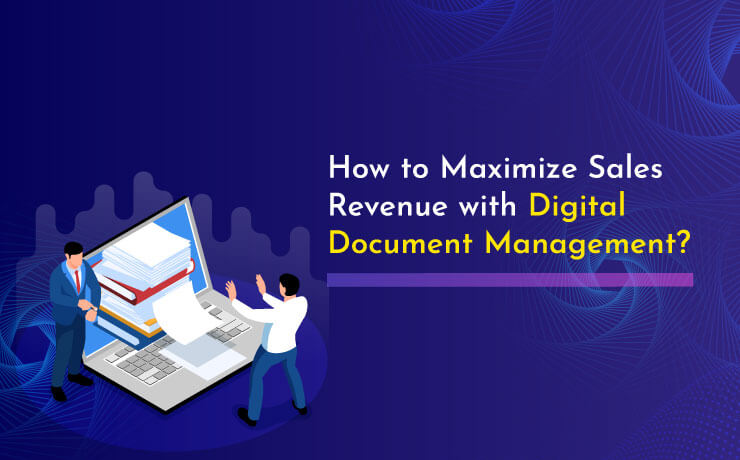
In an era where AI is becoming ubiquitous, talking about the significance of digital document management might sound bizarre to you. But let us hold you there! There are many business owners who still feel their business is too small to manage documents digitally or that having a document management system is not applicable to their operations. But the rest are those who have leveraged the advantages of a document management system — especially, sales personnel. In this article, let’s talk about them! Digital Document Management: A No Longer ‘Nice to Have’ for Your Sales Team Documents are an essential part of your sales reps’ daily lives. So, you need to know that if your business undergoes digital document transformation, you can save your sales reps’ 50% of the time wasted on manually creating and sharing documents. This makes more sense if your sales team leverages modern CRM like Salesforce to manage customer data. The adoption of a document management app for Salesforce unleashes advanced capabilities to easily create, store, and manage documents within the CRM. Now, as we have already mentioned the advantages of a document management application for Salesforce, let’s discuss how it can increase the sales revenue of your business. Enhanced Customer Experience As per reports, digital document creation helps sales reps increase customer satisfaction by 50%. A digital document management system empowers your sales team to easily and quickly find information or a specific document that the customers need so that you can enhance the experience and spend more time serving them. Reducing customer wait time not only improves their satisfaction and trust but also forges your company’s reputation among them. Real-time Employee Collaboration Sales is often a team effort, demanding strong and frequent collaboration between different reps. Digital document management ensures that your team members can simultaneously access, work on the same documents, and share them online across different departments. This means that the team members can collaborate on proposals, quotes, contracts, and other sales documents in real time, leading to faster decision-making and increased efficiency. Strong Document Security The goal of improving the sales process through digital document transformation comes with accountability for document security. A document management app for Salesforce should provide you with better control over sensitive data and documents, where you can determine which team member or division can access specific documents. Trust us, ensuring document security provides you peace of mind like never before! Reduced Operational Cost Like any other department, the executives in a sales team are also searching for ways to cut down overhead expenses. One of the prominent benefits of a document management app for Salesforce is that it helps you properly organize documents within the CRM without demanding much manual effort. This helps you trim down the operational expenditures that come with manual work and you can invest that money in some other essential aspect. Improved Productivity Unlike paper document management, a digital document management application for Salesforce helps your sales team avoid downtime when their proposals, quotes, and contracts are properly arranged and accessed digitally. Since this leaves employees with more time to spend on the human aspect of their job, you will experience a significant boost in productivity, which will ultimately result in more deal closures. Find Out How Digital Document Management Can be Your Next Big Thing The list of advantages of a document management application is perpetual for your sales team’s win. To drive more sales revenue, you need to implement such an application that can accelerate your sales operations. A modern document management app like XfilesPro is popular for efficiently managing documents within Salesforce, which many sales reps consider a lifesaver to tap high revenue. Connect with one of our experts to learn more about how XfilesPro enhances your sales team’s productivity with the help of digital document management AMARLAL
What Salesforce Admins Are Scared the Most During Halloween?

Raise your hand if you never expected to receive a ghostly greeting from your Salesforce CRM. If you are urged to raise, consider the monstrous volumes of files you manage within the application every day. Did those volumes never send a chill down your spine? Don’t the file ghouls make fun of your document management processes within Salesforce? We know your answer is a spooky ‘YES.’ While witches ride the broomstick, and dreadful dreams haunt your nights, let’s discuss the top five nightmares of Salesforce admins when it comes to document management. The fang-tastic part is that we have the perfect solutions to address each of your nail-biting concerns. So, let’s begin! File Storage Space – The Tombstone Here’s the eerie sign! As you generate a horrifying volume of files due to many means such as email attachments, 3rd-party apps, or user uploads, the limited file storage space of Salesforce seems to be a scaredy cat, cautioning you with the red alert. If you hit the storage cap or are almost on the way there, it will be terribly difficult to manage big-sized files and you’ll also suffer from the slow-loading Salesforce application. In a nutshell, your life will be gruesome afterward! The Tricky Tip: Try out XfilesPro, the killer and most recommended document management app ever built for Salesforce. With XfilesPro implemented in the Org, you can finally sit and relax as document management is no longer a frightening experience. Addressing your storage overload concern, XfilesPro migrates your files from Salesforce to any of your preferred external storage such as SharePoint, Amazon S3, Google Drive, OneDrive, and on-premise platforms. This storage optimization happens through the bootiful integration that XfilesPro enables between Salesforce and your external storage. Dreadful Cost on Extra Storage Purchase Can you keep calm and carry a wand when the Salesforce file storage crosses its deadly limit? NO! You’ll wander for solutions. Obviously, the first solution that strikes your mind would be the purchase of extra storage space from the biggest CRM provider. But do you know that the purchase decision would cost you an arm and a leg? No superstition, it’s real that you need to pay exorbitant money for some extra storage space. Is that something your dreamy, growing business demands? The Tricky Tip: With XfilesPro, you can bury the nightmare of buying additional file storage space from Salesforce. Through effective external storage integration, XfilesPro clears up your storage space and lets your CRM breathe freely. So, you don’t have to break your head over this wicked plan of storage upgrade. The Vampire Attack on Files No. You can’t rest assured that there’s no ghost trying to get into your Salesforce files. There are evil hands always around your files. No matter how reliable and powerful your external storage is, once you decide to move your Salesforce files into it, you need to be cautious about its security. Because there are high chance that your files could land in the hands of unauthorized users. Considering this frightful possibility, how would you achieve peace of mind that your files are safe from evil attacks? The Tricky Tip: Everything’s better with a little magic. The magic here is XfilesPro. XfilesPro safeguards your migrated files in the external storage with its Access Control capability. With this weapon, XfilesPro empowers you to control who can view and access your migrated files in the external storage. Access Control is a great step to ensure that the files are absolutely safe from unauthorized access even if it’s a full moon tonight. The Creepy Way of File Arrangement It’s dreadful that within Salesforce, admins have limitations in arranging files in specific folders as per their business process. So, it’s going to pose a deadly impact on the overall file management experience for you. When the files are scattered, their availability, search, and access will be in question and you will undergo a terrific experience handling the huge file volumes. Tell us, do you wish to create a customized folder structure to arrange your Salesforce files? The Tricky Tip: XfilesPro understands the Awesome Admins’ requirement for a customized folder structure in the external storage. So, the application helps them to build their preferred folder format in the external location in a way that makes sense to their processes. So, there’s no more frightening experience with file search or accessibility. You can easily eat, drink, and access files without being scared of the uneasy experience. Learn more about XfilesPro’s smart Folder Structure functionality here. Unsynced Files – The Witchy Part Now you know how to move all your Salesforce files to the external environment so easily like witch driving a broom. But what if you need to access those files in Salesforce post-migration? If the Salesforce records are not matched with the respective files in the external repository, how will you conduct seamless and effective operations? Even the thought of processing workflow with unsynced files could make your blood run cold. The Tricky Tip: Here’s where XfilesPro again brings the lantern of hope to admins like you. With its ‘Folder Sync’ functionality, XfilesPro efficiently syncs Salesforce records with respective files (migrated) in the external storage. So, you’ll never have to worry about a scenario where you need to access files within Salesforce. Even after their migration to the external storage, the Folder Sync retains them in Salesforce and you won’t feel any change in the user experience. Brrr…It seems your Halloween is pretty calm this time. Enjoy your holidays without being worried about the file management hurdles in Salesforce. XfilesPro is here to save your life! Bugs and hisses to you! AMARLAL
Why Choose SharePoint as Your Salesforce Secondary File Storage
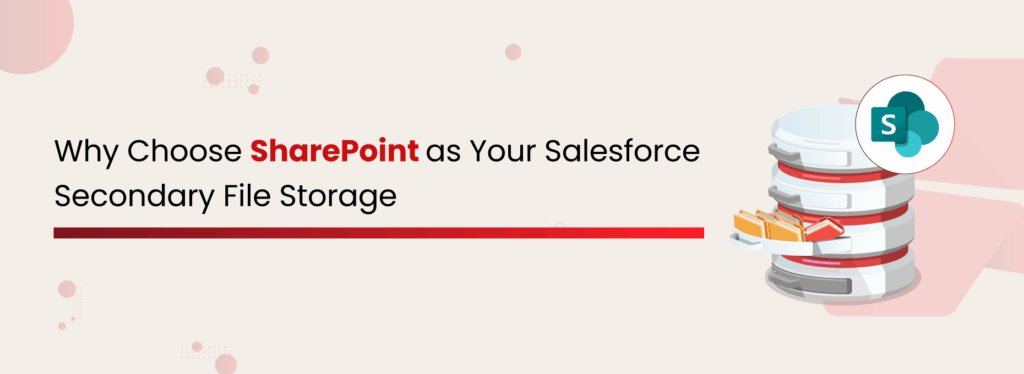
In today’s world of digitalization, businesses often employ various strategic methods to enhance their customer relationships & data management processes. In the pursuit of achieving these goals, companies adopt multiple technology platforms. Salesforce is one such innovative platform that enterprises use to manage their sales, service, and marketing processes, optimizing marketing campaigns, maximizing lead acquisition, minimizing sales cycles, delivering top-grade customer service, and maintaining long-term customer relationships. However, when it comes to document management, there are certain limitations as this is not a part of Salesforce’s core capabilities. This is where SharePoint comes in. When it comes to Salesforce vs SharePoint, the difference is simple: Salesforce handles customer relationships, while SharePoint makes document management scalable and cost-effective. This article provides a comparative analysis to help you determine which platform best suits your organization. Understanding Salesforce and SharePoint CRM and document management go hand-in-hand, but each platform specializes differently. To dive deeper, let’s start by breaking down each and its role in handling enterprise files. What is Microsoft SharePoint? SharePoint is one of the leading document management & storage platforms. Powered by Microsoft, it offers organizations an advanced, highly configurable, and relatively cost-effective document storage & collaboration platform. Through its cloud-based application, SharePoint Online, & the in-house application, SharePoint On-premise, it has a user base of over 250 million worldwide. What is Salesforce? Salesforce is a leading CRM platform that focuses on managing customer relationships and sales processes. While it primarily serves as a CRM, it also provides file storage and management functionality within its platform. This brings us to an important consideration: how does Salesforce compare to optimizing document storage in SharePoint Online for better scalability? Comparative Analysis: SharePoint vs Salesforce Feature Salesforce SharePoint Primary Purpose Customer Relationship Management (CRM) Document Management & Team Collaboration Document Storage Limited storage; upgrades are costly Scalable, flexible, and cost-effective storage Collaboration Collaboration mostly within the CRM context Strong collaboration tools (Teams, Sites, sharing) File Handling Basic file storage, version control are limited Advanced versioning, metadata, and file organization Best Use Case Managing customers, sales, and service processes Managing enterprise documents at scale, collaboration, and compliance Compliance & Security Secured within the Salesforce ecosystem Enterprise-grade compliance (GDPR, HIPAA, retention policies) In short, Salesforce is best for CRM, while optimizing document storage in SharePoint Online gives enterprises the scalability, collaboration, and compliance they need to manage growing volumes of business files effectively. Read More: Benefits of integrating Salesforce and SharePoint Salesforce Customer Portal vs SharePoint When it comes to managing documents and customer interactions, businesses often compare Salesforce Customer Portal vs SharePoint. Files uploaded to Salesforce Customer Portal are stored in Salesforce file storage, which is limited and costly at scale. In contrast, SharePoint Online offers scalable document storage, advanced collaboration, and greater customization options, making it a stronger choice for businesses handling large volumes of files. Read More: Efficient Salesforce Customer Portal File Management Why Choose SharePoint as Secondary Storage to Store Salesforce Files Managing documents using SharePoint is a smart choice considering the powerful capabilities of the tool. SharePoint can easily make your entire document management process organized and efficient. A Slim Wallet Solution As you might know, Salesforce allows a limited volume of files (10 GB) to be stored in its system. Whenever you opt for storage upgrades, the additional costs are significant, as each extra GB costs $5, regardless of the edition. Storing Salesforce files in SharePoint will definitely reduce massive storage costs, allowing teams to work more efficiently without facing storage or performance issues. SharePoint storage includes a base of 1 TB plus an additional 10 GB for each qualifying licensed user. Understand Salesforce File Storage Cost, Full Details Available Get the free Datasheet Organized Document Libraries When you offload Salesforce files to SharePoint, they can be organized into document libraries, like “Customer Contracts” or “Marketing Assets.” For example, instead of all files sitting in Salesforce under a single account object, SharePoint lets you group them into structured folders, assign metadata, and keep things clean. Leveraging SharePoint Tagging When you’re dealing with a vast directory of files, even proper naming conventions might not be enough. That’s where SharePoint tagging becomes invaluable. You can apply metadata tags to documents and content, helping you categorize and organize files based on attributes like keywords, topics, or themes, making them easier to find and manage. Bring Clarity and Control to your Document Organization See How Real-time Collaboration Imagine a sales rep uploads a proposal into Salesforce. By linking it to SharePoint Online, other teams, such as marketing or legal, can co-author the same document in real time through SharePoint without pulling it out of Salesforce. You can keep track of changes with full version history, rollback options, and co-authoring capabilities. Multi-Site Support If your teams are spread across different states, countries, or business branches, SharePoint’s multi-site architecture brings everything together. It centralizes documents from multiple locations into one unified system. This ensures consistent access for everyone, improves collaboration, and gives your organization full visibility into all files. Seamless Integration with Microsoft 365 As part of Microsoft 365, SharePoint allows Salesforce files to connect effortlessly with tools like Word, Excel, Teams, and Outlook. For example, a contract pulled from Salesforce can be updated in Word, and changes sync instantly back to SharePoint. XfilesPro Integrates Salesforce and SharePoint with Ease, Even Without Our Help Download the Application Advanced Compliance & Security With sensitive customer data, compliance is non-negotiable. SharePoint offers next-level compliance with audit trails, eDiscovery, and data loss prevention. By storing Salesforce files in SharePoint, organizations ensure regulatory alignment (HIPAA, GDPR, etc.) while maintaining full visibility and control. How to Integrate Salesforce with SharePoint for Document Management? There are multiple ways to integrate both Salesforce & SharePoint for document management. However, most of the organizations adopt one method among the three below. Files Connect Salesforce Files Connect can be used to set up an integration between both platforms. However, this has certain limitations in terms of features & functionalities. Custom Application Building a custom