20 Ways XfilesPro Helps You Slash Operational Costs in Salesforce

Salesforce file management has its limitations that every Salesforce admin is aware of. While many users highlight limited storage space as the primary issue, the real challenge goes beyond that. It’s not just about how much you can store; it’s also about how effectively you can manage it. This includes aspects like improved collaboration, seamless document access, enhanced security, and easy search and sharing. Unfortunately, Salesforce as a CRM does not provide these features. That’s why businesses move their files to external storage like SharePoint, Google Drive, OneDrive, or Amazon S3. These platforms offer end-to-end file management solutions that are not possible within Salesforce But you can’t just magically transfer files. Doing it manually means downloading everything from Salesforce, uploading it again to external storage, and wasting hours, only to end the day feeling completely burnt out. File management tools like XfilesPro help companies declutter, automate processes, and significantly reduce costs—all without compromising on performance, security, or compliance. So, How Does XfilesPro Help You Slash Operational Cost? XfilesPro doesn’t just save on Salesforce file storage. It cuts down manual work with automation, reduces IT overhead with easy-to-manage file integrations, and helps avoid compliance slip-ups with secure, traceable file movement. That’s less time spent, fewer tools needed, and way more value out of your Salesforce investment. Let’s break it down: Cut Direct Storage & Licensing Costs Reduced Salesforce Storage Costs by 80%+ Salesforce charges up to $5/GB/month, and Amazon S3 at just $0.023/GB/month. By using XfilesPro to offload files to more cost-efficient cloud storage solutions like Amazon S3 or SharePoint, businesses can reduce their Salesforce file storage cost by up to 80%, saving thousands annually. Eliminate Manual File Transfers Transferring 1,000 files manually can take days. The process of downloading, uploading, and organizing each file consumes a significant amount of time. XfilesPro automates this entire process, reducing manual work and saving your team hours every week. Additionally, manual transfers are prone to errors, which increases the chances of missing some files or experiencing transfer failures Bulk Migration of Historical Files XfilesPro lets businesses bulk migrate large volumes of legacy files from Salesforce to external storage in one seamless transfer. This saves on storage costs and eliminates the manual effort of cleaning up data. Use Existing Subscriptions Smartly If your business has already subscribed to Microsoft 365, Google Workspace, or Amazon Web Services, XfilesPro integrates seamlessly with these platforms to make full use of their storage capabilities. This way, businesses don’t need to purchase additional storage or tools, maximizing existing investments. Secure File Sharing Without Licenses Sharing files with third parties or external collaborators typically requires extra Salesforce licenses. With XfilesPro, you can share files directly from external storage or Salesforce, eliminating the need for additional licenses. Automate Workflows and Save Time Organize with Smart Folder Structures XfilesPro allows automatic folder creation based on predefined rules like record types, departments, or case types. This level of automation eliminates the time-consuming process of manually organizing documents, reducing administrative costs, and keeping your storage system tidy. No-Code Customizations XfilesPro lets you set up file movement, organization, and syncing through a no-code configuration. This removes the need for dedicated development resources, lowering IT costs and giving teams the flexibility to adapt the tool as needed. Automated Workflows Based on File Events XfilesPro allows you to create triggers and automated workflows based on file movements. For example, when a contract is uploaded to Salesforce, XfilesPro can automatically move it to a “Contracts” folder in external storage and tag the file. A trigger can also be implemented to create subfolders when a record is added. This automation reduces the need for manual oversight, accelerates decision-making, and lowers operational costs. Read More: 8 Ways XfilesPro Automates File Management Process in Salesforce Drag-and-Drop Simplicity Uploading, moving, or managing files becomes as easy as drag-and-drop. This reduces the learning curve and eliminates training costs, allowing even non-technical users to quickly manage their files without IT support. Faster Onboarding for New Users Since XfilesPro integrates directly with widely used platforms like Google Drive and SharePoint, new employees can quickly get up to speed with the document management system without needing extensive training. This reduces onboarding costs and accelerates time-to-productivity. Boost Team Efficiency Across Departments Access Files from Inside Salesforce Even after documents are moved to external storage, XfilesPro makes it possible for Salesforce users to access and manage them directly within Salesforce. This eliminates the need for switching platforms or logging in to multiple tools, saving time and reducing operational friction for employees. Remote & Mobile-Friendly Access External cloud storage like Google Drive, OneDrive, and SharePoint offers mobile access, allowing field teams or remote workers to upload and access documents anytime, from anywhere. This flexibility enhances efficiency and reduces travel-related costs for teams that previously needed to be on-site. External File Collection Made Simple XfilesPro enables you to collect files from customers, vendors, or partners through secure, one-click email upload links, no Salesforce login required. This simplifies collaboration, reduces back-and-forth emails, and eliminates the need for costly third-party file collection tools. Boost Cross-Functional Collaboration With all teams working in the same centralized storage, communication becomes smoother, and collaboration is streamlined. This reduces the need for multiple communication tools and prevents unnecessary back-and-forth between teams, ultimately saving time and reducing inefficiency. Community Portal File Storage For businesses with customer or partner portals(Community Portal), XfilesPro ensures that any files uploaded through these channels are stored directly in external storage. This reduces Salesforce storage consumption, enhances security, and minimizes costs by reducing the need for additional storage capacity. Field Service-Friendly Field agents use the Salesforce FSL app to capture images, reports, and invoices. With XfilesPro, these files can be transferred directly to SharePoint from the field. This eliminates the need for agents to manually send files via email or upload them later, cutting down on administrative overhead and ensuring instant documentation. No Need for Additional Document Management Tools External platforms like SharePoint or Google Drive can serve as your document management system (DMS),
How Does XfilesPro Make Document Sharing Secure and Seamless in Salesforce?

Every business is built on teamwork. And, the success of teamwork is defined by effective communication and collaboration among teammates. One of the key components of efficient collaboration is document sharing inside Salesforce. Whether it’s sharing reports, proposals, presentations, or other vital documents, the ability to seamlessly exchange information inside the CRM is crucial for boosting productivity and innovation. It’s the driving force behind achieving business goals. The most popular document management application for Salesforce, XfilesPro understands the significance of securely and effortlessly distributing documents within the Salesforce platform. So, XfilesPro offers many advancements to streamline this everyday process. The Enhanced Security Model for Document Exchange XfilesPro provides two distinct capabilities based on whom you share the document in order to facilitate the information exchange between multiple parties. Let’s look into each of those. Internal Document Sharing: Here is where you can share files, documents, and information within a team or organization. This type of sharing occurs among employees, departments, or project teams who work together within your company. The key purpose of internal document sharing is to effectively collaborate, communicate, share knowledge, and enable workflow management for your employees. To ensure security during this process, XfilesPro upholds certain standards. XfilesPro permits only authorized persons to share documents with other users, profiles, and groups. Here, Admins have complete control over deciding who can be entitled as authorized users and the authorized users can decide who can view, edit, and delete a file. This means that any unauthorized individuals do not share or access your Salesforce documents so you can rest assured about its security. External Document Sharing: This involves sharing documents and information with individuals or entities outside of your organization. To be specific, external document sharing occurs with external stakeholders such as leads, vendors, partners, customers, or suppliers. The key purpose of this way of document sharing is to enhance collaboration and communication with external parties, which is vital to the business’s success. To ensure security during external document sharing, XfilesPro has a specific criterion to meet. While sharing a document, the owner of the document needs to share a password-protected link via email to the external user. This link is one-time usable and has a certain validity time defined by the owner. Therefore, it is ensured that the document remains inaccessible to irrelevant users without the owner’s permission. In brief, XfilesPro ensures there is no security breach on a document while sharing internally or externally. Going Above and Beyond to Preserve Document Security XfilesPro’s commitment to security extends beyond document sharing. As you know, XfilesPro takes care of your complete document management in Salesforce. To not let your business suffer from the limited storage space of the CRM app, XfilesPro moves your files from Salesforce to any of your preferred external storage including SharePoint, AWS S3, Google Drive, and OneDrive. Here, most users are worried about document security post-migration to external storage. The good news is that XfilesPro has many more advanced capabilities that safeguard your documents in the outside repository. Here are two of them. Access Control: This is the fundamental component of document security which empowers Admins to provide user/profile level control on document creation, deletion, download, and upload. That means Admins can define which user/profile should obtain different kinds of document control in the external storage. Access Control plays a crucial role in safeguarding the confidentiality of the file and mitigating risks of breaches. Folder/File Preserve: You can leverage the benefits of Folder/File Preserve functionality by enabling the document deployment to a particular user/group/profile. This functionality ensures that only people who belong to any of these categories will be able to access a particular document. Here also, the owner can decide who needs to be added under any of these categories and what documents they can use. Again, security is guaranteed! In a nutshell, XfilesPro delivers superior functionalities to ensure document security in Salesforce. If your business wants to secure Salesforce documents with XfilesPro, please connect with one of our experts. Deeshna CDeeshna is a five-year experienced writer in the field of B2B, writing a wide range of content types that drive the success of SaaS products. All Posts www.xfilespro.com
10 Ways XfilesPro Empowers Salesforce Users to Better Manage Documents within the CRM

10 years…And it just went in the blink of an eye. From being launched in 2012 as a free app supporting AWS S3 to being the most trusted, installed, and fully-fledged document management system for Salesforce today, XfilesPro made strides like nobody ever. Harish Kumar, CEO and Co-founder of CEPTES adds, “Beyond a file management system, XfilesPro has evolved to be the one-stop solution for Salesforce users’ document management needs. We’re proud to see the application empowers our customers to process a very easy workflow by playing with the mountain of files they generate every day.” It’s XfilesPro’s firm focus on the pain points of Salesforce customers that led to the incredible milestone of a ‘decade.’ Shining in the glory of 10 years, here are amazing insights about the 10 ways XfilesPro helps Salesforce users to smartly manage their documents within the CRM platform. A Journey From Document Creation to Storage and Collaboration No matter what task you’re carrying out, where you are on it, or who you perform it for, you will be in need of relevant documents. Being an efficient document management system for Salesforce, XfilesPro understands this requirement, playing a major role in boosting your operations with documents inside Salesforce. From the generation stage of documents to storage of themin a secure repository, XfilesPro aids you every step of the way. It’s XfilesPro’s document generation appfor Salesforce that automates the creation of documents 100% natively within the CRM platform. Named XfilesPro DocuPrime, the application automatically fetches data from multiple objects and builds your documents in any type, size, and quantity within Salesforce. And, once the document volumes mount up and threaten the storage cap, XfilesPro further assists you in moving them to your trusted external storage system so that your Salesforce file storage will remain free up, improving collaboration. Diving deeper into the blog, you will learn more about how XfilesPro executes this functionality. Zero Code Integration Between Salesforce and the External Storage From above, you have already learned that XfilesPro connects the CRM with your external storage system to readily accomplish your document management needs in Salesforce. Which are those external storage platforms that XfilesPro supports? Let’s see those. XfilesPro can integrate Salesforce with any of your preferred external cloud storage such as SharePoint, AWS S3, Google Drive, and OneDrive so that you can migrate your growing volume of Salesforce files to it. This leads to the optimization of the storage space, helping you regain the performance of the application. And, the bright side is that the integration pans out seamlessly as it demands no-code expertise from you. You can build the bridge between both platforms as easily as you plug the USB pen drives into the PCs or laptops. Strategic Approach to File Volume Management Now that you learned it’s a cakewalk to integrate your Salesforce and external storage, let us tell you how you can leverage this powerful connection for your document management requirements. As you generate a large number of files every day within Salesforce, it would collectively become massive in size, potentially causing a slowdown in your CRM system. To tackle this, XfilesPro moves your huge volume of existing files from Salesforce’s file storage space to the external repository in one go by preserving the file hierarchy. This dynamic action optimizes your overloaded storage space and helps preserve the functionality of your application. Meanwhile, discover how XfilesPro helped a global leading manufacturer move 40 TB of files from Salesforce to SharePoint In another case, if your business is required to automatically push the newly created files from the app, XfilesPro has a solution to address that requirement as well. It can automate the migrate of your Salesforce files in your preferred time interval – be it days, weeks, or months, and keep them in the external storage system. A Game Changer for Real-time Collaboration on Documents If workers can’t collaborate on documents, the chances of misunderstandings and delays will be higher. Being a modern Salesforce document management system, XfilesPro ensures that your Salesforce records are synced with respective folders in the external storage, and the modifications made on the former are reflected on the latter, and vice versa. Put differently, if you make changes to the Salesforce records, it will be mirrored in the folders of your external storage and the other way around. It’s XfilesPro’s Bi-sync functionality that comes into play here. If you’re wondering how folder syncing relates to enhanced collaboration, here’s some more light. As files are bi-directionally synced, users within your teams can collaborate on Salesforce documents while non-Salesforce users or external teams can work on the documents in the external storage, and can have the changes updated on both platforms. This in turn provides a real-time file collaboration experience, which is crucial in operations. Learn how real-time collaboration on Salesforce files boosts your employees’ productivity. Tailored Folder Format for Easy File Access XfilesPro understands Salesforce customers’ challenges in managing documents, particularly the limitations posed by the absence of an option to create a folder structure. Because, in Salesforce, individual documents are commonly accessed and saved by various users. Where a specific document is needed for multiple datasets, it can result in the creation of duplicates. This not only increases storage demands unnecessarily but can also cause confusion and miscommunication. Knowing this, XfilesPro empowers you to customize your folder structure in an external location, which helps you arrange files in a specific format that deals with the workflow. Since a pre-defined folder structure can’t be easily changed by employees, every user will know where to find relevant documents without any confusion, facilitating operations. Obtaining the Ultimate Ownership Over Documents Even though the migration of files from Salesforce to external storage becomes easier post integration, you might be skeptical about its security in a 3rd-party application. There are high chance that unauthorized users access your documents from the external environment, which will expose the confidential information they contain. To prevent the security breach here, you can leverage XfilesPro’s Access Control functionality, which empowers you to control who can
Top 7 Reasons Why You Should Store Salesforce Files in SharePoint
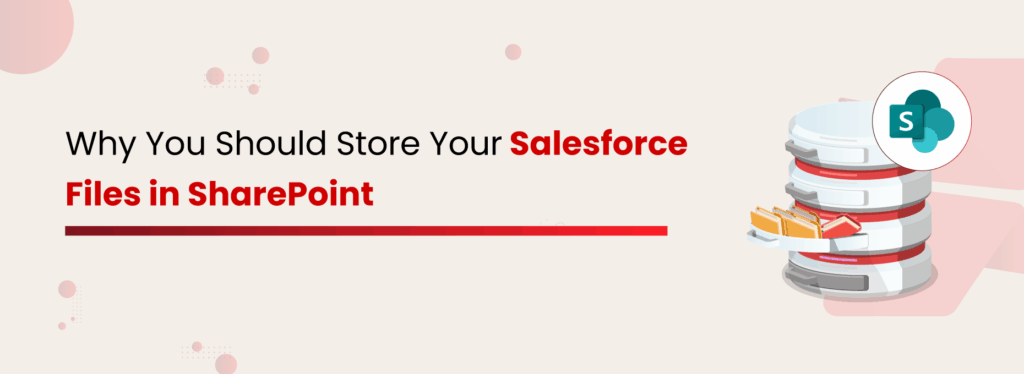
Most Salesforce Admins are skeptical when we say that managing documents in Salesforce can be easy and automated. We get it, Salesforce can be tricky when it comes to file management. With limited file storage space, an overload of documents can quickly slow down operations and affect admin efficiency. That’s why migrating files from Salesforce to an external storage system has become the go-to solution. If you’re already using SharePoint, a powerful and widely adopted platform, you don’t need to look any further. With its advanced capabilities, SharePoint is the ideal platform to store Salesforce files. In this blog, we’ll explain why storing your documents in SharePoint, outside of Salesforce, is the smarter move. Before discussing those factors, let’s take a brief look at SharePoint. Understanding SharePoint as a Storage System SharePoint is a proprietary, web-based collaborative platform that integrates natively with Microsoft 365. It’s one of the most popular document management and storage platforms today, with over 200 million users worldwide. SharePoint has been making it easy for customers to set up a centralized, password-protected space for safe and secure document management. Now, the discussion focuses on integrating SharePoint with Salesforce. But why should you move your documents from Salesforce to SharePoint? Let’s explore. Salesforce vs SharePoint: What’s Better for File Storage? While Salesforce is great for CRM data, it falls short when it comes to handling large volumes of files. SharePoint, on the other hand, is designed for scalable document management, real-time collaboration, and secure external storage, making it the preferred storage companion for Salesforce. Feature Salesforce SharePoint File Storage Limited and expensive Scalable and cost-efficient Collaboration Basic Real-time multi-user editing File Organization Standard Advanced tagging, metadata, and folders External Access Restricted Easily managed via permissions Automation Limited Advanced workflows with Integrations SharePoint offers far more flexibility than Salesforce when it comes to document management. The next step is integration, and as you already know, that means partnering with the right solution provider. That’s where XfilesPro comes in, the #1 file management app for Salesforce that makes your life a whole lot easier. Download XfilesPro from AppEx! Store Salesforce Files in SharePoint Using XfilesPro XfilesPro integrates Salesforce with SharePoint without the need for an additional connector. After integration, the application automatically migrates your files from Salesforce to SharePoint at predefined intervals while maintaining the original file hierarchy. Additionally, XfilesPro supports various other file storage platforms, including AWS S3, OneDrive, and Google Drive. With that note on the functionality of XfilesPro, let’s discuss the seven factors why you need to store your Salesforce files in SharePoint by leveraging the power of XfilesPro. A Slim Wallet Solution Purchasing additional storage space from Salesforce can break the bank! By offloading files to SharePoint, you can save significantly on the extra costs associated with Salesforce storage. Plus, with XfilesPro eliminating the need for an additional connector to integrate both platforms, you get yet another opportunity to cut down on expenses. A Huge Storage Suite The SharePoint-Salesforce integration satisfies your need for external file storage with the massive capacity provided by SharePoint. It addresses the growing demand for storage optimization and ensures your Salesforce org stays lightweight and efficient. End-to-End Process Automation With the power of XfilesPro, you can fully automate the file migration process, removing the manual burden of managing documents in SharePoint. XfilesPro gives you the flexibility to manage files manually as well, at your own pace and convenience. Salesforce + SharePoint Integration Made Simple Download the Datasheet Leveraging SharePoint Tagging When you’re dealing with a vast directory of files, even proper naming conventions might not be enough. That’s where SharePoint tagging becomes invaluable. XfilesPro enables you to apply metadata tags to documents and content, helping you categorize and organize files based on attributes like keywords, topics, or themes, making them easier to find and manage. Multi-Site Support Whether your teams are spread across different states, countries, or business branches, XfilesPro supports SharePoint’s multi-site architecture and integrates smoothly with it. This allows you to centralize all documents from various locations into one unified system, ensuring consistent access, better collaboration, and full visibility across the organization. Future-Proof Security of Files SharePoint comes with strong built-in security, but XfilesPro adds another layer of protection. With advanced access controls and encryption at rest and transit, you can rest easy knowing that your documents are secure and protected from unauthorized access, today and in the future. Real-Time File Collaboration File collaboration in Salesforce hasn’t been ideal. But with XfilesPro, you unlock real-time collaboration capabilities in SharePoint. Multiple users can edit and work on the same document simultaneously, eliminating time-consuming back-and-forth and improving overall productivity. Conclusion That seems like a lot of reasons to choose SharePoint as a repository of migrated Salesforce files. By managing Salesforce files in SharePoint with XfilesPro, you’re stepping into the modern document management world, where automation rules the game and everything is controlled by you. Want to know more about why admins are choosing SharePoint for File Management? Read More. Achieve No-code Integration Between Your Salesforce and SharePoint Book a Demo Poornima GConnecting businesses with top SaaS and CRM solutions through engaging content All Posts
9 Ways Salesforce Customers Can Use XfilesPro

On this 9th anniversary of XfilesPro, it feels surreal to look back and realize that it has grown to help several Salesforce customers at crucial times. With its ingenuity and instructive solution qualities, XfilesPro tops the AppExchange for file management and storage optimization in Salesforce. This blog provides a summation piece on how customers can use XfilesPro in Salesforce. To store Salesforce files in SharePoint XfilesPro is a file storage management app, and SharePoint is one of the external cloud storage it supports. SharePoint has always been a reliable option for storage and several XfilesPro customers are preferring it for their Salesforce. By using SharePoint, one can have seamless folder management along with many other possibilities. Another thing to be noted is that it has exclusive features for SharePoint users. To store Salesforce files in S3 Amazon Simple Storage Service is a service that provides object storage via a web service interface. This has been serving as a dynamic storage service. This is the most preferred option when it comes to enhancing your Salesforce storage through external storage support. Since it has unlimited scalability, there is no particular limit for storage. To store Salesforce files in OneDrive Microsoft OneDrive is considered one of the perfect cloud solutions that help in connecting all your business files. It makes more sense for large enterprises to have all their files stored in one place. Its rapid sync and multiple accounts are features that make it more desirable. XfilesPro supports the usage of OneDrive as an external storage optimization. To store Salesforce files in Google Drive Google Drive is a common usage for all your files to be stored. With getting your Salesforce files saved online and accessing them from anywhere, Google Drive is pretty much used by all types of users. You can securely edit and collaborate with others making the process of file optimization easy. XfilesPro also provides an option of Google Drive for having your files getting stored externally apart from Salesforce storage. XfilesPro also supports Team Drive. To store Salesforce files in On-prem systems This is the most interesting feature of XfilesPro. Not only does it support cloud storage services, but also provides the support of On-prem storage systems to have your files stored. The on-premises storage that is supported by XfilesPro is SFTP, Network Drive, and SMB. It gives its customers of all kinds a 360-degree solution when it comes to external storage optimization. To manage Community User Files Having a large enterprise with several files and users to manage, it sometimes becomes difficult to keep an eye on all the operations. With the integration of XfilesPro into your Salesforce, all the files are managed along with the community member’s files too. It is highly a tedious task that XfilesPro is going to get you sorted. To keep files in a highly structured way using folders Being a huge enterprise, we know that you deal with a huge number of files from different Salesforce org or departments. Hence having it structured is a monotonous task to cope with. XfilesPro offers a customizable folder structure that the customers get their hands on. To migrate a large volume of files from Salesforce XfilesPro supports the migration of large files at once from your Salesforce storage to external storage. This helps in a faster and more secure way to optimize your Salesforce file storage. With our expertise of 9 years in the industry, this feature is regarded as the most useful. To implement a centralized file management system with Salesforce XfilesPro helps in implementing a centralized file management system in Salesforce. This helps in the better optimization of the storage in Salesforce. Internal and external teams can collaborate on the centralized files to improve the file management system and productivity. Now that you have come across our top 9 ways of using XfilesPro, why wait? We are the perfect solution for getting your Salesforce storage optimized. Our product experts will be more than pleased to answer all our queries. Schedule your call today and be lucky enough to avail yourself of our anniversary surprises. AMARLAL
A letter from the scariest day of the year – Halloween to Awesome Admins
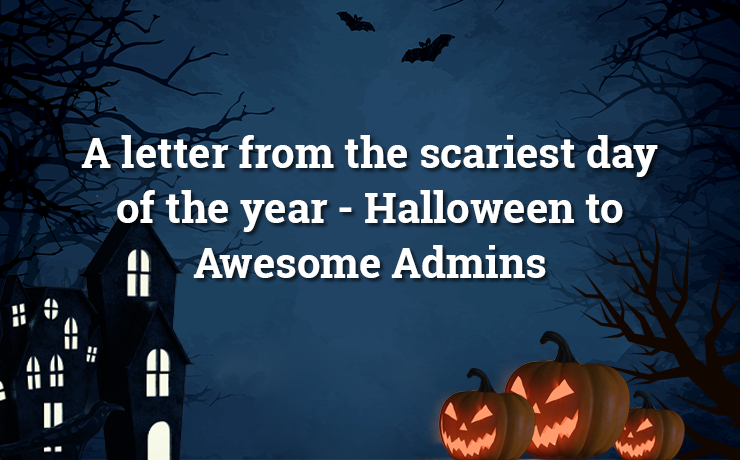
Bwahahahahahaha…………. Oh no! That’s the laughter of the Storage Ghoul. It comes to life whenever the Salesforce storage has been full. My, My! Hadn’t you noticed it getting accumulated? You are in big trouble. This is no harmless ghoul that can be driven away by trick or treating’. Some serious amount of work has to be done to keep it stay away from your Salesforce storage. This letter is to that Salesforce Admin who is petrified by the activation of the Storage Ghoul. Ghostly Greetings!! Hey, Salesforce #AwesomeAdmins Q. Did you come across the worst nightmare of having your Salesforce file storage complete? Did the Storage Ghoul come to life again? Fret no more. We are here for you. This time we are not going to delete or erase random files that were being done until last year. We are going to retain it and put an end to the Storage Ghoul forever. No witchcraft has come up with a spell that can bring this Ghoul back to life. No spiders are going to surf your web and nest inside your storage. You do not need to roam around your broomstick looking for a solution. This time we are going to creep the ghoul back. We all know that during Halloween, being normal is vastly overrated. Hence our costume this year to wipe out all the Storage Ghouls is XfilesPro (drumroll please!). There is no appearance for the Storage Ghoul to be in the sequel because XfilesPro will kill it hard. Dive in to know deeply about the advantages of the same. External Storage Integration: Did you think that the Storage Ghoul was ghosting you when you never heard of him in a while? No, you were wrong. It was waiting for your Salesforce storage to be full. Now that it is full, it is back in full swing. XfilesPro integrates your Salesforce app with the external cloud storage of your choice. The 3rd-party cloud platforms that are supported by XfilesPro are Google Drive, SharePoint, AWS S3, One Drive, and also on-premises storage systems (SFTP, Network Drive, SMB). Folder Management: We have observed that sometimes you get traumatized and feel like you are in a cauldron burning when asked to locate a particular file. This is because the files are scattered like bats and are difficult to catch and hold off. XfilesPro helps in the proper folder hierarchy that helps in the fetching of files in no time. Auto File Export: Exporting a large volume of files in Salesforce is not that you say Hocus Pocus and they are gone. It is a very tedious task. But nothing seems impossible with XfilesPro. Files are automatically archived alongside setting the future file migration process optimized. File View: Counting the candies you got from Halloween bowl to bowl is very time-consuming. But not in the case of Salesforce files stored externally with XfilesPro. Once the files are migrated from Salesforce to external storage, XfilesPro has made it easier to have you access or view the files from either of the storage. File Collaboration: To cope with the file management system and productivity, this feature comes into the picture. File collaboration helps in accessing centralized files with the internal and external teams. The powers of XfikesPro are getting stronger and stronger with each feature right? Isn’t this the spooktacular inspiration that you needed to drive your Storage Ghoul away? Everything\’s better with a little magic in it. We present to you XfilesPro which is full of magic and wonder. At times, to stand against some unstoppable forces we need to revitalize our resources and look for a savior in town. Thank the good spirits!! You have XfilesPro. Still, feeling eerie about the situation? Take up a call with our product experts who will use their magic wand to vanish all your doubts. Signing off! Warm Bugs and Hisses Costume Team XfilesPro E: [email protected] W: xfilespro.com AMARLAL
Santa Claus Comes Early This Christmas: Useful Tips and Tricks For Salesforce Users

With each passing second, the world is inching closer to one of the biggest festivals all-around the world. Christmas, the annual festival commemorating the birth of Jesus Christ, will be observed on coming Friday, December 25. People have already begun their customary preparations of installing and lighting Christmas trees, hanging Advent wreaths, Christmas stockings, candy canes, and creating Nativity scenes depicting the birth of Jesus Christ. Christmas carols and stories are already being sung everywhere. In addition to that, people have also been gearing up for exchanging cards and gifts with their loved ones as well as preparing the special meal, including the special Christmas cake. But even before Christmas this year, we have assumed the role of Santa Claus and have come bearing certain gifts for the Salesforce customers. Keeping alive the joy and spirit of Christmas that is sharing, spreading joy, and love, we bring you some all-important tips and tricks that can be implemented in order to make Salesforce more efficient and take the experience to the next-level. Number 1:- Manage your Salesforce Files Properly The primary thing Salesforce users must ensure is the top-grade management of their files and attachments. These files, no matter from where they are generated, sooner or later start piling up in the internal storage, which can become a great hassle if not managed properly. Salesforce users must either periodically purge their system of the files that are no longer needed or look for options that optimize the storage. This can include purchasing additional storage space from Salesforce or looking for solutions that can manage the files in a seamless manner. XfilesPro is one such AppExchange solution that makes things easier for the Salesforce users with its top-notch file management capabilities aided with seamless external collaboration capabilities. Using this highly customizable application, users can integrate their Salesforce system with different external cloud storage systems (SharePoint, Google Drive, Amazon S3, etc) and store their files over there to optimize their native storage and reduce their file storage costs significantly. Number 2 :- Archiving Data for Efficient Salesforce Data Management Another major concern for most Salesforce users is their ‘data’. The contacts, leads’ information, events, sales data and many such data records hold unprecedented importance for smooth functioning and business growth of the organization. But many users struggle because of the restrictive nature of Salesforce data storage and other issues like compliance and security. It\’s no hidden fact that data archiving has a plethora of benefits when planned at an early stage. With proper archiving techniques in place, Salesforce users can archive their less-used data into some different storage space and optimize the native storage. To help Salesforce users, we have popular data archiving applications like DataArchiva and DataConnectiva available on the AppExchange. DataArchiva, powered by high performance and security, archives the data at a native level into Salesforce Big Objects and optimizes the CRM application, reduces the data storage costs and offers an enterprise-level data management experience. While DataConnectiva also offers the same benefits when it seamlessly and securely archives the Salesforce data in the preferred external storage platforms like Amazon, Azure, Google, etc. and external databases including Postgres, Redshift, MySQL, etc. Number 3 :- Keeping a Secure Backup of Salesforce Data When it comes to ensuring the security and safety of organizational data, most Salesforce users refrain from relying simply on archiving solutions for managing the data. Not to mention, creating a backup of the data is a more popular option any day. Keeping this in mind, Salesforce users too must amp up their data reliability and security by creating a backup of their important data and storing it elsewhere. This not only safeguards data in the unfortunate event of data loss but also helps in quickly getting the business back on track after such an event. Here we must mention another one of our products, DataBakup. This simple data backup and recovery application is custom-designed to support multiple Salesforce systems and aided by its full and incremental backup services, helps enterprises easily overcome their fear of data loss. Guaranteeing highest levels of data security within the cloud infrastructure, this highly scalable application also possesses the seamless data restoration feature. DataBakup is both easy-to-use and a cost-effective solution, ideal for small to mid-range enterprises. Equipped with these tips and making use of the above mentioned applications, Salesforce users can easily augment and improve their Salesforce performance, ultimately boosting their business growth. To know more about these applications, you can get in touch with our Salesforce data & file management experts. AMARLAL
A Brief Overview of Advanced Document Management in Salesforce
Today, enterprises expect their CRM systems to be more than just document repositories because of workflows, proposals, agreements and various other client information need to be managed periodically. Therefore document management is definitely one of the most important features that companies look for in their CRM systems. This feature facilitates nearly all of the sales processes, providing content to clients and partners. Therefore Salesforce, being one of the leading CRM platforms in the world, has a number of functions that can satisfy most if not all the needs of business users. When it comes to Salesforce, it’s unique and exceptional file and document management system takes utmost care to reduce a Salesforce admin’s complexities by simplifying file management, enhancing presentation skills, catering to all sorts of files, and finally managing these files efficiently. Not only this, having dealt with myriad types of documents, Salesforce has been constantly improvising to cater to the latest technology and needs. Salesforce has 5 off-the-shell modules for files and document management with several variations. These inbuilt modules include: Attachments– One of the first tools launched by Salesforce was Attachments. As is obvious from the name, it allows users to create Attachment lists and attach different types of files to particular Salesforce records (like, a contract, offer, or proposal). In this case, the size limit of the file to be attached is 25 MB, when attached directly to the Attachment list, whereas even for multiple files attached to the same email the size limit remains 25 MB, with a maximum size of 5 MB per file. Documents Tab– Salesforce Documents Tab allows users to store their web-based resources and Visualforce files, such as custom logos and DOT files, in folders without attaching them to any particular records. Though this file is not attached to any record, it can easily be accessed or used whenever its need arises. For example, users can add a custom logo to the meeting requests by uploading the stored logo directly to the documents tab. Files Home– Salesforce Files Home is a kind of cloud-based repository where files can be uploaded, privately stored, synced and shared among team members and coworkers to kick-start Chatter collaboration. This document repository specifically stores files without any association to objects. It also allows synchronizing the information in the documents in real-time, across all devices, including desktop and mobile. It also has a plethora of exquisite features such as file filtering, drag-and-drop, file syncing, and files-specific search tools. Salesforce Files ideally suits co-working on unique documents, like client proposals. Salesforce Knowledge– Salesforce Knowledge is a corporate knowledge-sharing platform, commonly used for creating a base for information sharing among employees. It allows users to create, edit, search, organize, and share knowledge articles in libraries among the organization\’s employees. Users can also use Salesforce knowledge and a particular web portal to share documents with their clients outside the organization. It supports a maximum file size of 5 MB for all attachments. Salesforce CRM Content– Salesforce CRM Content is the most widely used content management tool that lets users create, duplicate, work, and modify official corporate documents, like case studies or sales presentations, in such a manner that only the creator can work on it. Once they are ready, it also allows them to make this content accessible for their coworkers as well as to external users such as clients, partners, and customers in the form of content packets. As the storage space in Salesforce is already limited, rather than extending these limits, it recommended to use different cloud-based storage services so as to ease the pressure. Salesforce launched Salesforce File Connect, an OOTB tool, for exactly this purpose of integrating the Salesforce system with other external systems. But even this tool has its limitations, so it’s better to choose an alternative integration solution. And the best place to look for these solutions is the Salesforce AppExchange marketplace. One such AppExchange application that can help you seamlessly store and collaborate files with external systems is XfilesPro. This highly customizable and admin-friendly application performs exceptionally well with Service Cloud, Experience/Community Cloud, Sales Cloud, and Salesforce Platform. With XfilesPro, Salesforce admins can not only seamlessly enable a 360-degree file collaboration including integration with various external storage systems, but they can also cut back on their file storage costs significantly. Learn more about XfilesPro’s file management capabilities. XfilesPro can be used to collaborate the Salesforce system with various external files storage systems like Cloud-based storage systems like Google Shared Drive, OneDrive, Amazon S3, SharePoint, and Dropbox and On-premise systems like SMB, SFTP, and Network Drive. Loaded with features like a centralized content management system, efficient file and folder hierarchy management, multi-org file integration, large-volume file migration, and community portal collaboration, XfilesPro is an ideal solution for integrating Salesforce with cloud-based systems. To know more about XfilesPro and how it can facilitate external system integration with Salesforce, please get in touch with us. AMARLAL
Top Five Reasons to Choose XfilesPro over other Applications
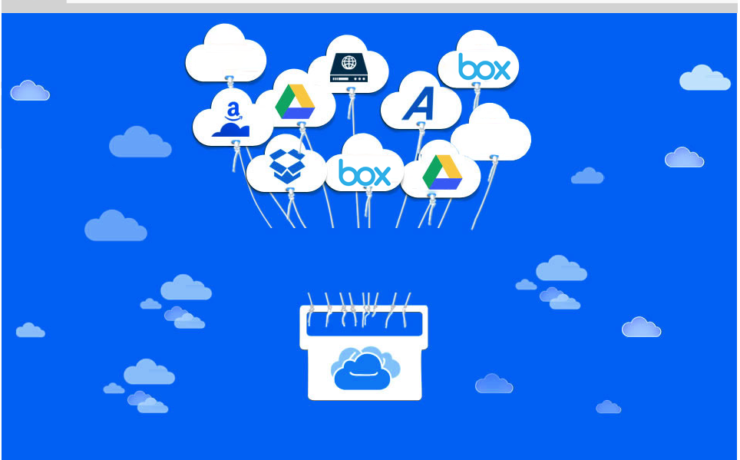
Amazon S3, Google Drive or Box are some of the popular File Storage Applications available on the Cloud. However, the usage of all can only be marked with some assistance. Such support is provided by XfilesPro, a Salesforce Files Management App. Today we will discuss five reasons, why should one chose XfilesPro over other applications. Build entirely for Salesforce: XfilesPro is developed on the Force.com platform, and all the components are set over Salesforce. Accordingly, it can be said that being a native Salesforce App all the standard functionality like the workflows, approvals, and profiles for file access can be used for XfilesPro. Easy and Expandable Cloud Storage: XfilesPro is seamlessly integrated with thousands of apps. Preloaded with Amazon S3 and Google Drive storage options, as well combining with more, to get apprehended as an intelligent cloud management app. Hence, XfilesPro acts as Salesforce files management software with the quickly build enterprise-grade custom apps. In this way, our customers can further have options to choose their local or the internal systems like Local/Network Drive. Public Sharing is Always Secure: Having the benefit of sharing your files with anyone, under stringent safety policies, is hard to find. With XfilesPro you are present in the cloud and at the same time eligible to share your files with anyone outside your reach or organization firewall. The process of sharing a simple public link, along with password protected links and expiry date set-up, you can take the benefit of sharing. Customization and Integration: Being a native Salesforce App XfilesPro can be easily customized to suit your business needs and requirements. This can also be categorized as easy mobility, which means that you can always move your files as per the requirements. Hence, every aspect of XfilesPro can be customized and integrated as per the needs and demands of our customers. Cost-Effective Measure: There is no doubt, in fact, that most of the Salesforce File Management Apps, are quite expensive. Buying space within Salesforce is again quite expensive. At such juncture, XfilesPro is always available to offer you with the best cost-effective measures. Our pricing list is designed in a way to suit your business needs financially. AMARLAL

