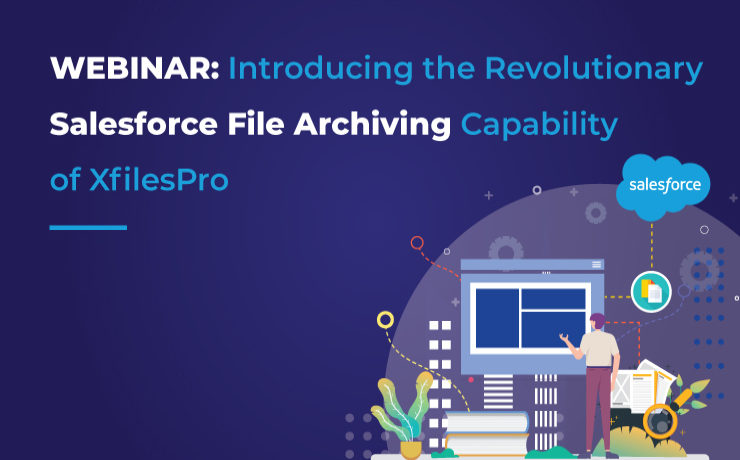Over the years, we have come across thousands of Salesforce users who were struggling with the efficient management of the files & attachments in their Salesforce system. Generating multiple different types of files; including documents, spreadsheets, images, proposals, reports, agreements, & more; they were in dire need of a solution that would get them out […]
Our much-awaited webinar session finally happened last week and without further ado we thank everyone for such a phenomenal response. A big thank you to everyone who made the session a great success. But even the people who missed attending the live session can reap the rewards as we bring this article which will quickly […]
As promised, we are back with yet another insightful webinar episode for our cherished Salesforce customers. And this time it’s going to be better than before: more interesting subject matter, distinguished speakers, and a galore of thought-provoking learning. So let’s not delay this further and introduce everyone to this session’s topic ‘File Archiving: The Future […]