How to Manage Files Across Salesforce Multiple Orgs or Divisions

Most multinational companies (MNCs) use multiple Salesforce orgs across different regions, and for good reasons. Multi-org setups allow companies to manage operations independently across geographies, subsidiaries, or business units, each with its own processes, data models, and compliance needs. This approach helps maintain flexibility while adhering to regional regulations and business goals. While this approach solves many operational challenges, it also creates new ones. Files get scattered, data becomes disconnected, and teams struggle to access the documents they need quickly. This slows down collaboration, leads to duplication of work, and causes storage costs to climb higher than expected. Whether it’s sales teams, support teams, or partner networks, everyone ends up wasting time switching between orgs or resorting to emails and external drives just to find basic information. That’s why global businesses using the Salesforce multi-organization strategy must rethink their approach. By centralizing file management across Salesforce orgs, they’re making life easier for their teams, providing quick access to the right files, less duplication, better storage use, and peace of mind with legal compliance. Everything teams need, all in one place. Why Companies Use Salesforce Multiple Orgs Companies don’t choose multiple orgs just for their own sake. Often, it’s driven by practical needs. Sometimes it’s due to simple issues like file size limits or storage capacity. Other times, it’s more complex factors like data residency rules, legal compliance, or operational independence across countries or business units. Salesforce has multiple orgs that exist to help businesses remain flexible and compliant across various markets. However, without an effective file management strategy, these multiple orgs can lead to operational difficulties. The Hidden Problems of Managing Salesforce Multiple Orgs When organizations run multiple divisions under different Salesforce orgs, managing documents often turns into a frustrating task. Instead of being valuable assets, files become a problem. Here are some questions you might have Why Can’t I Just Find That File?! When using Salesforce multi-org, every org becomes its own data island. Imagine trying to renew a global customer contract. Your US team needs to see a signed agreement uploaded in the UK org. Without a simple, centralized way to access files, teams often get stuck. They either need admin approvals, log into multiple orgs, or manually export and share files, just to complete basic tasks. That’s hours wasted. Wait…Is This The Final Document? Without proper syncing, you end up with multiple versions of the same file in different orgs. Sales accidentally shares an outdated pricing sheet because the latest version was in a different org. And your business risks losing the deal or delivering the wrong information to the customer. Why Does My Storage Bill Look Like a Phone Number? Salesforce storage is expensive, and when multiple orgs store files separately, you pay for the same storage problem multiple times. Let’s break it down step by step: You have 5 orgs. Each org costs $5/month/GB for file storage. Total cost per GB across 5 orgs = 5 × $5 = $25/GB/month. If you store 50GB total (across all orgs), it would be: 50GB × $25/GB = $1,250/month just for storing 50GB of files. Now, imagine scaling this to hundreds of GBs or even a few TBs, and your storage bill quickly spirals out of control. Get a detailed cost analysis of Salesforce file storage here! Audit Time? Brace for the Panic. Managing sensitive data across multiple Salesforce orgs gets risky. You can’t easily track who accessed what file or where confidential documents are stored. This creates gaps during GDPR, HIPAA, or financial audits. During an audit, the legal team asks for a report on customer document access. You need to pull file activity from five different orgs, wasting days while auditors wait, turning what should be a routine process into a last-minute scramble. Why Am I Always Asking for Files? When files are stuck in their respective orgs, cross-divisional collaboration breaks down. Teams waste time on back-and-forth emails asking for files instead of focusing on actual work. For example, your customer support team needs an onboarding document uploaded by sales. Still, because it’s stuck in a different org, support teams are left chasing people for files, delaying responses, and frustrating customers. Customers Notice When You Don’t Have It Together When customer documents are split across orgs, there’s no single source of truth. Customers receive inconsistent information, or worse, you delay responses because internal teams can’t find what they need. This leads to missed opportunities, slower customer service, and damages your brand reputation. Read More: Understand Salesforce file storage limitations So, how do leading companies overcome these challenges? Let’s explore the best ways to simplify and centralize Salesforce file management Top Ways to Manage Salesforce Files Across Multiple Orgs or Divisions Working with multiple Salesforce orgs is a task in itself, and as your business scales, it’s crucial to have strategies that scale with you. Documents are at the heart of every business process, and without a proper system in place, things can quickly get disorganized, messy, and non-compliant. That’s exactly why major enterprises and MNCs are moving towards centralized file management. Here are proven, actionable strategies to help you manage Salesforce files the right way: Use a Centralized External Storage Solution Instead of endlessly buying more Salesforce storage, where your bill starts to look like a phone number, smart businesses are opting for external storage solutions. Platforms like SharePoint, AWS S3, Google Drive, and OneDrive offer robust document management capabilities with more flexibility and lower costs. Automate File Offloading Manually moving files out of Salesforce is tedious and error-prone. Automating file offloading seamlessly shifts inactive or large files to external storage based on custom rules to save storage space, reduce clutter, and keep your Salesforce orgs running smoothly. Create a Consistent, Structured Folder System A scattered file system slows everyone down. That’s why having a well-structured folder hierarchy is key, especially when managing multiple Salesforce orgs or divisions. By implementing a standardized folder structure (based on accounts, opportunities, case types, or departments or org), you
Top Industries That Benefit from External File Storage in Salesforce

Salesforce is the go-to CRM platform for thousands of businesses worldwide, but when it comes to file storage, even this powerhouse has its limits. Every uploaded document, image, or report eats into your Salesforce file storage, quickly ballooning operational costs and slowing down performance. Enter external file storage. By offloading heavy files to external cloud platforms like Amazon S3, SharePoint, or Google Drive — while still accessing them from inside Salesforce — businesses can gain the best of both worlds: cost efficiency and seamless functionality. Let’s take a closer look at seven industries that are leveraging this strategy and explore how solutions like XfilesPro are transforming Salesforce file management with real-world business benefits. Financial Services Financial institutions deal with an avalanche of documents every day — from KYC files and bank statements to loan applications, compliance reports, and audit trails. These documents are not only large in size but also legally required to be stored for years. The XfilesPro Advantage With XfilesPro, banks and financial institutions can: Automatically offload documents to compliant external storage (AWS, Azure, SharePoint). Apply custom folder structures based on account or policy IDs. Maintain bi-directional sync between Salesforce and the external system. Secure sensitive financial data using role-based access control. Business Impact One major financial services firm reduced its Salesforce storage costs by over 70% within the first quarter of using XfilesPro, while also improving audit readiness by automating file tagging and archiving workflows. Efficient Financial Document Management with Automated Organization and Integration Get the Case Study Healthcare & Life Sciences From diagnostic reports and prescriptions to insurance claims and clinical research documents, the healthc The XfilesPro Advantage XfilesPro helps healthcare providers: Store PHI securely in Salesforce HIPAA-compliant external systems. Enable doctors, insurance agents, and patients to access the latest files via Salesforce Experience Cloud. Export entire case files in a single click for audits or patient transfers. Business Impact By using XfilesPro for file storage and management, healthcare enterprises can reduce manual document handling by 60% while ensuring compliance with national and regional data privacy regulations. Manufacturing Manufacturers operate in complex ecosystems involving designs, quality assurance reports, equipment manuals, and supplier agreements. These documents must be instantly accessible for smooth collaboration across engineering, supply chain, and sales. The XfilesPro Advantage XfilesPro enables manufacturing firms to: Automatically create nested folders per product, project, or client. Sync critical documents in real-time across Salesforce and SharePoint integration. Seamlessly attach and retrieve design files, inspection checklists, and purchase orders within Salesforce objects. Business Impact A global manufacturing company using Salesforce and XfilesPro reduced quote-to-delivery cycle times by 25% by improving internal file sharing between sales and production teams. The Ultimate Salesforce Quote-to-Cash Document Automation Solution Download the Datasheet! Real Estate & Construction Real estate and construction projects involve hundreds of files — contracts, blueprints, inspection reports, legal paperwork — all tied to specific properties or deals. Teams are often spread across offices and field locations. The XfilesPro Advantage With XfilesPro, real estate professionals can: Manage documents by project, property, or client in structured external folders. Upload files via public links or email-to-folder functionality for fast sharing. Keep version control intact even when collaborating with contractors or legal teams. Business Impact Commercial real estate firms can integrate Salesforce with Google Drive using XfilesPro to store high-resolution project photos and contracts, reducing internal file clutter and saving annually on additional Salesforce storage. Education Educational institutions process large volumes of student files, including applications, transcripts, recommendation letters, and academic records. Managing this data securely while ensuring accessibility is critical. The XfilesPro Advantage XfilesPro empowers educational institutions to: Automatically organize student records in folders named by student ID or course name. Streamline document collection during admission using Experience Cloud + public upload links. Enable role-based access for teachers, admins, and students. Business Impact A leading university reduced application processing time by 40% using XfilesPro’s automated foldering and file upload mechanism integrated with their Salesforce. Education Firm Managed 200GB of Data into SharePoint using XfilesPro Download the Case Study Nonprofit Organizations Nonprofits handle documents related to donors, grants, volunteers, and programs — from funding applications to event reports. These organizations often run on limited budgets and need cost-effective, compliant file storage. The XfilesPro Advantage Nonprofits can use XfilesPro to: Centralize donor and grant documentation. Export complete case files to external drives for annual reporting. Automatically move files to cost-effective cloud platforms, like Azure Blob or AWS S3. Business Impact Global nonprofits using Salesforce NPSP can experience a 2x increase in donor retention by offering better transparency and faster document sharing through XfilesPro. Technology & Professional Services Consulting, IT, and professional services firms need to manage proposals, project documents, contracts, and deliverables efficiently, all while maintaining confidentiality and audit trails. The XfilesPro Advantage XfilesPro helps these firms to: Speed up document generation and approvals using XfilesPro DocGen + file sync. Keep all project files under a single customer record, accessible from Salesforce. Maintain data security with encryption and role-specific access controls. Business Impact Technology consulting firms can easily automate the generation, storage, and retrieval of SOWs (Statements of Work) using XfilesPro, reducing administrative workload by over 80% and cutting turnaround times by half. Why XfilesPro Is the Preferred External Storage Solution for Salesforce Unlike general-purpose file storage apps, XfilesPro is built specifically for Salesforce. It not only integrates seamlessly with your existing Salesforce Org but also adds smart automation features like: Dynamic folder creation based on object fields. Bi-directional file sync with major cloud platforms. Public and email upload options for external stakeholders. AI-powered file search and tagging (coming soon). Document generation and e-signing support with XfilesPro DocGen. Whether you are in healthcare or real estate, education or manufacturing, XfilesPro helps you unlock file management that’s scalable, compliant, and integrated right within Salesforce. Conclusion Salesforce is a powerful platform, but when it comes to managing high volumes of files across departments or customer lifecycles, native storage can fall short. For industries like financial services, healthcare, manufacturing, and more, external file storage — when done
What Salesforce Admins Are Scared the Most During Halloween?

Raise your hand if you never expected to receive a ghostly greeting from your Salesforce CRM. If you are urged to raise, consider the monstrous volumes of files you manage within the application every day. Did those volumes never send a chill down your spine? Don’t the file ghouls make fun of your document management processes within Salesforce? We know your answer is a spooky ‘YES.’ While witches ride the broomstick, and dreadful dreams haunt your nights, let’s discuss the top five nightmares of Salesforce admins when it comes to document management. The fang-tastic part is that we have the perfect solutions to address each of your nail-biting concerns. So, let’s begin! File Storage Space – The Tombstone Here’s the eerie sign! As you generate a horrifying volume of files due to many means such as email attachments, 3rd-party apps, or user uploads, the limited file storage space of Salesforce seems to be a scaredy cat, cautioning you with the red alert. If you hit the storage cap or are almost on the way there, it will be terribly difficult to manage big-sized files and you’ll also suffer from the slow-loading Salesforce application. In a nutshell, your life will be gruesome afterward! The Tricky Tip: Try out XfilesPro, the killer and most recommended document management app ever built for Salesforce. With XfilesPro implemented in the Org, you can finally sit and relax as document management is no longer a frightening experience. Addressing your storage overload concern, XfilesPro migrates your files from Salesforce to any of your preferred external storage such as SharePoint, Amazon S3, Google Drive, OneDrive, and on-premise platforms. This storage optimization happens through the bootiful integration that XfilesPro enables between Salesforce and your external storage. Dreadful Cost on Extra Storage Purchase Can you keep calm and carry a wand when the Salesforce file storage crosses its deadly limit? NO! You’ll wander for solutions. Obviously, the first solution that strikes your mind would be the purchase of extra storage space from the biggest CRM provider. But do you know that the purchase decision would cost you an arm and a leg? No superstition, it’s real that you need to pay exorbitant money for some extra storage space. Is that something your dreamy, growing business demands? The Tricky Tip: With XfilesPro, you can bury the nightmare of buying additional file storage space from Salesforce. Through effective external storage integration, XfilesPro clears up your storage space and lets your CRM breathe freely. So, you don’t have to break your head over this wicked plan of storage upgrade. The Vampire Attack on Files No. You can’t rest assured that there’s no ghost trying to get into your Salesforce files. There are evil hands always around your files. No matter how reliable and powerful your external storage is, once you decide to move your Salesforce files into it, you need to be cautious about its security. Because there are high chance that your files could land in the hands of unauthorized users. Considering this frightful possibility, how would you achieve peace of mind that your files are safe from evil attacks? The Tricky Tip: Everything’s better with a little magic. The magic here is XfilesPro. XfilesPro safeguards your migrated files in the external storage with its Access Control capability. With this weapon, XfilesPro empowers you to control who can view and access your migrated files in the external storage. Access Control is a great step to ensure that the files are absolutely safe from unauthorized access even if it’s a full moon tonight. The Creepy Way of File Arrangement It’s dreadful that within Salesforce, admins have limitations in arranging files in specific folders as per their business process. So, it’s going to pose a deadly impact on the overall file management experience for you. When the files are scattered, their availability, search, and access will be in question and you will undergo a terrific experience handling the huge file volumes. Tell us, do you wish to create a customized folder structure to arrange your Salesforce files? The Tricky Tip: XfilesPro understands the Awesome Admins’ requirement for a customized folder structure in the external storage. So, the application helps them to build their preferred folder format in the external location in a way that makes sense to their processes. So, there’s no more frightening experience with file search or accessibility. You can easily eat, drink, and access files without being scared of the uneasy experience. Learn more about XfilesPro’s smart Folder Structure functionality here. Unsynced Files – The Witchy Part Now you know how to move all your Salesforce files to the external environment so easily like witch driving a broom. But what if you need to access those files in Salesforce post-migration? If the Salesforce records are not matched with the respective files in the external repository, how will you conduct seamless and effective operations? Even the thought of processing workflow with unsynced files could make your blood run cold. The Tricky Tip: Here’s where XfilesPro again brings the lantern of hope to admins like you. With its ‘Folder Sync’ functionality, XfilesPro efficiently syncs Salesforce records with respective files (migrated) in the external storage. So, you’ll never have to worry about a scenario where you need to access files within Salesforce. Even after their migration to the external storage, the Folder Sync retains them in Salesforce and you won’t feel any change in the user experience. Brrr…It seems your Halloween is pretty calm this time. Enjoy your holidays without being worried about the file management hurdles in Salesforce. XfilesPro is here to save your life! Bugs and hisses to you! AMARLAL
Why XfilesPro for Salesforce File Management?

When facing any challenges related to file management in Salesforce, AppExchange is the first place you will reach out to. You will search for the best ‘file management’ solution in the biggest enterprise cloud marketplace. We can tell beyond a shadow of a doubt that XfilesPro will be the first result that comes in the search. Similarly, if you conduct Google research for the same, you will the name XfilesPro appears on the first page. That means, XfilesPro is a solution that comes at the top for your Salesforce file management needs anywhere and everywhere. Seeing the popularity of XfilesPro in the Salesforce ecosystem, if you have ever wondered why XfilesPro reigns supreme, we’re here to help. Reading through this blog, you will learn why Salesforce users have preferred XfilesPro for more than a decade over any other application to streamline their file management experience in Salesforce. #1. Support Multiple External Storage XfilesPro understands your compliance guidelines just as you. XfilesPro understands that your regulatory demands won’t let you migrate files to every platform other than a few. So, XfilesPro offers support for multiple external file storage platforms to deal with your policies. The application establishes a seamless integration between Salesforce and your preferred external cloud file storage platforms including Amazon S3, SharePoint, Google Drive, and OneDrive. The best part is that XfilesPro also supports your on-premises platforms to store the migrated files. #2. Advanced Features for SharePoint Users If you already have SharePoint as a file storage platform or if you have been pondering owning the same, XfilesPro is the #1 file management app you can invest in. XfilesPro supports advanced SharePoint capabilities to help users to get the most out of their SharePoint platform. Here’re a few; Tagging: Leveraging the Tagging capability of SharePoint, XfilesPro helps you tag your content against specific columns in the external environment. This will help the users to learn about the content that a file carries without opening it. Version History: Your files will be accessed and edited by different users. It’s so obvious. However, the chances are high that you will get confused after the collaboration of multiple users on the same file. Because you want to know who made what changes. With version history, you can track the changes for easy processes and understanding. Template Creation: This is another advanced capability to eliminate manual work. With XfilesPro, you can automatically create sub-folders upon every template creation in SharePoint (if you wish to). This will help eliminate employees’ effort to create sub-folders manually. File Syncing: XfilesPro helps you mirror the changes that you make on the files in SharePoint in respective Salesforce files and vice versa. This is possible through XfilesPro’s advanced Bi-sync Component that helps you reflect the changes on files in both platforms. Also, Read: Why XfilesPro Is The Most Preferred App To Connect Salesforce & SharePoint For File Storage #3. Trusted by 500+ Customers Globally Be it legal, healthcare, manufacturing, education, or real estate, organizations across a wide range of industries from different geographical locations are today using XfilesPro to better manage their Salesforce files. With next-gen capabilities that can streamline their process within the CRM platform and elevate the file management experience, XfilesPro has crossed the milestone of catering to the needs of 500+ customers today. Here’s some of the feedback from our esteemed customers from different industries. Also, Read: One Of The Largest Global Manufacturers Leveraged XfilesPro To Move 40TB Of Salesforce Files To SharePoint #4. Excellent Support XfilesPro’s support team works day in and day out to fulfill the needs of customers. They work around the clock to ensure that the customers are processing very easy and efficient operations with our application. Below are some of the five-star rated reviews XfilesPro has received on the AppExchange that mentions the unwavering support offers by of our teams. #5. Capabilities Beyond File Management XfilesPro is not all about efficient file management in Salesforce. It’s even beyond that. There are a lot of capabilities that make XfilesPro a cut above the rest of the competition in the market. Let’s see the features other than Bi-sync Component, Template Versioning, and Template Creation that XfilesPro provides to users. Storage Space Optimization: XfilesPro is the top application every Salesforce Admin deserves to have in their hectic work schedule. To prevent the storage space overload in Salesforce that happens due to unmanaged file growth, XfilesPro migrates your files to any of your preferred external storage (Amazon S3, SharePoint, OneDrive, Google Drive, and On-premise as discussed at the beginning of the article) automatically so that you can keep the storage space freed up. Also, Read: US Logistics Services Company Took Precautionary Measures To Never Run Out Of Salesforce File Storage Limit With XfilesPro Customized Folder Structure: As Salesforce comes with challenges to create a preferred folder structure, XfilesPro tackles this challenge by allowing you to create a custom folder structure in the external storage that makes sense to your business. Community User Support: Just like the support for Standard Users, XfilesPro provides support for Salesforce Community users and manages the files uploaded by them very efficiently within the CRM application. #6. High Return on Investment As XfilesPro eliminates the need for buying additional storage space from Salesforce as well as an extra integration tool to connect between Salesforce and external storage platforms, customers can save a lot of pennies. Moreover, with the power of automation that pushes files out of the production org, the application empowers the users to focus on their strategic goals, which can enhance productivity. And, there are a lot of other capabilities that will prompt you to choose XfilesPro to manage your Salesforce files in a modern way. If you wish to learn more, schedule a demo with one of XfilesPro’s product experts. AMARLAL
How to Manage Your Big-sized Files within Salesforce
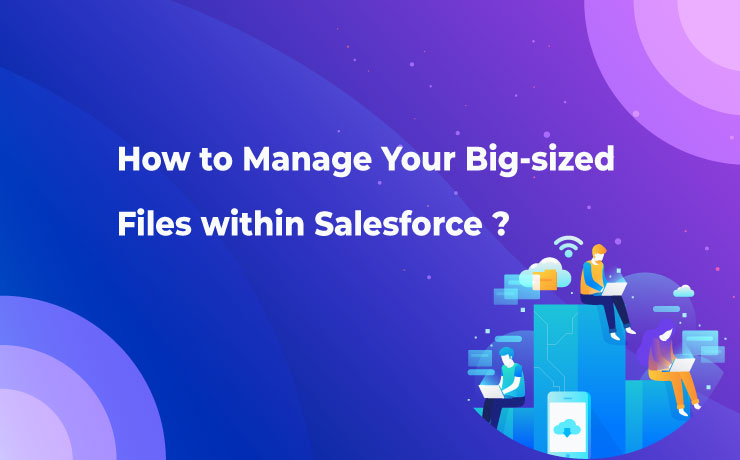
If you have been using Salesforce for a long time to boost your sales process and customer experience or to streamline your internal workflow, you must have Googled at least once ‘How to efficiently manage big-sized files within Salesforce.’ With the extensive usage of the most powerful CRM platform on a daily basis, it’s obvious that you will generate a huge volume of files that comes with a big size. Video files, audio files, images, and certain documents (such as PDFs or presentations with a lot of images and media content that will become quite large) are some examples of big-sized files that businesses of all types create. But, it’s not a cakewalk to manage such large-sized files within the CRM application. There are varied challenges that need to be addressed when you have files that come in big sizes. The Red Alert for Storage Space Overloading You need to be ready for this future trouble! When you generate a large number of files that carry a high size, you are going to hit the file storage limit in no time. And, the most terrifying part is that once you run out of storage space, you also will run out of options to address that challenge. Because the only options you have here are either to buy additional storage space from Salesforce or to delete irrelevant files manually. However, both these are not a wise strategy for your growing business. Buying additional storage comes with a hefty price, which would break your bank. Deleting unnecessary files is also not recommended as you can’t predict the future possibilities that a file carries. Additionally, your compliance guidelines will not allow you to delete any files. A Slow Performing Salesforce Application A slow-loading Salesforce app comes as a result of the abundance of big-sized files. Just like the bottleneck on the road, the large-sized files will suffocate your file storage space within the storage platform. You won’t be able to process the application easily or at the normal speed. This will pose an impact on your file search, file uploading or downloading, or any operation that you will conduct within the Salesforce platform. Movement of Files Become a Tough Nut to Crack Once you start experiencing storage overload, it’s better you move them to an external environment. However, the movement of big-sized files comes with a lot of uneasiness and inconveniences. It will not only create trouble to move files but also impact the productivity of the employees who are working around this task. There’s a Solution for All Challenges If you are thinking about how to manage big-sized files in Salesforce that come with the above challenges, here’s the solution you can rely on. XfilesPro is the #1 file management application for Salesforce that will help you manage your files that are of big size. The application helps you to migrate your big-sized files in one go to your preferred external storage system be it Amazon S3, SharePoint, Google Drive, OneDrive, or even your on-premises platform with the power of automation. Through the optimization of the storage space in this way, you can rest assured that you will never run out of file storage in Salesforce. You are neither required to buy additional file storage space from Salesforce for an expensive charge nor delete files by violating the compliance guidelines. Also, Read: One Of The Largest Global Manufacturers Leveraged XfilesPro To Move 40TB Of Salesforce Files To SharePoint And, the best part is as you make your storage space freed up by migrating big-sized files to the external environment, you can regain the performance of your Salesforce app. In addition, the seamless workflow within the app will help you enhance employee performance as well. Also, Read: European Manufacturing Company Solved File Storage Management Challenges In Salesforce With XfilesPro So, consider the possibilities of XfilesPro to better manage your large-sized files within the CRM platform. If you wish to learn more, check here to schedule a demo AMARLAL
Top 5 Benefits of Integrating Salesforce with Your External Storage for File Management

If you have been using Salesforce for a while to boost sales processes and customer experience, you must have heard about the need for ‘external storage integration.’ The high chances are that you have probably ignored learning about that ‘integration’ since it was not relevant to you at that point. But now? Do you think that Salesforce-external storage integration is still beside the point? Please don’t answer ‘yes,’ until you learn about the benefits of this intricate yet potential combination. In the context of Salesforce file management, external storage integration is a key that will drive unimaginable business results beyond file management. Let’s discuss a few benefits in this article. Optimize The File Storage Space Your business grows by the day so your Salesforce files. The large volume of files within the CRM platform will create nothing less than an overloaded storage space that causes the poor performance of the Salesforce application. What is the solution you think here to overcome this challenge? Deleting unwanted files? A big ‘No’ as your compliance demands the retainment of files. So, what’s the other option? Here’s where the integration between Salesforce and the external system comes into play. Having your CRM app integrated with an external storage platform, you can migrate your files from the former to the latter, which will help you maintain a freed-up file storage space. Learn how to optimize Salesforce file storage while using a 3rd-party app here. Reduce A Large Amount Of Cost This is a follow-up to the above strategy. When integrating Salesforce with your external storage to optimize the file storage space, you are opening a big door to a highly cost-effective approach. Let us explain how; If your files grow uncontrollably within Salesforce and you don’t prefer to move them out of the production Org, it’s certain that you will hit the file storage limit either today or tomorrow. In such a situation, it’s imperative to purchase additional storage space from Salesforce but is a cost-demanding approach. Instead, if you leverage the Salesforce – external storage integration and migrate files to your preferred external storage, you can save a huge amount of money. The second instance is because of the additional integration tool. If you invest in a file management solution that doesn’t require an extra connector to integrate between Salesforce and the external storage, you can again cut back on expenses. Enhance The File Collaboration Most of your Salesforce files need inputs from many people including internal teams and external users. However, this always comes as a very long task as people share inputs one after another because there’s no way you can collaborate on files in real time. But with a modern file management solution with advanced capabilities for real-time file collaboration, you can empower authorized users (internal and external) to contribute to files in real time. Through this approach, you can save a lot of time and experience a very streamlined workflow that results in improved productivity. Adherence To Compliance It’s your compliance that demands you to retain files under any circumstances. And, it’s the same compliance that asks you to own complete authority over your files. So, you can accomplish both these major regulatory demands through an effective integration between Salesforce and your external storage system. Let’s see how. As already discussed, keeping your Salesforce files externally in your storage system will help you retain your files for the future, so that you can use the information that a file carries whenever required. Next, if you choose a powerful solution for external integration, that will empower you with the ownership of your files, (which your compliance mandates) you will be controlling who can view and access those in the external storage, helping you rest assured about its absolute security. Strong Security To Files Not only through access control, effective integration between Salesforce and your external storage system also ensures that your files are highly secured in the external environment. There are next-gen applications that deliver a wide variety of capabilities to bolster the security of your files. Encryption at Rest is one of those examples of a security standard. Get All In One With XfilesPro With all that discussed, do you think connecting Salesforce with external storage is to the point for your business? If ‘yes,’ try out XfilesPro to make the connection seamless. The application helps you automatically migrate Salesforce files to your preferred external storage platforms such as SharePoint,Amazon S3, Google Drive, OneDrive, and On-premise systems. With XfilesPro, you will not only be able to process an easy integration, but it will also help you accomplish each of the above strategies including storage space optimization, low cost, file collaboration, compliance, and security. If you wish to learn more about XfilesPro, schedule a demo with one of our product experts. AMARLAL
How to Transform Your Life as an Awesome Admin Through Simplified File Management Experience in Salesforce

A Salesforce Awesome Admin is the conductor of automation, orchestrating a symphony of efficient processes, eliminating manual tasks, and enhancing productivity across the board. Nothing can beat how Ohana glorifies Awesome Admins. But do you really think the life of an Awesome Admin is as awesome as it seems? A big NO from our end! We know the struggles of juggling multiple balls to accomplish complicated tasks. Indeed, efficient file management within the Org is one of them. We learned firsthand that managing the growing volume of Salesforce files is one of the most difficult tasks that admins perform on a daily basis, which poses an impact on their productivity. So, we want to help them! In this article, let’s discuss some of the most effective ways that will simplify how Awesome Admins manage Salesforce files. Sort Files into Proper Folders You can’t expect to achieve a streamlined workflow if your files are scattered within the Org. Unorganized files cause challenges including uneasy file access and a very confused workflow. Also, keep in mind that your files are going to grow per day, which you can’t help with. So, it’s imperative to categorize files in folders that make sense to your business. Since Salesforce doesn’t provide an option to have a proper folder structure, you can choose an external file management solution that is proven for its customized folder structure capabilities. Give Concise File Names As we discussed, you can’t manage the volume of files that is going to grow by the day. Imagine the troubles that a single file search would create considering the large volume of files in the org. It will be nail-biting. The scenario is even scarier when it’s an emergency. That’s why naming files with relevant data is critical. So, following a consistent method of file naming is recommended for better search, sort, and filter processes. SharePoint Tagging is an example of how naming or tagging files can ensure smart and streamlined operations with easy access to files. Bolster Security Measures No one needs to teach a Salesforce Admin how critical their Salesforce files are. Files are like their lifeblood just like data. Because files hold valuable information that can’t be exposed to potential risks. So, ensuring file security through advanced functionalities such as access control and encryption can be a great stride that will give you peace of mind. Not only security, but such capabilities can also maintain the confidentiality, integrity, and accessibility of your files. Emphasize File Collaboration And Versioning When talking about modern file management in Salesforce, we can’t leave unsaid the fact that efficient file collaboration stands as the bedrock of Awesome Admins’ success. Salesforce offers various collaborative options including Chatter and file sharing, empowering teams to work together and communicate in real-time seamlessly. Leveraging any of these options, admins can perform very fast and transparent operations. When it comes to file versioning, you can either make use of Salesforce’s version control capabilities or that of a third-party file management solution that diligently monitors file modifications, track revisions, and uphold a transparent audit trail. With these measures in place, you can foster a culture of collaboration while ensuring the reliability and security of your files. Move Files Out Of Salesforce It is certain that you will hit your Salesforce file storage space either today or tomorrow. Since the files increase in number per day, you are required to move them out of the production org in order to keep the space freed up. You can either leverage any of your existing file storage platforms or adopt a new one that your compliance permits. However, file migration from Salesforce is not easy as there are a lot of complexities involved in integrating Salesforce with the external system. From finding a solution that enables seamless integration between both platforms to address complex configurations, the challenges are a lot. Let’s see how to address those challenges through a superior file management app for Salesforce. We’d like to introduce you to XfilesPro, the most trusted and recommended file management app that can automatically migrate your Salesforce files to your preferred external storage such as S3, SharePoint, Google Drive, OneDrive, and On-premise platform. The good news is that the app comes to the rescue not only for file migration from Salesforce but also to address all the life-saving strategies for Salesforce Admins that we have discussed so far. Learn how to store Salesforce files in external systems here. Let’s see how XfilesPro accomplishes the above strategies; XfilesPro’s Folder Structure feature will help the admins create a customized folder structure in the external storage to keep files organized. XfilesPro supports SharePoint Tagging functionality, allowing users to tag their Salesforce files with relevant data externally in SharePoint. With XfilesPro’s security measures such as ‘Access Control’ and ‘Encryption at Rest,’ they can rest assured about the strong security of files. The #1 file management app also allows real-time collaboration on files for internal teams and external users. XfilesPro also provides multiple versions of the files for easy operations. That’s it. If you have reached this far, there is a high chance that you’re looking for aperfect file management solution for Salesforce. So, why can’t give it a try to XfilesPro? To learn more about how XfilesPro can make awesome admins’ life easier, schedule a demo here. AMARLAL
Be Ready for These Challenges When Integrating Salesforce with Your External Storage

Your business is thriving. Your sales process and customer experience have been boosted. Now you want to further enhance your operations within Salesforce to take your business to the next level. You start being on the lookout for solutions that can streamline your processes. You invest massively in storage systems that you feel are the right fit. But, there will be something that will set up the roadblock — their integration with Salesforce. Most enterprises find it difficult to effectively integrate Salesforce with their external storage systems in order to manage their data and files better. What are those difficulties? Let’s take a look at it. #1. Complex Configuration Undoubtedly, integrating Salesforce with an external storage system is challenging. And, if your external storage comes with certain complexities, integrating it with your CRM platform will pose additional challenges. For example, integrating Salesforce with legacy systems, enterprise resource planning (ERP) systems, or custom-built applications often necessitates the use of specialized connectors, middleware, or APIs to facilitate the integration process. So, to achieve effective and robust integration, you need to navigate the intricacies of these systems. #2. Nonsupport For Salesforce Cloud Apps And 3rd-Party Apps If you use Salesforce, it’s no surprise that you have several associated apps to streamline your processes. You must have different Salesforce cloud apps such as Sales Cloud, Service Cloud, or Marketing Cloud for different purposes. In addition, you will have different external applications for varied business requirements such as XfilesPro DocuPrime for auto document generation. What if you can’t experience a streamlined process with your supporting apps post-integration? Your efforts and money will go in vain. So, when integrating Salesforce with your external storage, it’s crucial to ensure continued support for your cloud apps and 3rd-party apps. Learn how to manage files generated from 3rd-party apps here. #3. Unable To Achieve the Maximized ROI To integrate Salesforce with your external storage, you need to invest in a file management solution that should bank for your bucks. If the app asks you for annual maintenance costs or any other penny for unnecessary needs, it will break your bank and you can’t receive maximized ROI from it. So, your focus should be on leveraging the app to the fullest to receive an enhanced ROI from it. #4. Violation Against Compliance Guidelines Your compliance guidelines are stringent so that you can’t break them. So, you need to follow your regulatory demands even after the integration of Salesforce with your external storage system. But there’s a high chance that you might not meet the guidelines as most integration apps don’t support the external storage systems that your compliance demands. So, please be wise and ponder over the complications in your compliance before the integration takes place. #5. Choosing The Wrong Application For Integration All your efforts for a successful integration between Salesforce and your external storage would only succeed if you hire the right application for the integration. Investing in an inappropriate application is a common mistake businesses of all sizes make. So, make sure you choose an app that helps you fill the right gaps, setting your integration on the right path. You need to find an application that is scalable, cost-effective, does not demand maintenance charges, and meets your compliance requirements. But it doesn’t seem like a cakewalk to find one such application. On that note, let us recommend XfilesPro, the #1 file management app for Salesforce. We can confidently say that this is where you can achieve peace of mind by saying goodbye to all those file management challenges. XfilesPro is that pro application you need to seamlessly integrate your Salesforce with any of your external platforms without the need for an additional connector and by eliminating complex configuration challenges. This application helps you to meet your compliance guidelines by integrating Salesforce with your compliance-approved external cloud storage platforms such as SharePoint, AWS S3, Google Drive, and OneDrive as well as on-premise platforms. The added benefit is that once the successful integration is done, you can move the growing Salesforce files to your external storage so that your storage space will remain optimized. Since our app won’t cost you any maintenance charge, you can gain maximized ROI as well. Do you want to learn more about XfilesPro? Schedule a demo with one of our product experts. AMARLAL
7 Ways XfilesPro’s Smart Folder Structure Improves Salesforce File Management
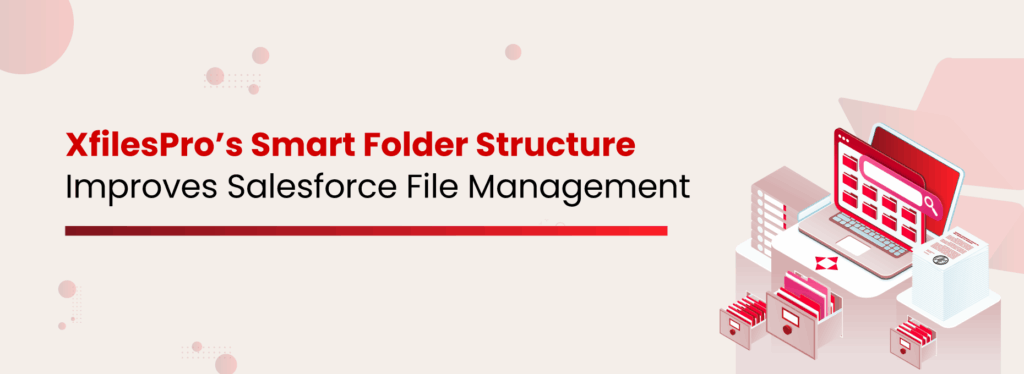
Managing files in Salesforce can quickly become chaotic without a well-organized system. With hundreds or even thousands of files tied to different records, departments, or clients, it’s easy to lose track of what’s stored where. That’s why a custom file organization folder strategy is essential. And when you move these Salesforce files externally, a defined folder structure is even more important. XfilesPro simplifies and automates this process with its Smart Folder Structure capability. Built to work seamlessly within Salesforce and external cloud platforms, it enables users to create a scalable, structured, and compliant file management environment, mirroring popular systems like a Google Drive folder structure template or a business folder structure template used in enterprises. Why Smart Folder Structure is Important for Salesforce File Management? Salesforce’s native file management can be limiting when it comes to flexibility and control over how files are stored or accessed. Businesses need custom folder hierarchies that reflect their internal operations, whether it’s organizing files per customer, opportunity, region, or department. Without a custom file organization folder structure, documents get buried, access becomes complicated, and teams lose productivity. Read more: Understanding Important Factors of Salesforce File Storage Management This is where XfilesPro steps in to offer dynamic folder structuring when Salesforce is integrated with an external storage system like SharePoint, Amazon S3, Google Drive, or OneDrive. Once integrated, XfilesPro automatically creates folders based on a pre-defined structure aligned to Salesforce object relationships. Whether you need folders for Accounts, Opportunities, Cases, or custom objects, the system intelligently mirrors your business logic, ensuring every file is stored in the right place, securely and systematically. This helps replicate familiar folder setups like a Google Drive folder structure template or a business folder structure template, but tailored for Salesforce environments. XfilesPro Powers File Management in Salesforce for Unlimited Storage, Secure Collaboration, and Effortless Sharing Check Out Our Product Top 7 Ways XfilesPro’s Smart Folder Structure Helps Manage Salesforce Files Template Folder Structure XfilesPro allows organizations to create a business folder structure template that can be reused across different Salesforce objects. Whether it’s opportunities, accounts, or service cases, users can define a master folder layout that gets automatically replicated whenever a new record is created. For instance, a sales team can set up a template with folders like “Proposals,” “Contracts,” and “Client Communication,” which are automatically generated under every new opportunity record. Customer Folder Structure Need a clear folder layout per client? XfilesPro supports custom file organization folder logic for customers. It can auto-create folders based on customer names, account IDs, industry types, or any Salesforce record field. This ensures every customer has their dedicated, organized space with relevant documents, making it easier for teams to manage client files throughout the lifecycle. Easy & Accurate Search Finding the right file in a messy folder system wastes valuable time. With XfilesPro, structured folder trees mean files are stored logically, enabling faster, more accurate search experiences. When folders follow a consistent and logical layout — much like a Google Drive folder structure template — teams can locate documents intuitively, improving day-to-day efficiency. Improved File Security A well-organized folder system is the foundation of better file governance. With XfilesPro’s smart structuring, you can apply role-based access at folder levels, ensuring only the right teams or users have visibility into specific folders. This minimizes accidental exposure of sensitive documents and strengthens compliance with security policies. XfilesPro for Smarter Salesforce Document Management with Structured Folders Download the Datasheet Sub-Folder Creation Many operations demand deeper file structuring. XfilesPro enables automated sub-folder creation within primary folders. For example, under a client folder, you can have nested folders like “Onboarding,” “Invoices,” and “Support Tickets.” This level of organization is especially helpful in legal, finance, insurance, and manufacturing, where documentation can span multiple categories. Bulk Folder Creation When onboarding multiple customers or migrating historical data, manual folder creation is time-consuming. XfilesPro’s bulk folder creation capability lets you generate folders for multiple records in one go. With a pre-set template or dynamic logic, you can streamline folder generation across hundreds of records effortlessly. Efficient Operation Beyond structuring, XfilesPro ensures that file operations, upload, sync, share, and access are fast and seamless. Smart folder logic removes the guesswork from where files should go or who should access them. It brings the clarity and consistency you’d expect from any business folder structure template, embedded right inside your Salesforce environment. Key Takeaways A custom file organization folder approach is key to better document control, compliance, and usability within Salesforce. XfilesPro mirrors familiar systems like Google Drive folder structure templates by auto-generating folders based on business logic. Features like template-based folders, bulk and sub-folder creation, and secure role-based access help streamline operations. With XfilesPro, Salesforce users can move from a scattered document environment to a clean, scalable folder structure that supports growth. Ready to bring structure to your Salesforce file chaos? Request for a demo to experience XfilesPro’s Smart Folder feature for faster and more secure file management. RitikaTrying humane approach to marketing without leaving the algorithm behind All Posts
8 Ways XfilesPro Automates File Management Process in Salesforce
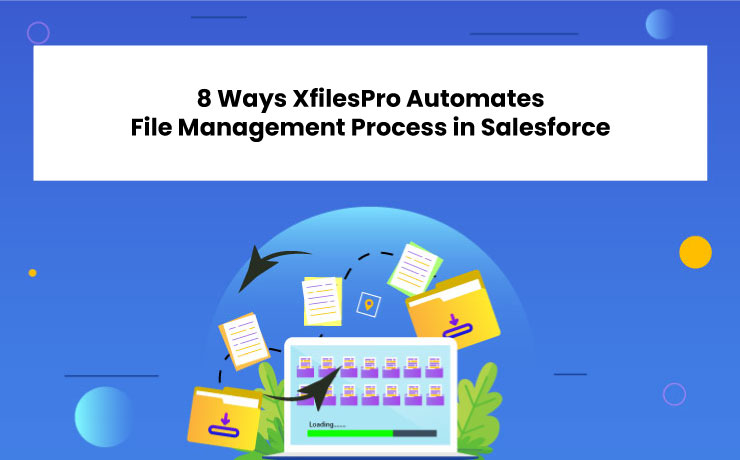
In the modern age, automation is the key to running any operation. In such an era, if you’re still managing your massive file volumes in Salesforce manually, you are behind the times. Being a popular file management application for Salesforce, XfilesPro leverages the power of automation to make Awesome Admins’ life easier in many ways. In this blog, let’s discuss those 10 aspects where XfilesPro automates your file management process in Salesforce. Your File Migration is Automated With the #1 file management app, you can seamlessly integrate Salesforce with your preferred external storage platform such as SharePoint, Amazon S3, Google Drive, OneDrive, and On-premise platforms. And, after the integration, the application completely automates the migration of the newly formed files from Salesforce to your external storage by following your criteria and in the time intervals you define. Archive Your Existing Files If you’ve been using Salesforce for a while, the chances are high that you accumulate a large volume of files in Salesforce. With XfilesPro’s Initial File Migration functionality, you can automatically archive your existing file volumes from Salesforce to your external storage in one go by preserving the hierarchy. Automatic Creation of Folders and Sub Folders With the next-gen potential of XfilesPro’s Bi-sync functionality, you can automatically create folders or sub-folders (as per your requirement) in the external storage upon every respective record creation in Salesforce. This is a great help in streamlining your everyday workflow. Your Community User Files are Automatically Moved Don’t assume XfilesPro can only move the files generated by Standard users. It can also migrate the files that are uploaded by any number of Community users through the Community Portal of Salesforce. So, you don’t need to worry about hitting the storage cap because of the abundance of the files from Community users. Files From 3rd-party Apps will be Automatically Migrated When using Salesforce, you use many 3rd-party applications for varied purposes. Leading document generation app XfilesPro DocuPrime is an example of one such 3rd-party app that most users integrate with Salesforce. However, those apps generate large amounts of files, which raises a threat to the file storage space. XfilesPro resolves this challenge by moving the 3rd-party apps generated files also to the external storage. Learn about the tips and tricks to manage files from 3rd-party apps here. That being said about the primary ways of automation that XfilesPro unleashes, there are some secondary influences that such ways can have. 6: Automatic Enhancement in Productivity As XfilesPro automates and takes care of the file management process, employees can focus on strategic goals, which improves their productivity. 7. Automatically Creating a Streamlined Workflow Through varied means of automation, your team can experience a very efficient and easy process of file management in Salesforce. 8. End-to-end Process Automation It’s automaton. Complete automation. As you determine, XfilesPro automates your whole file management process within the biggest CRM platform. Wohooo… It sounds like a complete game of automation. If you’re curious to learn how XfilesPro can automate your file management requirements in Salesforce, please connect with us today. Deeshna CDeeshna is a five-year experienced writer in the field of B2B, writing a wide range of content types that drive the success of SaaS products. All Posts www.xfilespro.com

