Loan Approval Process for Modern Banking using XfilesPro DocGen
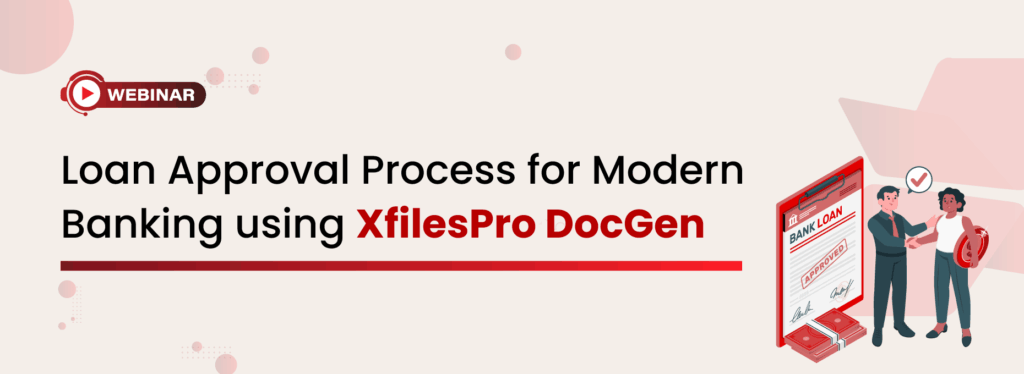
Loan processing is a crucial part of banking services. But it’s often heavily paper-based and time-consuming. While around 15.5% of the finance industry uses Salesforce, many still rely on manual methods for the loan approval process and other core operations. The manual approach slows down operations, impacting customer experience. This results in delayed approvals, wasted time, missed opportunities, and reduced productivity. Let us walk you through some of the common challenges you might be facing with a manual loan approval process and how XfilesPro DocGen, a complete document generation solution, can help streamline it all. A Day in the Life of Manual Loan Approval Processing You already know that the loan approval process is the step-by-step journey a bank or financial institution follows to decide whether a borrower qualifies for a loan. Here’s a closer look at the challenges in a typical loan process. Say a customer walks into your bank or financial institution. As an agent, here’s how you might handle things manually: Application Submission You ask your customer for their details and either manually enter them yourself or hand them a paper form to fill out. This information is to be entered again into Salesforce, which isn’t the most efficient way. You’re juggling paper, the customer is repeating the same information multiple times, and by the end of it, both sides are mentally drained.And if you’re out in the field, it’s the same struggle, just with more sweat. Processing & Verification The customer submits hard copies of ID proofs, salary slips, and bank statements. You manually review each document, cross-check numbers, and confirm authenticity. This part can drag on for days, especially if something’s missing or unclear.And if you’re out in the field, it’s the same struggle, just with more sweat. Underwriting & Decision Once everything looks okay, the file reaches the underwriting stage. Here, someone—maybe you, maybe a senior officer—reviews all the information, calculates the risk, and determines whether the loan should be approved. But again, it’s all manual. Risk analysis is done on spreadsheets, notes are written by hand, and you wait for higher-ups to review and approve. One missing signature or number out of place, and you’re back to square one. Approval & Disbursement After all that back and forth, if the loan gets approved, you now need to prepare the loan agreement. You print out pages of documents, get them signed, and then manually initiate the disbursement, either through a cheque or by entering details into your core banking system. Any small delay in signing, scanning, or updating the system can push disbursement by days. Not to mention, tracking the loan status becomes a nightmare for both you and the customer. Sound familiar? Now, imagine doing all of this from the field. It’s not just inefficient—it’s exhausting. Hence, the manual process is not simply lengthy but also riddled with inaccuracies (and possible security issues) for loan processing. For an operation that is already complex to start with, doing it manually makes it 10x difficult. XfilesPro DocGen is the answer! See how a financial services provider with over 100 years of experience streamlined end-to-end document workflows in Salesforce with XfilesPro. Download the full case study! Transform the Modern Loan Approval Process with XfilesPro DocGen With an automation tool like XfilesPro DocGen integrated into your Salesforce organization, you no longer have to rely on manual document entry or go back and forth for reviews and approvals. You can handle everything within a single application, whether in the field or the office. You can generate documents, obtain approvals, and sign them all within one application. Bring Speed, Accuracy, and Complete Visibility to Your Loan Process Watch Our On-Demand Webinar! Get Files From Customers XfilesPro also makes it super easy to collect files from your customers. Just share a secure drive link with them, no login required. Your customer can upload all necessary documents like ID proofs, salary slips, and bank statements directly into a folder that’s automatically mapped to their record in Salesforce. Manage FSL Files If your agents are going out into the field to capture images of documents and upload them to FSL, storage and file management issues are likely to arise. To manage FSL files, XfilesPro automates the transfer of documents to external storage once they are uploaded to Salesforce. Generate Documents with Ease During the loan process, multiple documents need to be created, such as loan applications, income verification forms, and the final loan agreement. Instead of manually entering data, you can send a smart form to the customer to capture required information. Once submitted, XfilesPro DocGen automatically populates the data into dynamic templates, which are ready for review and approval in minutes. Auto Route Documents for Approval & E-Signature Once loan documents are generated, the DocGen app routes them for approval automatically. Set a hierarchy: loan officer, branch manager, then credit head. Each person approves in order. After final approval, send the document for e-signature. This can include your customer. The process is fast, trackable, and reduces manual follow-ups. Store, Share & Collaborate Once documents are approved and signed, storing and collaborating on them becomes simple. XfilesPro automatically moves the final version to your preferred cloud. Popular external storage services like SharePoint, Google Drive, OneDrive, and Amazon S3 are linked to the customer’s record. Teams can add comments, customize folder paths, track document history, and review changes in real-time. No more navigating through endless email chains or folders, everything’s secure, organized, and easily accessible. Conclusion Manual loan approvals are time-consuming and prone to errors, negatively impacting customer experience. Each step in the loan approval process involves numerous documents and approvals, making efficiency and accuracy essential for success. Automating document generation eliminates repetitive data entry and reduces the risk of inaccuracies. XfilesPro DocGen offers a powerful solution by automating document generation and approval workflows directly within Salesforce. This integration simplifies complex processes — from collecting customer documents and auto-populating forms to multi-level approvals and eSignatures. With secure cloud storage and real-time collaboration,
Webinar Abstract: Create, Approve, Send, & eSign Documents within Salesforce

Yes! Another wonderfully portrayed webinar has been checked out from our success calendar. The crowd was amazing and the virtual meeting was filled with information and uplifting the knowledge base on auto document generation in Salesforce. By any chance, if you missed our webinar, which was held on 29th June, this blog is going to be your cure chronicle for taking insights on all that you missed. All the needed insights are summed up in this blog without missing any major highlights of the webinar Create, Approve, Send, & eSign Documents within Salesforce. Before we proceed to explore the key points of the webinar, let’s take a moment to acknowledge and express our gratitude to our speakers Shreshth Tiwari (Lead Consultant, Product), and Deeshna C (Consultant in Product), for their exceptional hosting of the live session and their consistent enthusiasm as speakers. Challenges Commonly Faced when Generating Documents Shreshth explained some very invaluable statistical insights about document generation. Around 50% of the time is spent on creating documents and a whopping 92% of professionals collaborate on reviewing the document via emails. In the US around $120 billion is spent every year in printing these documents that go outdated in a span of three months or so. Also later on he listed the below challenges of manual document generation. Time Consumption– Generate documents manually can be a time-intensive process. It is important to consider the number of documents to be created, as well as the intricate formatting and customization requirements. Time is a crucial aspect that must not be overlooked, given these factors. Manual Errors: Manual document generation increases the likelihood of human errors. This can often happen during data entry, formatting, or content which leads to inaccurate and inconsistent documents. Loss of Productivity & Efficiency – The productivity of your organization can be affected multi folds and there will be no end to it. One factor that leads to productivity loss is drafting documents manually. The process only eats up the time that can be fruitfully utilized for other critical aspects such as building customer relationships, closing deals, and so on. Lack of Standardization – Across different users and departments, it will be very difficult to keep up with the organization’s brand standards while drafting a document manually. Each individual has their own formatting preferences and content variation, which will result in inconsistent branding, messaging, and legal compliance. Limited Scalability – As the volume of documents increases or the complexity of the requirement grows, it takes a toll on scalability. Due to this, the process can become overwhelming which will lead to bottlenecks and delays. Compliance and Version Control – Manual document generation poses the challenge of maintaining compliance and version control. In such a case it makes it hard to track revisions, ensure document accuracy or maintain document history. All these are crucial for the purpose of compliance and regulations. Integration & Data Consistency – While drafting a document manually, it requires the data to be recopied or entered multiple times across different systems or applications. This in turn again adds to data inconsistency leading to inaccurate or omitted information in the generated documents. After giving a brief description of what the challenges are, Shreshtht also gave some insights on how to tackle them with auto document generation. Why Choose Auto Document Generation Over Manual? Error-free documents – Auto document generation eliminates errors by automating the document creation process, resulting in accurate and flawless documents without the need for extensive manual intervention. Streamlined workflow – Auto document generation streamlines the workflow by automating the document creation process end to end. Reduced Time– Since everything is automated, the amount of time spent fetching the data or even drafting a document followed by proofreading and editing is zero. Compliance Adherence – Auto document generation ensures adherence to compliance standards by automating the inclusion of required legal and regulatory content, minimizing the risk of errors or omissions. Consistent Document Creation – Auto document generation ensures consistent document creation by applying predefined templates and rules and maintaining uniformity in formatting, content structure, and branding across all generated documents. XfilesPro DocuPrime: Automated Document Generation in Salesforce After taking over from Shreshtht, Deeshna revealed the perfect solution for all the above concerns for drafting your document generation needs in Salesforce. XfilesPro DocuPrime is a 100% native application, that is fast, consistent, and accurate alongside providing intuitive and customizable templates. Streamlining the entire document generation process with end-to-end automation involves seamlessly retrieving data from different Salesforce objects, assembling them within the appropriate template, and effortlessly creating documents of any size or quantity. This comprehensive application offers a one-click operation, ensuring brand consistency, enabling e-signature functionality, minimizing errors, saving time, reducing costs, and providing numerous other benefits. What makes XfilesPro DocuPrime Stand Out Desshna went on to explain the unique features and capabilities that XfilesPro DocuPrime possesses helping you scale up your document generation game to the next level. Easy and Frictionless Document Generation XfilesPro DocuPrime offers an effortless and efficient document generation experience, allowing you to choose between automated or manual processes. Whether you need to generate single or bulk documents, fetch data from multiple objects, or create documents of any type and size, our application has got you covered. Automation XfilesPro DocuPrime provides a seamless experience. Choose from a variety of templates from the library or customize them to your liking. You can even create your own templates from scratch. With template versioning, managing updates is a breeze. The application automatically populates data, saving time and ensuring accuracy. Security XfilesPro DocuPrime prioritizes security, providing authorized users with full control over document view and access. They can easily determine the visibility of sections in the created documents, ensuring confidentiality and compliance. The platform instills confidence as users share documents, maintaining the highest security standards. 100% Ownership The document generation solution grants users full control, allowing them to customize documents with images, logos, fonts, and colors, thereby reflecting their unique brand identity. Users can create
Live Webinar: Create, Approve, Send & eSign Documents within Salesforce

The huge amount of time taken on manually drafting a document in your everyday work life is not news. Maybe you have squeezed it into your daily routine and you might think it is good to go. But what if we tell you that you can create, approve and e-sign your documents within Salesforce through automation? That is definitely news for you, right? Yes, since technology has been embraced in every aspect leaving no stone unturned, it has started its journey toward automating document creation for your Salesforce needs. A lot of Salesforce users have been impacted very badly while drafting their documents manually as they saw a very low dip in productivity. To add to the fact, they could never agree upon a perfect and error-free document too. But with automatic document generation, things are looking brighter, and definitely in this case the grass is greener. So, if you are new to this or already looking for a native application for document generation in Salesforce, then you are looking at the right piece of content. XfilesPro DocuPrime has been providing end-to-end automation to its customers and helping them draft the perfect document along with the necessary e-sign requirements too. Lucky for you, we are conducting a webinar on how to create, approve, send & eSign documents within Salesforce with XfilesPro DocuPrime. In this webinar, our key speakers Shreshth Tiwari (Lead Consultant, Product) and Deeshna C (Consultant, Product) will provide you with a quick fix to the following questions: How to streamline your end-to-end document generation process? How to automatically generate and route documents for approval? How to approve documents with your preferred e-sign app? How document automation benefits your business? And, how top industry players did it – customer success stories? Feel free to register here and join us at your convenience either at 3:30 PM AEST or 11:00 AM EDT on 29th June 2023. See you soon! AMARLAL
Live Webinar: Store, Manage, and Access Documents in Salesforce with XfilesPro
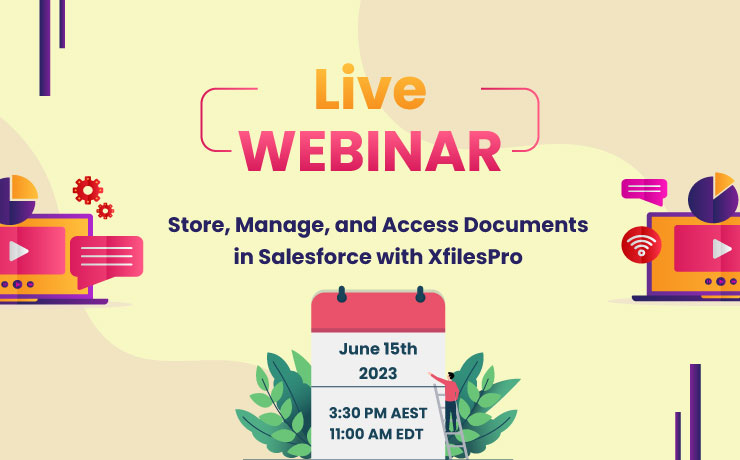
If you have been using Salesforce for a while, you must have faced the inconvenience that the growing volume of files created in your org. The overloaded file storage space must have brought you nothing less than a horrific file management experience in Salesforce. Have you thought about overcoming this hurdle? Or have you already taken preventive measures against it? If you’re in the first category, you know that reducing the file volume in Salesforce is not a solution as your growing business mandates more and more files. So, you can think only about a solution that can eliminate the hurdles of managing a huge number of files within the Salesforce Org. If you’re truly on the search for a solution to overcome the file management challenges, we suggest you achieve peace of mind with XfilesPro. With this no.1 file management application in AppExchange, you can simplify the complexities that growing file volumes bring in your workflow and elevate your file management experience in Salesforce. If you are curious to learn more about XfilesPro, we welcome you to join our upcoming webinar on 15th June 2023 where we will talk about how to efficiently Store, Manage, and Access Documents in Salesforce with XfilesPro. Our key speakers Sambit Samant (Principal Consultant, Product) and Shreshth Tiwari (Lead Consultant, Product) will expound on; Challenges in Document/File Management Best Ways to Manage Large Volumes of Documents in Salesforce How to Overcome Storage Limitations How to Enhance File Management Experience How to Access Files Easily Join us at 3:30 PM AEST or 11:00 AM EDT at your convenience by registering here. Hope to see you in the webinar! AMARLAL
WEBINAR RECAP: One-Click Document Generation in Salesforce & Auto-Storage in an External System: The Big Surprise Unveiled
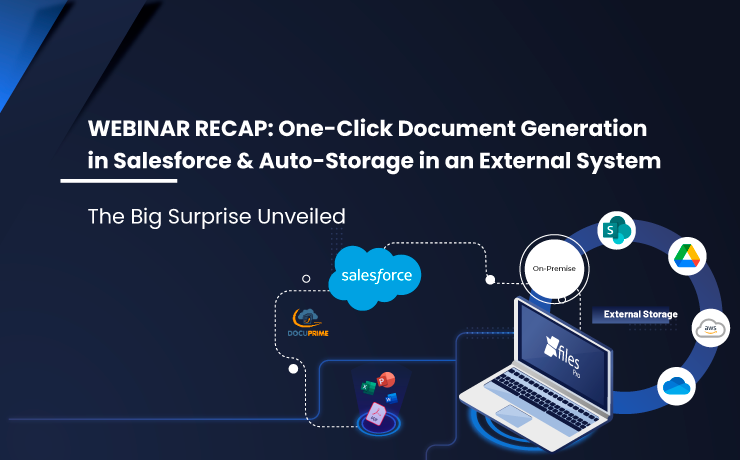
We did it for you! We hosted yet another webinar session that gave us a feather in the cap! It takes us immense pleasure to let you know that XfilesPro’s latest webinar held on 6th July 2022 on ‘One-Click Document Generation in Salesforce & Auto-Storage in an External Sysytem’ became an outstanding turnout. We hosted many people who joined us live from all over the world! We’ve been blown away by the participants’ overpowering response and we thank everyone from the bottom of our hearts for their valuable presence in our live event that marked our big success. If you haven’t attended the webinar because of any restraints and now FOMO gets a hold of you, we dedicate this blog to you. Here’s a quick tour of all the occurrences that took place in the insightful session that can give you a high-level picture of something you missed out on! XfilesPro – The Next-Gen File Management Application for Salesforce For us, no way is better than beginning with XfilesPro! Priyadarshi Sahu, one of our speakers, set the webinar in motion by recounting an intelligent approach toward file management automation in Salesforce, which is nothing but the implementation of XfilesPro. He dived deep into the five-star-rated AppExchange application’s expertise to migrate massive files from Salesforce to any external system (OneDrive, SharePoint, Google Drive, Amazon S3, etc.) of the user’s choice with just a click, at lightning speed. With his exposition of ‘Auto File Export,’ an important functionality and calling card of XfilesPro, the joiners got a deeper understanding of how the product can make their life easier and more productive. As the audience got more excited to learn further, Priyadarshi expounded on various other features of XfilesPro, including file collaboration, external file integration, folder management, and file preview — which made the attendees bounce off the walls. Now came about the most exciting part of Priyadarshi’s session — What’s New with XfilesPro? Indeed, this was something many guests seriously looked forward to as they are using XfilesPro and are thrilled to explore more capabilities of it. Below are the two recent updations in XfilesPro that Priyadarshi kept in store for everyone: Tagging for SharePoint: A feature that allows users to save tags against files on the file system as well as in SharePoint Document Libraries to describe what the content contains and what it does. File Sync in Google Drive: An intelligent yet easy option to map the users’ existing files in Google Drive or in their on-premise storage system that can also preview in Salesforce. With all that said, Priyadarshi concluded his session by demonstrating a bird’s eye view of XfilesPro in terms of numbers, which shed light on some interesting facts about the leading app and its dominance in the industry. Announcing DocuPrime – The Next Big Thing Now the time has reached to make the big announcement all were excitedly waiting for! To blow the gaff, Sutirtha Roy, the Senior Consultant – CEPTES SOFTWARE, took the stage and unveiled DocuPrime, our latest native AppExchange application to automatically generate documents in Salesforce. Sutirtha explained at length how DocuPrime can open door to automation and how easily it eliminates manual efforts and time required to create error-free documents. Indeed, the announcement of DocuPrime during the webinar knocked down the audience with a feather. As the discussion progressed, we got the audience’s pulse, which made us excited to reveal more about this new product from the house of CEPTES. Sutirtha delivered an insightful take on the next-gen capabilities of DocuPrime (other than automated document generation) including unlimited versioning of templates, document preview, workflow & lightning flow, and eSignature. Altogether, Sutirtha’s take clearly showed what all capabilities can make DocuPrime stand out from the pack! How XfilesPro & DocuPrime Go Hand in Hand —The Twin Power Now that everyone understood that DocuPrime had something to do with XfilesPro as the former enables document generation in Salesforce and the latter allows its auto storage in an external system. This was just what we wanted to offer through our novel concept named ‘The Twin Power’ or ‘The Power of Two’ — a powerful association between DocuPrime and XfilesPro that can use across different functions of an enterprise. Taking the concept to the next level, Sutirtha gave a live demo of the whole process — from generating a document in Salesforce to storing it in an external system — all with just a few clicks. It’s Time to Wrap Up! As Sutirtha winded up his session, there were plenty of questions poured into us from the attendees’ side! Our speakers answered a few of them in the final Q&A session and left the others with a promise that we would get back to them via email. And, that’s it! Our much-awaited webinar buttoned up on a high note. If you want to see the slide-by-slide presentation of the complete webinar, do check it out here! Else, if you prefer to watch the recorded version of the webinar, we’ve got that also for you. Watch it here now! Don’t forget to share this blog and stay tuned for more exciting updates to level up your Salesforce journey! AMARLAL
LIVE WEBINAR: One-Click Document Generation in Salesforce with Auto Store in Your Preferred Storage: A Very Big Announcement to Make!
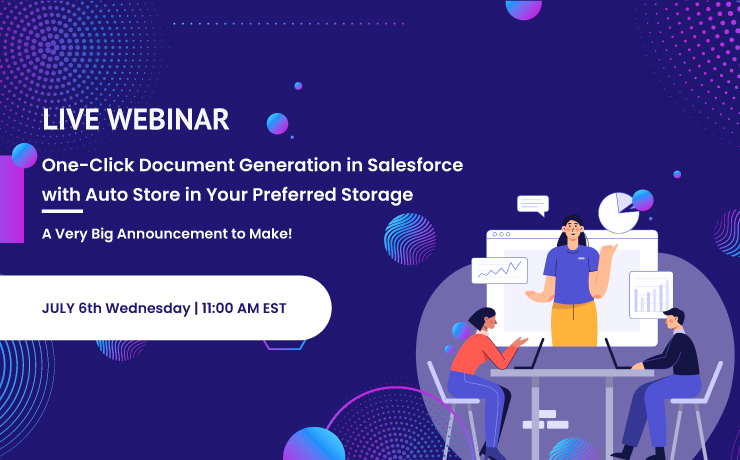
It’s yet another cheery morning at work. You are full of beans to kick start the day by ticking off the tasks assigned to you. Your system is powering up. You are scrolling through emails, checking the calendar, responding to messages… Now arrives the high-important email from the manager saying that your organization has decided to hand pick 20 MBA grads through campus hire, who your team already interviewed. The leadership team wants to send over an urgent email communication to the candidates by appreciating their outstanding performance during the hiring process and releasing offer letters to all of them. As a solo HR executive who takes care of the talent acquisition department, it’s you who needs to roll up the sleeves to create all mentioned documents. And, to round out the entire task, you have a day time — and only that. You have the data about all candidates, their roles, joining dates, CTCs, etc. on the Salesforce system. But garnering them to create a large number of documents with varied customization for all candidates means that you are going to juggle multiple balls in the air. You see yourself heading on to a tedious, nerve-wracking task that also leaves room for errors if done and dusted in a single day. Now you get a shiver down your spine! Hey there, stop visualizing the scenario. This story is one just example of how document generation sounds arduous for the Human Resource sector. There are plenty of industries and multiple business domains including Sales, Finance, Marketing, and Real Estate, which also deal with this Gordian knot. Generating multiple documents on a daily basis using data stored on the Salesforce can make your life difficult, we know it first-hand. But wait..we got something to tell you. After having identified that easy document generation is the need of the hour for many Salesforce users, we decided to lend you a hand. At CEPTES, we pored over the context and discovered all essential deets that can come in handy while you make a multitude of documents. And, we will meet you all in our upcoming webinar to throw light on the same. In the webinar that is all set to go live on 6th July 2022 at 11:00 AM EST, our key speakers will expound to you on a modern way to generate documents within the Salesforce app in a single click. They will walk you through the finest and most innovative ways where automation is used to drive a hassle-free document creation process and how to store them in any external storage (SharePoint, OneDrive, S3, Google Drive, AWS S3) of your choice. Trust us, this approach will discard all your tensions upon template building, content customization, error creation, and a lot more aspects. To add more value, our speakers will also showcase a live demo of how we have made document generation seamless in Salesforce, which would blow your mind away. And, there’s a big surprise and announcement for you! And, we’re not done. There are many more things in store for you including a detailed explanation of how XfilesPro has revolutionized the Salesforce file management system with its best-in-class capabilities. So, make sure your presence in the webinar. What Can You Expect? The Power of Document Generation & External Storage Integration LIVE DEMO – How to do it The Surprise Package: Document Generation Salesforce File Management with XfilesPro The New XfilesPro Functionalities So, Book Your Seat Now See you in the webinar! AMARLAL
WEBINAR DIGEST: Reimagine Salesforce File Management with XfilesPro

The first of many webinars planned this year is finally done & dusted. As always, it was a phenomenal turnout as many attendees joined the live session. So, before going any further, we would like to thank each and everyone who joined us for the live webinar session. But not everyone was free with their time as many people who had registered were unable to attend because of various restraints. This is why for their perusal, here is a written account of everything that went down in the webinar. The live webinar began with our Senior Customer Success Engineer, Sutirtha Roy greeting & welcoming everyone for the session about strategies to reimagine & revamp the file management systems in Salesforce using the most comprehensive file management solution in the market, XfilesPro. The basic agenda of the webinar, optimally managing the Salesforce files so as to extract maximum ROI, was introduced to everyone. He briefly explained to the attendees why XfilesPro is hailed as the #1 Salesforce file management enabled by over 400+ customers worldwide. From supporting several external cloud (SharePoint, Google Drive, AWS S3, OneDrive) & on-premise (SMB, SFTP, Network Drive) storages to being compatible with a horde of Salesforce apps, AppExchange solutions, custom solutions, & even Salesforce1, XfilesPro has it all. And owing to its advanced features & capabilities, the app guarantees 80%-90% file storage costs savings & faster ROI. Want to have a quick look at the webinar presentation? We got you covered! Just see this Slideshare. Taking over, our Associate Vice President of the Product (Sales) branch, Rakesh Nagendra talks volumes about the impressive numbers backing up XfilesPro before moving on to discuss the various file management challenges Salesforce users face on a daily basis. These can be as basic as file storage optimization to more advanced challenges like large volume file migration, file/folder syncing, & file visibility and accessibility. He also explained how XfilesPro played its part in helping users overcome each of those challenges. Talking about rising above the advanced challenges to efficient Salesforce file management, he explained how some of XfilesPro’s advanced capabilities like initial file offloading (for large volume file migration), intelligent folder management (for organized folder structure), & folder syncing (for advanced file collaboration) were of tremendous help. Moving on, Sutirtha Roy again took over to talk about some of the success stories where customers who struggled with different file management challenges used XfilesPro in various ways to overcome those challenges. After all of the insightful discussion, a quick demo of the application was already given. Here our experts showed how easy it was to upload files to & from the external storage using the bi-directional sync functionality of XfilesPro, what the files export function looked like in reality, & how seamlessly files & folders could be synced with the help of XfilesPro. After the demo, there was a small Q&A session where the experts answered some questions & queries put up by the attendees, following which the webinar session was adjourned. For a more in-depth understanding of the events of the webinar, please have a look at this recording of the session. We hope this short description was of some help to the users that weren’t able to attend the webinar in person. But don’t be disheartened, there are a lot more exciting events & webinars in store for Salesforce users this year. Looking forward to hosting you again in the future! So, stay tuned till the next time. AMARLAL
WEBINAR: Reimagine Salesforce File Management with XfilesPro

Managing critical business operations leveraging digital platforms is one of the mainstream digital transformation strategies and for many good reasons. As the creation and sharing of documents while using multiple digital platforms are so widespread today, it completely makes sense that enterprises are putting a lot of focus on managing all their documents efficiently in a highly organized way. With the evolution of paperless offices and work-from-anywhere culture, the need & importance of a centralized file management system has significantly increased as the volume of files getting generated today is much higher than it used to be in the past. For Salesforce customers dealing with a lot of files, has its own pros & cons. On one hand, when a lot of files show that they are accelerating their digital transformation journey & growing as a business, the other side of this has a lot of challenges in terms of file management, storage management, file accessibility, file visibility, file collaboration among various internal & external users, etc. XfilesPro has been instrumental in offering top-class Salesforce file management services for over the years now and the AppExchange solution is only getting better with time. With a client base of over 400 companies across a wide variety of industries and 500K+ active users, XfilesPro is the #1 file management solution for Salesforce today. Join our expert panel on Thursday, March 10th, at 11:00 AM EST to learn how you can maximize the power & ROI of your Salesforce app through advanced automated file management with XfilesPro. The live session will also talk about how enterprises are reimagining their file management experience in today’s work-from-anywhere world with optimized storage usage & cost management, seamless file collaboration, uninterrupted file accessibility, 100% file visibility & control in Salesforce with XfilesPro. As the importance of managing files in business is soaring, this webinar could be a game-changer for your business as an efficient way of file management will not only help you handle business better but also this will boost the overall ROI. Our experts will also help you understand how various external cloud storage systems such as SharePoint, AWS S3, Google Drive, OneDrive as well as On-prem systems can be used as an extended storage for your Salesforce files. What can you expect from the webinar? How to control the file usage & manage storage space in Salesforce How efficiently files can be moved to external storage systems without losing access How to build a highly customized & organized folder structure to improve user experience And Most importantly, how to tap maximized ROI from your file management solution for Salesforce WEBINAR DETAILS Topic: Reimagine Salesforce File Management with XfilesPro File Storage Management, File Archiving, Organized Folder Structure & ROI DATE & TIME: 10th March, 2022 | 11:00 AM EST Register here. Looking forward to hosting you. Checkout the XfilesPro datasheet here. AMARLAL
WEBINAR SYNOPSIS: File Archiving: The Future of Salesforce File Management

Our much-awaited webinar session finally happened last week and without further ado we thank everyone for such a phenomenal response. A big thank you to everyone who made the session a great success. But even the people who missed attending the live session can reap the rewards as we bring this article which will quickly walk them through everything that went down in the event. The webinar, that was aimed at introducing & discussing the revolutionary ‘file archiving‘ capabilities of the XfilesPro application, was hosted by two of our eminent Product Consultants, Vedant Srivastava and Sutirtha Roy. The action-packed 30 mins long discussion began as Vedant gave everyone present there a brief overview of the primary file storage in Salesforce followed by discussing the common challenges faced due to unmanaged exponential files growth. Whether it is the difficulty in managing large volumes of Salesforce files or the struggles of an unstructured file/folder system or simply the difficulties that arise during setting up collaboration among files. Vedant explained how all those challenges could easily be addressed by simply integrating different external Cloud (SharePoint, AWS S3, Google Drive, OneDrive & Dropbox) and on-premise (FTP, SMB & Network Drive) storages with the Salesforce system. It was then that he explained how XfilesPro was the ultimate solution to overcoming the Salesforce file management problems & setting up the integration between external storages and Salesforce. He explained its multifold features in great detail and also shed light on some of its primary benefits like 80-90% file storage costs savings, easy set-up & implementation, faster ROI and support for multiple storages. Don’t worry if you missed the live session. We got you covered with the recording of the session here. After this he finally moved on to the main topic of the webinar session and discussed file archiving with everyone. He meticulously explained how archiving a large volume of Salesforce files and attachments to different external storages was now possible with the help of XfilesPro. Not only can such trigger-based archiving job be automated and auto-scheduled to reduce repetitive manual intervention, but it also has no impact on the ongoing business processes. He also talked about the role seamless file archiving played in creating a centralized file management system by promoting community file management, file/folder syncing, internal team collaboration, collaboration with external users, better file management in proper folder structures, and an overall improvement in user experience. This was followed by Sutirtha taking over to show a quick demo of XfilesPro & how easily it can be set-up in the Org. During the course of the webinar, three customer use cases belonging to the industry leaders from the logistics, educational & financial industry were also showcased. After highlighting the specific challenges they faced in Salesforce file management, they went on to explain how each one of them addressed those challenges by implementing the next-gen file archiving strategies of XfilesPro in their Org & what benefits they achieved. You can also see the slide-by-slide presentation of the complete webinar here. Towards the end of the insightful session, our Salesforce file management experts quickly summarized the advantages of using XfilesPro’s seamless file archiving capabilities to completely revamp the way files/attachments are managed in Salesforce. Following this, they answered a few of the questions posed by the webinar attendees after which the session was successfully concluded. There is a lot more in stock for our Salesforce customers as new and exciting webinars are planned for the coming months. Please follow us on our social media handles for latest updates about the upcoming webinars. AMARLAL
WEBINAR: Introducing the Revolutionary Salesforce File Archiving Capability of XfilesPro
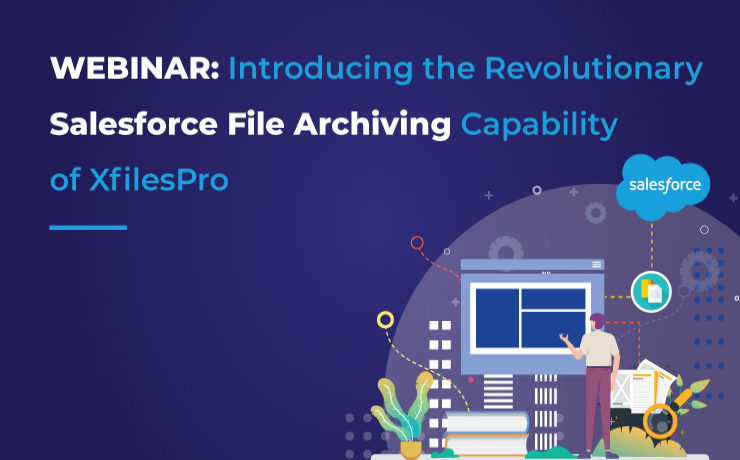
As promised, we are back with yet another insightful webinar episode for our cherished Salesforce customers. And this time it’s going to be better than before: more interesting subject matter, distinguished speakers, and a galore of thought-provoking learning. So let’s not delay this further and introduce everyone to this session’s topic ‘File Archiving: The Future of Salesforce File Management’. For enterprises using the Salesforce CRM to manage their day-to-day business operations, the immense amount of Salesforce files & attachments becomes the foundation of an inefficient file management experience. The challenges in managing those files are definitely never-ending and they are constantly looking for solutions that can ease this tedious process. One such solution is moving the files out of the native storage and into any external storage. Our application, XfilesPro was launched with the intention of simplifying the overall file management processes in Salesforce by offering users the option to integrate their native file storage with different external storages. Salesforce files & attachments can be easily migrated from the allotted file storage to the preferred external storage after XfilesPro establishes a seamless collaboration between the two storage systems. To take the existing capabilities of the file management & collaboration application even further, we have recently added the feature of ‘file archiving’. By archiving the Salesforce files into external storages, the infrequently used files are moved out of the native storage and into the external storage, thereby drastically reducing the burden of files on the primary storage. And this is what this webinar is all about. Therefore we invite everyone to attend our upcoming live session ‘File Archiving: The Future of Salesforce File Management’ happening on 30th June, Wednesday at 11 AM EST. In the webinar, our Salesforce file management experts will discuss how XfilesPro can be used to seamlessly archive a large volume of Salesforce files & attachments to different external cloud & on-premise storage systems, without impacting any ongoing business processes. There is a lot more to learn during the course of this webinar, like recognizing the sources of Salesforce files generation & what challenges their unmanaged exponential growth brings along with it. Attendees will also learn the ideal way to optimize the internal Salesforce file storage as well as understand how revolutionary XfilesPro is in carrying out efficient Salesforce file management. Then we’ll discuss how a large volume of files can be easily archived using XfilesPro, which also enhances the user experience, followed by a quick demo of the app as well as some customer use cases from different industries. So don’t miss out on this exciting opportunity to take your Salesforce file storage to greater heights & revamp your file management experience by learning about archiving files. Register for our upcoming webinar here and save yourself a spot today. Date: 30th June, Wednesday Time: 11 AM EST 8:30 PM IST AMARLAL

