Discover the most powerful XfilesPro features for your Salesforce file storage: “Import/Export”

Since it’s AppExchange launch, back in 2012, XfilesPro has proved to be one of the most robust & strategic solutions when it comes to Salesforce file management. Enterprises from across multiple industries like finance, healthcare, education, & many more have trusted XfilesPro and used it for their Salesforce file storage needs. Offering integration services with various external storages, XfilesPro has soon become the #1 file management application on the AppExchange market. A Little About XfilesPro To simply define XfilesPro, it is an advanced file management & collaboration solution for the Salesforce system which was designed to help enterprises achieve their goal of efficient, cost-effective Salesforce file management. Using XfilesPro, users can easily store their important files/attachments in different external cloud (SharePoint, AWS S3, Google Drive, OneDrive & Dropbox) and on-premise (SMB, SFTP & Network Drive) storages with complete file accessibility. Also read: How To Store Salesforce Files In External Storages Using XfilesPro: Steps To Follow The XfilesPro application has an array of robust features that enable its users to avail a highly optimized, streamlined & seamless file management experience in Salesforce. These include awesome features like file archiving, bidirectional sync, folder hierarchy, file drag & drop, intelligent file/folder creation, and much more. More such beneficial features are added in the application’s each new release, just like the new import/export feature that takes the application experience to a whole new level. ON-DEMAND WEBINAR: File Archiving: The Future of Salesforce File Management Let us tell you how you can use XfilesPro’s new import/export features to control your files in a simplified way. Export If your Salesforce file storage space consumption has increased over time then you can use XfilesPro to instantly reduce it by almost 80-90%. This feature is especially useful for Salesforce enterprises from the industries that deal with a lot of files & attachments across objects. By using the ‘Export’ feature, such enterprises can easily export the files & attachments (stored in their Salesforce Org) to any external storage of their choice, all in a single call. In just a few simple steps, enterprises can start exporting their files instantly. Once the export process is executed successfully, the exported files can be easily viewed in the external storage. Not only this, XfilesPro also lets the admins open those exported files from within the Salesforce Org, which can then be easily viewed in a reduced size. Select your external storage provider, choose object and set your filter criteria 2. Start the export process 3. View your exported Salesforce files Import If there is ever a need to access and bring back the Salesforce files that are stored in the external storage, it can easily be accomplished by using the ‘Import’ feature of XfilesPro. The import feature allows admins to link the files & attachments stored in the external storage to a Salesforce object in the form of an ‘attachment’, without physically moving the files back into the Salesforce Org. This prevents the primary Salesforce file storage space from being again filled up during the file import process. Once the import process is completed, the imported files can be viewed within the Salesforce Org. Here are the simple steps that admins need to follow to import the files & attachments. Select the external storage system from where you want to import the files 2. Start importing your files. You will receive an email once the process is completed With the introduction of the latest import/export feature, using XfilesPro to manage the Salesforce file storage has become even more cost-effective & easier. In addition to offering a strategic & efficient approach to store files in the preferred external cloud/on-premise storages, XfilesPro is now also powered with unique features that make it an ideal application for efficient Salesforce file management. With many progressive Salesforce companies making XfilesPro their first choice for file management, what are you waiting for? The price of an XfilesPro license for a month is now cheaper than a cup of coffee. Don’t waste time and get in touch with us today to know more about the application or schedule a demo here. AMARLAL
A Complete Understanding of Salesforce File Storage with XfilesPro

If you have ever kept your clients waiting, then be pretty sure that you have at one point or the other let them down. Sales has indeed become an integral part of all the enterprises and the core of all businesses these days. Throughout the entire lifecycle of any client, there are huge number of contacts, reports, opportunities, accounts and large number of documents of different types and needs. Since the requirement is always different, they also have different kind of storage and management which would cater to the perfect purpose. When it comes to file storage then, Salesforce has a complete different kind of storage system, that would take utmost care to reduce the stress level over your memory. Hence, it will help you increase your space and let your venture grow in a better manner. It also has an agile approach towards storing the files. Salesforce over the years has dealt with various types of documents and files. In fact, they have been constantly improvising to cater to all the latest technologies and need. Initially, it was only restricted to few types of files, the system has been upgraded to accommodate every kind of file. However, one of the most critical factors is the cost of the solution, as it turns out, it can sometimes be misleading. Many customers later discover, that in addition to the actual known price, there are some forced payments, which you have to clear to utilize the Salesforce file storage software more diligently. The cost of this file storage has always interrupted with many organizations workflow, especially the SMB’s. To relief this pain point, XfilesPro has been with organizations and help them get store their files with their own storage system at a less cost coverage. Salesforce File Size Limitations: The file size that is usually seen, is the 2 Gigabyte upper limit. This is in fact the maximum size allowed by the program. Since Salesforce has always been integrating with other applications, it should conform to all those limits where they are applied. For instance, if there is a 10 Megabyte limit to the file sizes in Google Docs. In a similar manner, the 5MB single file or the 10 MB file for attachment should not necessarily be a limit by the Salesforce, but one must adhere to it. Achieving the Competitive Edge with XfilesPro It’s Cost Effective: You can always and easily save your money with XfilesPro, in case anytime you have exceeded your storage limit from Salesforce. There is no Size Limitation: If you are thinking about attaching any file of any size and type, then its high time you should choose for XfilesPro. Most Compatible Network: XfilesPro will assist you in establishing the most compatible and authentic network for your file storage. It’s a Lightning Ready App: It is a Lightning Ready application with 3.8 version, to provide a better and efficient support. To know more about XfilesPro, get in touch with our team. Check the AppExchange page here. Also read:9 Ways Salesforce Customers Can Use XfilesPro AMARLAL
XfilesPro amalgamating with enhanced Google components

Data, files everywhere! Are you still trying to sort out your files within Salesforce? But do you have enough space? These are few questions, you do not have to worry anymore. There are many external files storage applications available over the AppExchange platform. However, selecting the correct one can be a daunting task. Then, let us discuss about how to manage the XfilesPro, can become your one stop solution with robust services and enhanced platform. You can now seamlessly store their files, and processes to unleash both productivity and engagement for your business. The competence of XfilesPro has increased, to help its users across domains to dive deeper customer obsession as well as augment their workflow at a much rapid pace. However, this has become more enhanced with the latest release of XfilesPro, integrating the advanced Google components. The latest release has been integrated with many new features and components. These are designed in a manner to make the entire experience much more simple and easy for the users. Including features like: Bidirectional sync Create folders & subfolders Map folders to an existing folder Bread crumb view Choose your folder name Bidirectional sync: Uploading and syncing files is now lot easier. XfilesPro, knows the pain of one-sided sync facilities. So, we have upgraded ourselves and made it easier for you to both upload and manage your files within GDrive, with our bi-directional sync facility. No sooner you have configured GDrive as an external storage, we enable you to upload files from your Drive, and have them in your Salesforce record and vice-versa. The process of uploading the files can happen from any place and all your files will remain in your GDrive. Also read-XfilesPro Now Supports Bidirectional Components For SharePoint Now create folders and subfolders: So, now when you have already managed your files, it’s time for you to organize them perfectly. Now you can organize all your files with XfilesPro, by simply creating new folders and sub-folders within a record. This feature will help you keep one stack of files separately from the other bunch in an organized manner. This ultimately helps you to navigate through the right folder. So, install XfilesPro and get the perfect organization of your files. Bread crumb view and navigate within Salesforce: So, is your navigation from Salesforce to GDrive becoming very difficult, then navigate with XfilesPro navigation feature. Our feature, not only helps you with navigating folders within Salesforce, but at the same time you do not have to access your external storage for the same. We have also introduced the breadcrumbs view and access of all your files within one particular folder. Hence, it makes it easier for you to move from one folder to another and choose to upload files in them. Unlike previously, you can now do everything at one place. Map folders to an existing folder Is it like this, that you are still struggling with the placing of your files, and whenever you are trying to upload some files, one of the structures gets disturbed. Then, worry no more, there is always an option to make way for solutions. This, XfilesPro have achieved the solution with the mapping of your existing folders. You can now map your existing folders and also connect with the same without disturbing other folders. Hence, seamless upload is assured with XfilesPro. You can always choose an existing GDrive folder at the time when you are setting-up a storage to upload all your files to that existing GDrive folder. At the same time avoid manually downloading of files and then uploading them in a new folder. Choose your folder name As one of the features, default naming is record name+record ID. But now, one can customize it to what one likes. The 3.8 version of XfilesPro allows you to have your desired folder name. To know more about XfilesPro , get in touch with our team. Check the AppExchange page here. AMARLAL
Using the cloud, don’t forget about your storage

As when we get down into a conversation with the executives about cloud, very often one misconception is held, that cloud simply means a computing platform. However, the conception is not very surprising as the computing part carries the application that is visible for everyone. This is however one of the major roles played by the cloud. Also read-Why Must Salesforce Admins Monitor Their Salesforce File Storage? Today we will discuss about one more component, of the cloud, which is equally important; if not more than the computing part. This is one layer that holds and controls all the data that are created and consumed by the applications. Hence, it can be said that cloud storage is highly critical, as the modern cloud architecture pattern requires applications to store data within a separate persistent service, rather than locally in the application. To put it in other words, good cloud practices always encourages the creation of a stateless architecture, that completely prevents the data from being lost. However, making the cloud computing decision is not an easy one – cloud relatively provides for limited computing options. But the storage domain is quite complex with several and persistent storage options. Moreover, each of them have a different structure, usage and function. How to determine the best cloud storage option for your business purpose? The fact is that, selecting the perfect storage option is not something to be done within a whim. It is something so complex that an independent and strategic approach is required to consider tradeoffs across major five dimensions. These dimensions are the following: The storage cost per storage unit Storage as well as the retrieval performance The storage availability and durability The process of adaptability of storage structure and access The major storage security So, the next question that arises is which type of cloud storage is best? Let’s look at some of options and their pros and cons: Disk Pros: The fast access to data and as well exclusive usage by each of the compute instance Cons: Quite a limited growth without any kind of interruption after initial provisioning Caching Pros: It can always be shared among multiple compute instances and provides rapid access to data Cons: Requires the application development knowledge to be used effectively File Pros: Provides the highly scalable, durable structure of files, can grow on demand and is easily shared Cons: The access time is slower with higher latency; requires some high-bandwidth network The bottom line Hence, it can be concluded that whenever you create a cloud solution, it is always necessary to sort through many cloud storage, as well as the persistency services to choose the correct form for your business. This selection requires planning and consideration what most organizations initially anticipate, and certainly this is more than what’s required to make the correct cloud computing choice. Hence, the requirements must be carefully thought about before selecting the storage solution. To know more about XfilesPro , get in touch with our team. Check the AppExchange page here. AMARLAL
One XfilesPro License Cost is now less than a cup of coffee – How?

Are you still stuck with that Extra storage space in Salesforce? If yes, then it’s time for you to think again!! Today let us discuss about some ways in which, you can reduce that extra payment to Salesforce. Selecting the appropriate CRM system has been a daunting task. This is indeed considered as one of the most important and effectual decision for business owners. It is highly necessary to evaluate each considered solution before settling down to any platform. One of the crucial factors for such surveillance is the huge cost. XfilesPro is proud to take you to a tour of the various ways with the help of which you can achieve best Salesforce cloud storage solutions. Such additional expenses may lead the user to pay more at the end of the day with twice the amount which was initially intended. One such instance is, Salesforce. Users must know that over the years, business ventures have been growing with Salesforce, so does their data and files. Hence, a limit in the storage capacity arrives eventually. XfilesPro assists you to store all your files with ease and simplicity within an external storage of your own choice. Also read: Are You Still Paying Additional Salesforce File Storage Cost? XfilesPro claims, to save almost 45% of your native Salesforce storage cost and having the license cost per month even cheaper than a cup of coffee. But the question is how? Let us have a look. The Productive Approach Seamlessly integration with thousands of apps can store your files safely with XfilesPro. Amazon S3 and Google Drive storage options, combining with more, to apprehend an intelligent Salesforce file storage app, XfilesPro works for the faster results. Hence, less storage cost. The Easy Mobility Option Deeming with the access to securely move your files XfilesPro claims to save your thousands of dollars. Just as it is done on your desktop, users can attach any number of files via the attachment section. Case Logs, Legal Docs and even Marketing Collateral can be quickly added. Therefore, you do not have to add any further expenses to store such important documents. A Simplified Control Compliance and governance have been a seamless part of the way you work in the clouds, XfilesPro is said to quickly manage all the documents, along with easing up the existing storage facility at the same time. Just install the app, configure the storage option and you are ready to reduce the Salesforce storage usage to 90%, along with viewing all your existing files in Salesforce. Folder Hierarchy Organized and synchronized in the way to manage files, XfilesPro allows for managing all files and sort the data in an order desired. Searching for files in a vast ocean is like indeed finding a pin, hence the Folder Hierarchy, steps in and links all the object to the respecting folders. This makes XfilesPro more user-friendly and less complicated. Lightning Customized Component As seen XfilesPro have been guided with many essential features for its users. One of the most unique feature is to let use or re-use or even integrate any standard or custom object, applications, third-party application, communities, Salesforce1 or any other VF page. Upgraded and completely modified. To know more about XfilesPro , get in touch with our team. Check the AppExchange page here. AMARLAL
Salesforce costing you too much? XfilesPro can become your Storage Saving Account
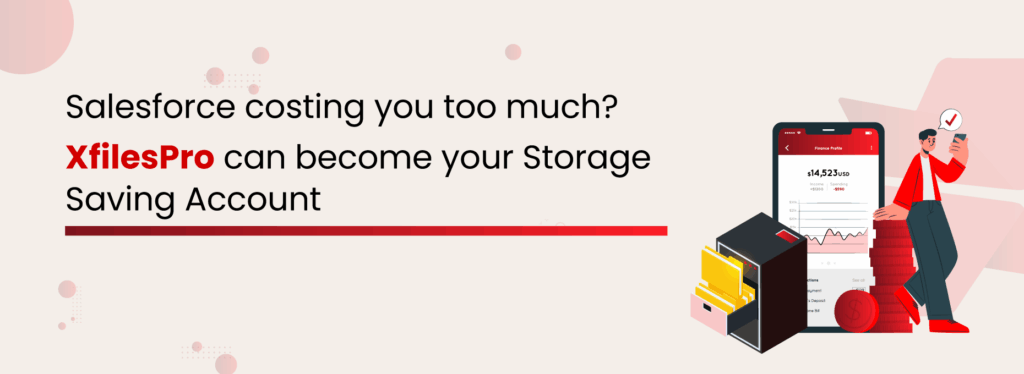
In order to boost business productivity, most enterprises choose to implement a customer relation management (CRM) solution so as to automate critical business processes. But when it comes to selecting the right CRM platform for your business, it can prove to be quite a daunting task and is often the most difficult decision an owner makes. With a range of different options available, it is important to properly evaluate each one of them & critically judge each factor before settling for a platform. One such critical factor that needs the most consideration is the cost of the CRM platform. Upon purchasing the CRM solution, many customers have later discovered that in addition to the license price, additional costs also need to be made to diligently utilize the CRM software. These often include costs for either customizing the platform, integrating other solutions with it or for simply accessing the data from a mobile device. Therefore one needs to carefully examine these hidden costs as well while making the choice. Though most CRM vendors advertise their ability to build a powerful view of the customer through sophisticated use of their solution, their pricing can be anything but clear & often entails hidden fees that rack up over time. As a result, users may end up paying almost twice as much as the cost that was initially intended. In this article, we will discuss the hidden costs associated with CRM solutions like Salesforce. The Hidden Costs in Salesforce If you have not been living under a rock, you would be well aware of Salesforce, the #1 CRM solution in the market. This cloud-based CRM platform helps enterprises focus on their customer service, analytics, marketing automation, & application development, while letting them stay connected with their customers, partners, prospects & much more. Now even though Salesforce has one of the lowest total cost of ownership (TCO) among all enterprise CRM platforms due to various reasons, its licensing costs are just the tip of the iceberg. As the CRM solution has numerous hidden features available, in order to properly customize it as per your business requirement involves certain hidden fees or expenses. Several types of Salesforce hidden costs have been detailed below: Salesforce Data & File Storage Limits Perhaps the most crucial yet potentially expensive aspect of Salesforce hidden costs is the data & file storage in the Salesforce system. When it comes to storage limits, there are different allocations for different Salesforce editions like Contact Manager, Group, Professional, Enterprise, Performance & Unlimited. All Salesforce editions are all allocated 10 GB for data storage plus 20 MB additional data storage per user. The primary file storage for all editions except Essentials is capped at 10 GB, with the Essentials edition getting only 1 GB of primary file storage. The Enterprise, Performance & Unlimited editions receive an additional 2 GB of file storage per standard user license. The Contact Manager, Group & Professional editions receive an additional 612 MB of file storage per standard user license. Over time as the enterprise begins to reach its storage capacity, they are left with options to either purge data & files or archive redundant data & files from the system or simply purchase additional storage space from Salesforce. For an additional 500 MB data storage, enterprises need to shell out a whopping $125/month while this cost is at $5/month for 1 GB additional file storage. Considering this is not a one-time investment, enterprises may end up paying more than their annual license cost in additional storage costs. Also read: Why Must Salesforce Admins Monitor Their Salesforce File Storage? Salesforce Service & Support Costs In order to effectively utilize the Salesforce CRM platform, it needs to be properly set up, properly configured, periodically cleansed & handled by trained users. As part of its subscription plan, Salesforce offers a basic support option, the ‘Standard Success Plan’, which includes access to online case submission, 12/5 support via phone, & two-business day response time. But if customers require more advanced service, a paid Premier Success Plan also exists where Salesforce offers 24/7 assistance, faster 1-hour responses, & access to an expanded Salesforce training course. Naturally this package is costly because to avail it, enterprises need to pay an additional 20% of their license list price in case of Professional & Enterprise editions. Salesforce CRM Access via Mobile Devices The Salesforce CRM can also be accessed through a free mobile service called Mobile Lite, allowing users to access critical information from anywhere. But this solution has very restricted functionality & doesn’t even include some essential features like access to custom objects, configuration customization, and much more. Therefore most users choose to upgrade this solution. Salesforce users can choose to avail the complete & upgraded version of Salesforce Mobile, which though is free for customers of the Salesforce Unlimited edition, but comes at a price of additional $50 per user per month for the users of Professional & Enterprise editions. API Calls Limits Put simply, the API call limits determine the number of times the CRM system can transact with external information sources, that is, can either send or receive information. They come in handy when a big data project has to be planned or integrations with different marketing solutions have to be made. In both the cases, the API calls can burn through rapidly. Though users are advised to exercise due diligence when using their API calls, in case they still go over their daily API call limit (15,000+ per organization per day), they are left with only two options: either purchase additional user licenses or upgrade all existing users to the most expensive Salesforce Performance edition. Offline Access Another important factor behind Salesforce CRM’s popularity is its offline accessibility. All key customer relationship management information can still be easily accessed even when there is no internet connection or the Salesforce system is offline. A Salesforce native service called ‘briefcase’ offers both online and offline versions of the CRM services though it still has a number of limitations like lack of cases, forecast & reports. For Salesforce customers with
Exceed the Salesforce File Storage Limit – A Complete Guide
Salesforce is a great CRM tool for businesses of various sizes and it’s efficient solutions including Chatter make it a leading collaboration platform.nnHowever, there is a common question that stands often, how to manage file storage space and what are the options where we can store files inside the Salesforce? The perfect answer for this would be, store files in a place, where file accessibility won’t be a challenge. nnLet’s have a sneak peek of what are the points we need to consider while deciding on our Salesforce file storage. The Salesforce Files (formerly Chatter Files) Before Salesforce Files there were the Chatter Files. Chatter is majorly focused on enabling users to collaborate seamlessly. This is also done to enable much easier cooperation through a social enterprise environment.nFiles are an intrinsic part of document collaboration, hence, it makes sense to integrate them with the social side of things, which results in turbo-charging your organization. Salesforce files do a similar thing by integrating Chatter with Salesforce CRM Content and thereby, allowing users to access and share the files stored there. This is also done if they have the right permission.Using the Salesforce files, individuals can actually upload files privately until they have decided upon sharing them. They can also subscribe to files, get notified when a file has been updated.The process of sharing can be done in the following ways: Sharing with an individual Sharing with the existing groups of people inside Salesforce Sharing with link By indirectly, attaching a Salesforce file to the Chatter feed of a record, as mentioned previously The Salesforce DocumentationnnIt is true that you also have control over the access permissions. Files in Chatter can be: Completely private – No access at all Shared with viewer permissions – Viewer permission to access Editable by collaborators – Collaborator Fully shared – With the owner Salesforce CRM Content This option is mostly being used to store all the marketing collateral or at times even support-related documents. You can indeed store templates and the standard marketing collaterals, publishing the official corporate files, which are to be used by sales or support teams while dealing with customers. In fact, the co-workers can then clone and customize document templates and use it later as per their needs and requirements.You can also be one of the members of multiple Libraries and will be able to see them in the Libraries tab. This is not it, you can as well see them under the Salesforce Files tab. Users can also attach a file stored in a Library, directly to the Chatter Feed of a record.However, one drawback that can be registered here, is that you cannot have nested folders. Each Library will be acting like a flat folder in which you are not allowed to have any kind of sub-folders. The Salesforce Attachments One more traditional ways of storing Salesforce files is Salesforce Attachment. This is the one that allows you to attach files and documents to individual records.However, this works well, when short sales cycles are being generated, with a small number of files per record. The file size is also limited to 25 MB per file. In fact, posting a file in the Chatter feed will automatically show the file in the notes and attachment section of that specific record, just that the type being feed attachment.The limitations of Salesforce Attachments include the following: Lack of sharing via links The lack of version control Absence of sharing permissions The Documents This is where you can indeed store the web resources like logos, the HTML banners and also the Visualforce materials. These are generally such resources, which you plan on using for email campaigns and also for any images that are to be used in a template. The Alternatives If at any point of time you find that storing files in Salesforce is too expensive, or that your needs are not collaborating with what Salesforce provides in terms of file storage and usage, you can always look at cloud storage alternatives that are available; like AWS, Google Drive, Box.com, OneDrive, Huddle or Dropbox. You can even store your Salesforce files in a local storage system. nnXfilesPro is an external file storage and collaboration solution for Salesforce, that can help you store your files easily in your preferred external storage system. This allows you to optimize your primary Salesforce file storage space and reduce high file storage cost. nnGet in touch with XfilesPro team now for a demo. AMARLAL
Top Five Reasons to Choose XfilesPro over other Applications
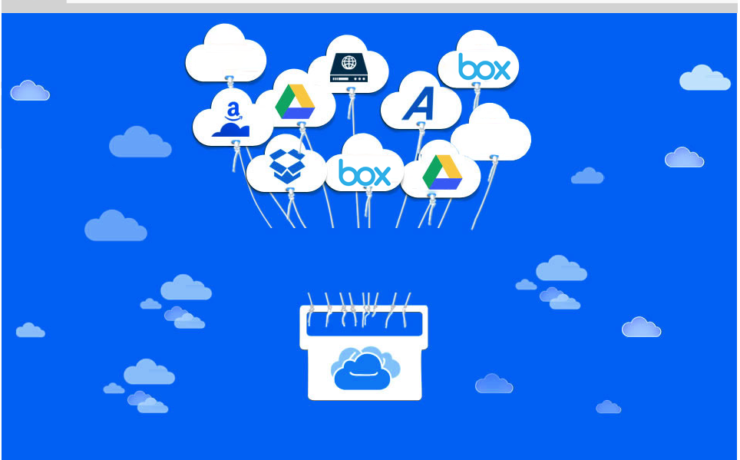
Amazon S3, Google Drive or Box are some of the popular File Storage Applications available on the Cloud. However, the usage of all can only be marked with some assistance. Such support is provided by XfilesPro, a Salesforce Files Management App. Today we will discuss five reasons, why should one chose XfilesPro over other applications. Build entirely for Salesforce: XfilesPro is developed on the Force.com platform, and all the components are set over Salesforce. Accordingly, it can be said that being a native Salesforce App all the standard functionality like the workflows, approvals, and profiles for file access can be used for XfilesPro. Easy and Expandable Cloud Storage: XfilesPro is seamlessly integrated with thousands of apps. Preloaded with Amazon S3 and Google Drive storage options, as well combining with more, to get apprehended as an intelligent cloud management app. Hence, XfilesPro acts as Salesforce files management software with the quickly build enterprise-grade custom apps. In this way, our customers can further have options to choose their local or the internal systems like Local/Network Drive. Public Sharing is Always Secure: Having the benefit of sharing your files with anyone, under stringent safety policies, is hard to find. With XfilesPro you are present in the cloud and at the same time eligible to share your files with anyone outside your reach or organization firewall. The process of sharing a simple public link, along with password protected links and expiry date set-up, you can take the benefit of sharing. Customization and Integration: Being a native Salesforce App XfilesPro can be easily customized to suit your business needs and requirements. This can also be categorized as easy mobility, which means that you can always move your files as per the requirements. Hence, every aspect of XfilesPro can be customized and integrated as per the needs and demands of our customers. Cost-Effective Measure: There is no doubt, in fact, that most of the Salesforce File Management Apps, are quite expensive. Buying space within Salesforce is again quite expensive. At such juncture, XfilesPro is always available to offer you with the best cost-effective measures. Our pricing list is designed in a way to suit your business needs financially. AMARLAL
Salesforce File Storage-An Easy Solution

Anything that can make managing data easy is something you should be considering; Salesforce File Storage is something that you should be looking at. Managing data is a challenge today because there is a huge amount of data that is collected in the regular course of the business day. Storing information, files, and historical data are likely one of the biggest challenges when it comes to managing your data. File Storage File storage is a very important feature in your data management arsenal. The right file storage will help you to manage new data and historical data. When you are choosing a file storage system, there are some key features that you want to look for to ensure that you are getting the most out of your file storage capabilities. Secure environment Ample space Ease of use Secure Environment Your file storage system has to be secure because you cannot risk your data. A data breach is a serious incident that can easily negatively affect your business. A secure environment that you can have complete confidence in is one of the most important things you should be looking for in file storage systems. Security has to be a top priority. Ample Space Ample space is a must as well. You want to be able to have enough room, this may seem like it is something that should be organically understood but it often is not. In some cases, the storage space can be cost prohibitive when you need extra space. You should not have to pay an excessive amount to get the amount of storage that you need. Ease of Use Of course, you want to have access to ease of use capabilities. It is important that you can easily use the file storage capabilities. You should never have to give too much thought to your file storage. It should just be present and easy to use. Finding the right file storage that can combine all the qualities that you have to have and then some can easily make your data management tasks a breeze. Data management including storage should be simplistic yet secure. It should be completely automated with very little input from you or your staff. It should happen naturally without any issue. CEPTES has the solution for your file storage. Once you have the solution that you need, your files can easily be managed. AMARLAL

